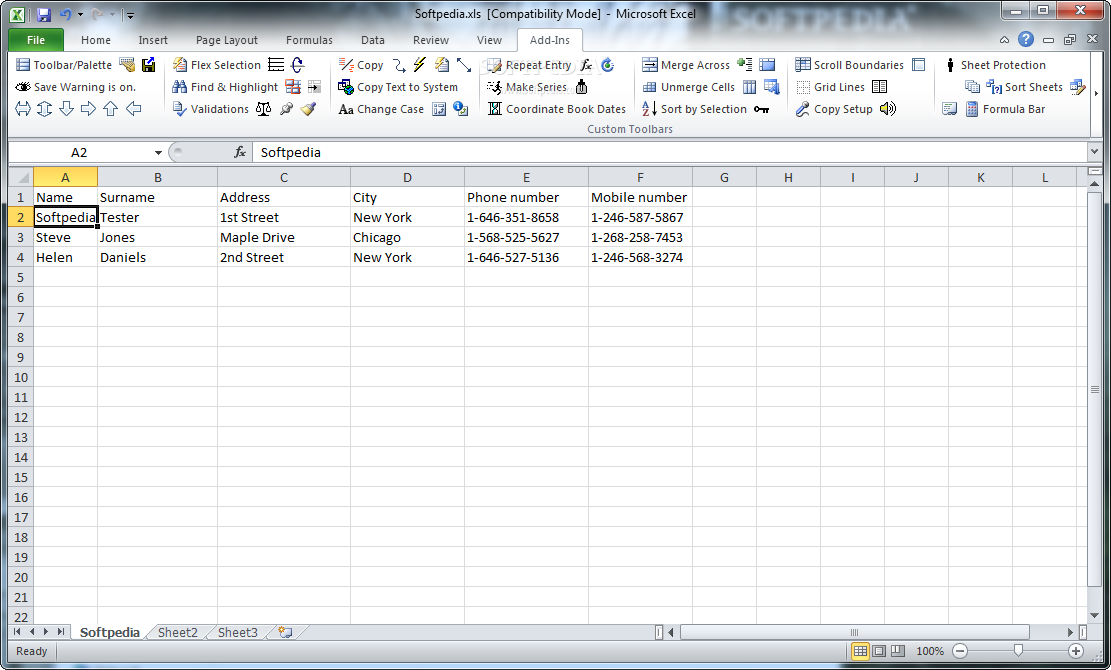Description
ExcelExtension
ExcelExtension is a super handy set of tools that makes your Excel experience even better! It uses Visual Basic to help you do things that regular Excel might not let you do easily. With this add-in, you can use macros to perform actions that would usually take a lot of time or be really tricky.
Why Use ExcelExtension?
This tool is all about making your life easier when working in Excel. You can highlight text, merge cells, change letter cases, and quickly adjust table alignments—all from the buttons right on the Excel ribbon!
Easy Installation Steps
Important: To get started with the add-in, you'll need to copy the Excel sheets from the archive into your Excel start-up folders. This step is crucial! After that, make sure to enable access to the VBA project object model in your Trust Center Settings. Don’t forget to cancel the password request when you open Excel for the first time.
Get More from Your Excel
If you're looking to improve how you use spreadsheets, download ExcelExtension today! It's perfect for anyone who wants to save time and work smarter in Excel.
Tags:
User Reviews for ExcelExtension 1
-
for ExcelExtension
ExcelExtension provides a user-friendly interface for Excel tasks. Though setup may be complex, the tool offers valuable macros and features.