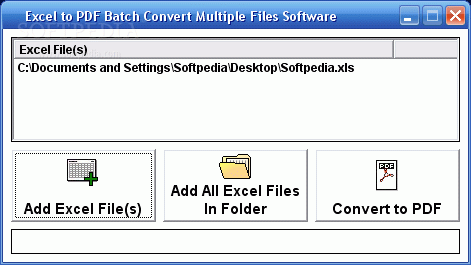Description
Excel to PDF Batch Convert Multiple Files Software
Excel to PDF Batch Convert Multiple Files Software is a handy tool that helps you turn several Excel files into PDF format without needing Adobe Acrobat. Pretty cool, right? Just make sure you have Excel installed on your computer to get started!
System Requirements
Requirements:
- Excel 2000 or higher.
Things to Note
Limitations:
- The demo version only converts half of the PDF file.
Easily Convert Your Files!
This software makes it super easy to manage your documents. If you're dealing with lots of Excel sheets and need them in PDF for sharing or printing, this tool has your back. It’s quick, efficient, and saves you from the hassle of doing it all manually.
Why Use This Software?
If you’re tired of converting files one by one, then this batch converter is perfect for you! You can save time and effort while ensuring that your files look good in PDF format. Plus, it keeps everything organized for you.
Download Now!
If you're ready to give it a shot, check out this link. Dive into an easier way of handling your documents today!
Tags:
User Reviews for Excel to PDF Batch Convert Multiple Files Software 1
-
for Excel to PDF Batch Convert Multiple Files Software
Excel to PDF Batch Convert Multiple Files Software efficiently converts Excel files to PDF. Requires Excel 2000+. Limitation: Demo converts half of PDF.