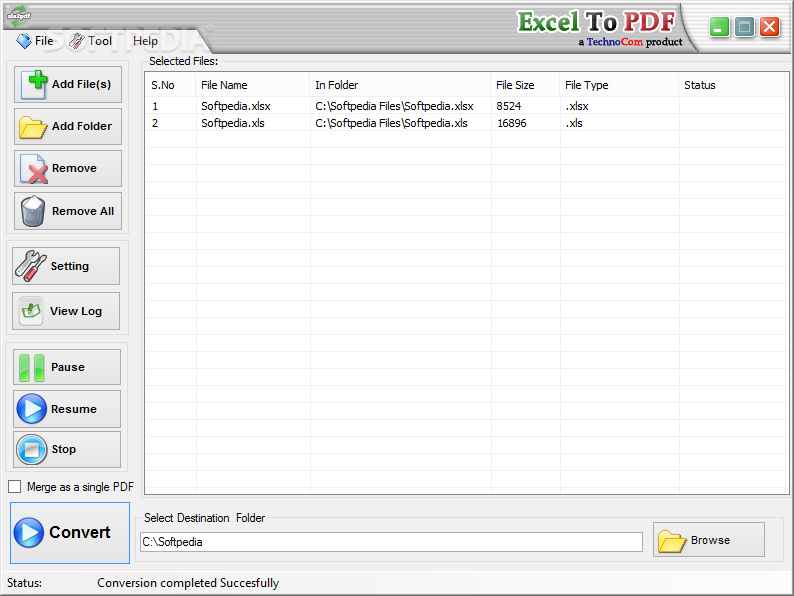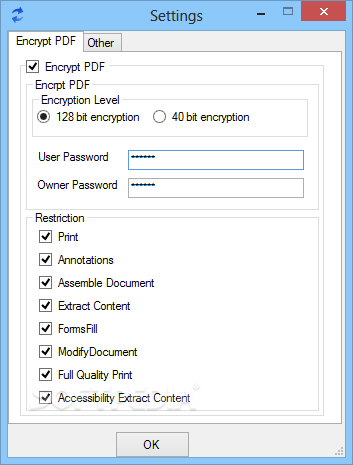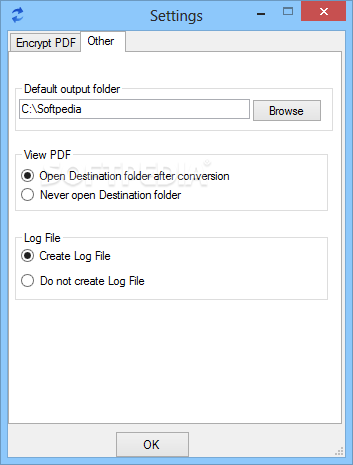Description
Excel To PDF
Excel To PDF is a simple tool that helps you convert your XLS and XLSX spreadsheets into PDF files. You can easily do this with the help of Microsoft Excel. Plus, it allows you to add some extra security by encrypting your documents and setting restrictions to stop others from changing or printing them.
Easy File Conversion
This software does its job well when converting files, but we did run into a few errors during our tests. This might mean it has some compatibility issues with newer operating systems.
Batch Processing Made Simple
The cool part is that Excel To PDF can handle many files at once! That means you won't have to open multiple sessions just to convert several spreadsheets. You can add new files one by one, or choose a whole folder on your computer so it automatically loads any spreadsheets in there.
No Drag and Drop Support
However, keep in mind that this app doesn't support drag and drop for importing files. This makes getting your documents into the program a bit trickier.
Simplified Output Options
When you're ready to start converting, you'll be able to save all your source files as one output document, which is super handy!
Secure Your PDFs
You can also secure the PDFs you create using either 128-bit or 40-bit encryption. This way, you can prevent others from editing or extracting content and even block printing if you'd like.
User-Friendly Interface
The good news is that Excel To PDF is pretty easy to use! All the features are intuitive and right in front of you on the main program window.
A Few Improvements Needed
Even though batch conversion is great, it would be awesome if there was an option to choose specific pages or sheets from the source files for conversion.
Your Go-To Utility for Conversion
In summary, Excel To PDF is a handy tool designed for converting Microsoft Excel spreadsheets into PDF format without much hassle. It's user-friendly but doesn't come packed with advanced features.
You can check out more about this software in these collections: Download Excel To PDF here!
Tags:
User Reviews for Excel To PDF 1
-
for Excel To PDF
Excel To PDF provides a simple way to convert Excel spreadsheets to PDF. Batch processing is efficient, but lacks advanced features.