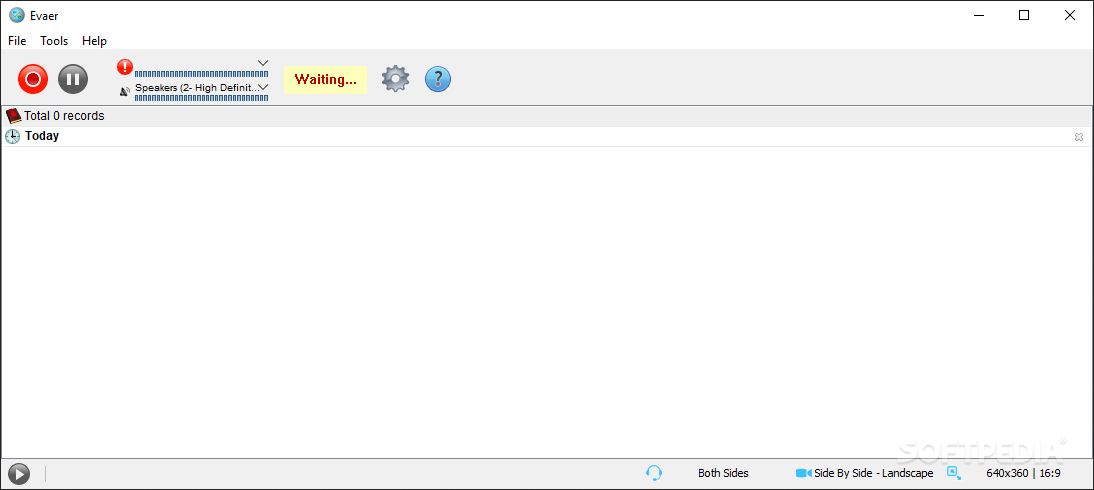Description
Evaer
Evaer is a handy tool for anyone who loves using Skype to chat with family and friends. Whether you're joining a birthday party happening miles away or just catching up, this app makes it easy to record those special moments.
Record All Your Skype Calls
With Evaer, you can capture both audio and video from your Skype conversations in high definition. If your camera supports HD, the recordings will look fantastic! You can even record video calls, screen sharing sessions, and conference calls effortlessly.
User-Friendly Interface
The best part? Evaer's interface is super straightforward. Once you install it, you're ready to go right away! The first time you open it, there's no complicated setup needed. Just let Skype know that Evaer is good to go after you log into your account. To start recording, simply call someone from your contacts and hit the record button!
Flexible Recording Options
Evaer gives you some cool options for recording based on how you want to store your files. You can choose modes like 'Side By Side', 'Local Webcam Only', or 'Remote Webcam Only'. Plus, you get to pick the video output format and adjust settings like frame rate and bitrate for audio quality.
Automatic Call Detection
This app runs mostly in the background, so it's pretty low-key while you're chatting. It can automatically detect when a call starts and begin recording without any fuss. And if privacy is a concern for you or your callers, Evaer can even alert them that the conversation will be recorded.
A Great Way to Keep Memories Alive
All these features make Evaer an important tool for keeping memories alive through recorded chats. So whether it's a heartfelt conversation with family or a fun catch-up with friends, you'll always have those moments saved.
Part of the Skype Recorder Collection
If you're looking for more tools like this, Evaer is included in some popular download collections as well. Check it out!
Tags:
User Reviews for Evaer 1
-
for Evaer
Evaer is a fantastic tool for capturing precious Skype memories in HD. Its user-friendly interface makes recording video calls a breeze.