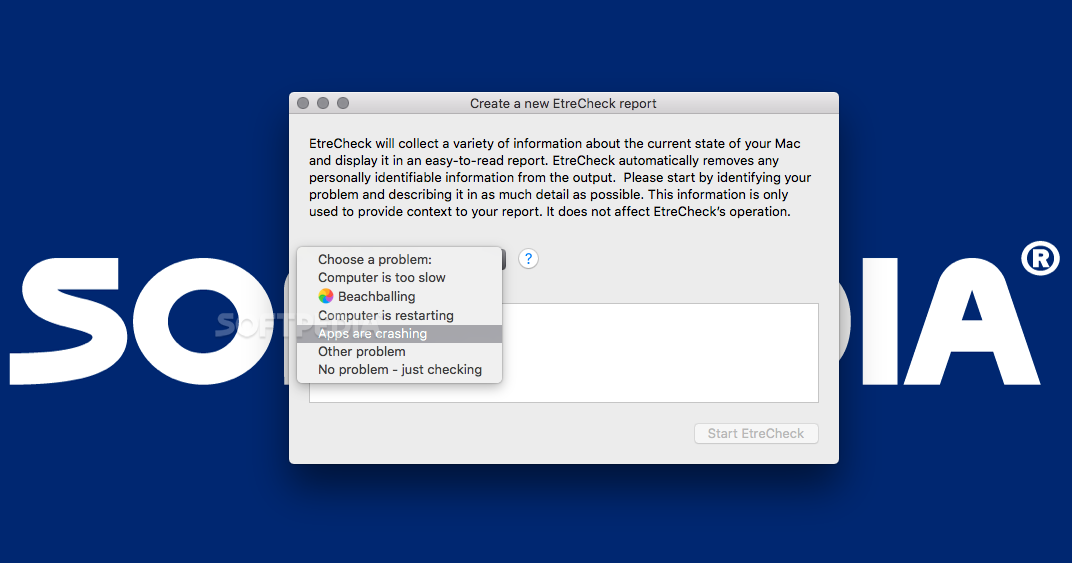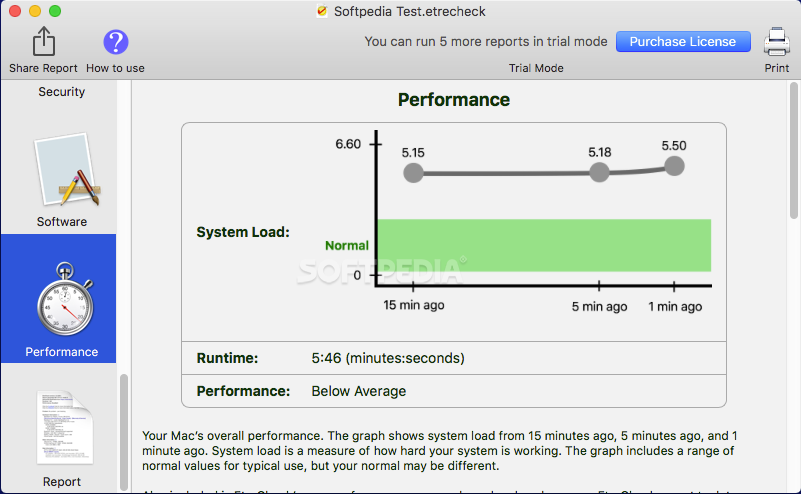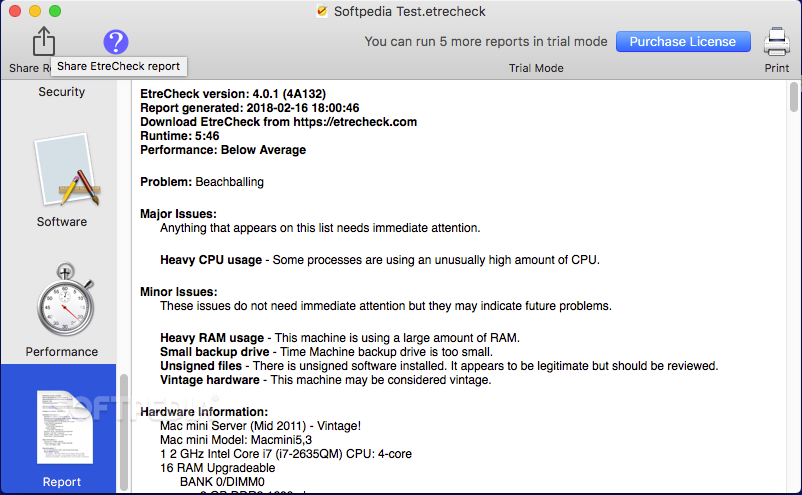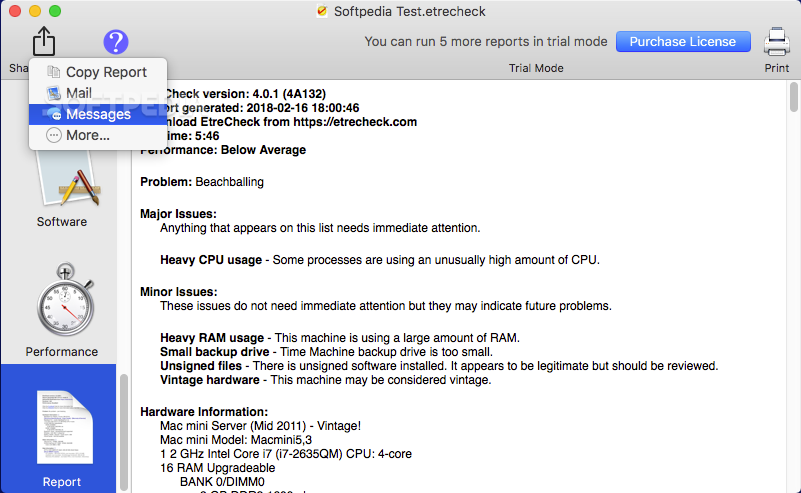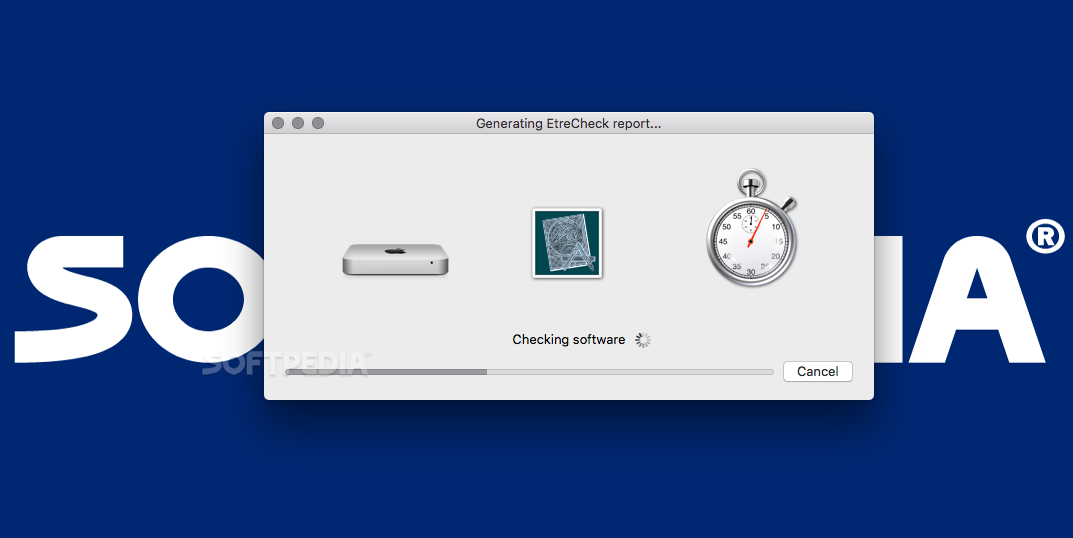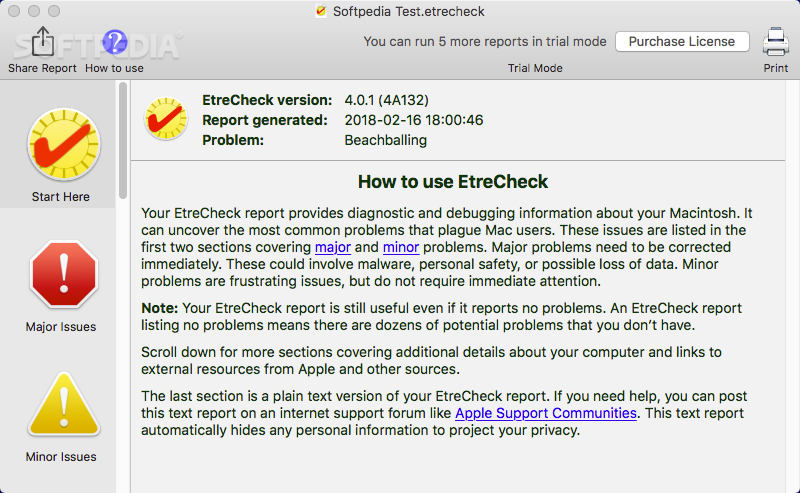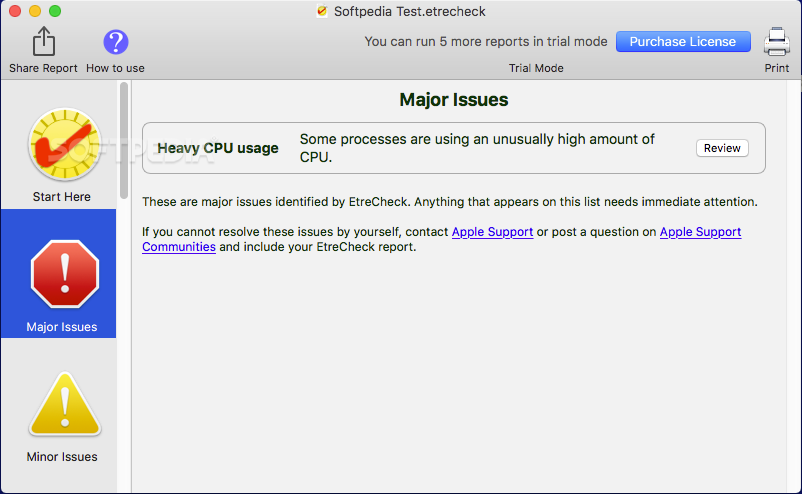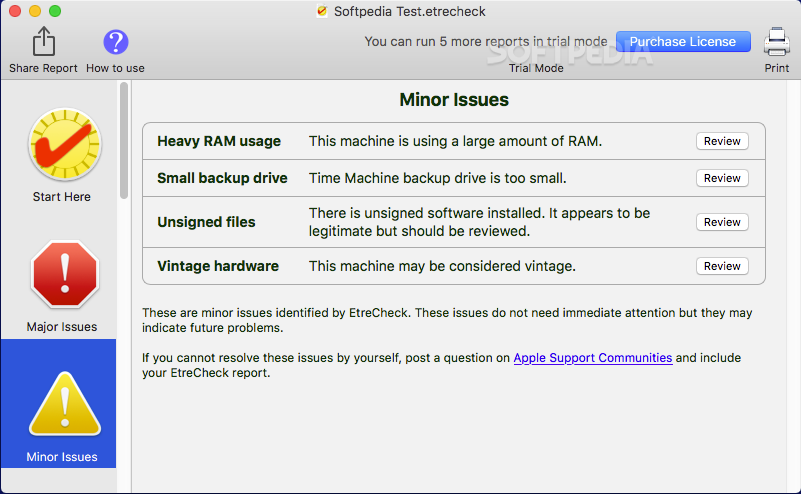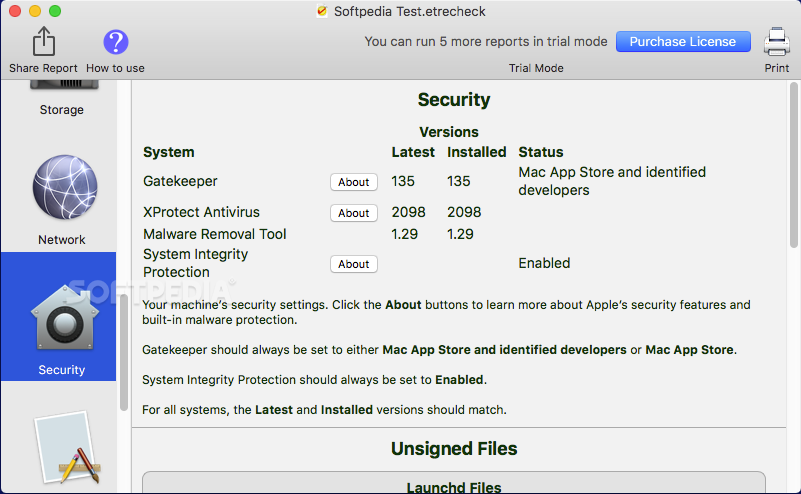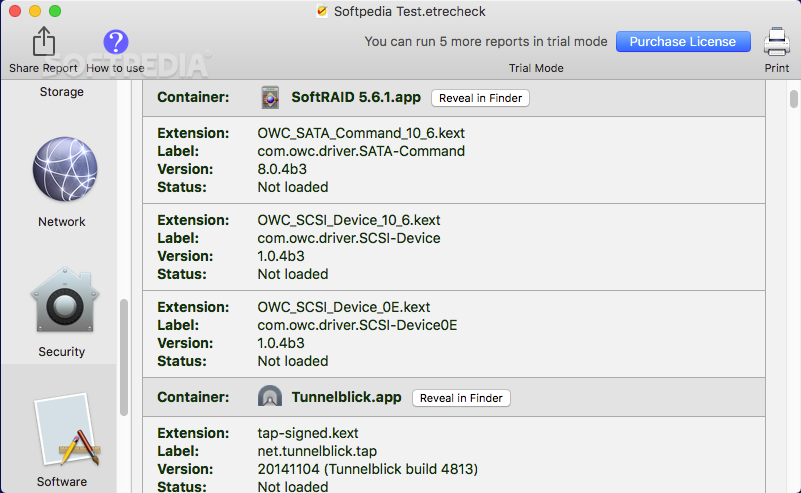Description
EtreCheck
EtreCheck is a handy little Mac app that helps you gather important info about your Mac's hardware, installed software, and running processes. If you're not super tech-savvy, figuring all this out can be tough or take a lot of time. But with EtreCheck, it's pretty simple! Just launch the app, and it scans your system to pull out all sorts of useful details.
Easy to Use for Everyone
The best part? Using EtreCheck is incredibly easy! Once you open it up, it takes care of everything on its own. All you need to do is start the scan and then check out the results.
What Can You See?
In the main window of EtreCheck, you'll find tons of information. You can check out your hardware components, video performance, system software versions, disk attributes, USB and Thunderbolt setups, and even see how your configuration files are doing along with Gatekeeper security settings.
Installed Items Galore
You can also look at all the Kernel extensions you've got installed, startup items that run when you boot up your Mac, user login items that pop up when you log in, plus any internet/audio plug-ins or Safari extensions you've added. There’s even info about iTunes plug-ins and third-party Preference Panes!
Status Checks Made Easy
EtreCheck shows a list of launch daemons and agents too! You’ll see their current status—whether they're loaded or not, running smoothly or having issues. Plus, there's a helpful “Support” button next to each one that does a quick Google search for more info right in your default browser!
CPU and Memory Insights
If you're curious about how your Mac is handling tasks, EtreCheck provides a list of top processes sorted by CPU or memory usage. It even gives details about your virtual memory situation!
Perfect for Troubleshooting
If you're facing computer troubles, having EtreCheck around can be super beneficial. Its detailed diagnostics give you a clear view of how your resources are being used. Plus, if you want some help from more experienced users, it's easy to share this info with them!
If you're ready to simplify troubleshooting on your Mac and get started with EtreCheck today! Download EtreCheck now!
User Reviews for EtreCheck FOR MAC 7
-
for EtreCheck FOR MAC
EtreCheck for Mac is a must-have application for both novices and experts. It effortlessly provides comprehensive system details for easy troubleshooting.
-
for EtreCheck FOR MAC
EtreCheck is a lifesaver! It quickly scans my Mac and provides detailed info, making troubleshooting so easy.
-
for EtreCheck FOR MAC
Absolutely love EtreCheck! It's user-friendly and gives me all the info I need to keep my Mac running smoothly.
-
for EtreCheck FOR MAC
This app is fantastic! EtreCheck makes it simple to gather system information and share it with tech-savvy friends.
-
for EtreCheck FOR MAC
EtreCheck is an essential tool for any Mac user. It provides clear diagnostics that help identify issues effortlessly.
-
for EtreCheck FOR MAC
I can't recommend EtreCheck enough! It's super easy to use and has helped me understand my Mac's performance better.
-
for EtreCheck FOR MAC
EtreCheck is amazing! It streamlines the process of checking system health, perfect for both novices and pros.