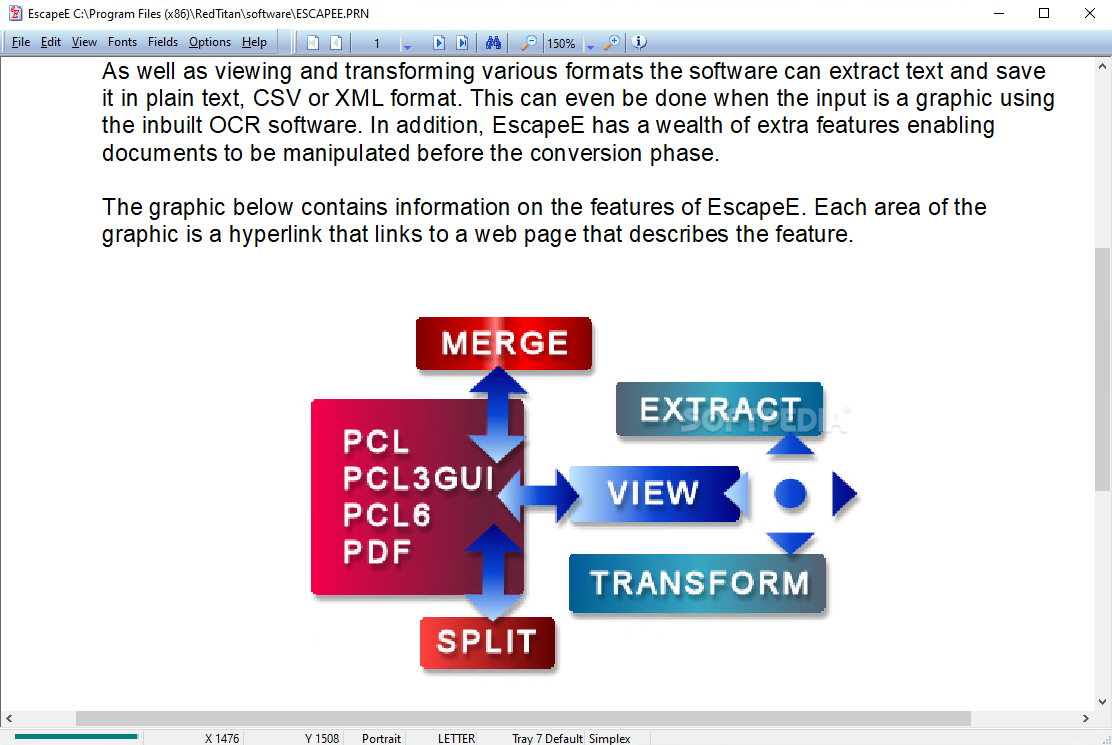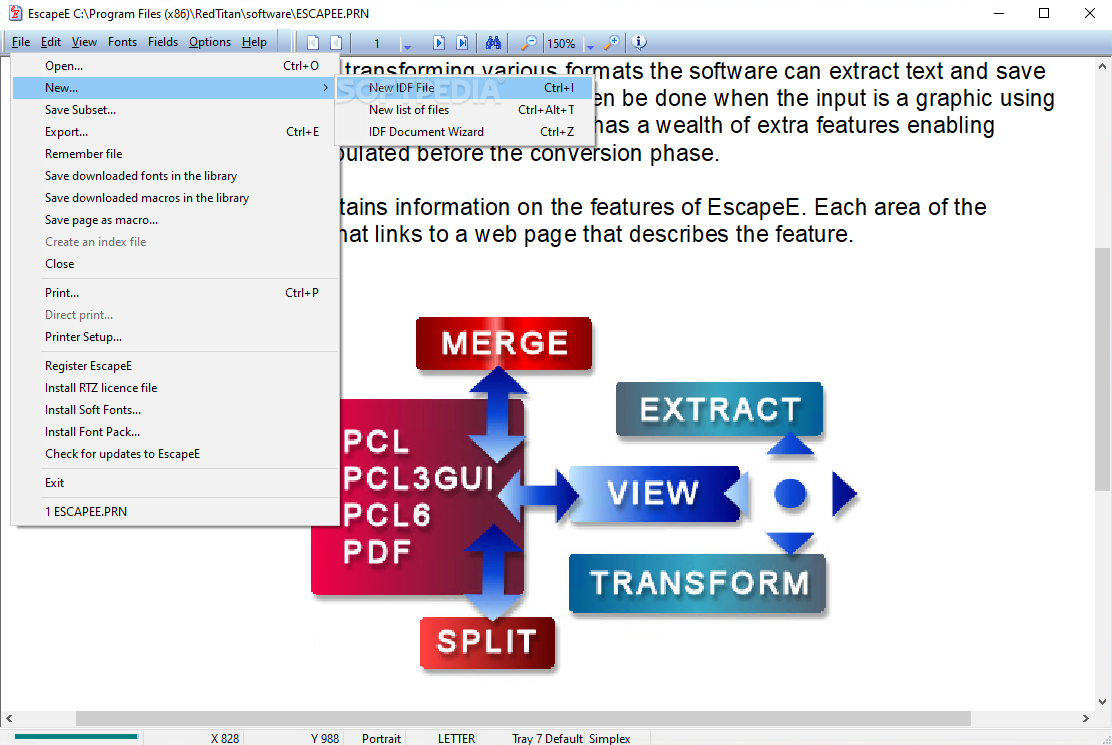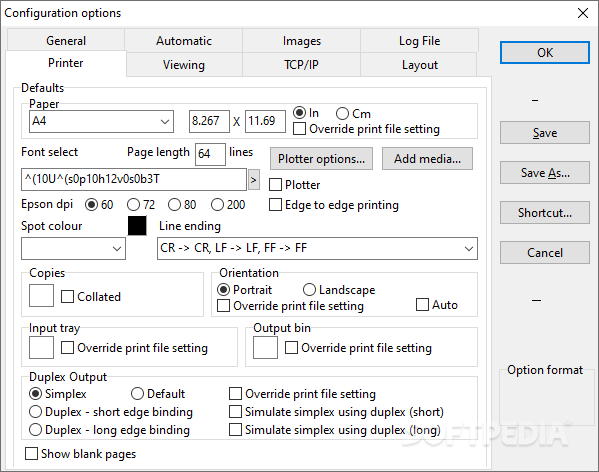Description
EscapeE
EscapeE is a handy program that helps you view and convert print files. If you've ever needed to pull text from custom fields, this app has got your back!
Who Can Use EscapeE?
If you're someone who deals with unique print file formats often, then you'll definitely find this tool useful. It's really aimed at printing pros since those specialized documents aren't the everyday stuff for most people. But don't worry—casual users can also enjoy it! EscapeE supports popular formats like PDF and some common image types, so even if you're just dipping your toes in, it could be a great fit.
User-Friendly Interface
The interface is designed with a big working area, which is nice. However, once you start exploring the menus, it might feel a bit crowded. So, if you're new here, it's a good idea to check out the built-in manual—it's pretty detailed and super helpful!
Formats Supported by EscapeE
This tool can handle lots of specialized document types. Think Hewlett Packard PCLs and HPGLs or Epson ESCs and IBM AFPs—there's quite a list! But hey, if you're more into casual formats like PDFs, TIFFs, PNGs, or DOCs, don't worry; this software can read those too!
Main Functions of EscapeE
So what can you actually do with EscapeE? It covers five main functions: viewing documents or converting them, extracting data from files, encoding images, and generating composite documents. You can easily convert between different formats too! This makes transferring data from specialized documents to everyday ones super easy.
Data Extraction Feature
One of the coolest things about this app? It lets you extract data straight from source print files! Seriously—this means you can take text right from user-drawn shapes. The best part? You can save that cropped text as CSV, XML, or TXT files.
A Powerful Tool for Everyone
In short, EscapeE is an awesome suite for viewing and converting special print files while also letting you extract specific data as needed.
If you're ready to give it a try and see how it works for you, download EscapeE here!
Tags:
User Reviews for EscapeE 1
-
for EscapeE
EscapeE offers a comprehensive solution for viewing and converting print files. It's a powerful tool for extracting text from custom fields.