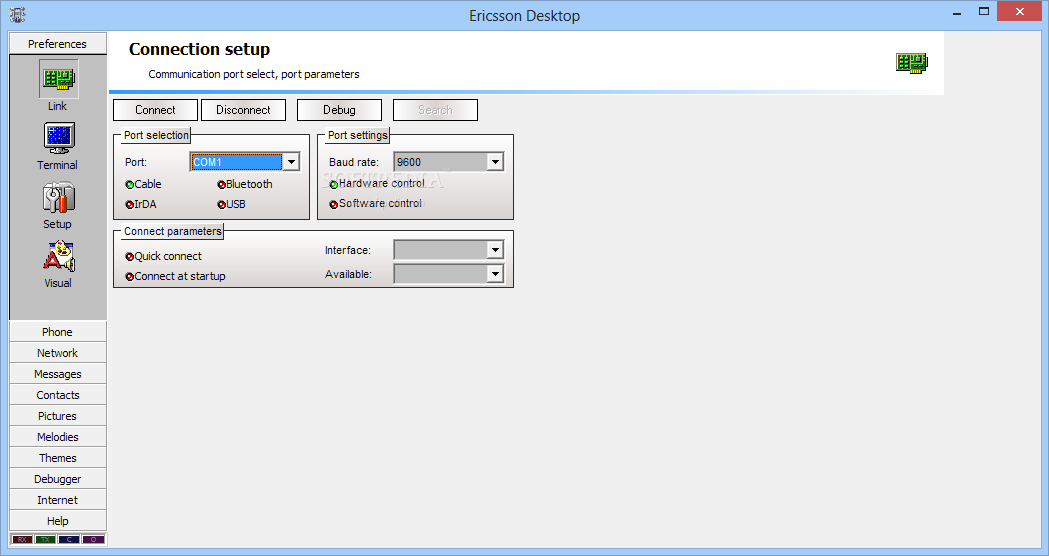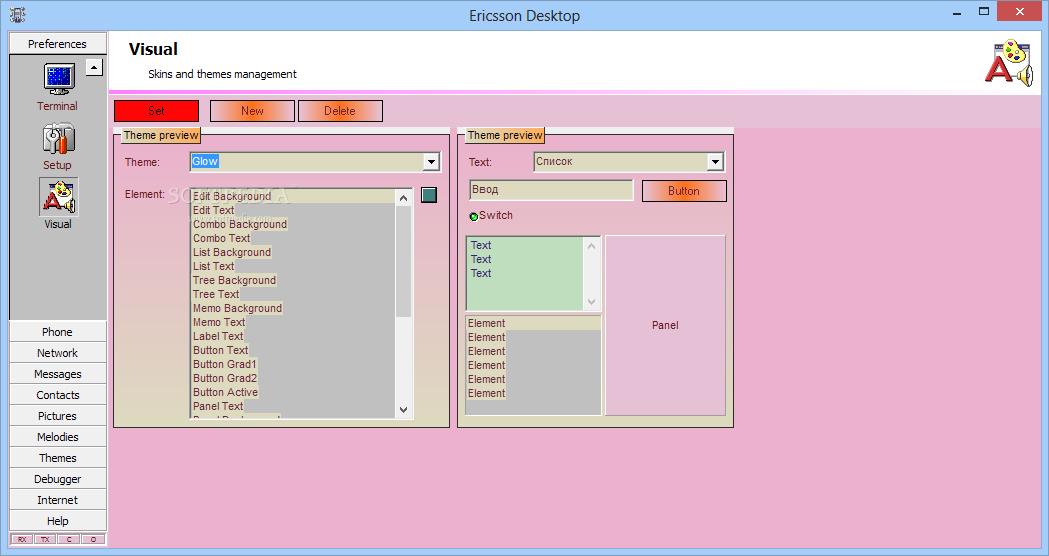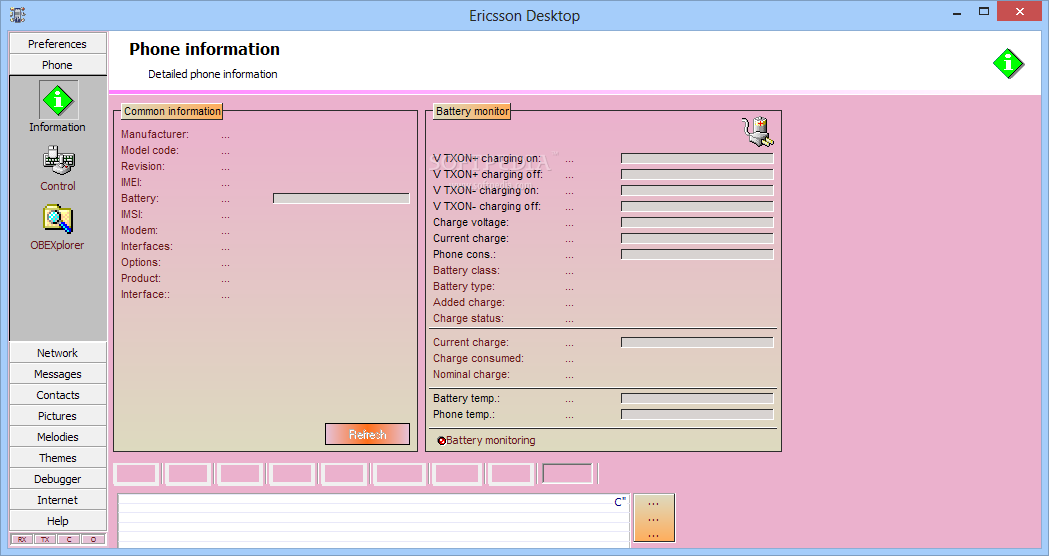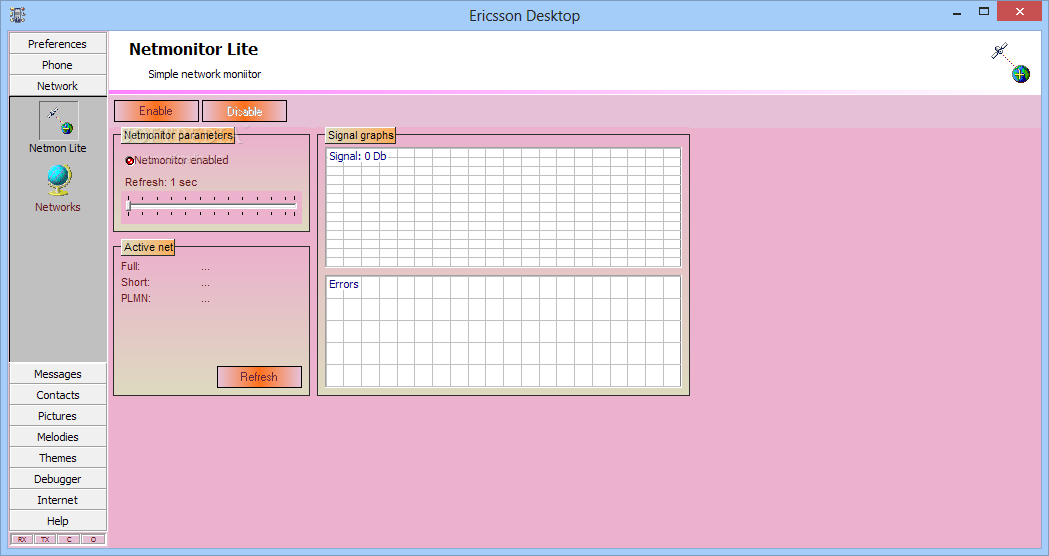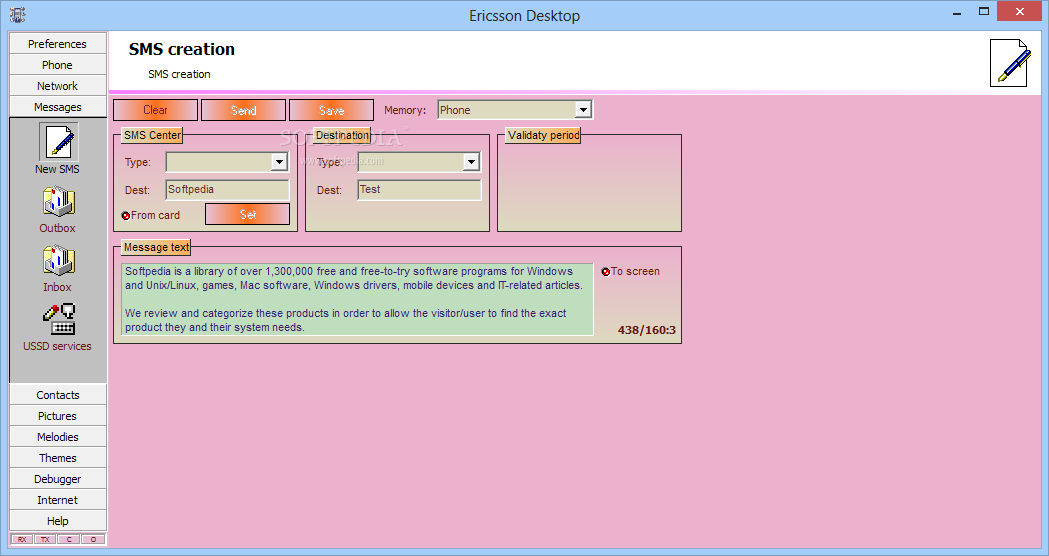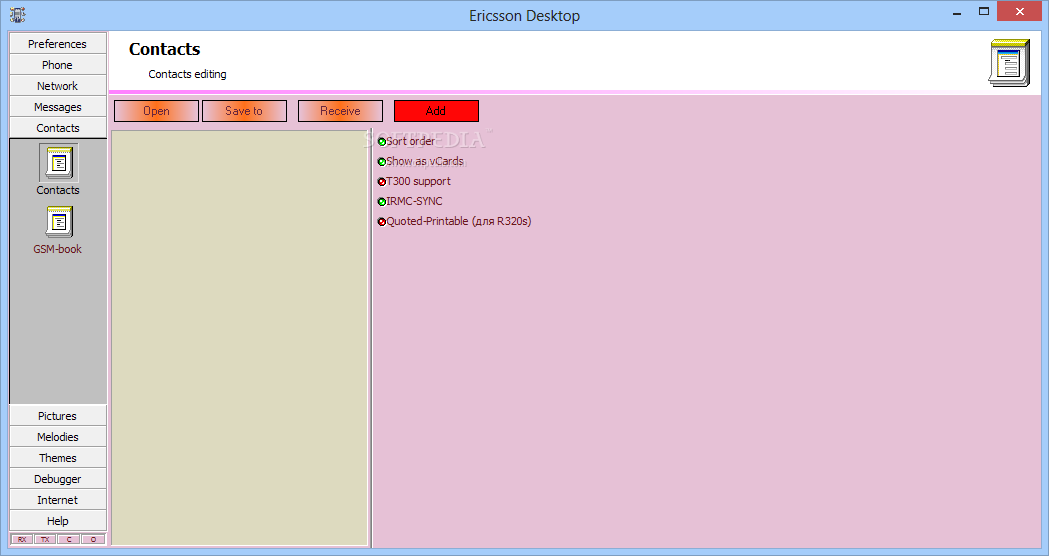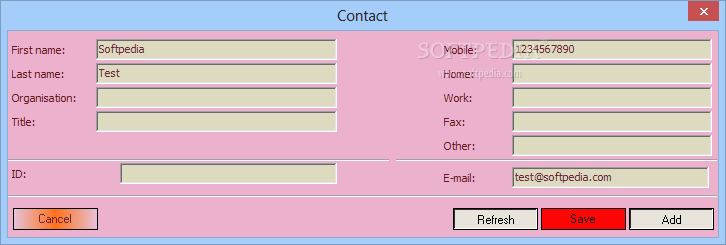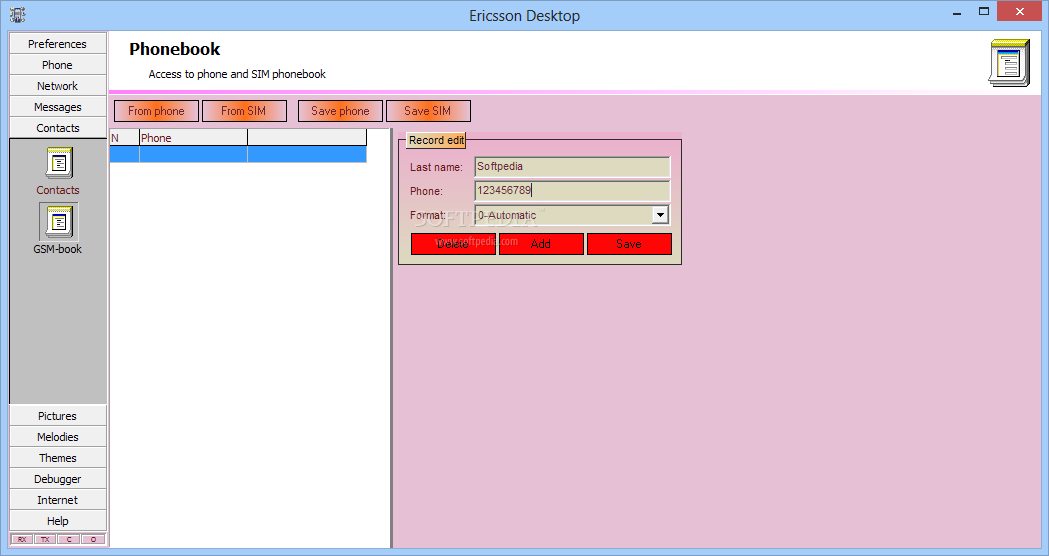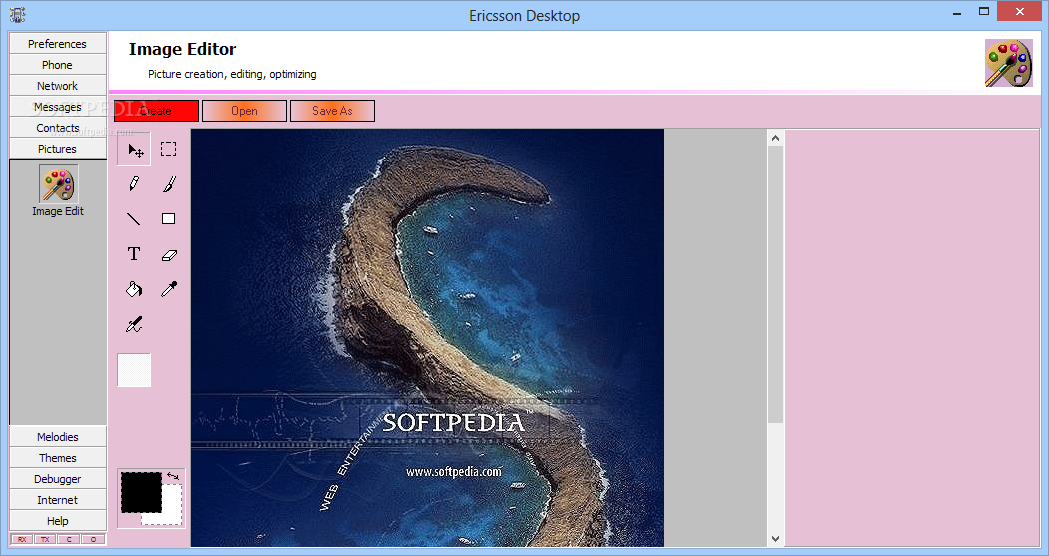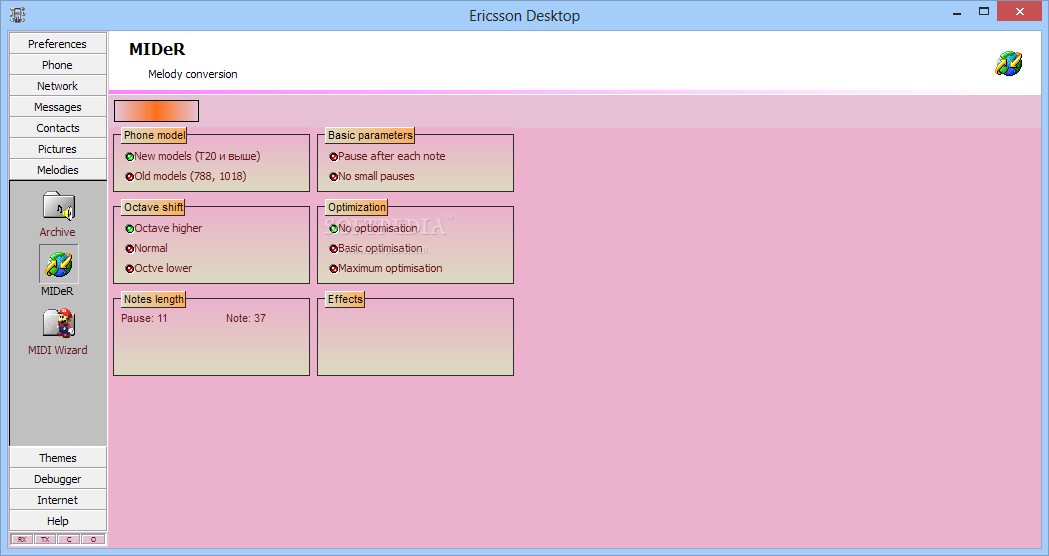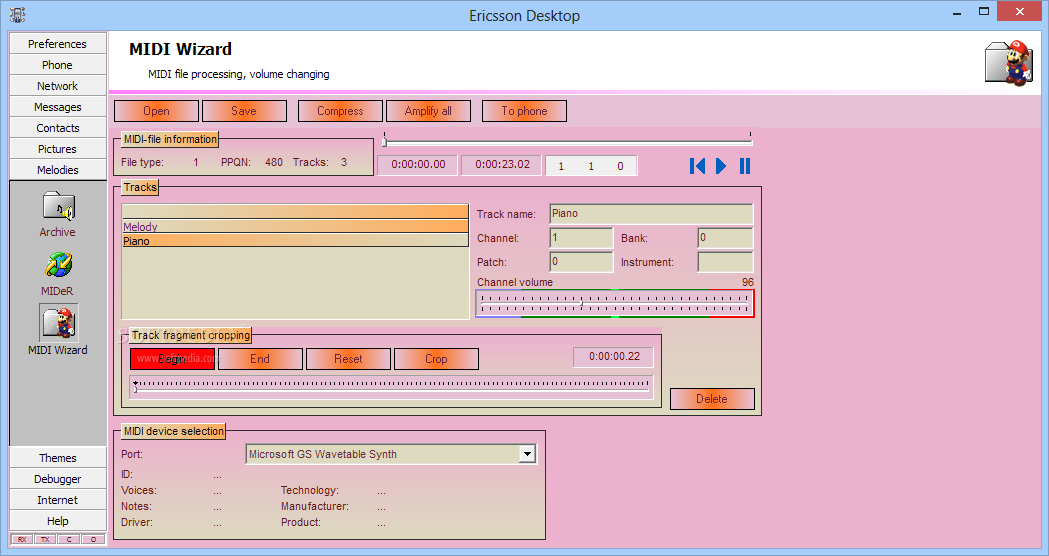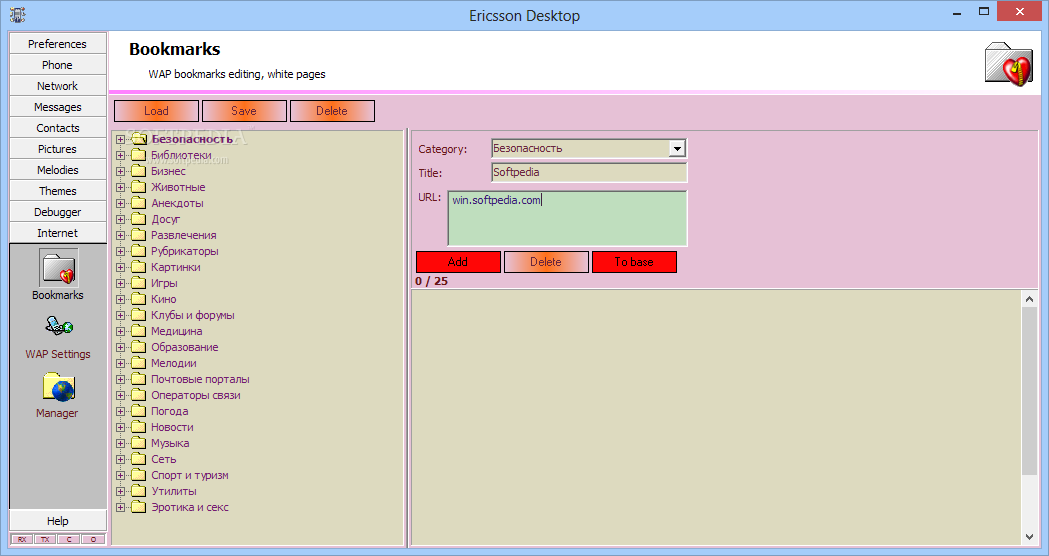Description
Ericsson Desktop
Ericsson Desktop is a super handy tool for anyone who owns a Sony Ericsson mobile phone. It makes managing your phone from your computer really easy! You can edit contacts, send and receive SMS messages, view pictures, and browse all the stuff on your phone right from your desktop.
Connect Your Phone Easily
Getting started is simple! You can connect your phone using a cable, IrDA, Bluetooth, or USB. Plus, you can set the data transmission rate (baud rate) to fit your needs. Just keep in mind that this app hasn’t been updated recently, so it might not work with the latest models. It's best suited for older phones like the R320, R380, R520, T200, T300, T39, T65, T68m/i, P800, and more.
View Important Phone Info
Once you have your phone connected to the PC, Ericsson Desktop will show you all sorts of important info like manufacturer details, revision date, battery status, modem info, and even device temperature. For certain models like the T65 and T29, you can control some functions of your phone remotely too!
Manage Your Messages
This software makes it easy to access your phone’s memory. You can import SMS templates and check out inbox and outbox messages. Want to write a new message? Do it directly from the computer and send it off to your contacts!
Edit Your Contacts Smoothly
You can also manage all your contact entries right from either the phone memory or SIM card. Adding new contacts is quick! You can remove old ones or edit existing records as well. The program even lets you change WAP settings and monitor network signals.
Create Cool Themes & More!
If you're feeling creative, you can design themes for T68 phones or navigate the Internet with its built-in browser! Plus there are multimedia tools for managing images and audio files. With a graphic editor included in Ericsson Desktop, you can create new drawings or edit existing ones. And if you love music? It helps add ringtones and manage MIDI files too!
A Handy Tool for Older Models
While Ericsson Desktop only works with some older models of Sony Ericsson phones—so it's not much use if you've got a newer device—it’s still an awesome management tool for those who are hanging on to their classic phones!
Tags:
User Reviews for Ericsson Desktop 1
-
for Ericsson Desktop
Ericsson Desktop offers comprehensive phone management tools for older Sony Ericsson devices. Useful for those owners who still use compatible models.