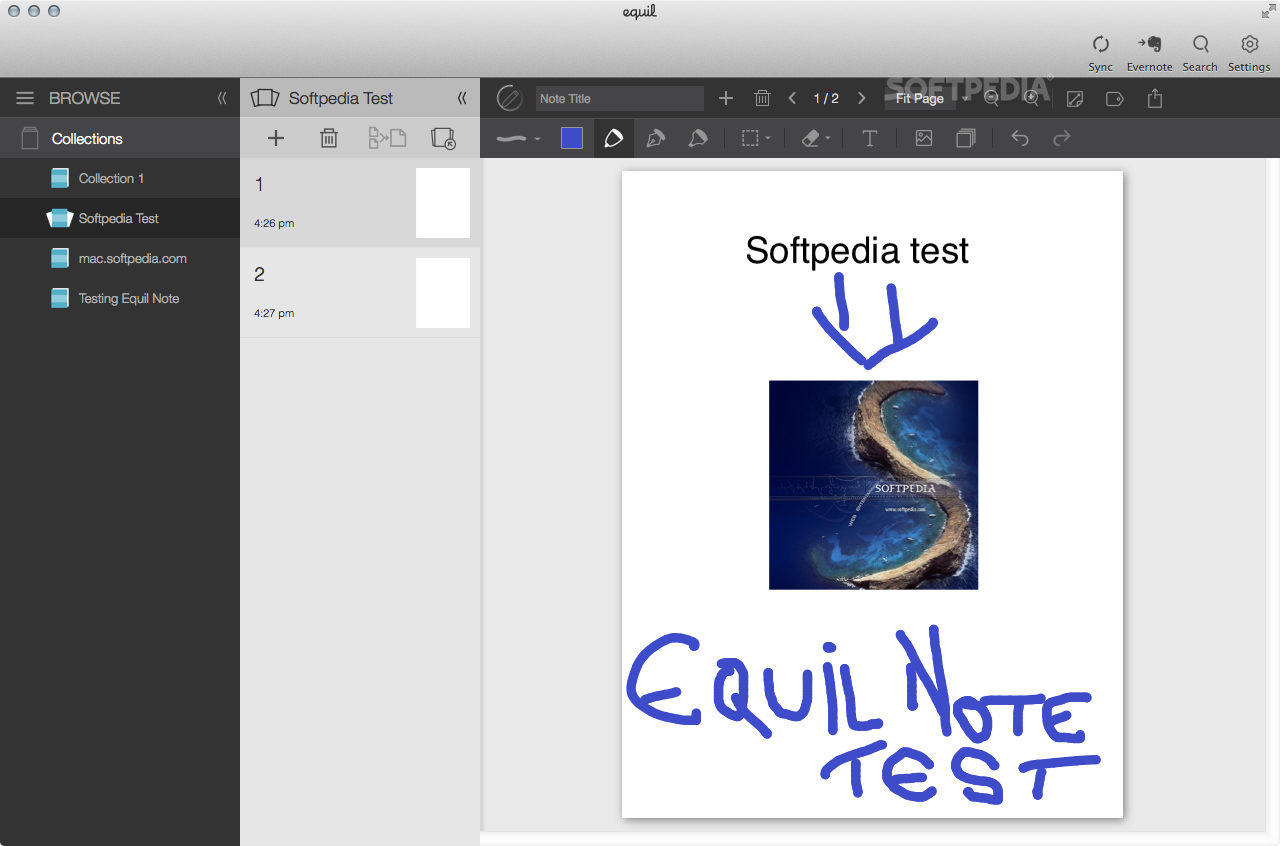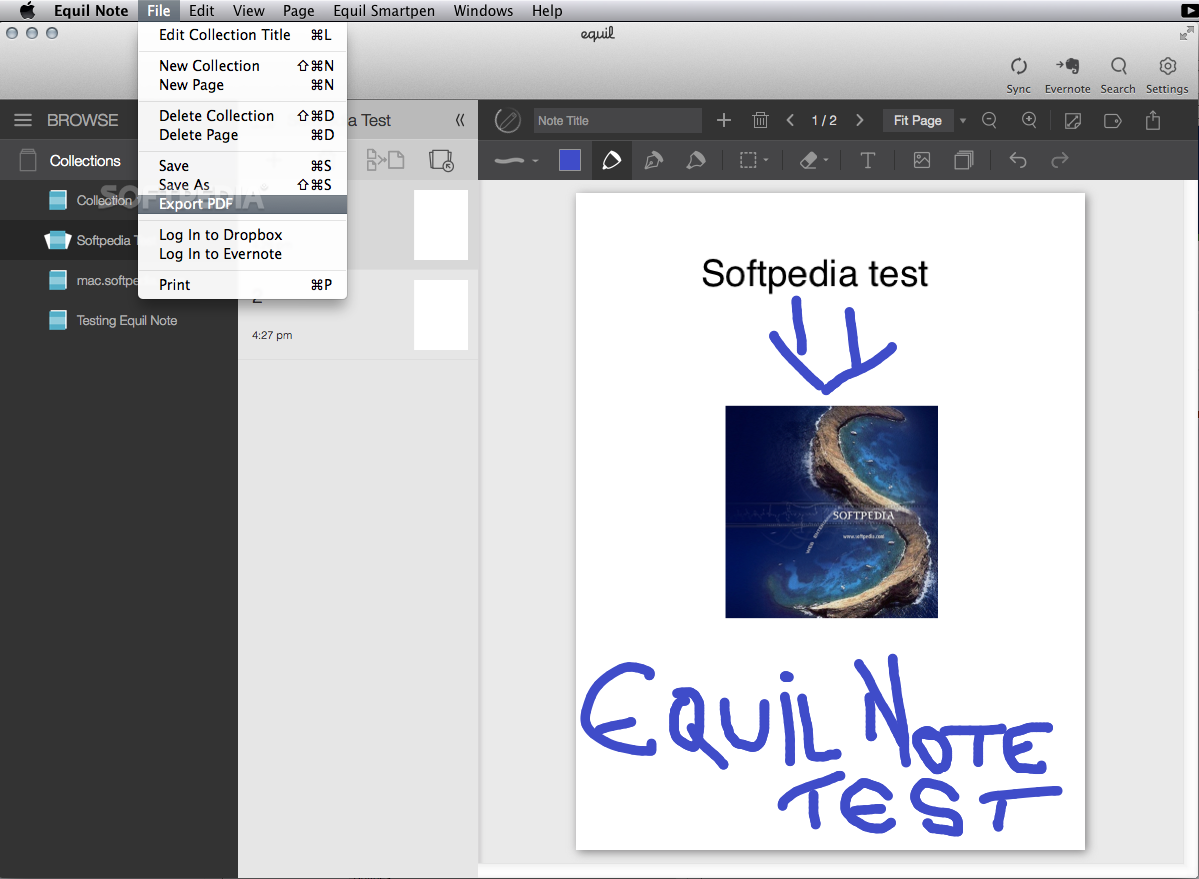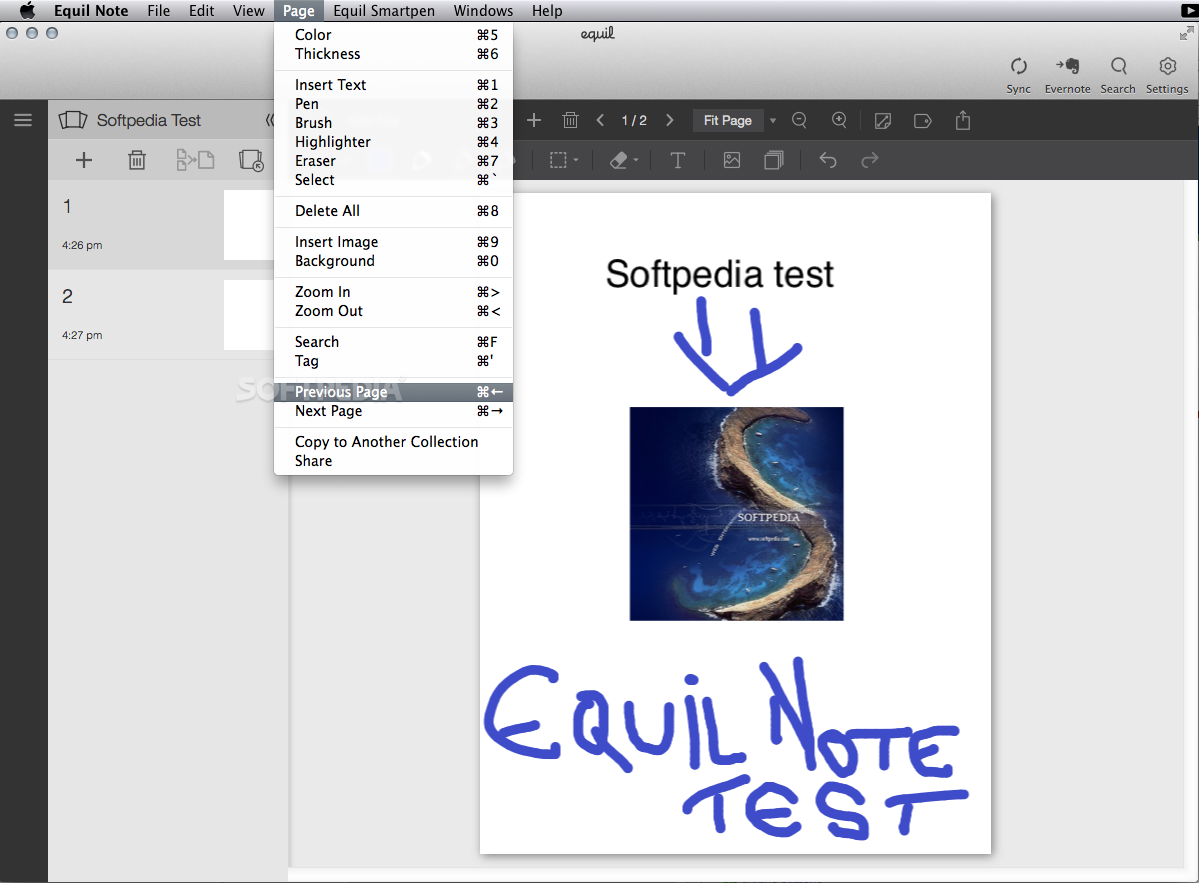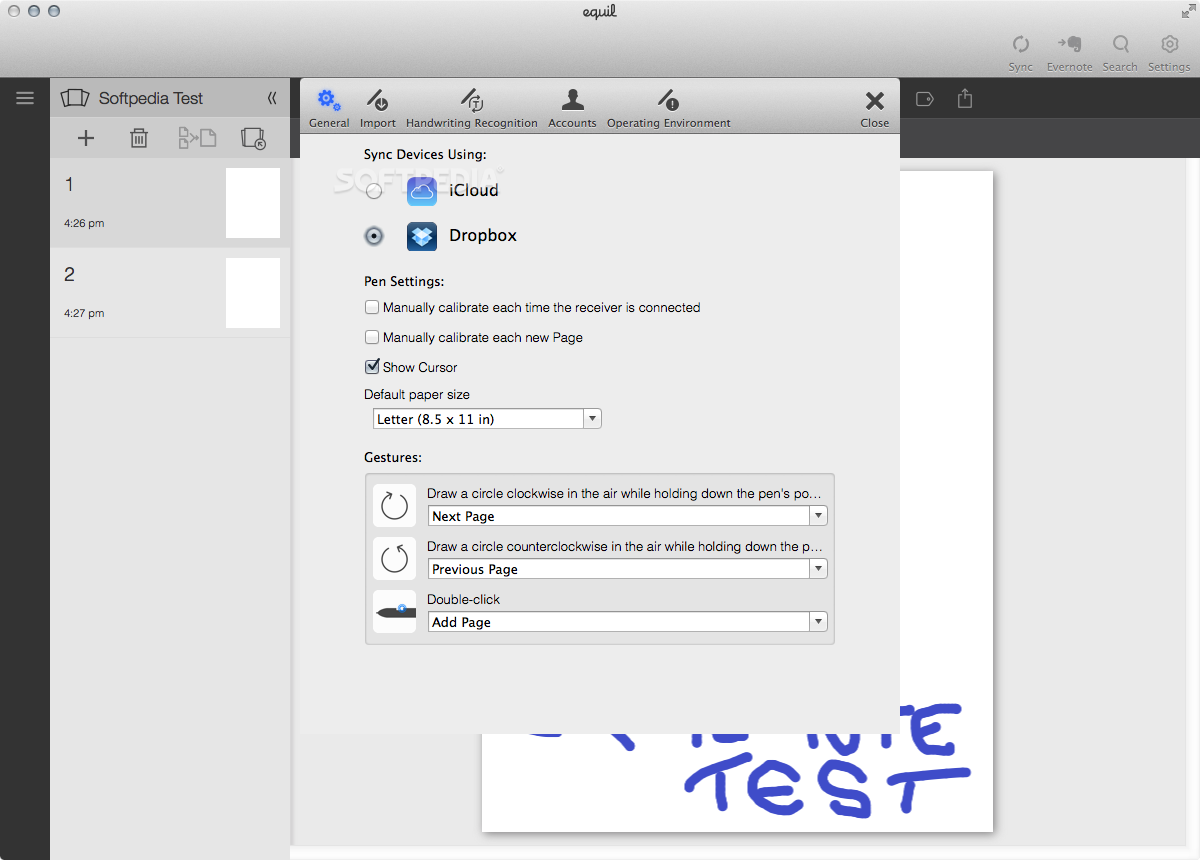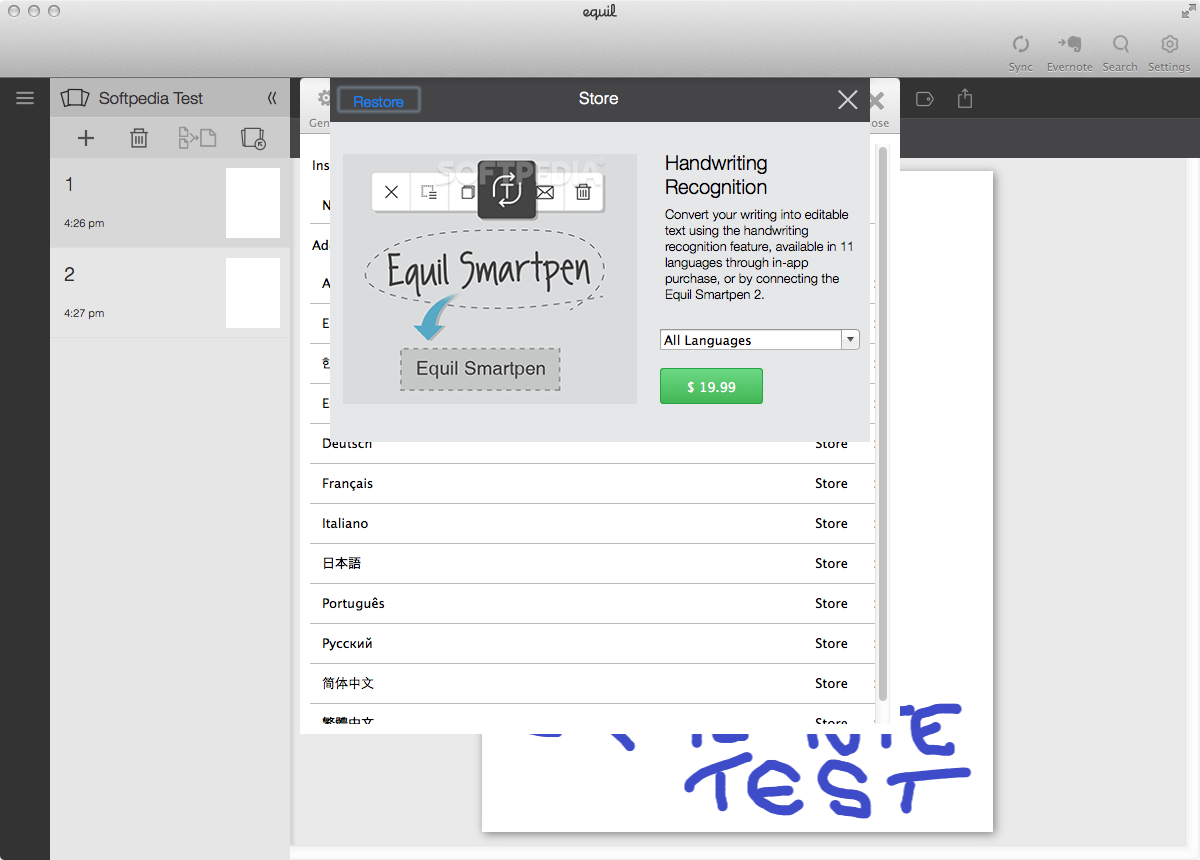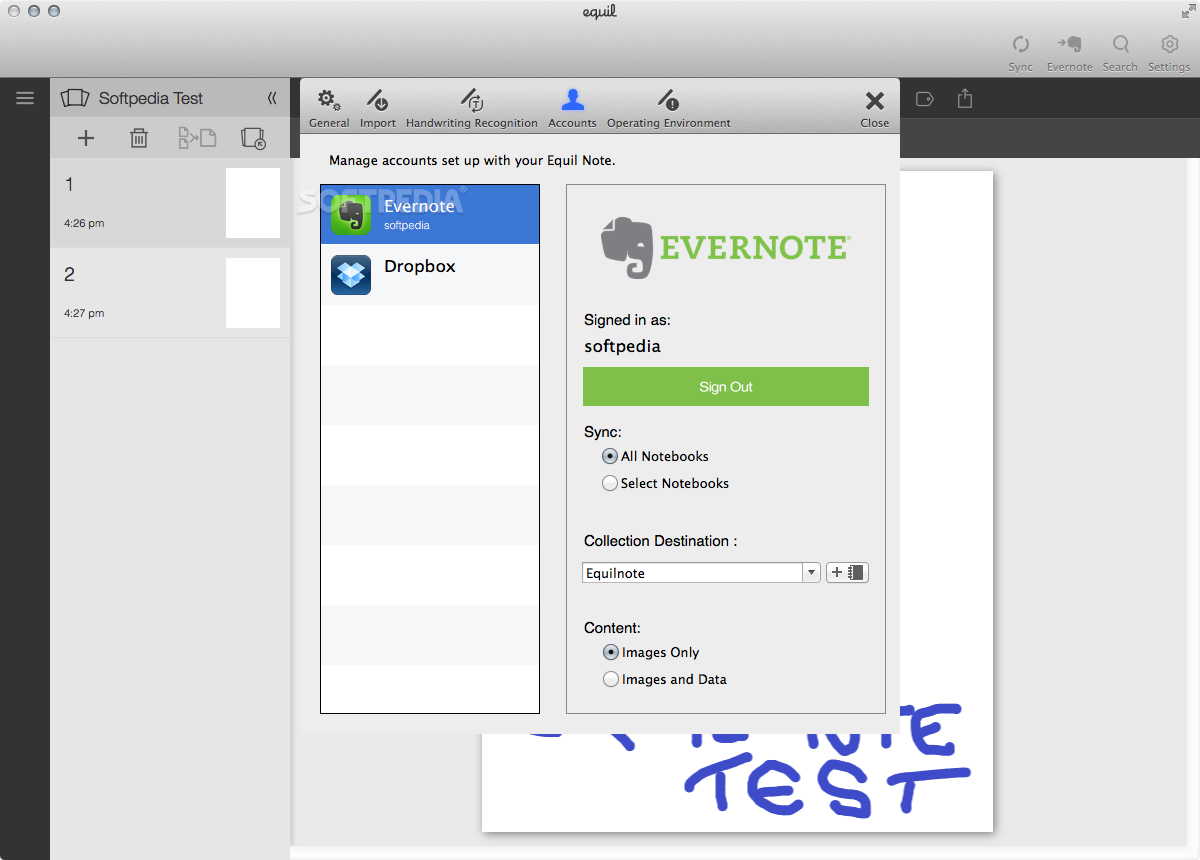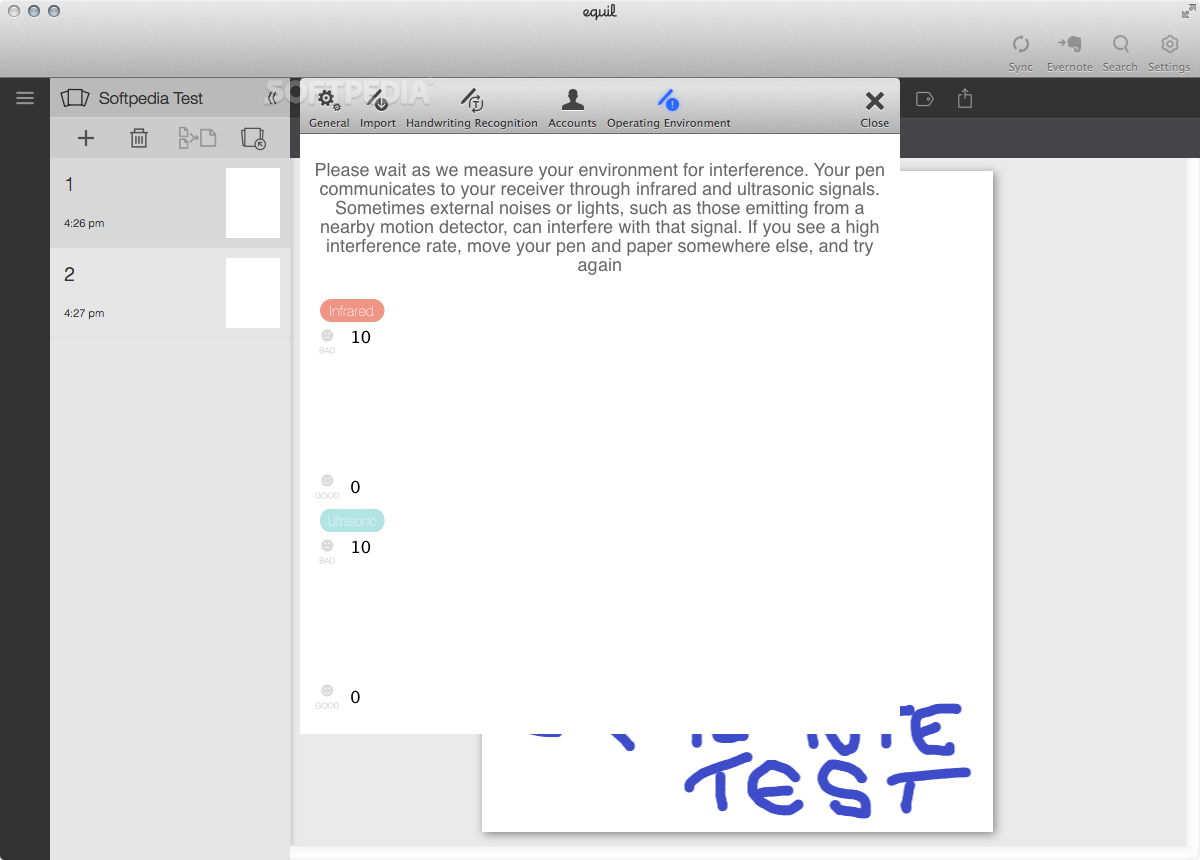Description
Equil Note
Equil Note is a super handy app for your Mac that lets you send drawings made with your Equil JOT pen straight to your computer. But that's not all! You can also whip up digital drawings from scratch using some basic editing tools and easily share them across devices. Plus, it syncs with Dropbox and iCloud, so you won’t lose anything!
Easy-to-Use Drawing Tools
The best part about Equil Note is its user-friendly design. When you open the app, there’s a neat layout with sidebars on the left where you can quickly access your Dropbox drawings and different pages. The main area has a toolbar packed with tools you’ll love.
Tools at Your Fingertips
You’ve got a bunch of cool tools to play with, like inserting text, using a pen or brush, highlighting stuff, changing colors, adjusting stroke width, and even erasing mistakes! Need to add images? No problem! You can also change backgrounds and zoom in or out easily. Plus, there’s a Tag panel where you can assign tags to each drawing.
Your Pen’s Best Friend
Now let’s talk about how Equil Note works with the Equil JOT pen. This little gadget is awesome because it can turn what you write in a notebook into digital notes on your Mac or iOS device through the Equil Note app. Connecting via Bluetooth is simple thanks to the Equil JOT menu, and calibrating the pen takes just one click!
Keep It Connected
A quick note: You can't save drawings directly to your hard drive while using this app without an Equil pen. So if you're thinking of just using it as a regular paint app without the pen, that might not be the best idea.
Create Beautiful Drawings
All in all, Equil Note is an awesome companion for anyone looking to create stunning sketches or paintings with their Equil pen. It offers solid drawing tools and great support for tagging and syncing through Dropbox.
Tags:
User Reviews for Equil Note FOR MAC 1
-
for Equil Note FOR MAC
Equil Note for Mac offers an array of drawing tools with seamless integration for Equil JOT pen users. Great for creating digital art!