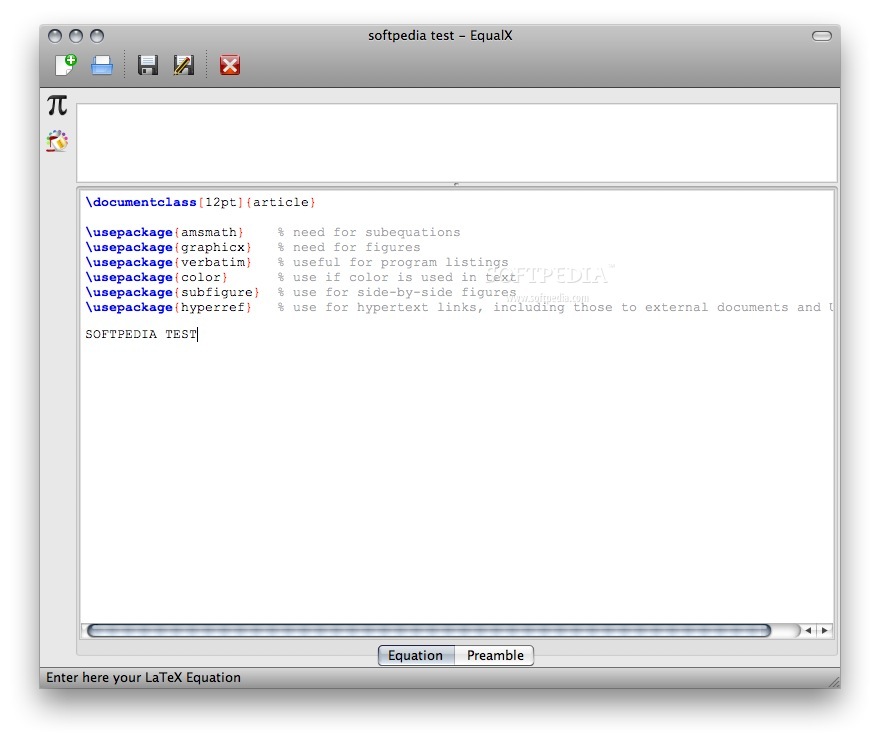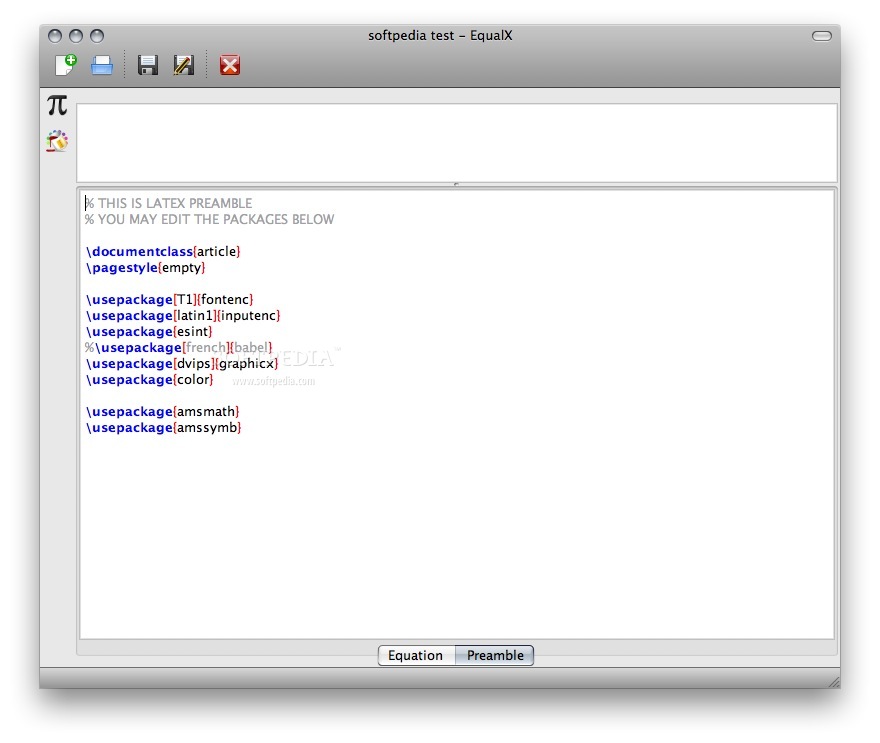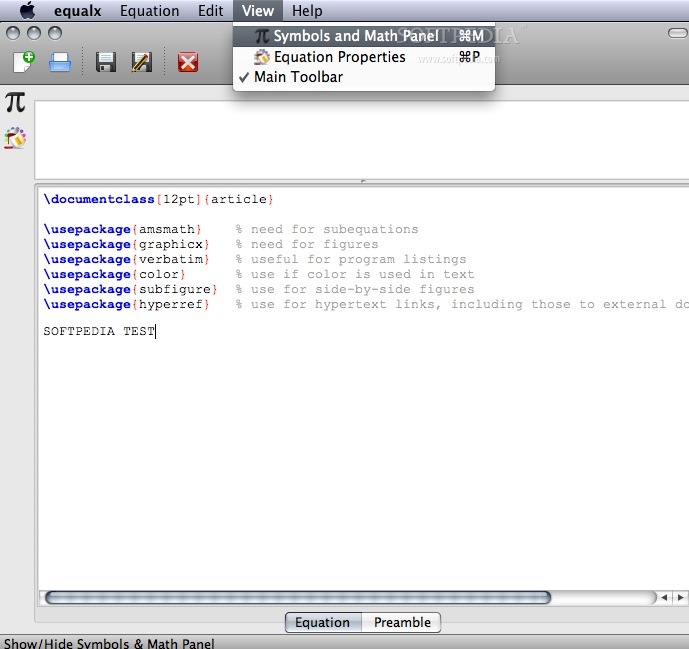Description
EqualX
EqualX is a super handy, free software that makes writing equations in LaTeX a breeze! You can even see your equations change in real-time, which is pretty cool.
How to Build EqualX from Source
If you want to build EqualX from the source code, it’s easy! First, unarchive the files. Then, open up a Terminal window. Next, head over to the EqualX directory in the src folder. Once you're there, just run this command:
qmake
After you do that, double-click on the Xcode project that was generated. From there, just pick Build from the Build menu in Xcode. That’ll get EqualX built and ready to use in the /build/Debug folder inside your source directory.
Where to Find EqualX
You can find EqualX in these collections of downloads: Equation Tools. It’s a great spot if you're looking for tools related to math and equations!
Download EqualX Now!
If you’re ready to start using EqualX, check out this link for more details: Download EqualX!
Tags:
User Reviews for EqualX FOR MAC 1
-
for EqualX FOR MAC
EqualX FOR MAC is a user-friendly app for writing LaTeX equations. Real-time preview feature enhances equation creation process. Highly recommended.