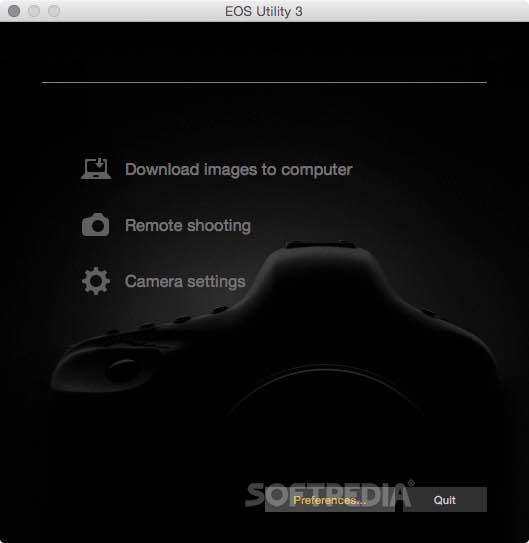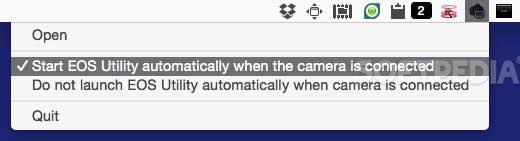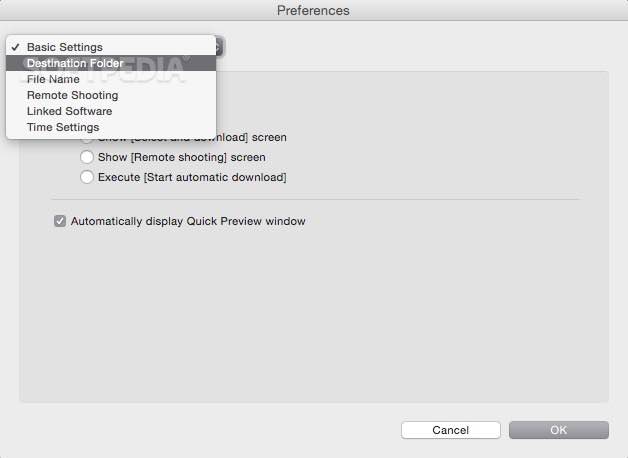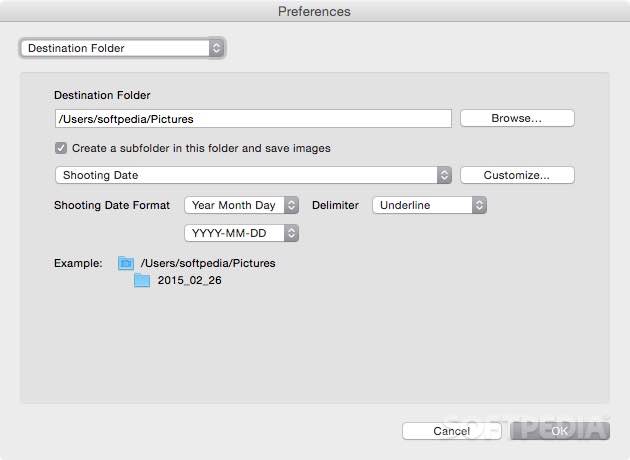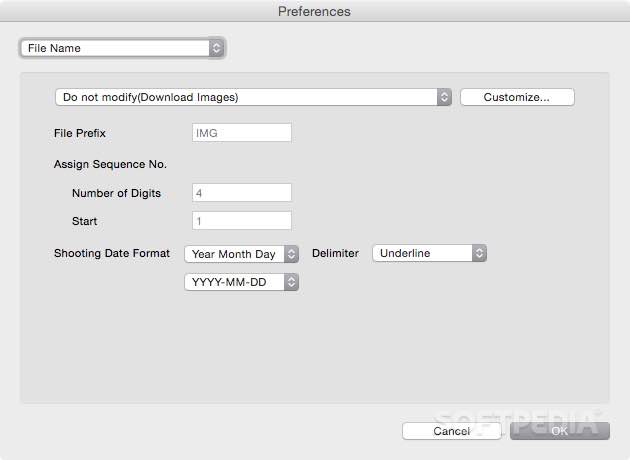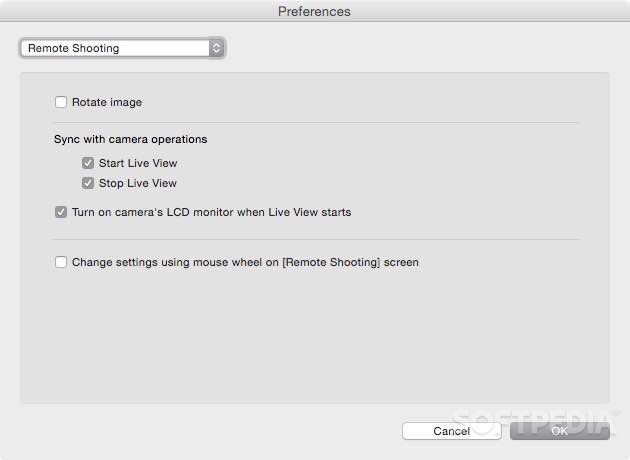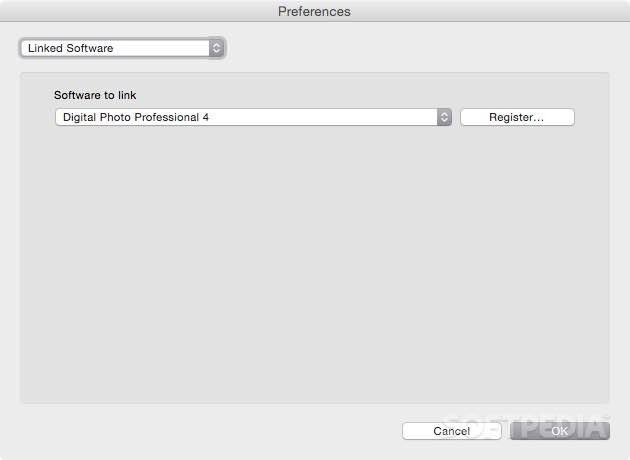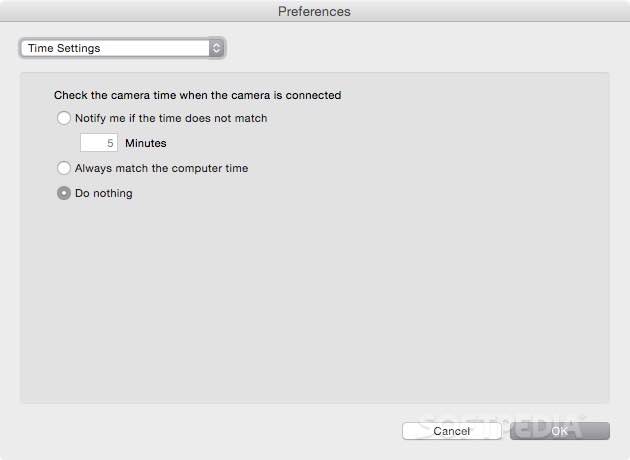Description
EOS Utility
EOS Utility is a super handy application for Mac users, developed by Canon Inc. It gives Canon EOS camera owners all the tools they need for quick image transfers and to control their cameras using their computers. Pretty cool, right?
Connecting Your Camera
To get started with EOS Utility, you'll need to connect your Canon camera to your Mac and make sure it’s powered on. You can hook it up using the cable that came with your camera or go wireless if your model has Wi-Fi capabilities.
No Wi-Fi? No Problem!
If your camera doesn’t have Wi-Fi, you can still connect it to your computer using a separate Wireless File Transmitter. This means you won’t miss out on any features just because of a lack of wireless options!
What Comes in the Package?
The software package includes several components: EOS Utility 2, EOS Utility 3, EOS Lens Registration Tool, and EOS Web Service Registration Tool. The best part? EOS Utility 3 supports high-end models like the EOS 7D Mark II, EOS-1D X, and more!
Working with Different Models
If you connect any Canon model not listed above, don’t worry! EOS Utility will automatically handle the connection process for you—easy peasy.
User-Friendly Interface
Once connected, you’ll notice a clean and simple user interface. From there, you can batch download all images from your camera directly to your Mac's hard drive or pick specific ones to download. Plus, you can access important camera functions right from this interface.
Camera Settings & Remote Shooting
Diving into the Camera settings / Remote shooting menu allows you to adjust things like the owner’s name, date, time, picture style, white balance, and image quality. But that’s not all! You can control your camera remotely—adjust focus, zoom in and out, shoot live images or videos, and even set timers for shooting!
Your Trusty Companion for Image Transfer
The EOS Utility application is definitely a reliable tool that complements your Canon camera. Whether you're transferring photos or controlling your camera remotely—it really has got you covered.
If you're ready to enhance your photography experience with EOS Utility, check it out!
Tags:
User Reviews for EOS Utility FOR MAC 1
-
for EOS Utility FOR MAC
EOS Utility FOR MAC by Canon Inc. streamlines Canon camera connectivity to Mac, wirelessly or via cable. Simplified user interface for seamless image transfer and remote control.