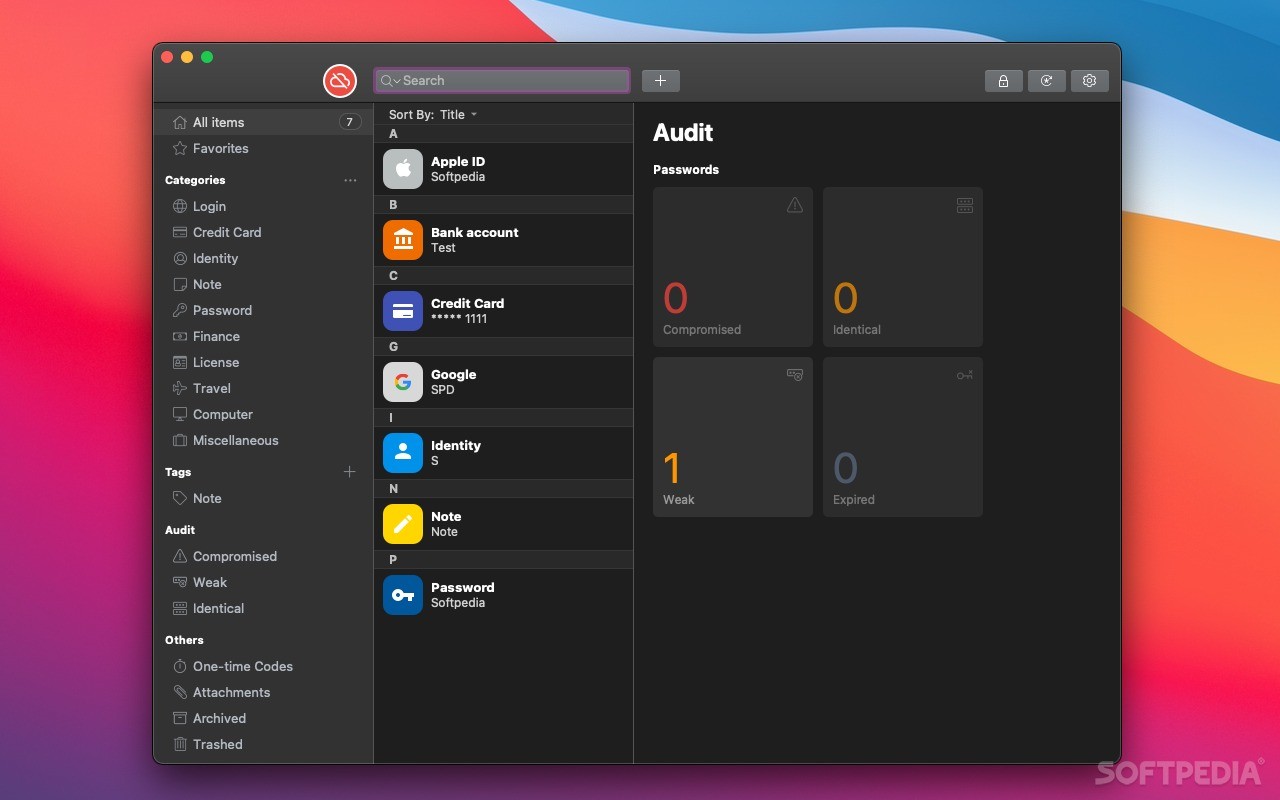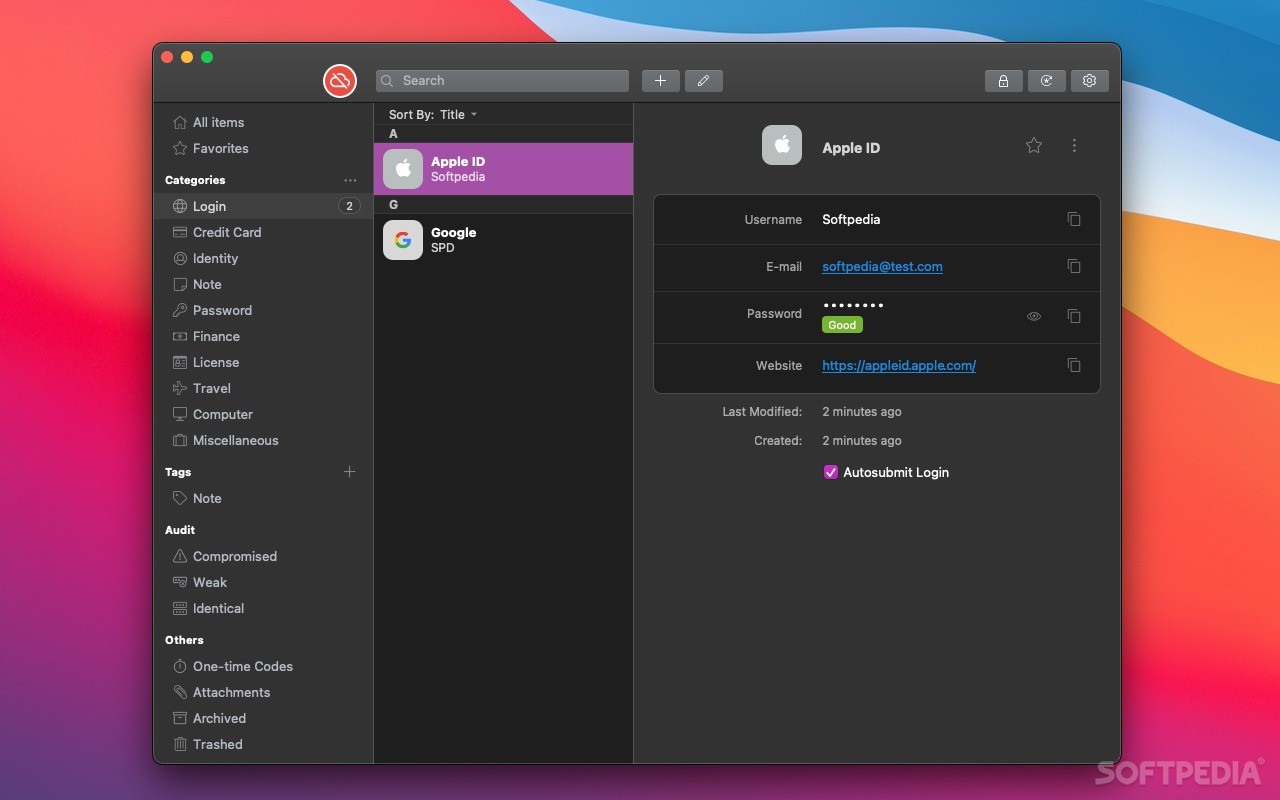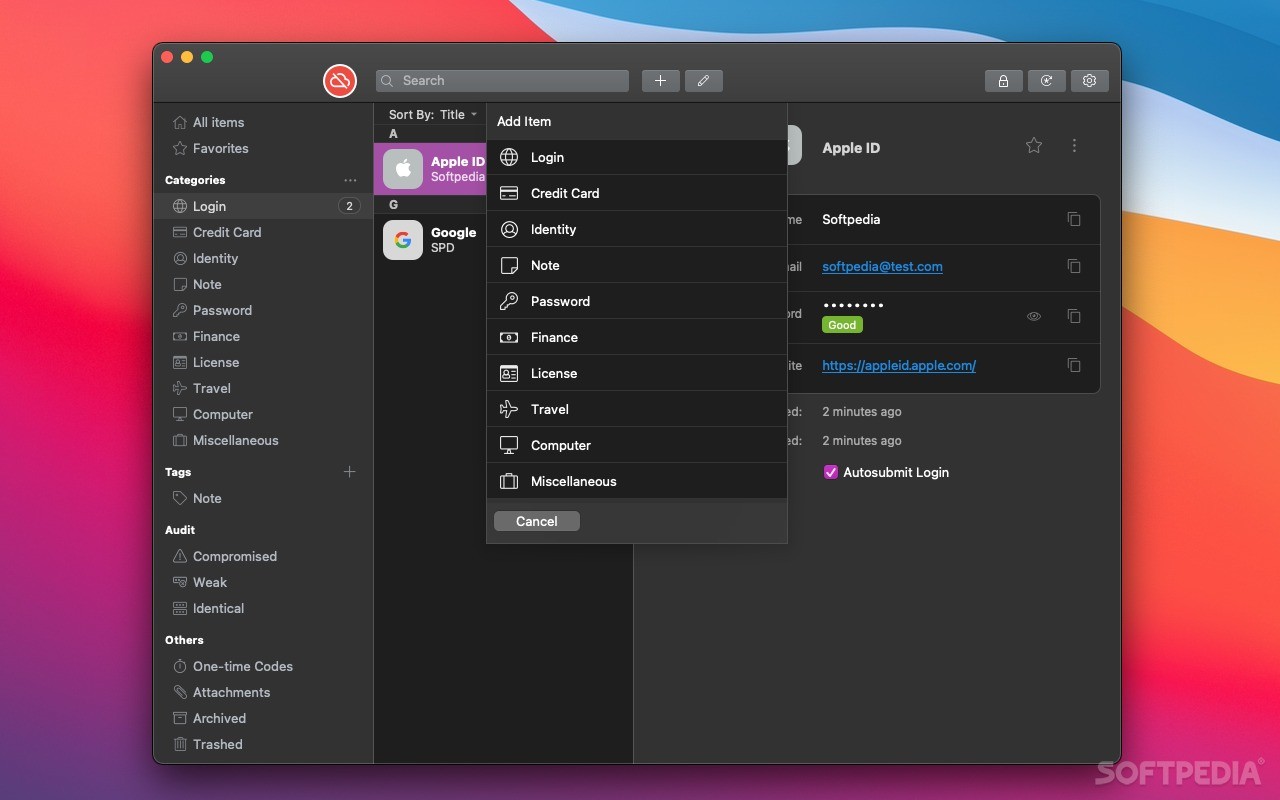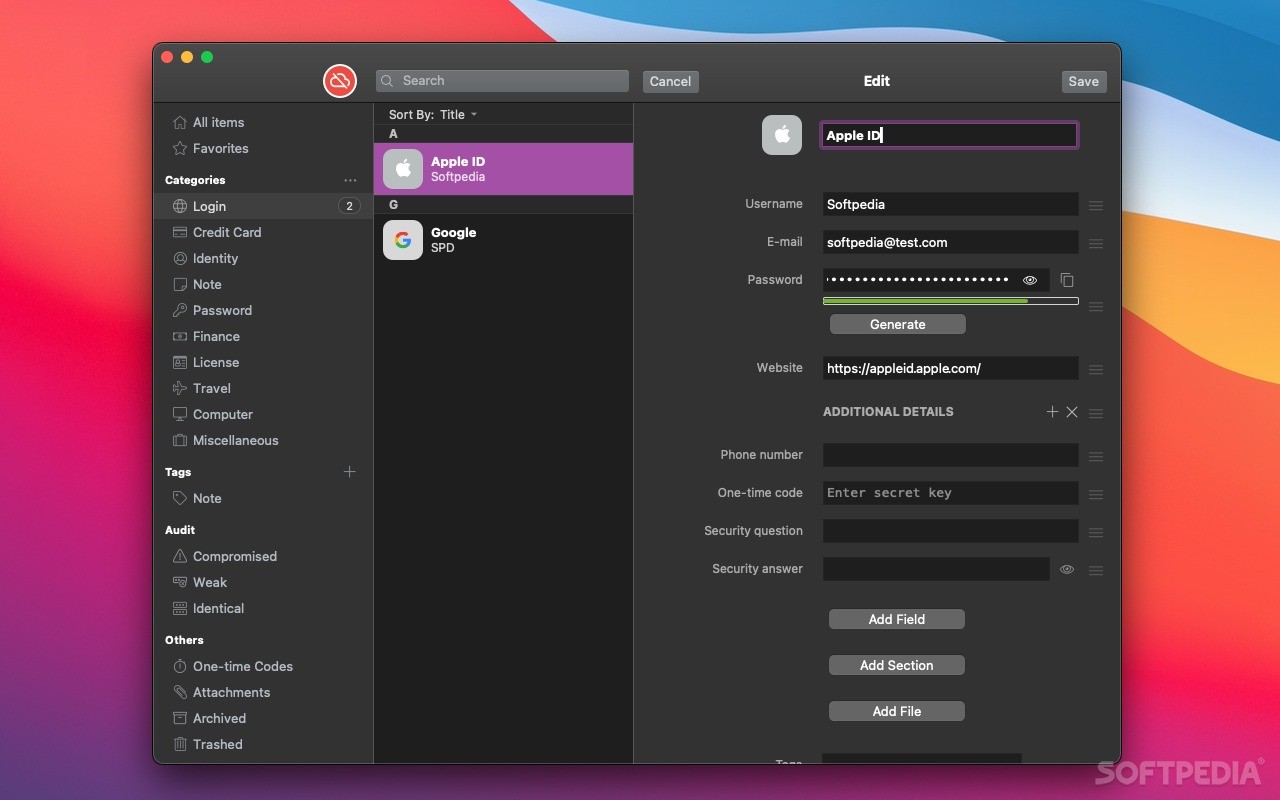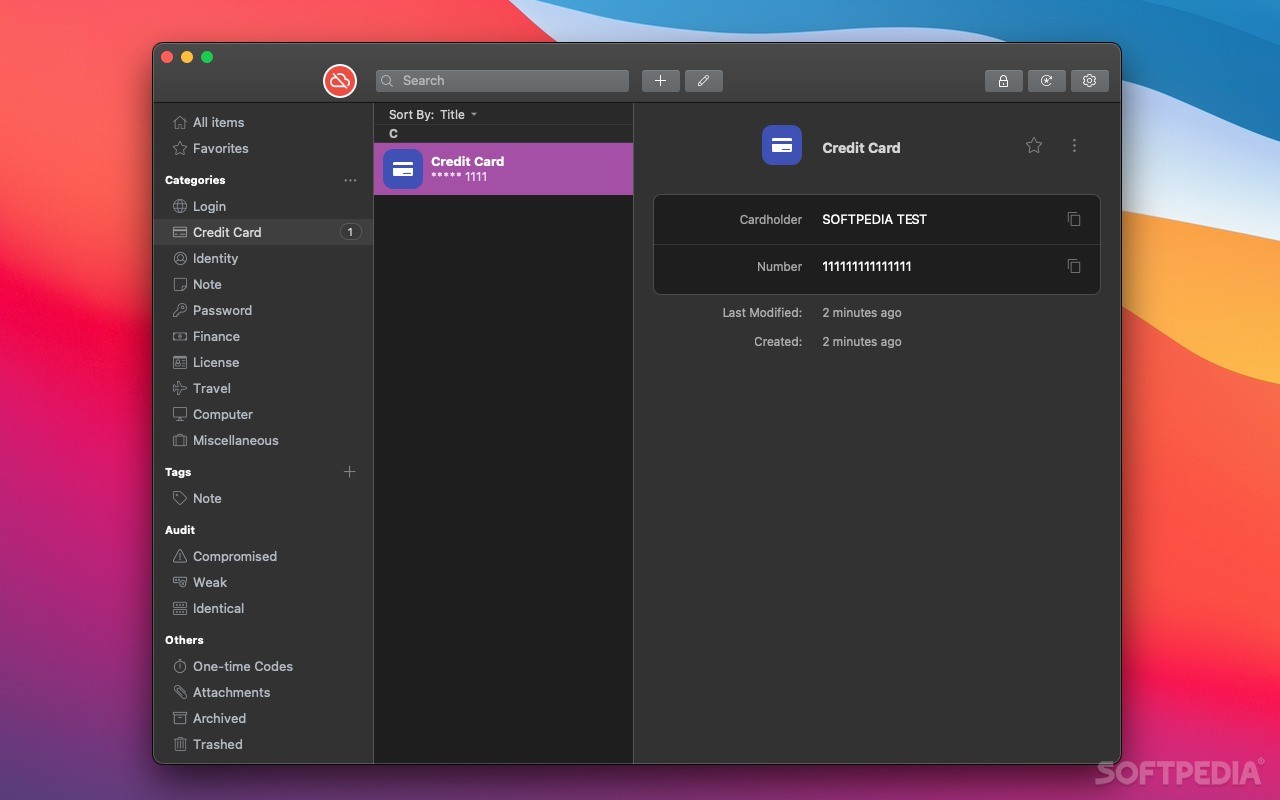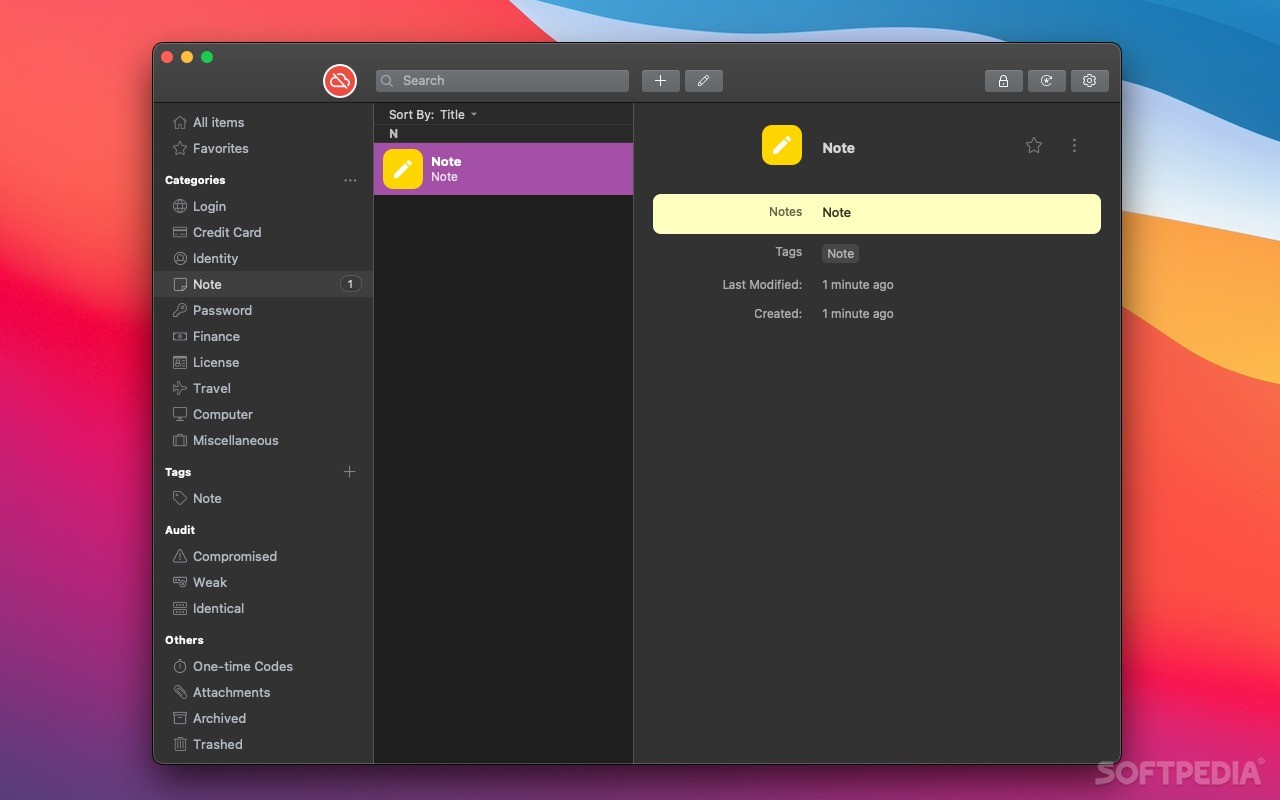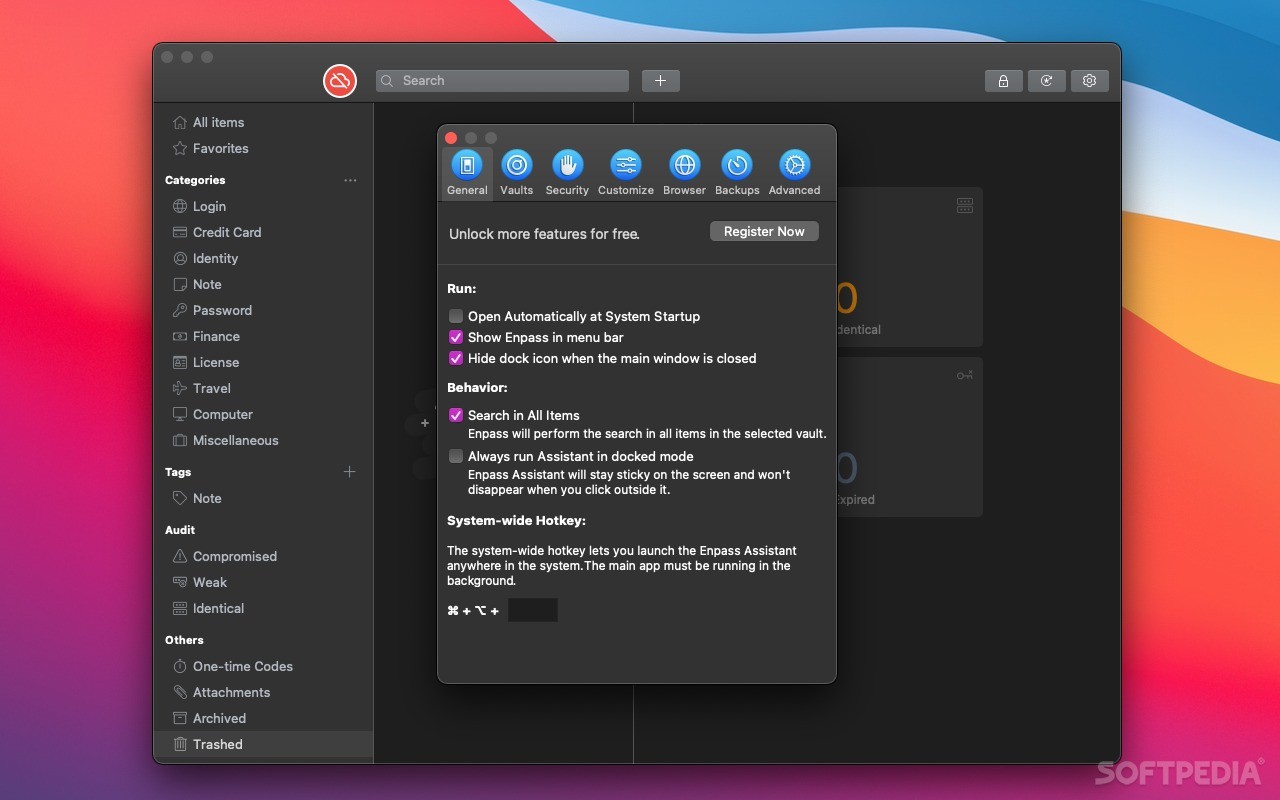Description
Enpass
Enpass is a handy password manager that helps keep your accounts safe by making sure you use strong, unique passwords for each of them. We all know how tough it can be to remember different passwords for every single account, right? That's where Enpass comes in! It combines top-notch security with an easy-to-use design.
Why Use a Password Manager?
Using complex passwords is crucial to protect your online accounts, and changing them regularly adds another layer of security. But let's be real—keeping track of all those passwords can feel like a full-time job! With Enpass, you won't have to worry about memorizing everything.
Getting Started with Enpass
To kick things off with Enpass, you'll set up a master password. This password is super important because it encrypts all your data using AES 256-bit encryption and meets the FIPS 140 security standard. So, you know your info is in good hands!
Protecting Your Data
The master password isn't just for encryption; it also unlocks the main window of the app. If you step away for a bit, no worries—the app locks automatically after some time to keep nosy eyes away from your information.
Importing Your Passwords
If you're switching from another password manager, Enpass makes it easy to import your existing database files. And if you're starting fresh or want to add new entries by hand, there are plenty of templates available to help you out. Plus, you can create custom fields so everything fits just right!
Your Data: Local or Cloud?
By default, Enpass keeps your database stored securely on your device. But if you prefer cloud storage, you can save it using Dropbox or iCloud accounts! Just remember that even in the cloud, your files are encrypted. You'll still need that master password to access any info.
Access Anywhere
The best part? Enpass has apps for Windows computers and popular mobile systems like iOS and Android! Once your data's in the cloud, accessing your credentials becomes super simple from almost anywhere.
Tags:
User Reviews for Enpass FOR MAC 7
-
for Enpass FOR MAC
Enpass for Mac ensures high security standards by encrypting data with AES 256-bit algorithm. Streamlined interface and templates make password management effortless.
-
for Enpass FOR MAC
Enpass is a game-changer for managing my passwords! The security features are top-notch, and the interface is super user-friendly.
-
for Enpass FOR MAC
I love how Enpass keeps my passwords secure with AES 256-bit encryption. It's easy to use and has everything I need!
-
for Enpass FOR MAC
This app has made my life so much easier! I can access my passwords from anywhere, and the import feature is fantastic.
-
for Enpass FOR MAC
Enpass is the best password manager I've used. It’s secure, intuitive, and I appreciate the option to store data locally or in the cloud.
-
for Enpass FOR MAC
Highly recommend Enpass! The master password system makes me feel safe, and I love customizing fields for my entries.
-
for Enpass FOR MAC
Enpass has transformed how I handle passwords. It's simple yet powerful, and I can access my info on all devices seamlessly!