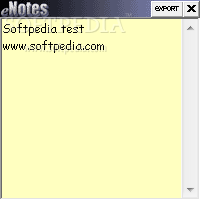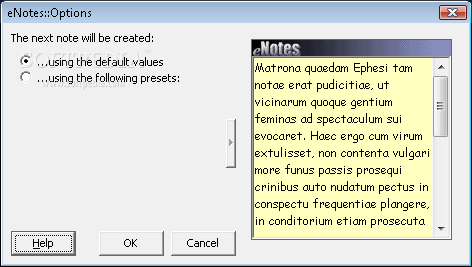Description
eNotes
eNotes is a handy little app that makes taking notes super easy. You know how Windows keeps adding cool features to help us out? Well, eNotes gives you the option to put sticky notes right on your desktop so you won’t forget those important appointments or things you need to remember.
Easy Setup and Portability
One of the coolest things about eNotes is that it skips all the boring setup stuff. You can just pop it onto a thumb drive and carry your notes wherever you go! Plus, you don’t have to worry about messing up the computer you're using since it doesn’t change anything in the system.
Compact Design with Key Features
The main window of eNotes is really compact but somehow fits everything you need. This is where you can create new notes and check out settings. If you're not using it, you can minimize it to the taskbar, but keep in mind that all your notes will go along too! Unfortunately, this means you can't just leave some notes on your desktop while hiding others.
Add Multiple Notes Easily
You can add as many notes as you want! eNotes even shows you how many you've created so you'll never lose track. However, there’s no way to jump straight to a specific note since they don’t have titles. That’s something we hope they improve in future updates!
Customization Options
While customization isn’t super extensive, eNotes still lets you play around a bit. You can choose a background color for all your notes or mix it up with random colors for each one. The text settings are pretty standard too, letting you pick from different styles, sizes, and colors.
No Saving After Exit
A quick heads-up: if you exit the app, everything disappears! But don’t worry; there’s an option to export your notes as TXT or RTF files by changing their extension. Just remember to switch up the path or name for each note because otherwise, the last one saved will overwrite the others.
A Lightweight Alternative
In summary, we can say that eNotes is a lightweight and practical alternative to those default sticky notes on Windows. It might feel a bit rough around the edges sometimes—like not being able to edit titles—but it's definitely worth checking out!
Tags:
User Reviews for eNotes 7
-
for eNotes
eNotes is a compact and practical alternative to Windows sticky notes, with the convenience of portable use from a thumb drive.
-
for eNotes
eNotes is fantastic! It's so easy to use and having it on a thumb drive is super convenient. Love it!
-
for eNotes
I've been using eNotes for a while now, and it's perfect for jotting down quick notes. Highly recommend!
-
for eNotes
This app is a game-changer! I love the simplicity and portability of eNotes. Five stars from me!
-
for eNotes
eNotes makes note-taking effortless. The ability to customize backgrounds is a nice touch. Great app!
-
for eNotes
What an amazing tool! eNotes has streamlined my productivity with its easy access and functionality.
-
for eNotes
I adore eNotes! It's lightweight, practical, and perfect for anyone who needs quick access to notes.