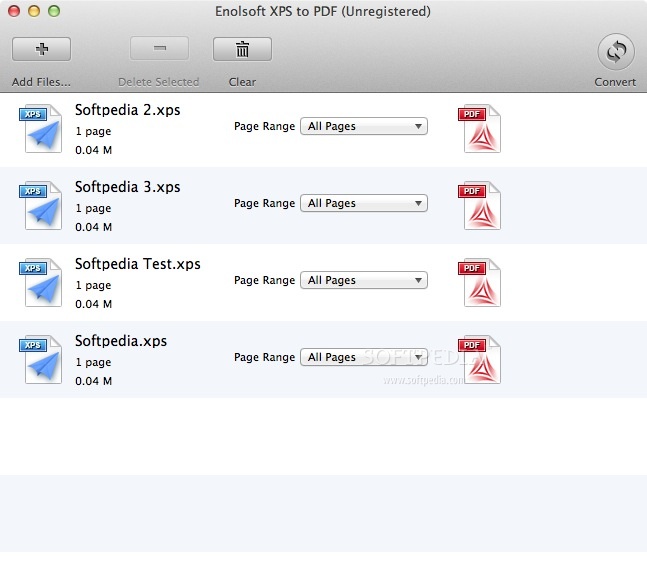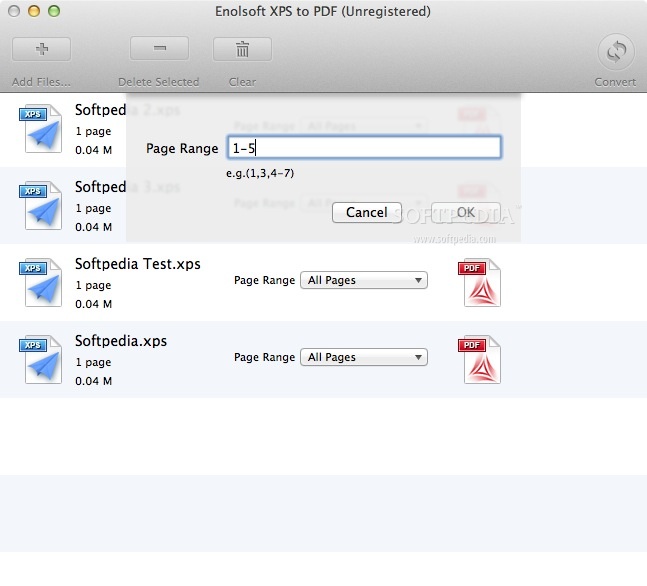Description
Enolsoft XPS to PDF
Enolsoft XPS to PDF is a super handy tool that lets you turn your XPS and OXPS files into PDFs without any hassle. It’s like having a magic wand for your documents!
What is OXPS?
So, what’s the deal with OXPS? Well, it stands for Open XML Paper Specification. It's an open format made by Microsoft, designed to keep your documents neat and tidy.
The Basics of XPS Documents
XPS files use structured XML to describe how your document looks on each page. This includes all the fancy stuff like layout, fonts, and images. They also have guidelines for printing and sharing these files.
Why Convert XPS to PDF?
The catch? If you're using OS X, those XPS and OXPS files won't open straight away. That's where Enolsoft comes in! With this tool, you can easily convert them into PDFs that work perfectly with Apple’s Preview app.
Batch Processing Made Easy
The best part? Enolsoft XPS to PDF can handle multiple files at once! Just drag and drop all the XPS or OXPS files you want to convert into its main window. You can add or remove files using the top toolbar – it’s super user-friendly!
Select Pages for Conversion
You also get to pick which pages you want to turn into a PDF. Happy with your choices? Just hit that Convert button, sit back, and let Enolsoft do its thing!
Edit and Share Your PDFs
Once the conversion is done, your new PDF documents are ready! You can open them up in any app you like, share them with friends or colleagues, or even transfer them easily to your mobile devices.
If you're ready to give it a try, check out Enolsoft XPS to PDF here!
Tags:
User Reviews for Enolsoft XPS to PDF FOR MAC 1
-
for Enolsoft XPS to PDF FOR MAC
Enolsoft XPS to PDF is a lifesaver for Mac users needing to convert XPS and OXPS files to PDF seamlessly. Batch processing is a game-changer!