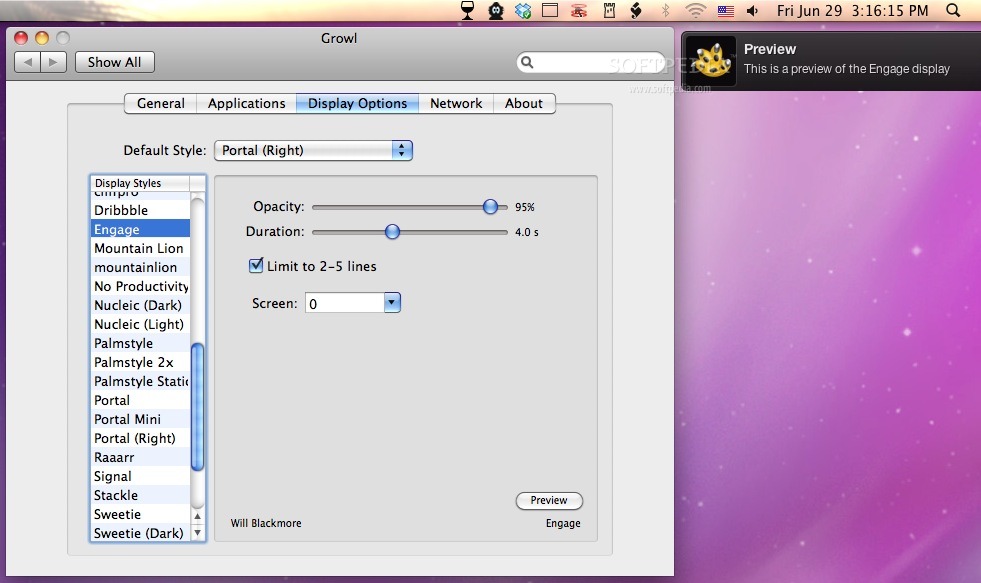Description
Engage
Engage is a cool style for Growl that lets you jazz up your notifications really quickly. If you're looking to add some flair to those pop-ups, this is the way to go!
How to Install Engage
So, how do you get started with the Engage style? It's super easy! Just double-click the .growlStyle file that you find in the downloaded archive. After that, you'll need to set it as your default notification style.
Setting It Up
To do this, head over to System Preferences. From there, click on Growl, and then look for Display Options. You’ll be able to choose Engage as your new notification style from there!
Why Choose Engage?
The best part about Engage is that it makes your notifications not just functional but also stylish. Who wouldn’t want their alerts looking good? Plus, it's super simple to use, so you won't have to spend hours getting everything set up.
Your Notifications in Style!
If you're tired of boring notifications and want something snazzy, give Engage a try! You can download it easily by visiting This link.
Tags:
User Reviews for Engage FOR MAC 1
-
for Engage FOR MAC
Engage FOR MAC is a sleek Growl style app for stylish notifications. Simple installation process with great customization options.