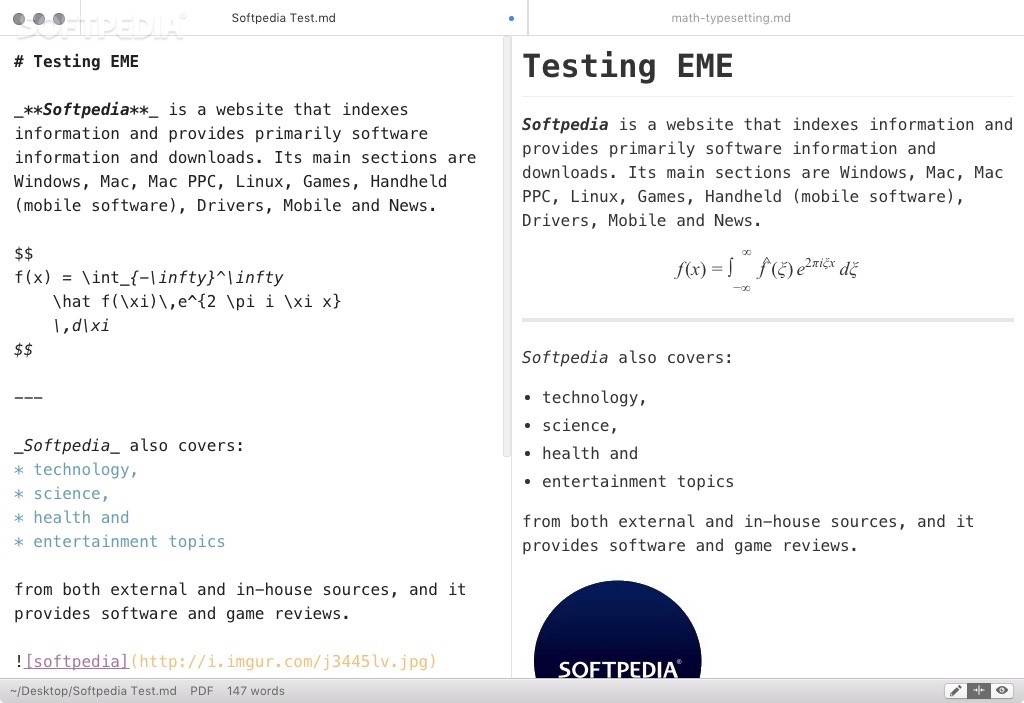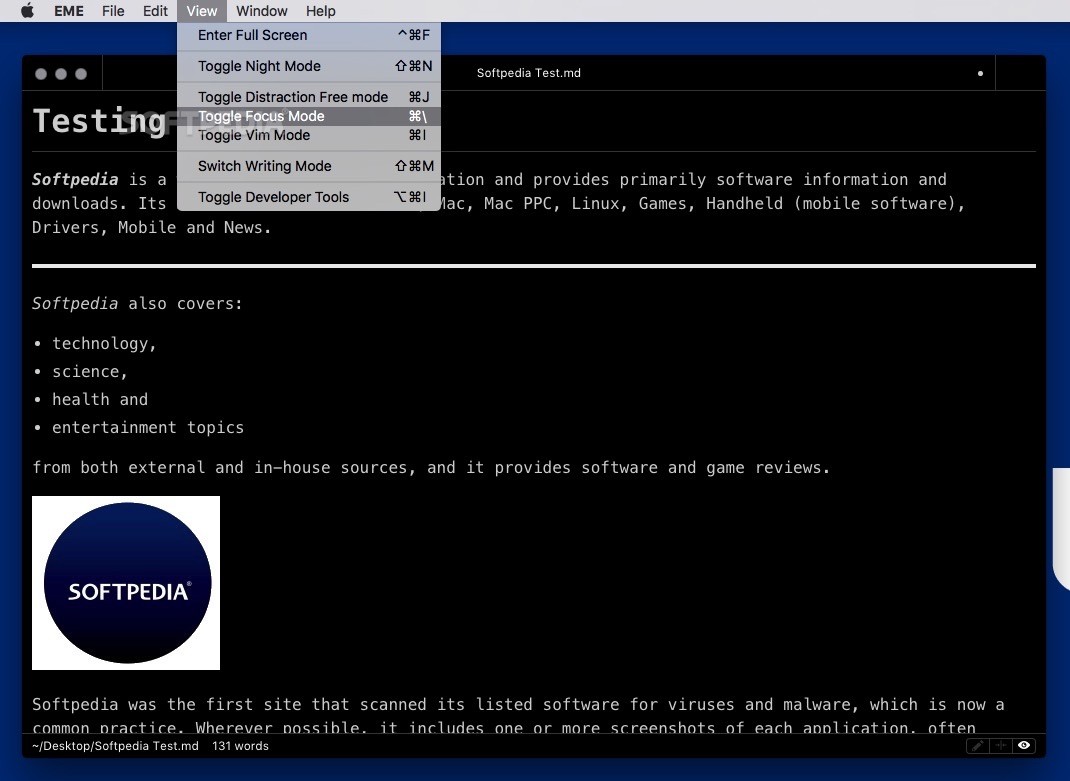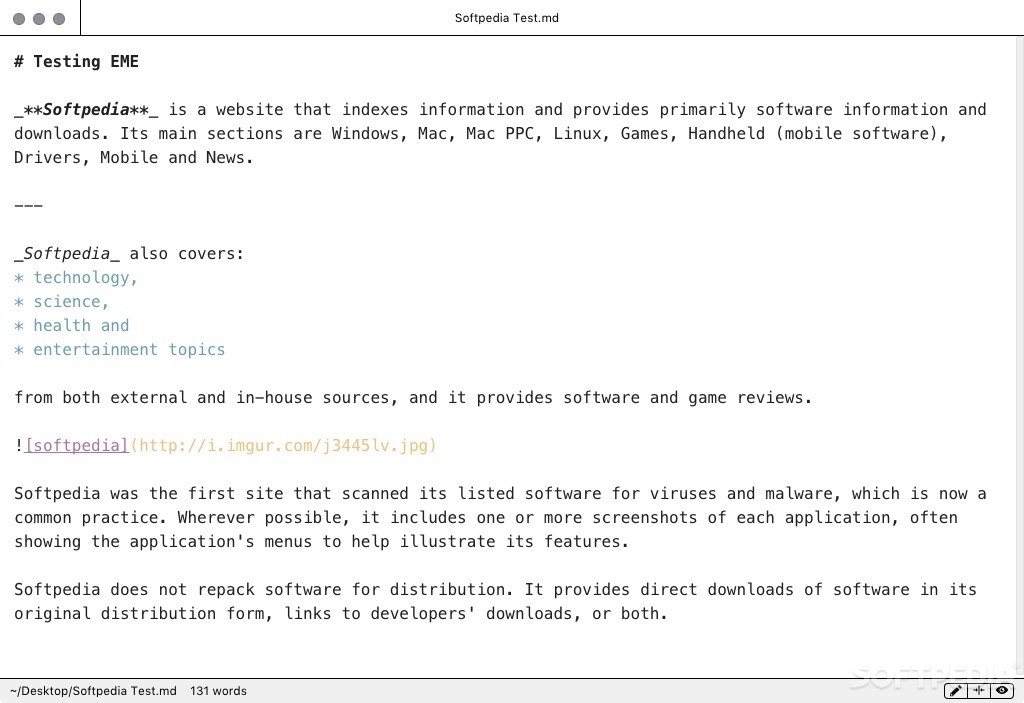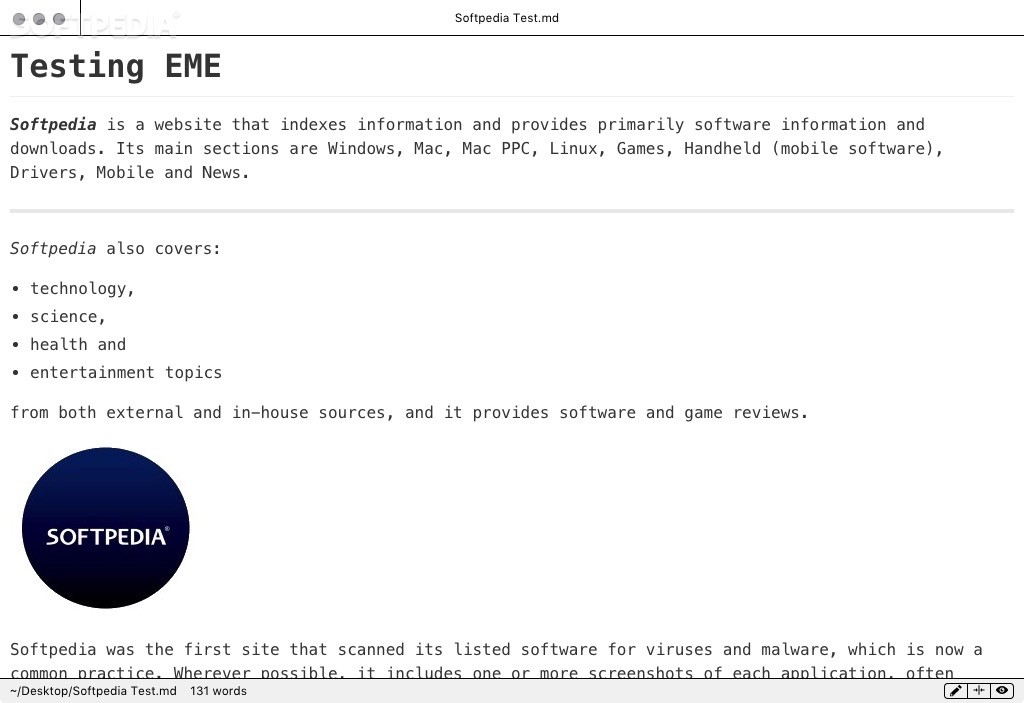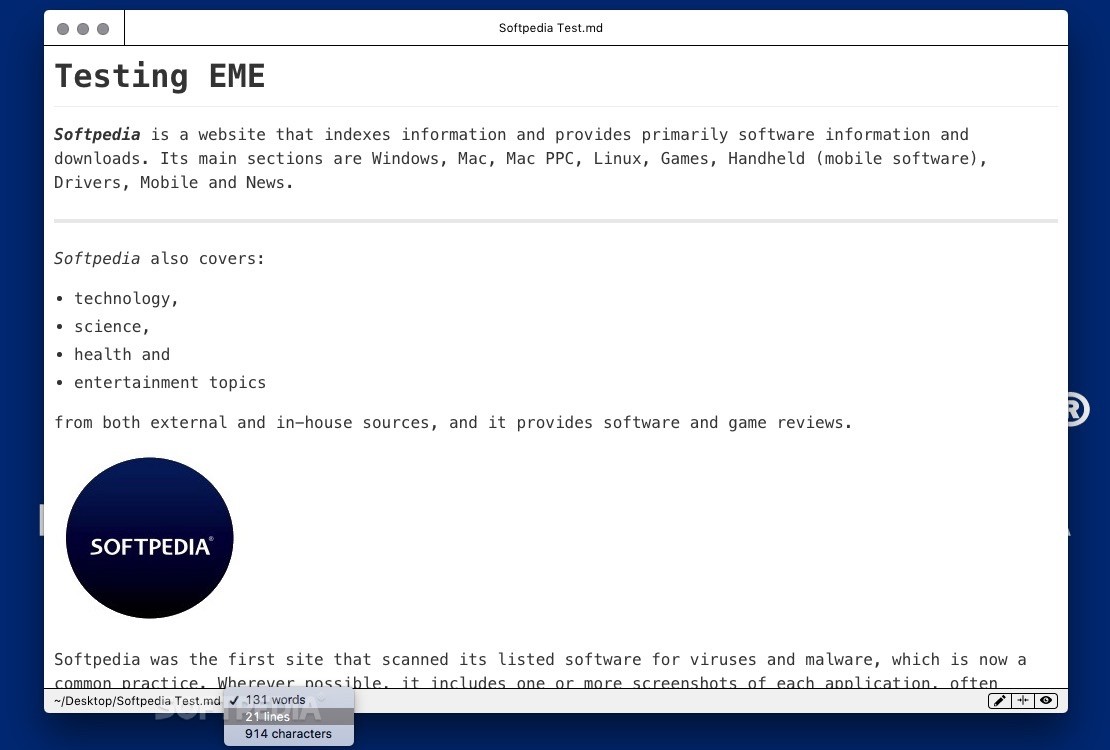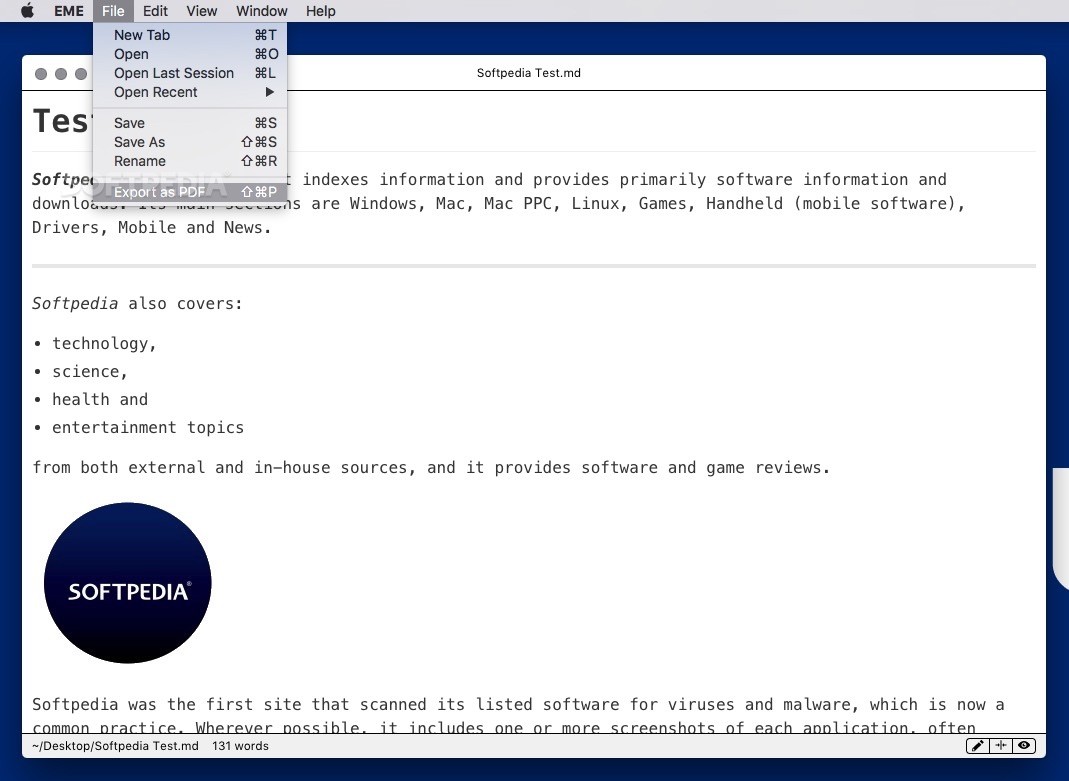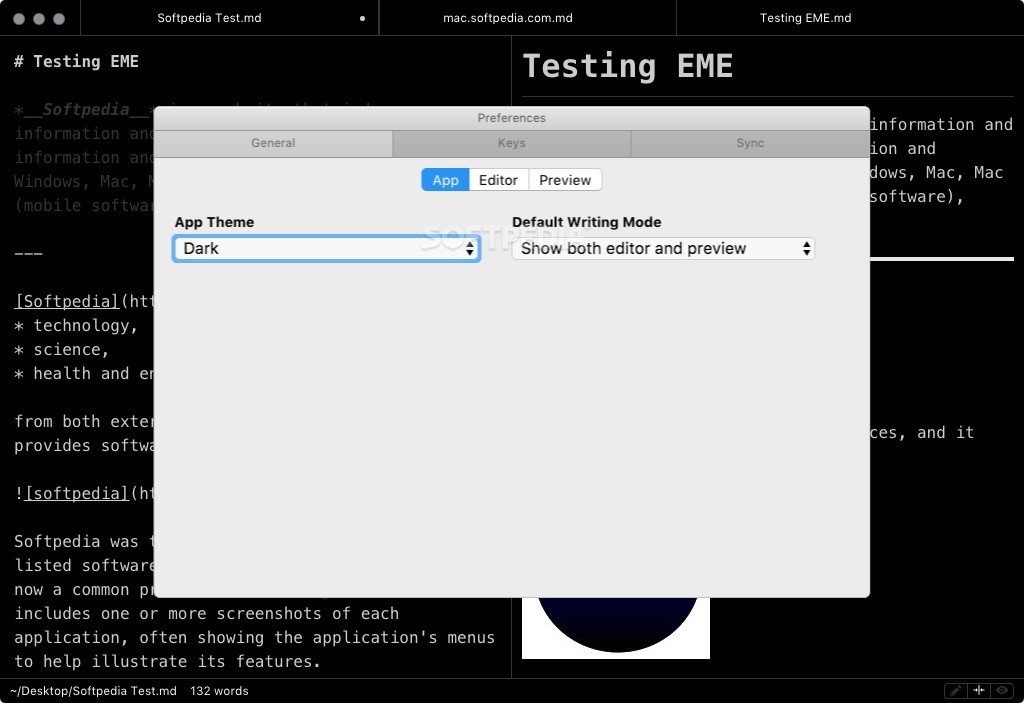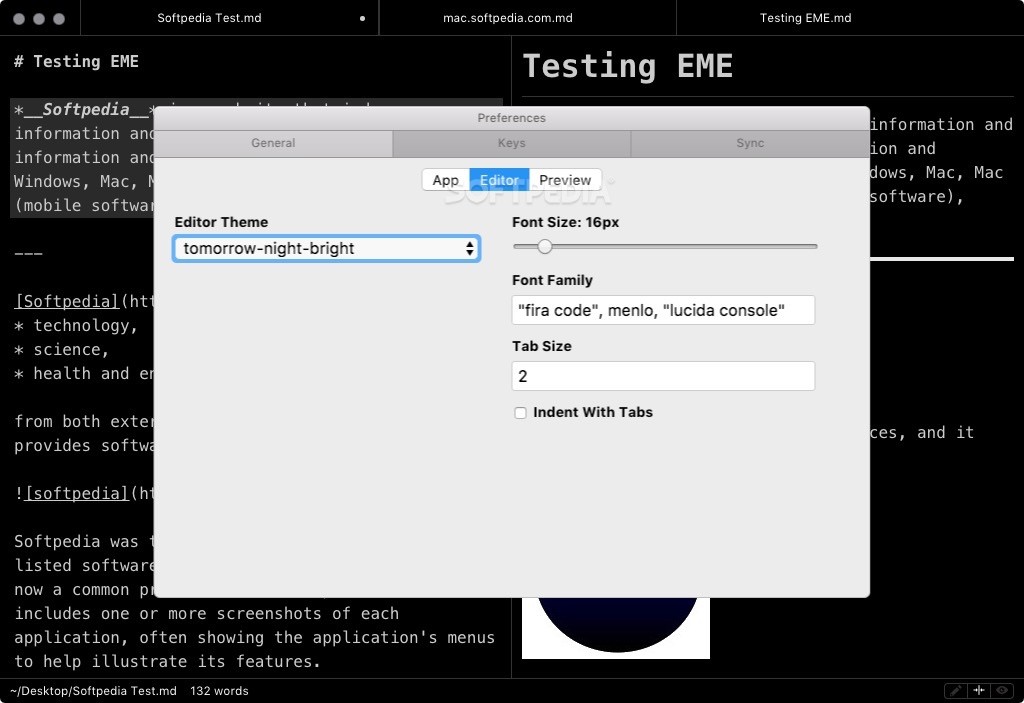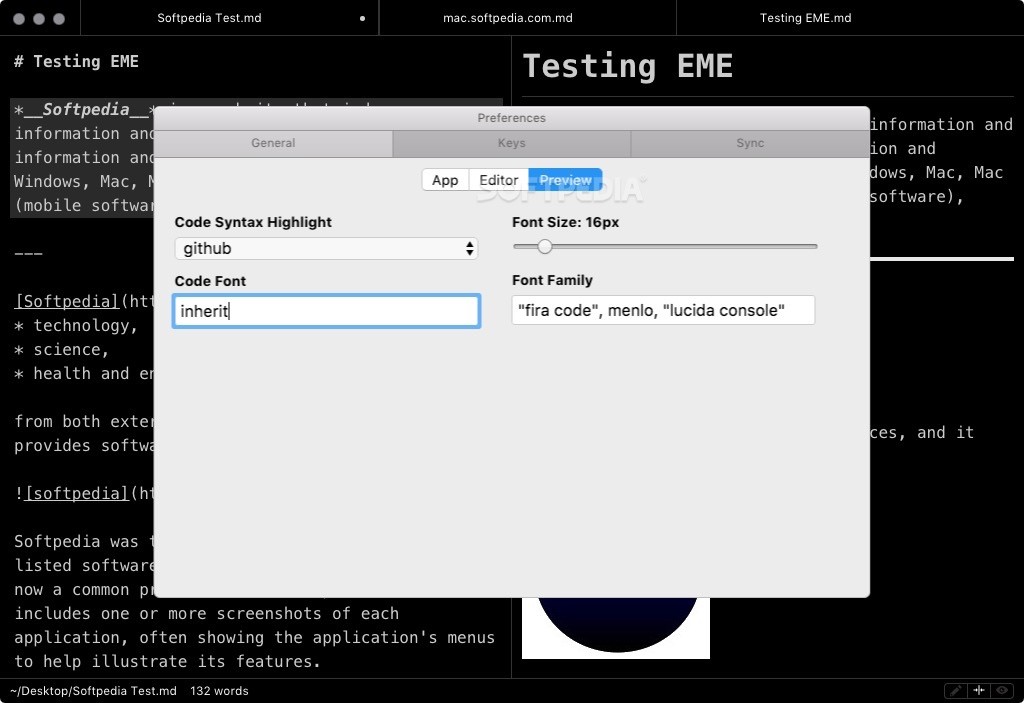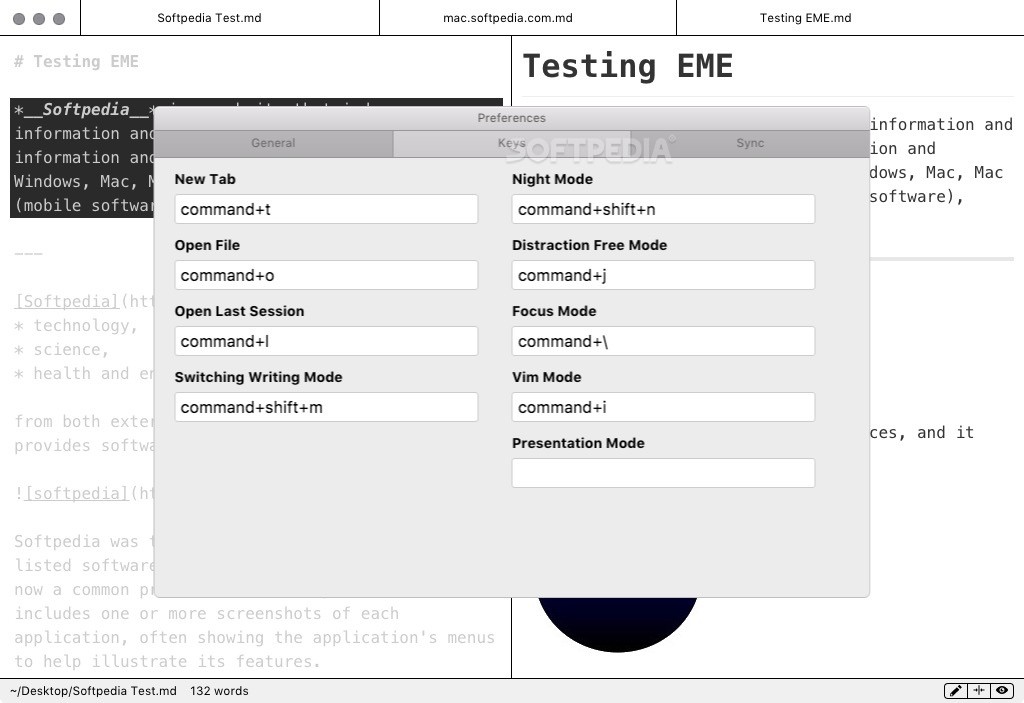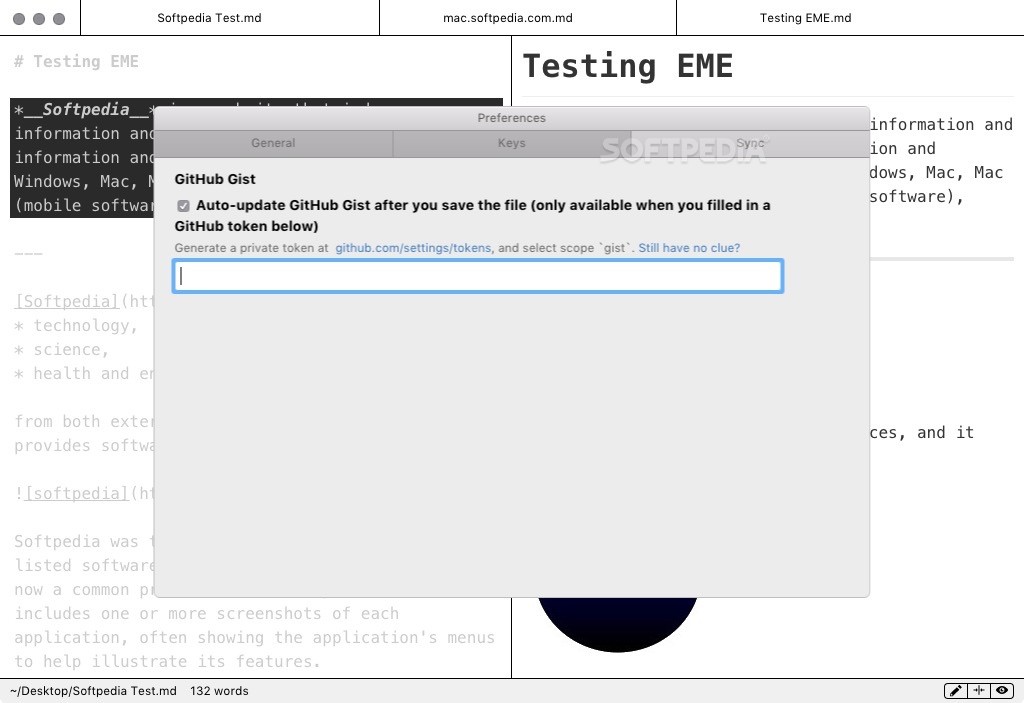Description
EME FOR MAC
You can write text on your Mac using TextEdit, the default text editor in macOS, but if you need to create rich text using a markup language such as Markdown, EME is the tool you need. Discover the features of EME below:
Technical Specifications:
- Open source and multi-platform Markdown editor
- Minimalist user interface
- Switch between editing modes easily
- Night mode for late-night work
- Full-screen editing with focus mode
- Export to PDF or Markdown file
- Support for math typesetting with KaTex library
Features of EME for Mac:
Multiple Editing Modes:
EME allows you to use the app as a simple editor, with a built-in Markdown rendering panel, or for previewing your Markdown-formatted content. Switching between modes is easy, providing you with flexibility while working.
Night Mode:
For late-night work sessions, EME offers a night mode that can be toggled on via the View menu or with a convenient shortcut. Protect your eyes and focus on your writing without straining in low-light environments.
Full-Screen Editing with Focus Mode:
EME supports editing text in full-screen mode, combined with a focus mode that highlights the current paragraph. Avoid distractions and concentrate on your writing with this helpful feature.
Export Options:
Once you finish editing your Markdown-formatted text, you can easily export it to a PDF document for sharing with your team or to a Markdown file for later editing. Share your work seamlessly with EME.
Math Typesetting Support:
With EME, you can include mathematics expressions in your text using the KaTex library to render math symbols. Wrap your expressions in $ signs for individual elements or $$ signs for entire blocks of math expressions.
Download EME today for free on your Mac and experience a powerful and versatile Markdown editor designed to enhance your writing process.
Tags:
User Reviews for EME FOR MAC 7
-
for EME FOR MAC
EME FOR MAC is a useful Markdown editor with a clean interface and multiple editing modes. Night mode and focus features enhance productivity.
-
for EME FOR MAC
EME is a game changer for anyone who needs to work with Markdown! The minimalist interface and preview feature make writing effortless.
-
for EME FOR MAC
Absolutely love EME! It’s the perfect Markdown editor with great focus mode and night settings. Highly recommend!
-
for EME FOR MAC
Finally found an efficient Markdown editor! EME's seamless switch between modes keeps my writing organized and distraction-free.
-
for EME FOR MAC
EME has transformed my Markdown editing experience. The full-screen focus mode is fantastic for concentration. Five stars!
-
for EME FOR MAC
I've been using EME daily, and it's incredible! The built-in preview and simple layout help me write faster and better.
-
for EME FOR MAC
EME is the best Markdown editor I've come across! Easy to use, great features like night mode, and perfect for late-night writing sessions.