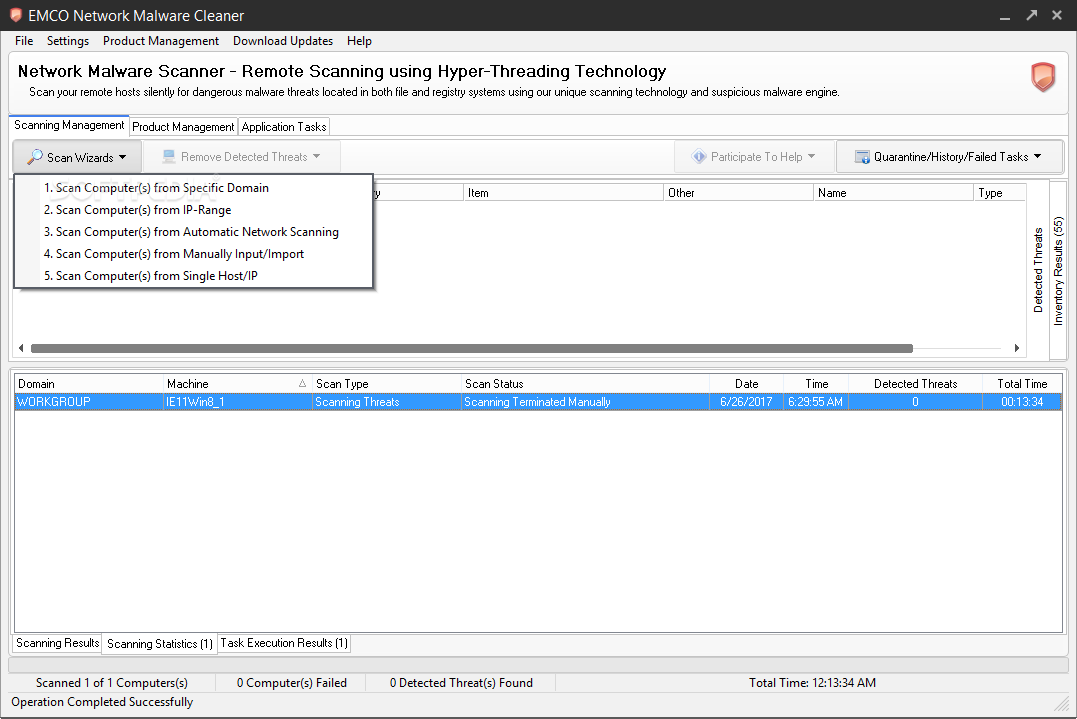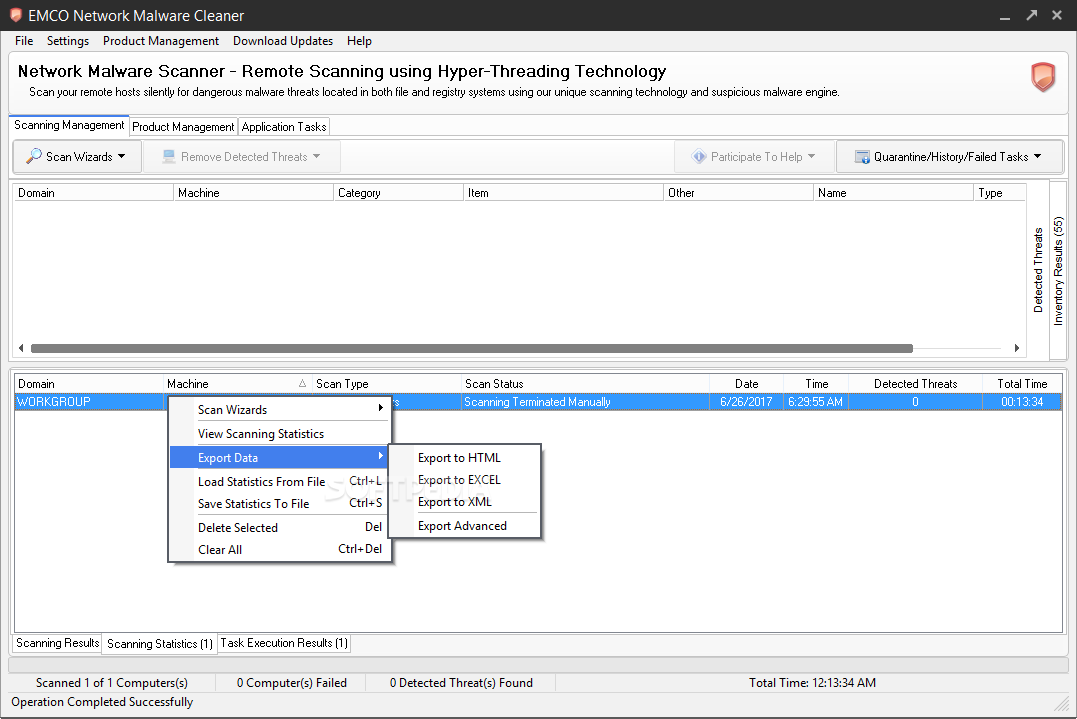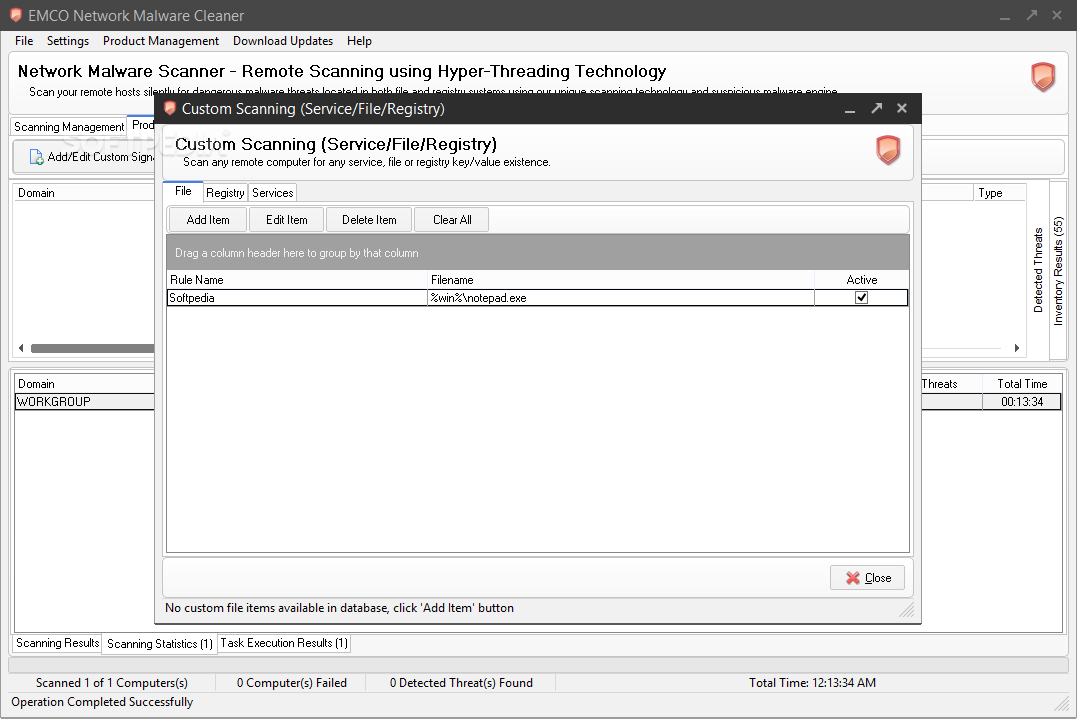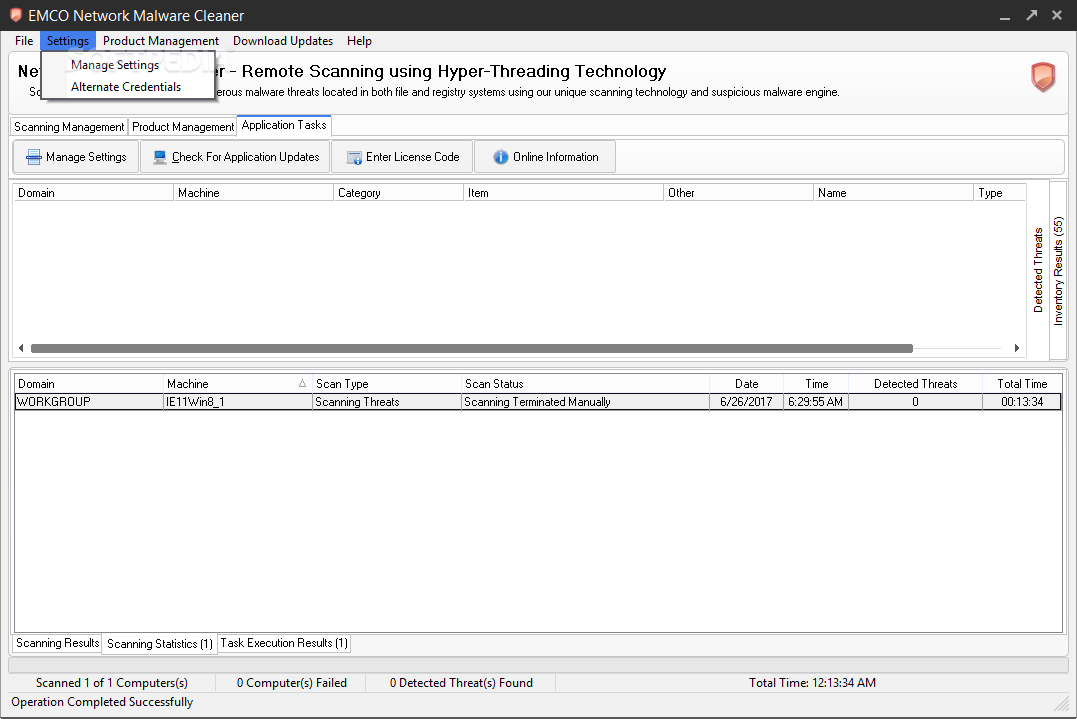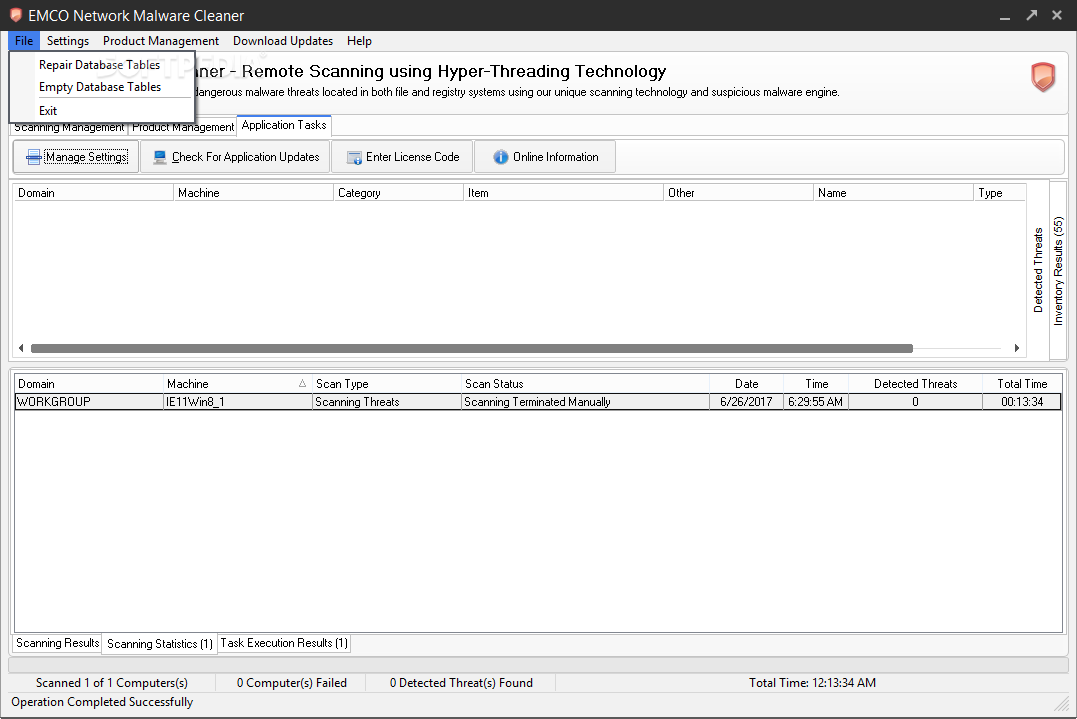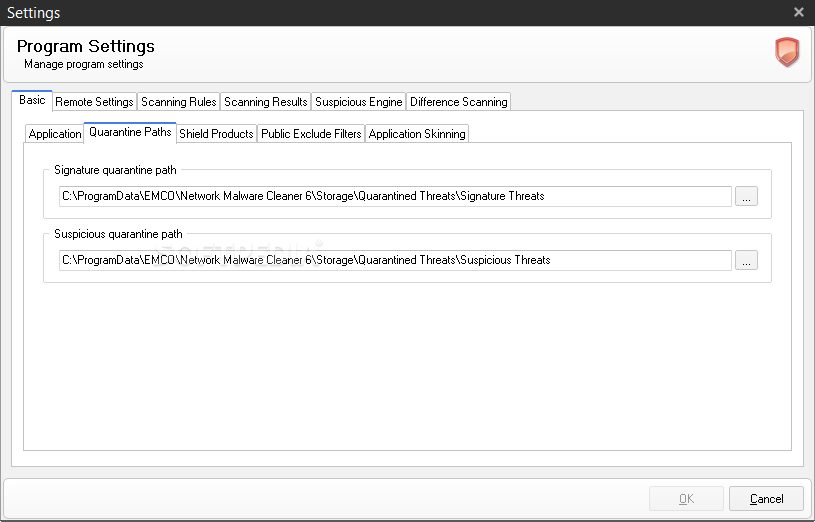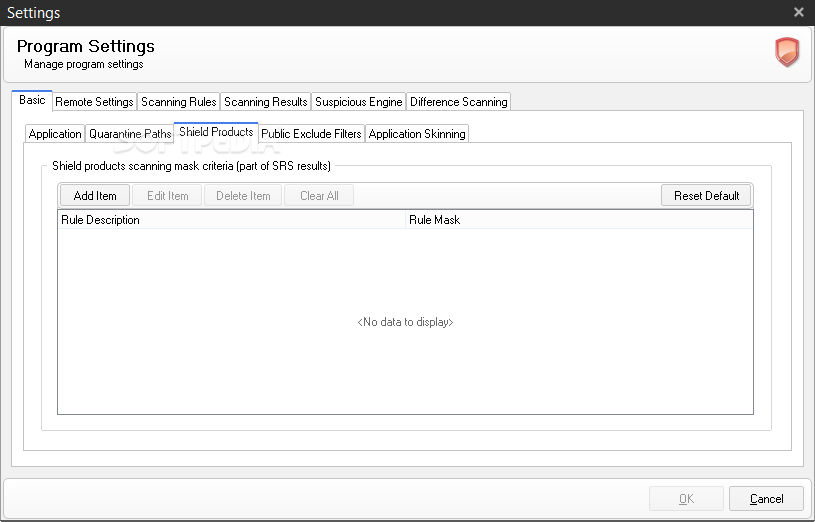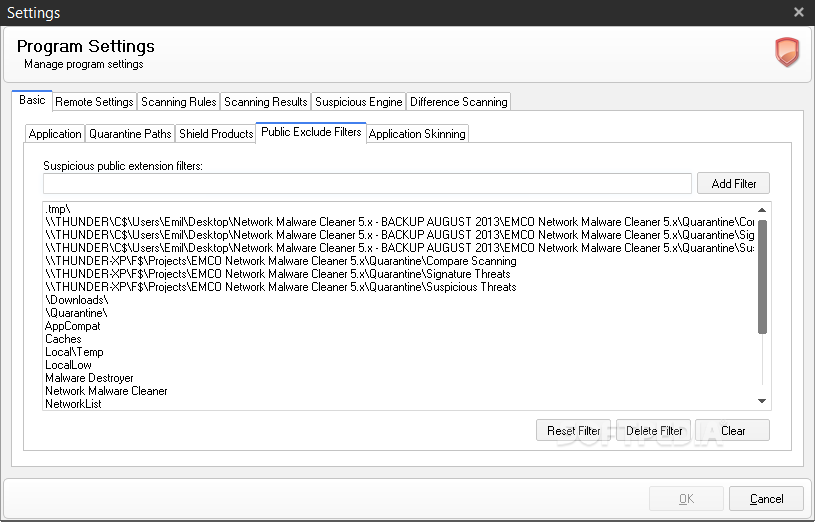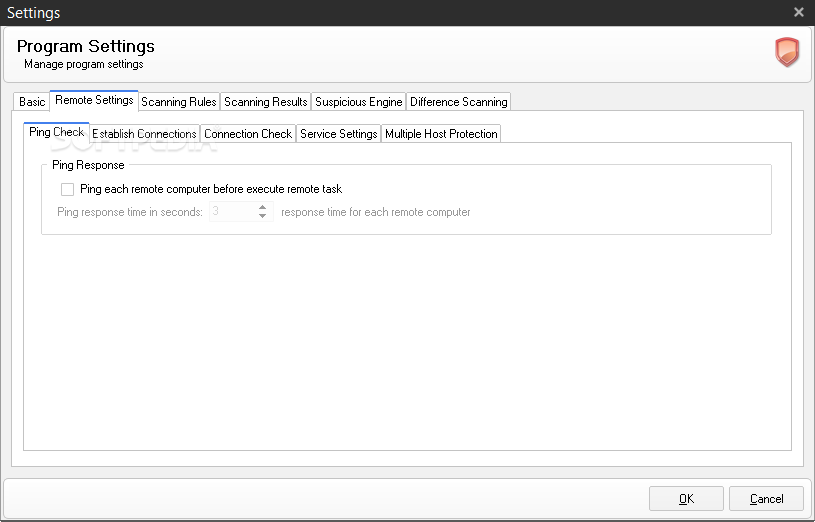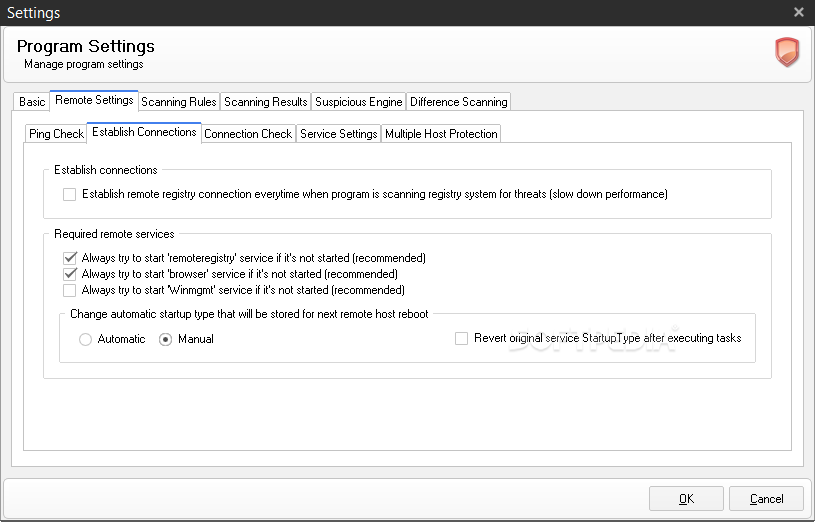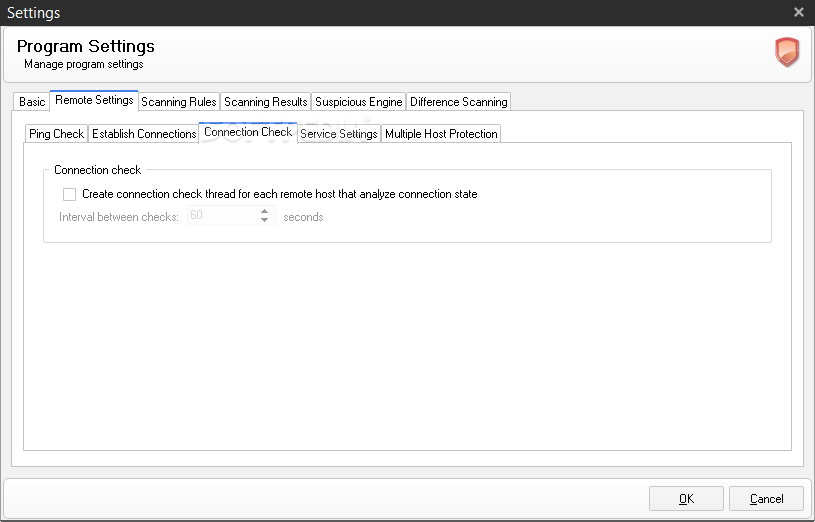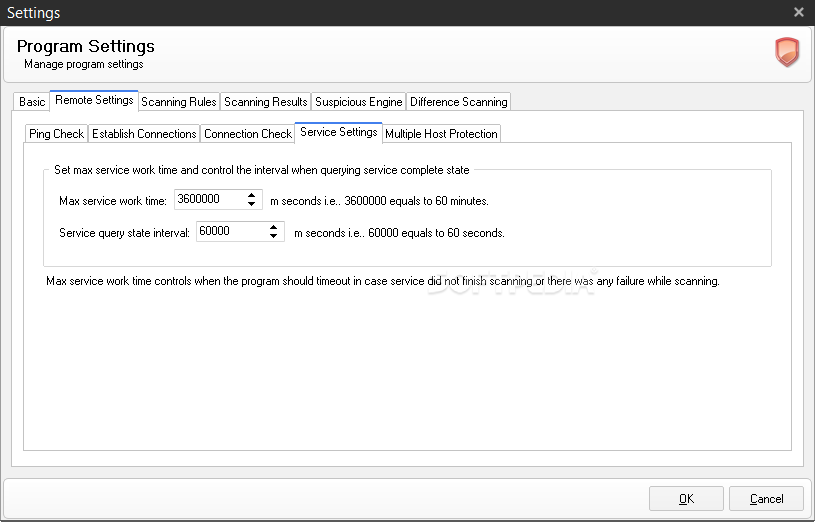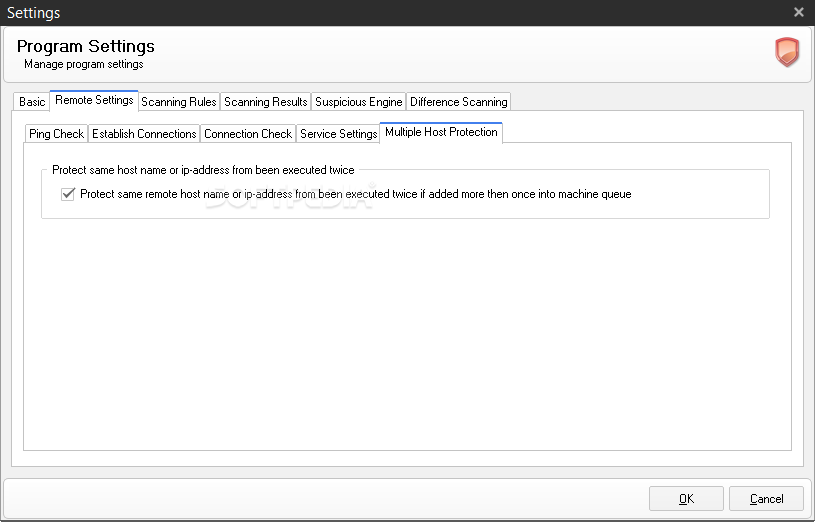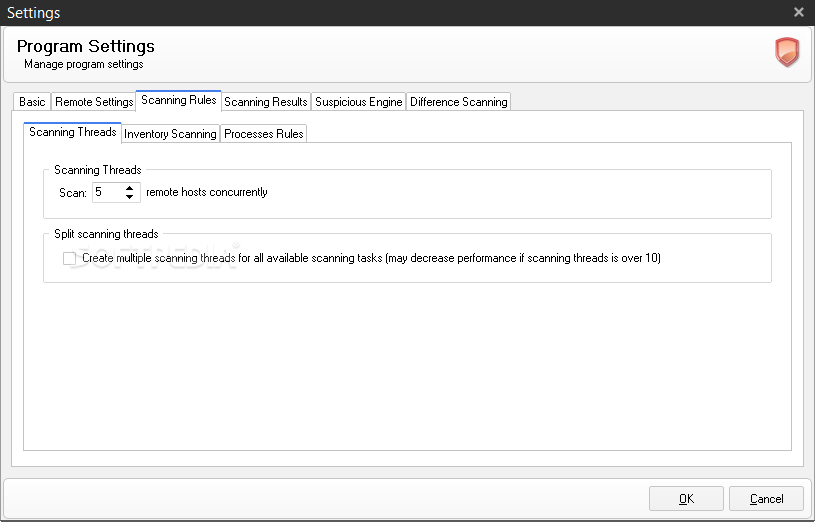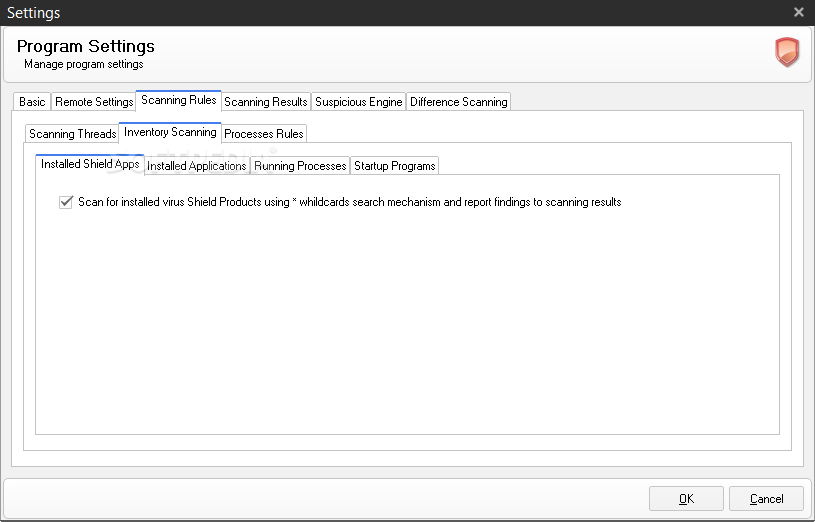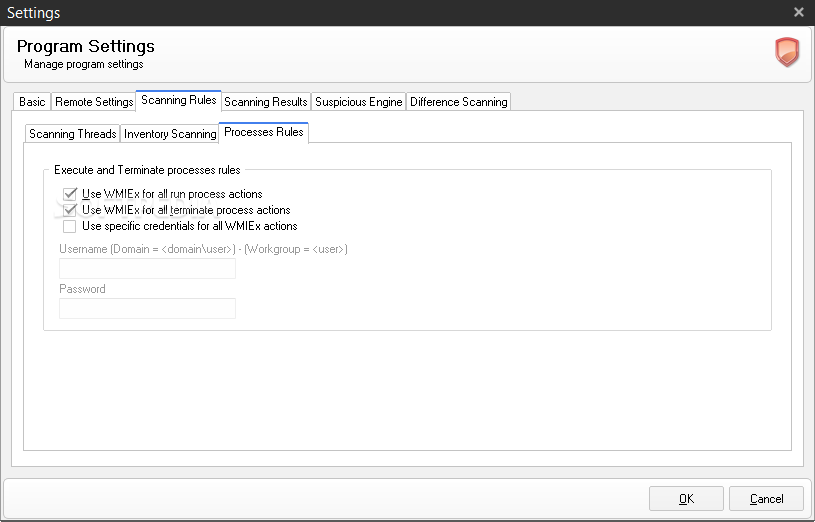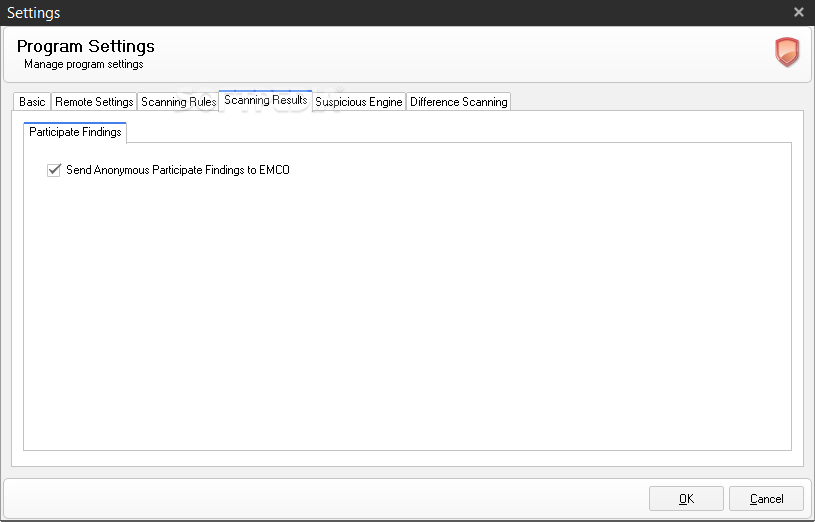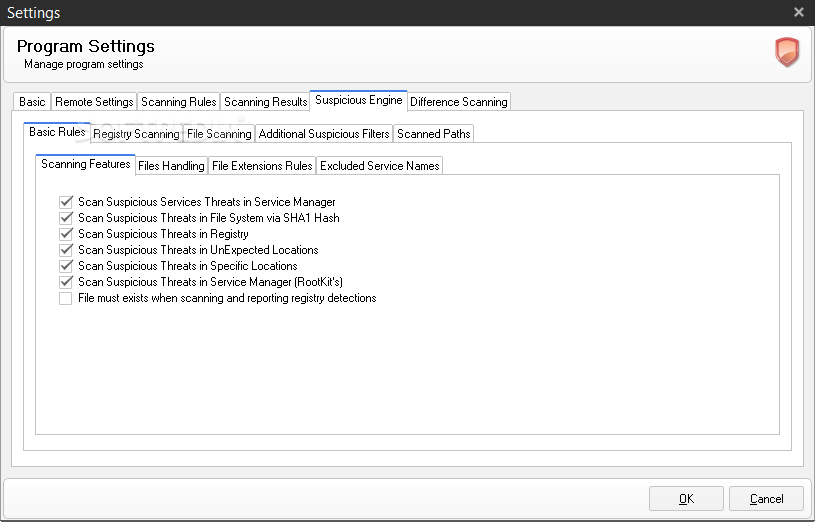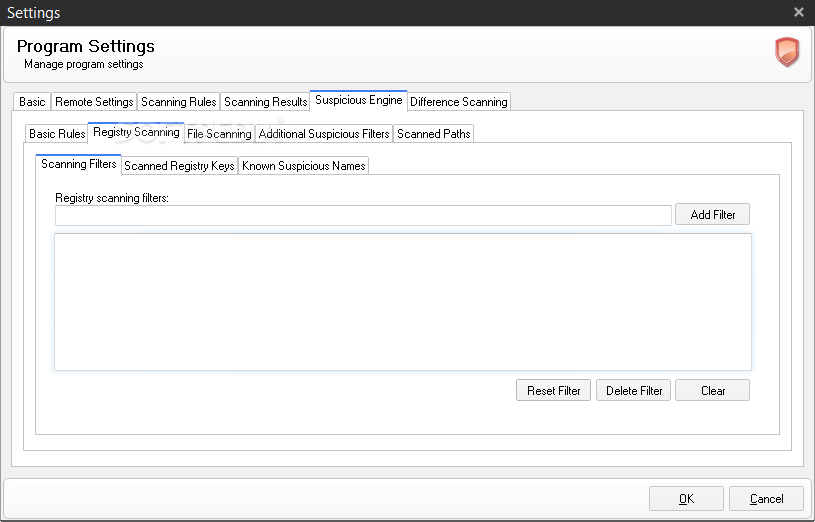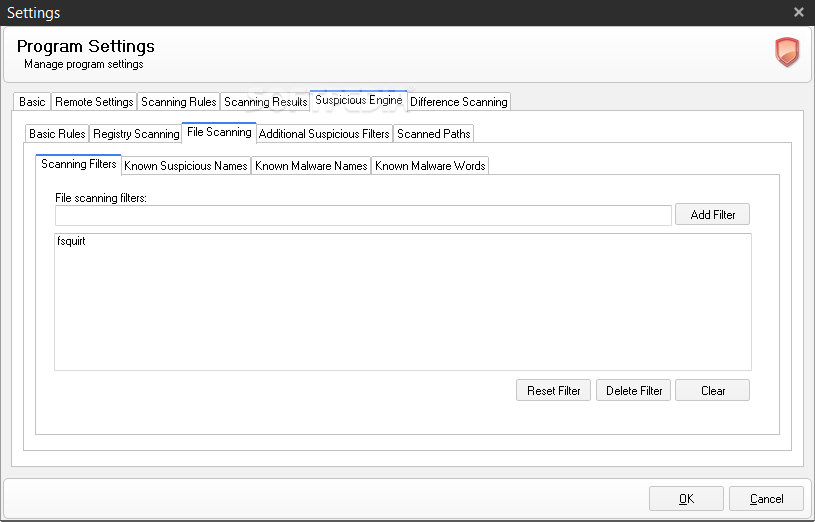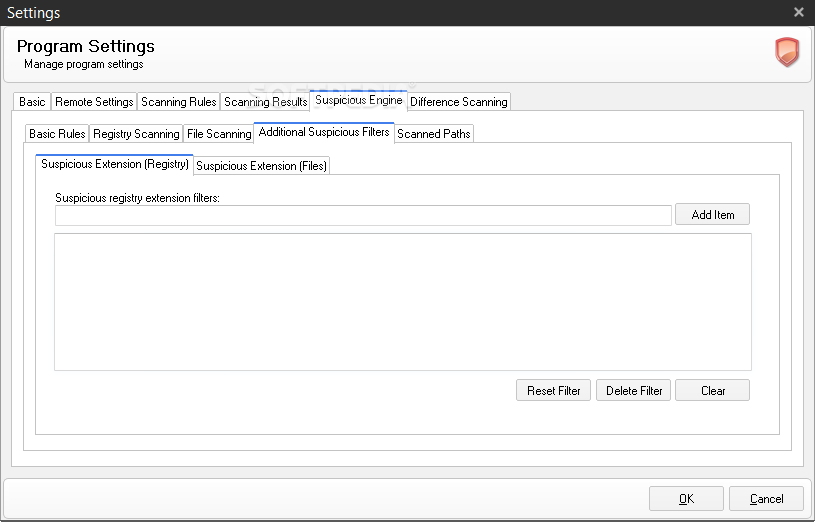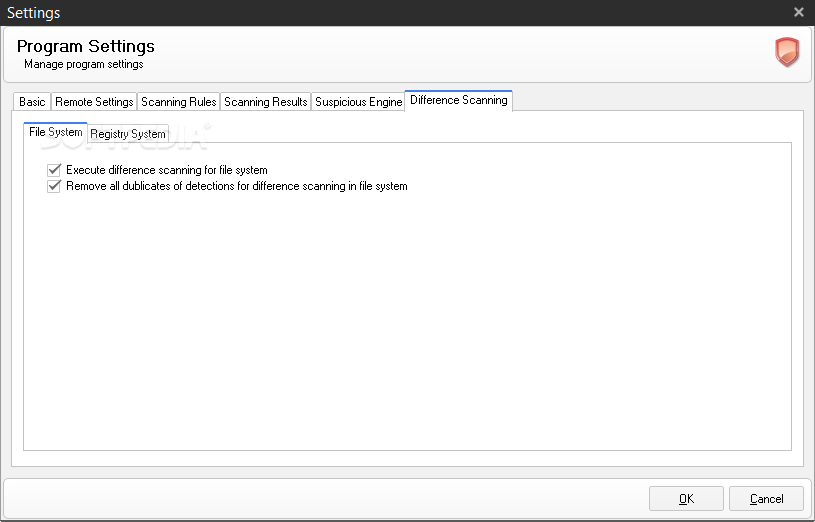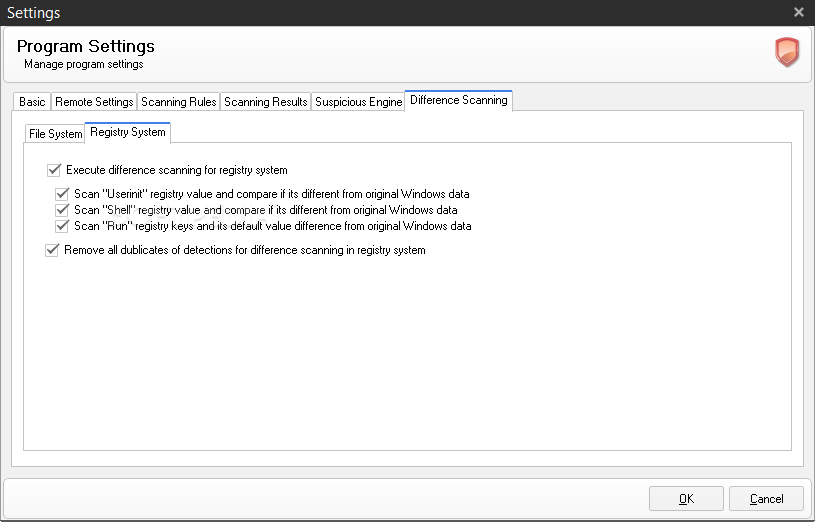Description
Network Malware Cleaner
Network Malware Cleaner is a handy software tool designed to help you check your network computers for any pesky malware threats. It’s pretty user-friendly, so you won’t feel lost while using it.
Easy Scanning Options
The interface is clean and easy to navigate. You’ll find several wizards that let you scan one or multiple computers from a specific domain or even a single host/IP. Plus, if you want, you can set an IP range, run an automatic network scan job, or manually import and export hosts.
Check Your Results
After the scanning is done, you can view details like the domain, machine name, status, and description for each computer. The best part? You can save these results to a file for later review and export them in various formats like PPT, DOC, RTF, HTML, PDF, or TXT!
Custom Settings Galore
You can also manage database tables (like emptying or repairing them), handle program alternate credentials, and even add custom signatures (like existing files or MD5 file rules). There’s more! You can submit custom services or registry entries for scanning and create a malware exclusion list while saving the machine queue.
Tailor Your Experience
Network Malware Cleaner offers tons of customization options. For example, you can enable workstation checks during installation or disable quarantining malware upon removal. You also get to specify which types of threats to look out for—like adware, viruses, Trojans, worms, dialers, spyware, and trackware. On top of that, you can choose your scan type (file level or registry level) and how many threads to use.
User-Friendly Performance
This program runs smoothly without hogging system resources. It responds well and finishes scanning jobs quickly! Throughout our testing phase with Network Malware Cleaner, we didn’t encounter any error dialogs; it didn’t hang up or crash either!
Aimed at Experienced Users
Thanks to its advanced settings and features, Network Malware Cleaner is really geared towards users who have some experience with this kind of software.
If you're looking for more resources about this tool, check it out here!
User Reviews for EMCO Network Malware Cleaner 7
-
for EMCO Network Malware Cleaner
EMCO Network Malware Cleaner provides a clean interface for scanning network computers for malware threats. Customizable settings suit experienced users.
-
for EMCO Network Malware Cleaner
Absolutely love Network Malware Cleaner! Its intuitive interface makes scanning for threats a breeze.
-
for EMCO Network Malware Cleaner
This app is a lifesaver! It quickly scans my network and provides detailed reports. Highly recommend!
-
for EMCO Network Malware Cleaner
Network Malware Cleaner has been fantastic for keeping my systems secure. Easy to use and very effective!
-
for EMCO Network Malware Cleaner
Best malware scanner I've used! The customization options are great, and it runs smoothly without issues.
-
for EMCO Network Malware Cleaner
Impressive tool! Scanning multiple computers at once is super easy. It’s definitely worth the five stars!
-
for EMCO Network Malware Cleaner
Network Malware Cleaner is top-notch. Fast, reliable, and I love how I can save the scan results in various formats.