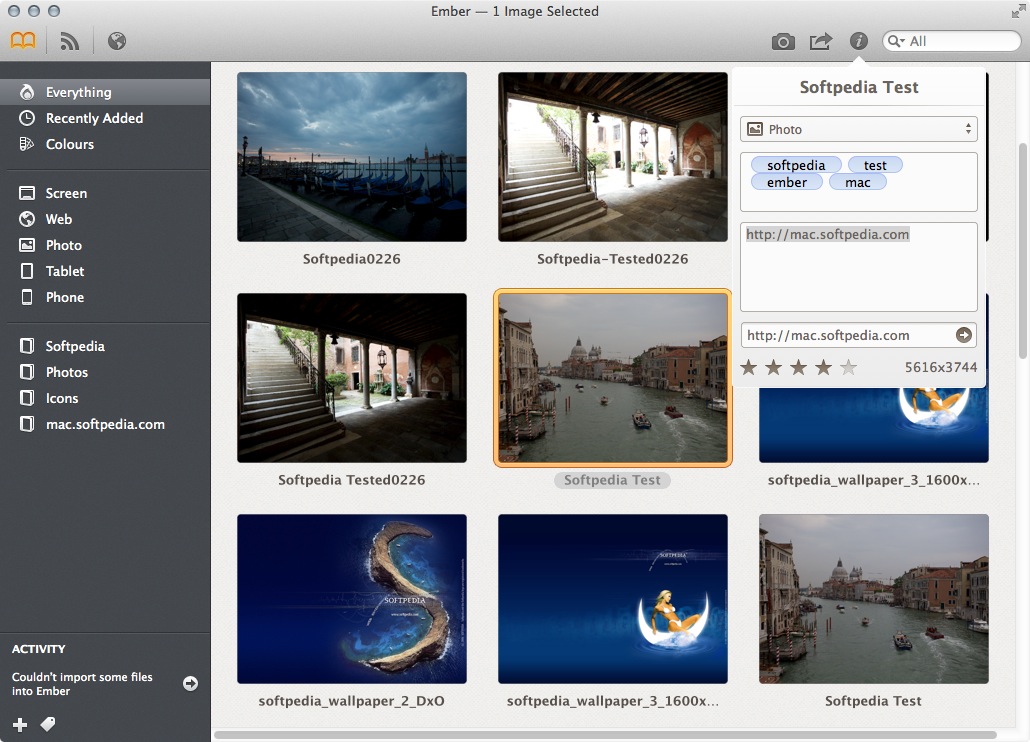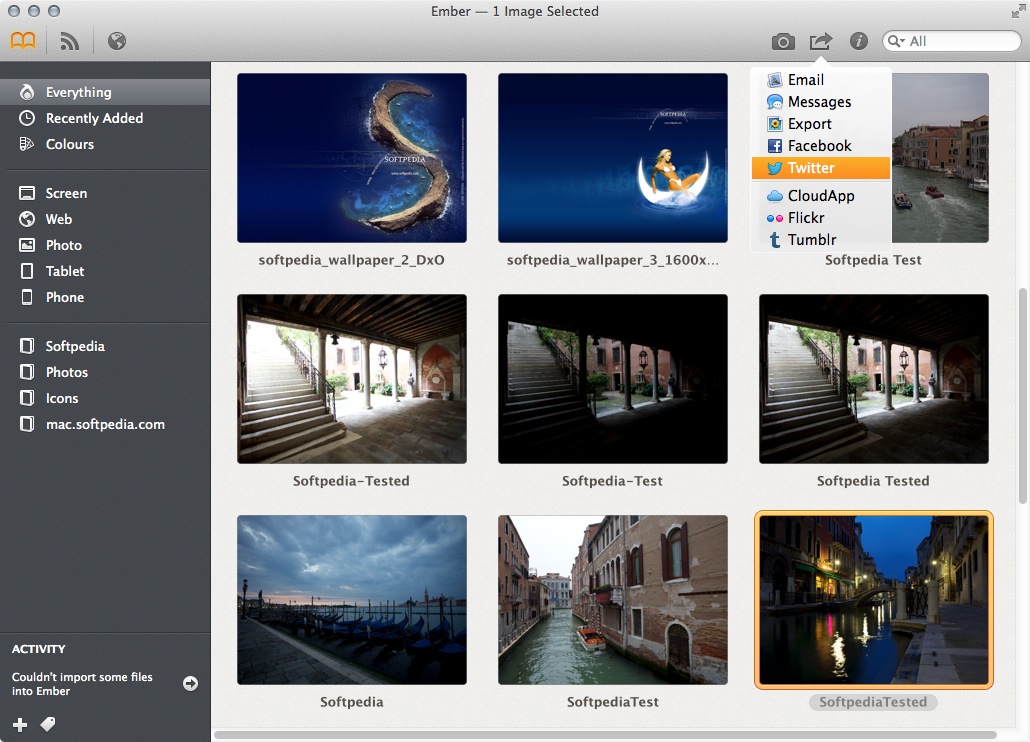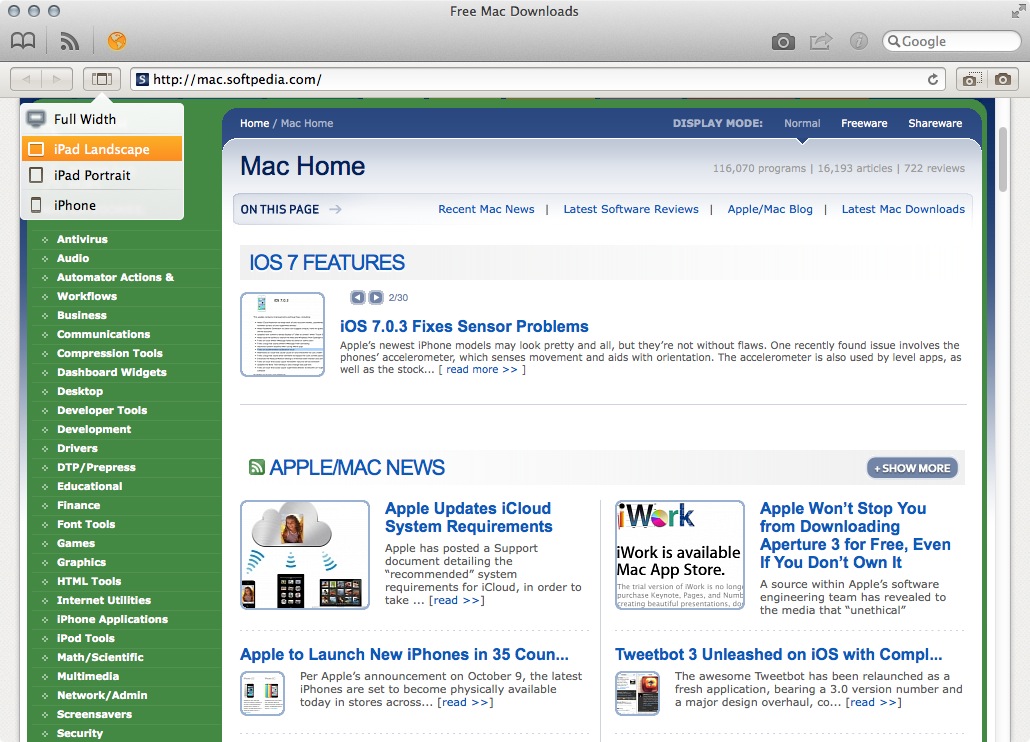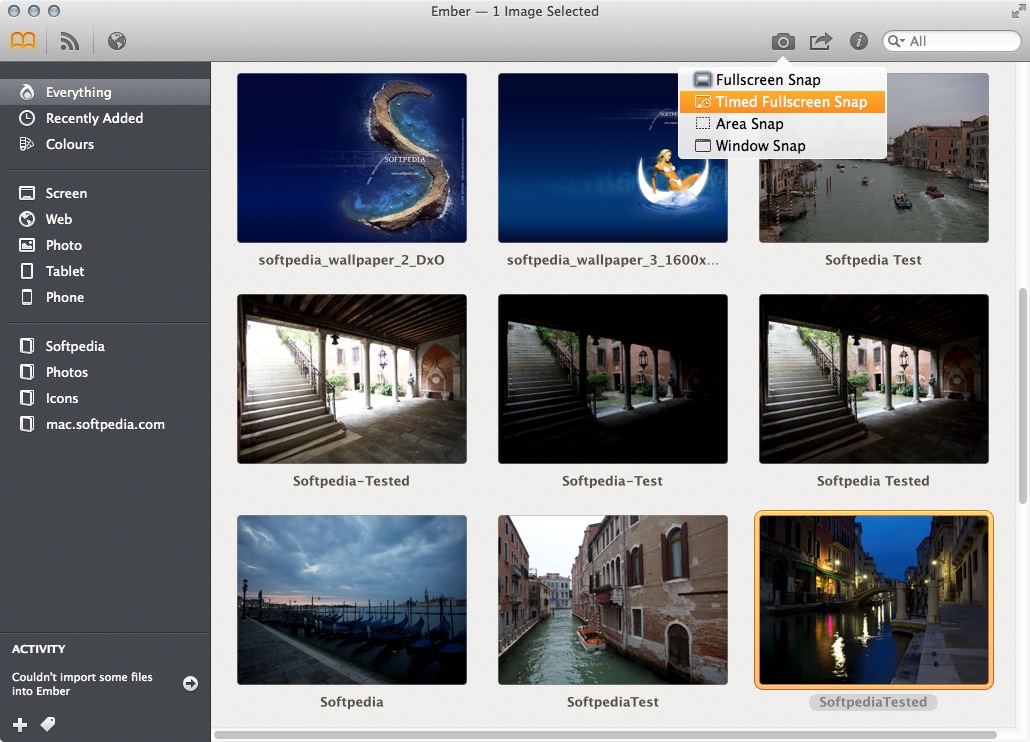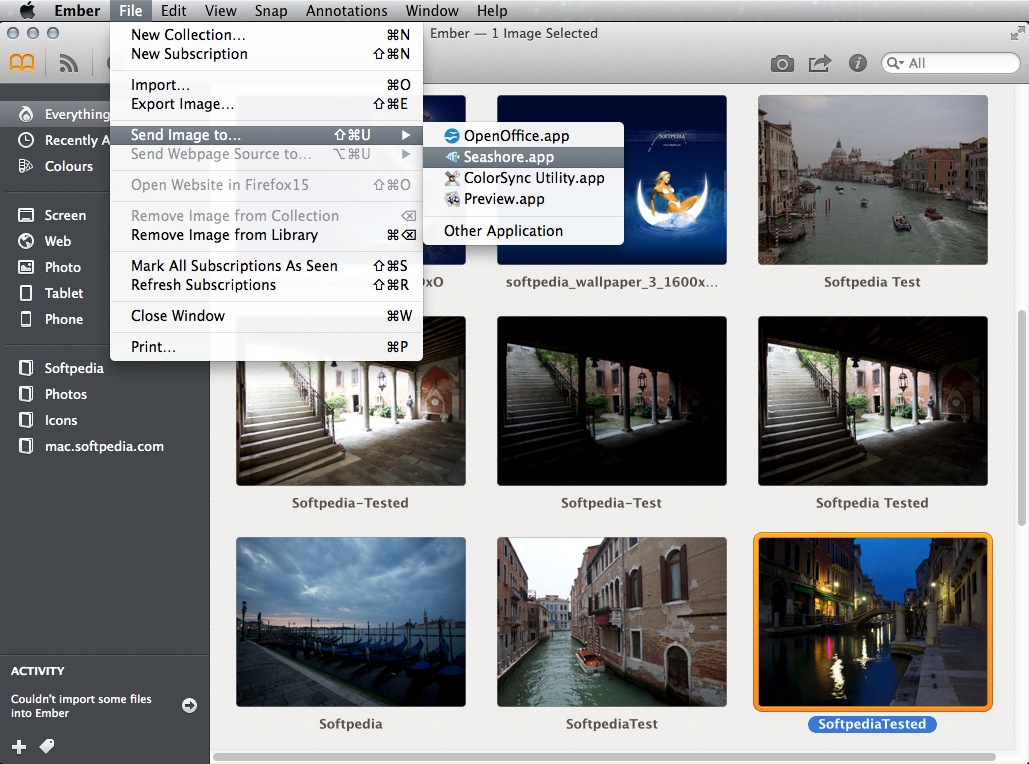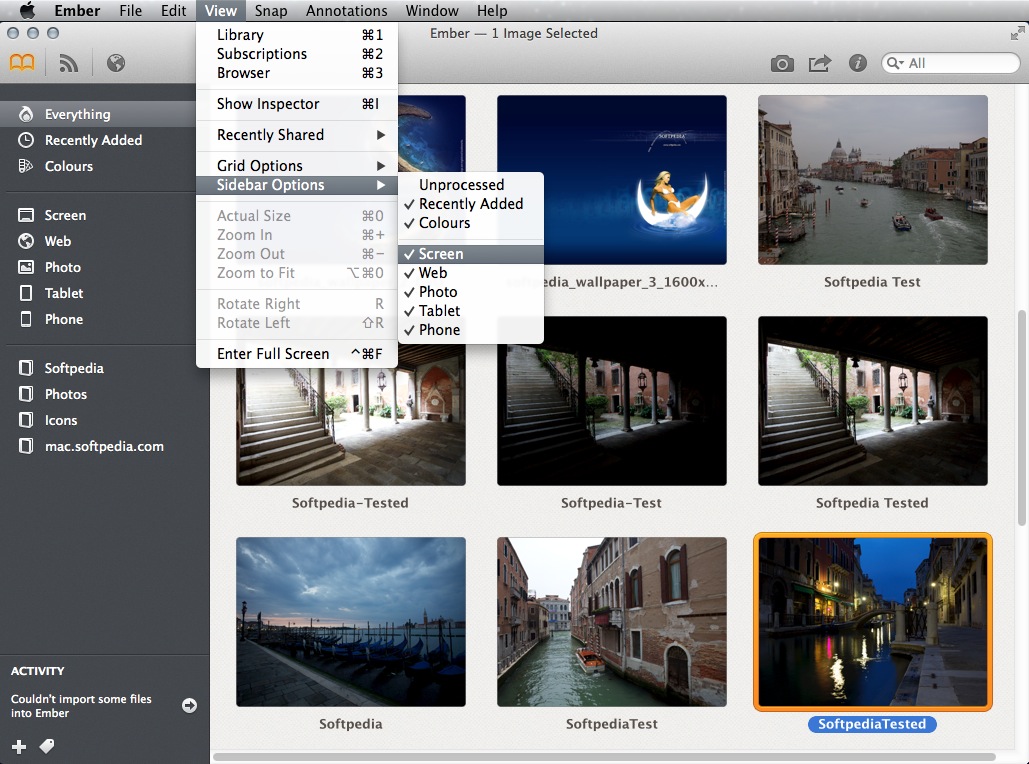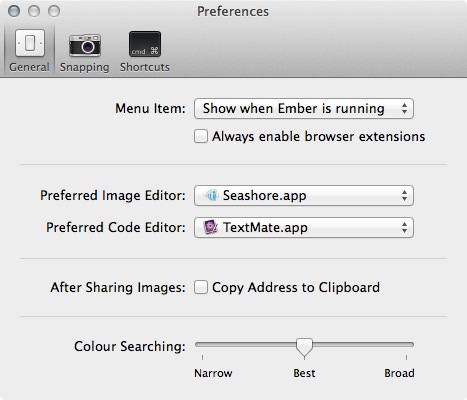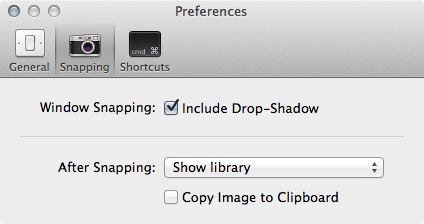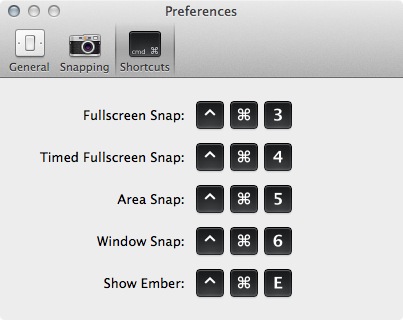Description
Ember
Ember is a really cool app for Mac OS X that helps you organize your screenshots and images you find online. It's designed to work well with your Mac, so it feels right at home on your desktop.
Easy Ways to Use Ember
You can use Ember in two main ways: through the app's main window or the handy status bar menu. The main window is perfect for sorting out your images, while the status bar lets you grab screenshots quickly.
Screenshots Made Simple
With Ember, taking screenshots is a breeze! You can capture the whole screen instantly or set a timer if you need some prep time. Plus, it lets you snap just a part of your screen or an entire window. Oh, and did I mention it can even record videos? Each function has its own hotkeys to make things even quicker!
Organizing Your Image Library
The main window of Ember allows you to create collections for all your images. There are also smart folders that automatically sort things for you into categories like screen, web, photo, tablet, phone, video, and bookmarks. Whenever you add an image to your library, Ember scans it and puts it in the right folder without any extra effort from you!
A Browser Built-In!
This app isn't just about organizing; it also comes with an RSS reader and a web browser. That means you can keep up with your favorite sites or hunt for new stunning images to save in your collection. You can easily add any picture to Your Ember Library.
Your Personal Screenshot Manager
If you're looking for a way to manage all those screenshots without stressing out too much, then Ember is definitely what you need! It automatically pulls images into your library and sorts them into the correct smart folders.
Create Your Own Collections!
You aren't stuck with just the smart folders either! Feel free to create custom collections that fit your needs. Plus, importing images from different online sources is easy-peasy! You can even jot down text notes within the app.
Tags:
User Reviews for Ember FOR MAC 1
-
for Ember FOR MAC
Ember FOR MAC provides intuitive tools for organizing screenshots & images efficiently. Seamless integration with OS X interface. Great for screenshot management.