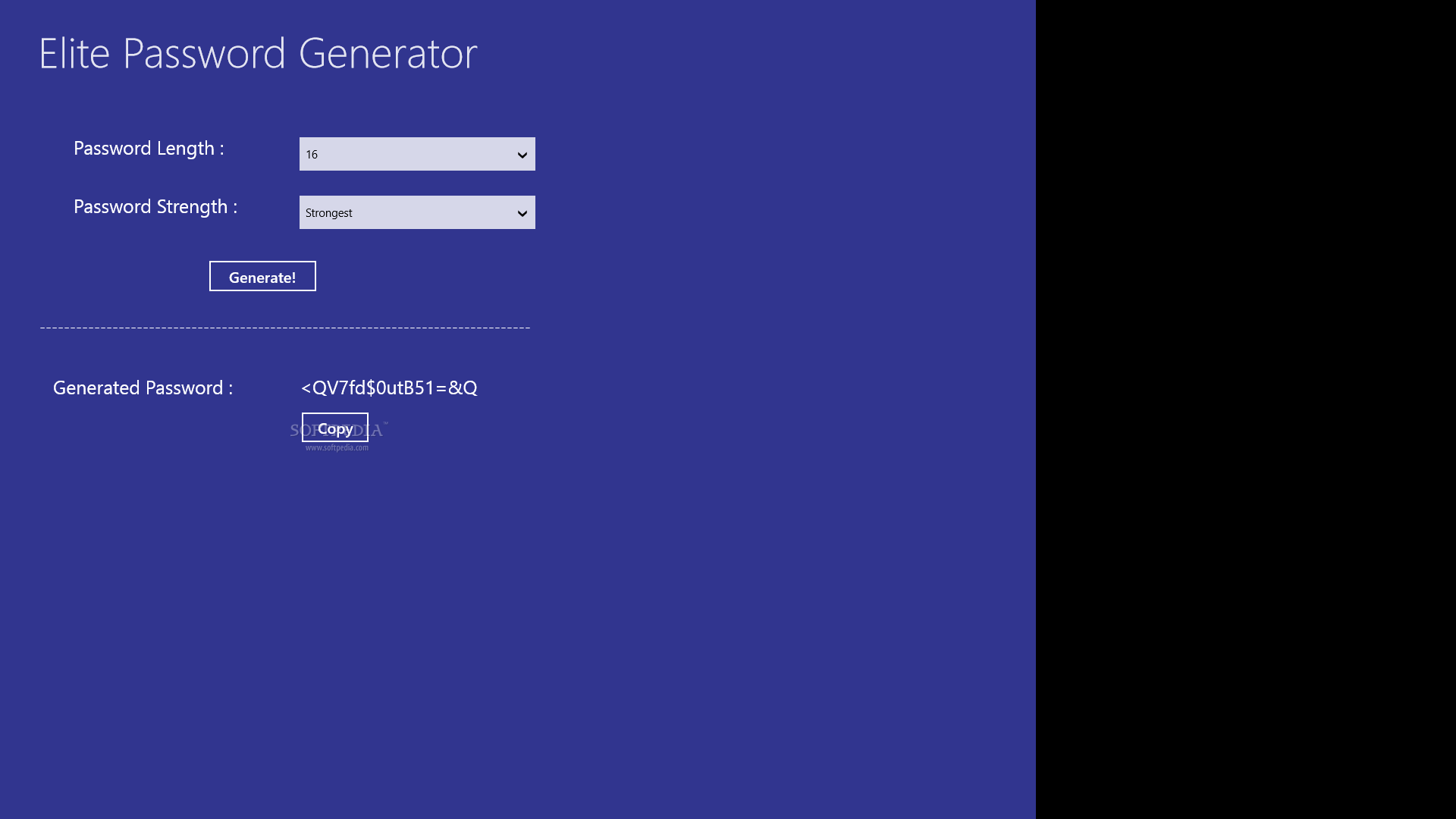Description
Elite Password Generator is an easy-to-use and practical tool that can create random passwords by following the rules you specify. It gives you the possibility to set the key complexity by deciding how long the passwords will be and what type of characters they will contain.
This is an app specially made for devices running Windows 8, 8.1 and 10, ideally those with touch support, such as notebooks or tablets. It's wrapped in a Modern UI and gets blended with your Start Screen or Menu.
When it comes to the interface, Elite Password Generator has a large window with a blue background, which can be switched to fullscreen mode by clicking the first button on the upper-right corner of the window.
As far as password rules are concerned, you can set the length to any number of characters from 4 to 16, as well as make the codes weak (lowercase letters), normal (lowercase letters and numbers), strong (lowercase and uppercase letters, and numbers) or strongest (lowercase and uppercase letters, numbers, and symbols).
As a general rule, it's recommended to make the password as long and as complex as possible, provided that you can remember it or have a special place for keeping it safe, such as a password manager.
The software application isn't designed to generate more than one key at the same time. However, it has a button for instantly copying the password to the Clipboard. To create new passwords, just click the Generate! button.
Elite Password Generator doesn't require an active Internet connection, so you can use it to create secret codes even when you're offline.
It comes bundled with simple and practical options that come in handy to all users looking to strengthen the security of their email accounts and wireless network connections, or secret photos and documents.
User Reviews for Elite Password Generator FOR WINDOWS 1
-
for Elite Password Generator FOR WINDOWS
Elite Password Generator FOR WINDOWS is a user-friendly app for generating secure passwords with customizable complexity. Ideal for Windows devices. Copy password button is convenient.