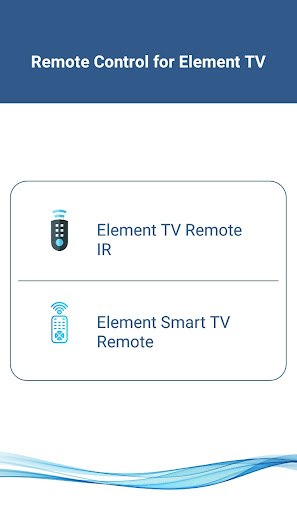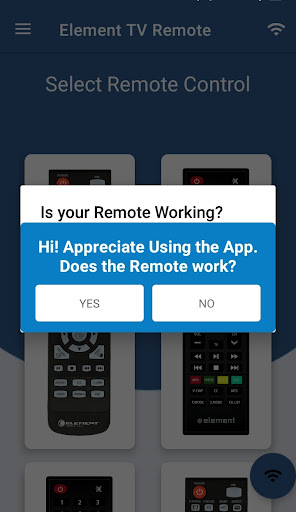Description
Element Smart TV Remote
Convert your mobile device into Element Smart TV Remote and get rid of drained batteries and broken plastic remotes.
Supported Element Smart TV's
- Supports All Element Smart TV with Android OS OR Android TV Remote
Network Compatibility
To use Element Smart TV Remote, your Element Smart TV and your mobile device must be on the same Wi-Fi Network. Once the Smart TV is detected, you will have to enter the PIN shown on TV to start using Element Smart TV Remote.
Traditional IR Devices
Supports all traditional Element TV's. Your phone must have an IR blaster for using the Element TV Remote Control.
Functionality
- ON / OFF
- Volume Controls
- Channel Controls
- Mute Functionality
- Navigation Controls
- Multi Media Controls
- Home Button
- Touch Pad Access
- And Many More
Android TV
In addition to Element Smart TV, our Remote Control for Element Smart TV Supports Android Chromecast OS.
Element TV Remote Can Be Used for
- Element Android TV Remote
- Element Remote Smart TV
Disclaimer
This app is not an official Element application. We are not affiliated with Element Electronics in any way; we have just presented it in a better way.
Reach Us
If in any case your Element Smart TV Remote is not getting connected, please reach us at [email protected]. We are always working to improve our product.
User Reviews for Element Smart TV Remote 1
-
for Element Smart TV Remote
Element Smart TV Remote is a convenient solution for Element TV users. Easy setup on same Wi-Fi network, supports Android OS and IR devices.