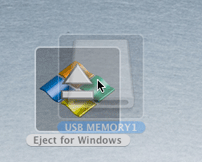Description
Eject for Windows
Eject for Windows is a handy app that helps you get rid of hidden files on USB flash drives connected to your computer. If you've ever noticed those pesky files taking up space, this tool is just what you need!
What Hidden Files Does It Remove?
This application can clean up specific hidden files like:
- .DS_Store
- Files that start with "._"
- .Trashes
- .Spotlight-V100 (or .Spotlight)
- .fseventsd
How to Use Eject for Windows
Using Eject for Windows is super easy! Just drag and drop the app onto the folder you want to clean up. After that, it takes care of everything automatically. Once it's done cleaning, it will eject the drive for you!
Important Notes About Usage
Keep in mind that Eject for Windows won't touch your regular files. If you try to drop a folder or a USB formatted in anything other than FAT format, you'll get a prompt asking if you really want to continue. It’s a good safety feature!
Where to Get Eject for Windows?
If you're ready to tidy up those hidden files and make your USB drives run smoother, download Eject for Windows here!
User Reviews for Eject for Windows FOR MAC 7
-
for Eject for Windows FOR MAC
Eject for Windows is efficient in cleaning USB flash drives automatically. Simple drag-and-drop feature. Ensures drive ejection post-operation.
-
for Eject for Windows FOR MAC
Eject for Windows is a lifesaver! It effortlessly removes hidden files from my USB drives. Highly recommend!
-
for Eject for Windows FOR MAC
This app works like a charm! I love how easy it is to clean up my USB drives and eject them safely.
-
for Eject for Windows FOR MAC
Fantastic tool! Eject for Windows simplifies the process of managing hidden files on my flash drives.
-
for Eject for Windows FOR MAC
I was impressed by how quickly this app cleans my USBs. It's user-friendly and super efficient!
-
for Eject for Windows FOR MAC
Eject for Windows is exactly what I needed! It removes unwanted files seamlessly and ejects safely.
-
for Eject for Windows FOR MAC
This app has made managing USB drives so much easier. Fast, reliable, and does exactly what it promises!