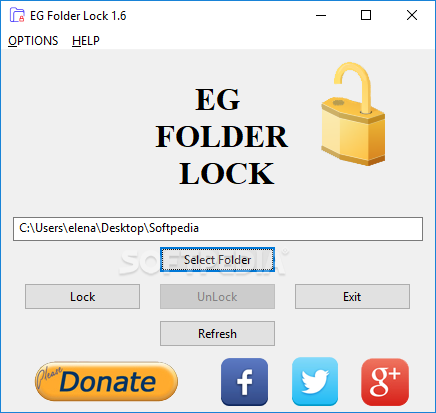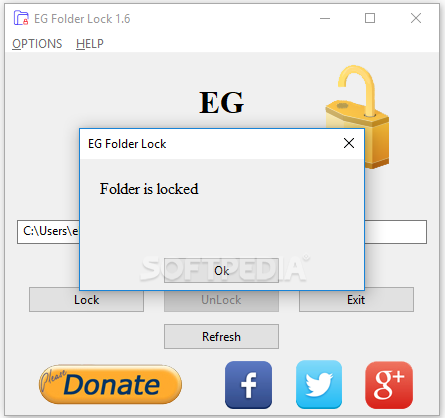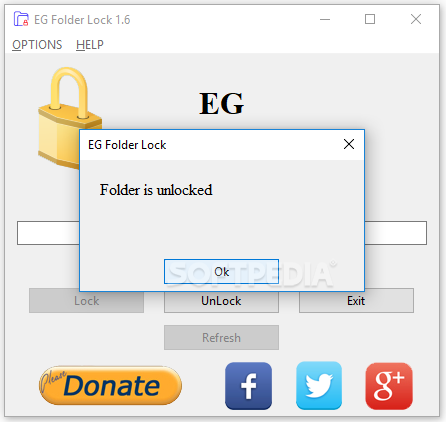Description
Ensuring that locally stored, sensitive data stays well beyond the reach of possible prying eyes, is something that can be achieved quite easily thanks to a plethora of utilities for both encrypting or locking files.
EG Folder Lock is a practical and straightforward piece of software designed from the ground up to help you lock folders. This said, the first thing you should know is the fact that once a folder is locked with the help of this utility, it cannot be accessed, copied, renamed or deleted.
In order to deploy the app on your computer, you are required to undergo a typical and swift installation process.
Subsequently, upon first launching the app, you will be prompted to enter and confirm a master password. Before we go even further, please note that the password will also be required when and if you want to uninstall this utility.
Once the master password is set, the app reveals its compact main window and simplistic user interface. With just a simple address bar and a couple of buttons, the workflow is as streamlined as they get.
To lock folders, simply select the folder's path, click the 'Lock' button and a tiny window should greet you. Unlocking the folders can be achieved just as easily by making use of the 'Unlock' button.
EG Folder Lock is a run-of-the-mill, lightweight security tool that offers you a quick and hassle-free way to lock your folders that contain sensitive information.
Although the app works very well and should be enough for the needs of most everyday users, we must point out that support for drag and drop and a feature for batch-locking folders would have made it even more advantageous.
User Reviews for EG Folder Lock FOR WINDOWS 1
-
for EG Folder Lock FOR WINDOWS
EG Folder Lock FOR WINDOWS offers a straightforward way to secure sensitive data. User-friendly interface and efficient locking mechanism make it a reliable choice.