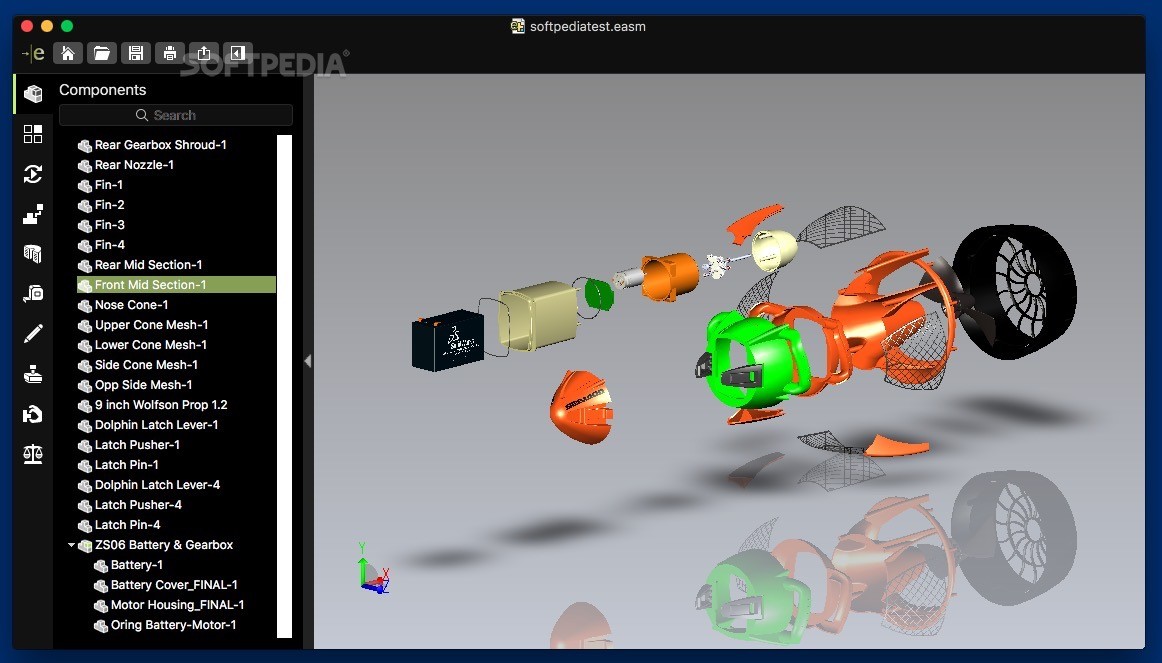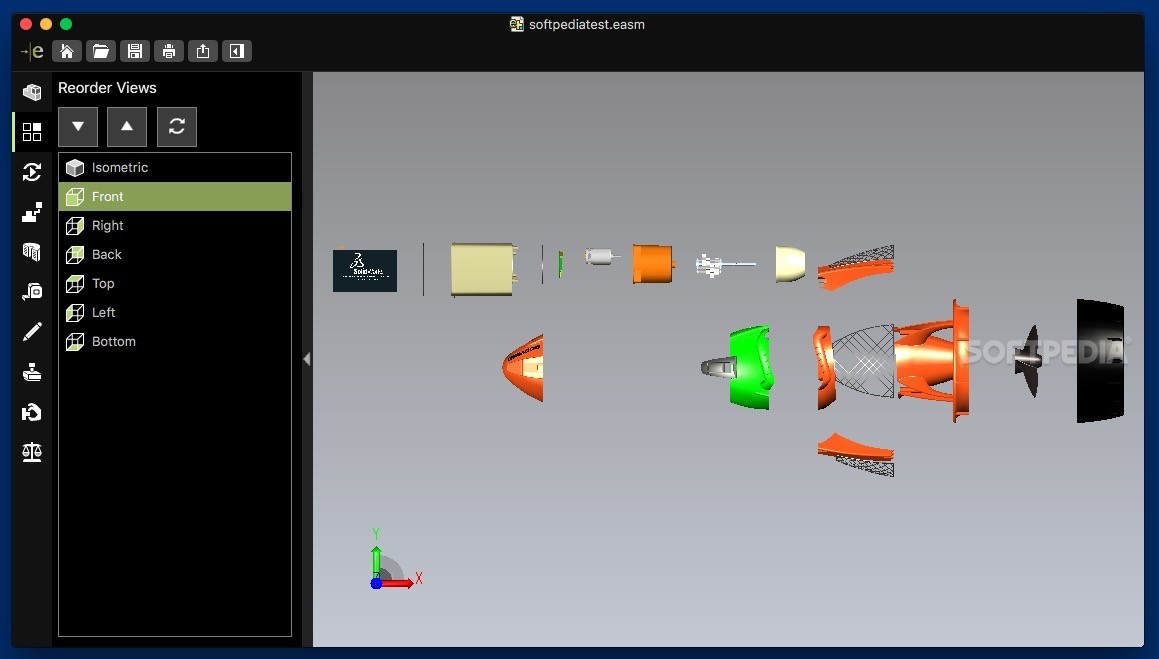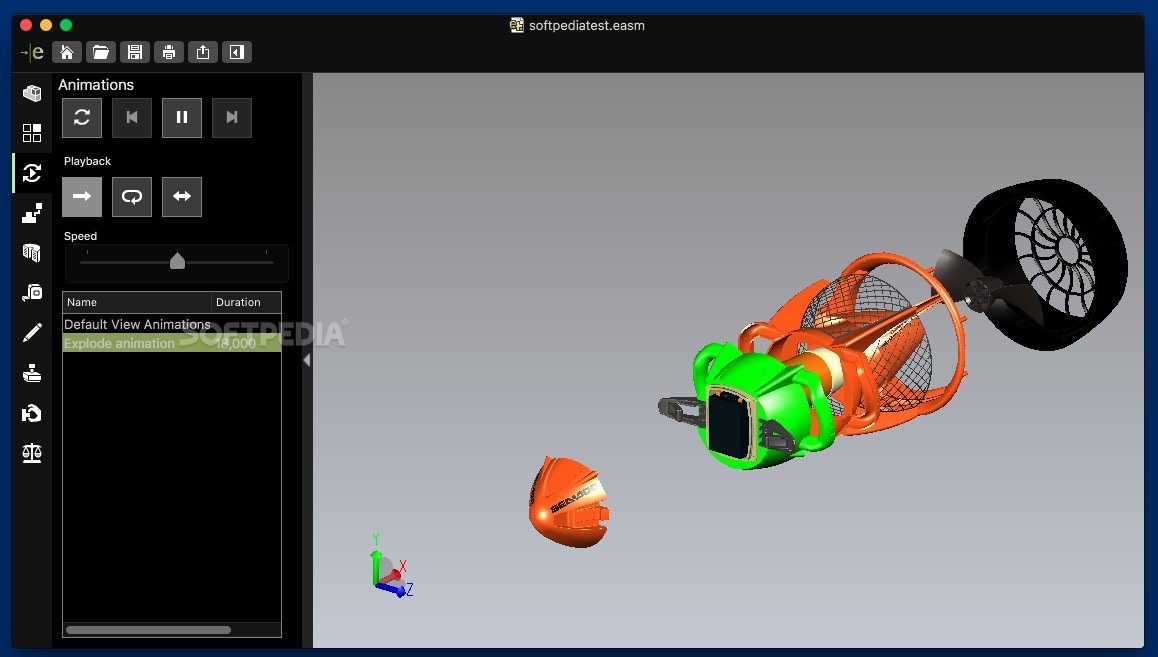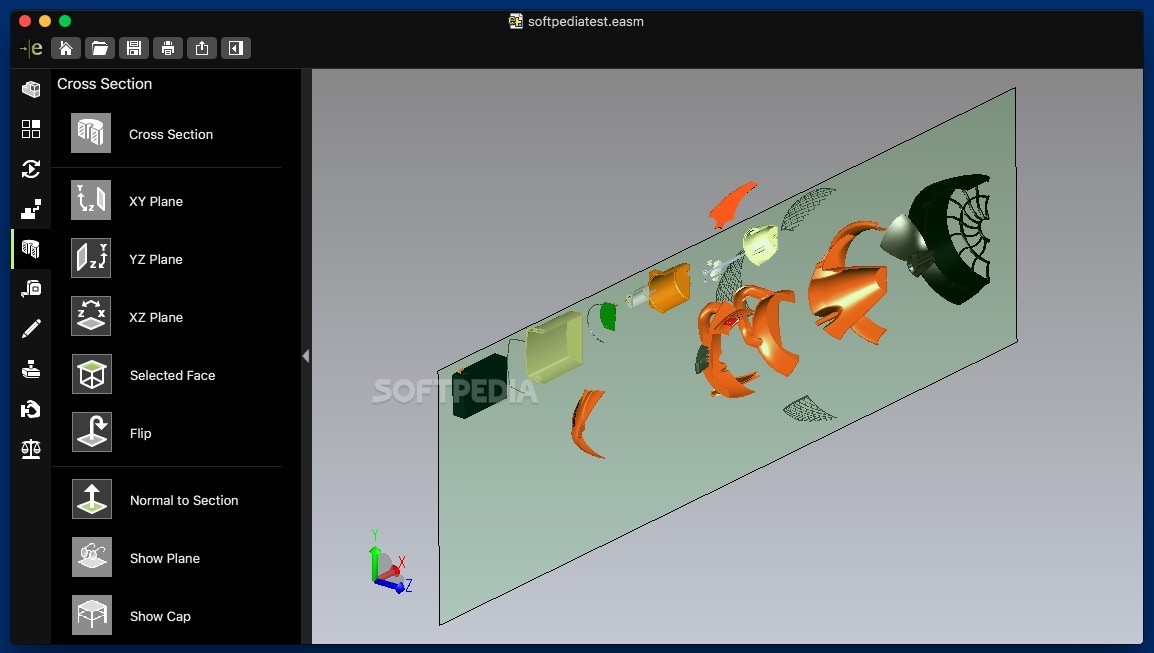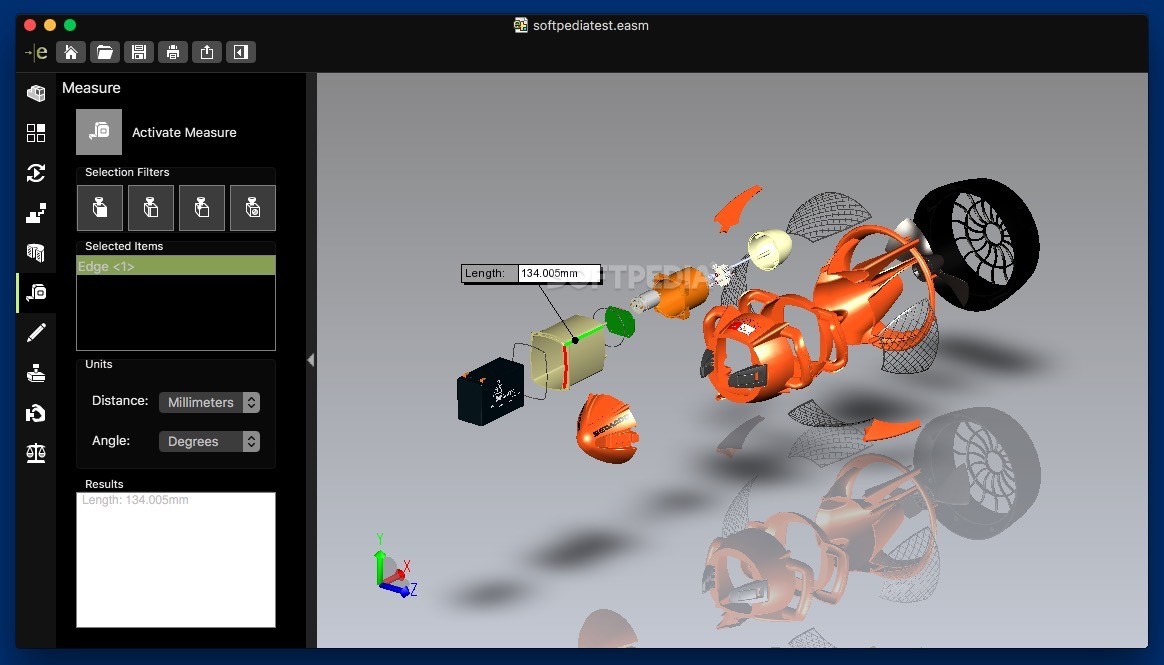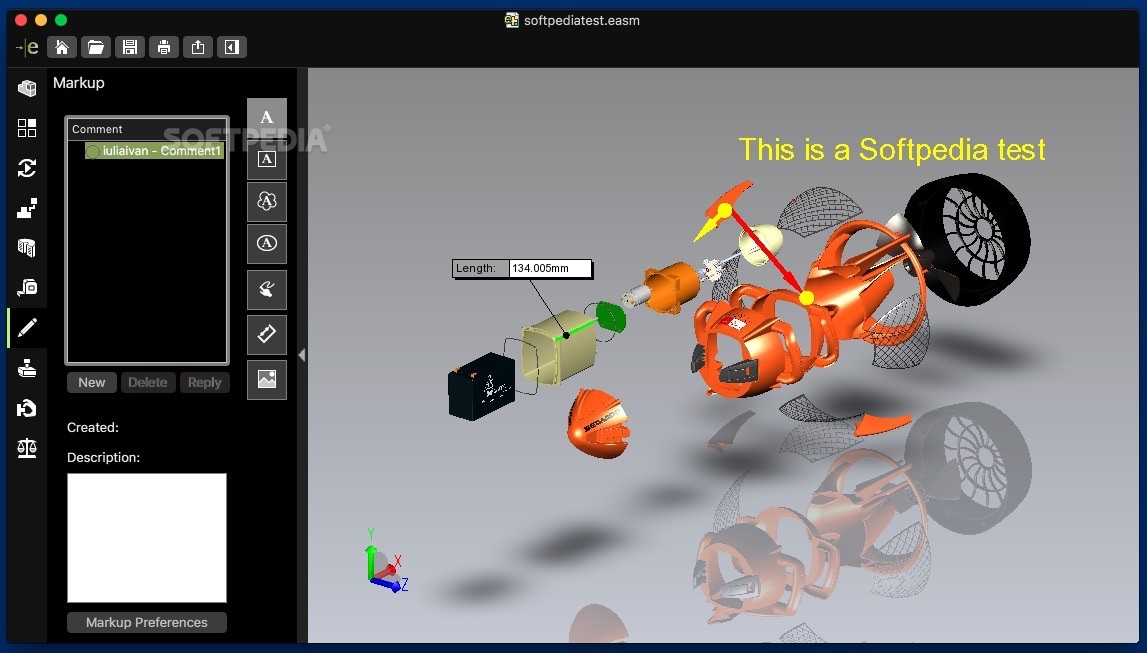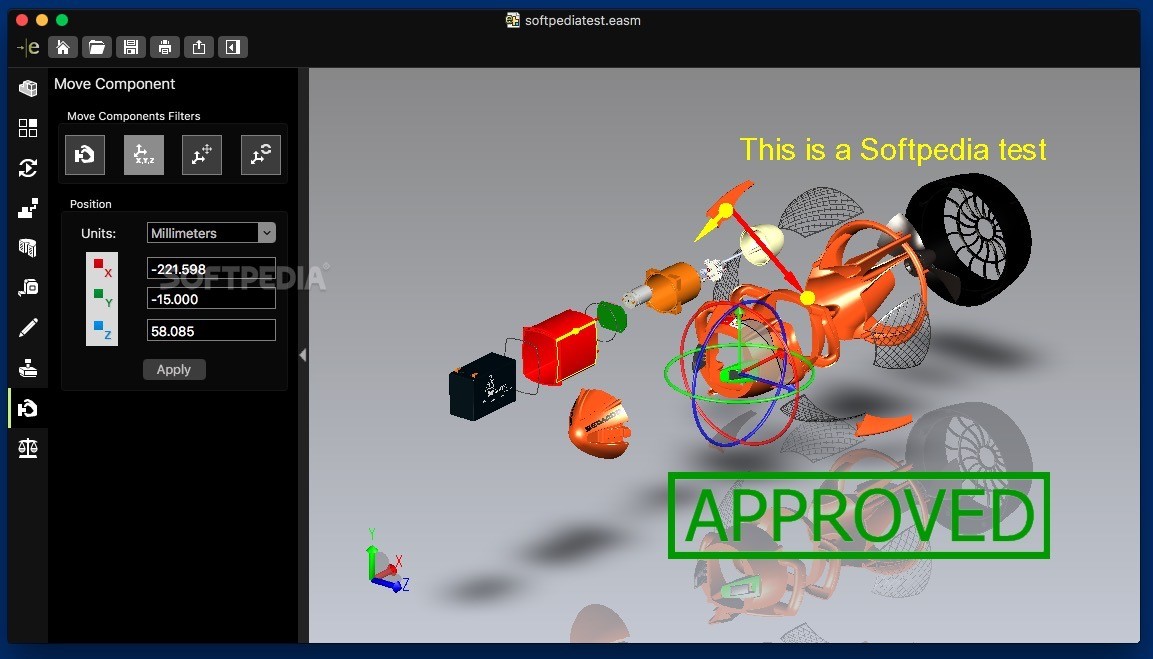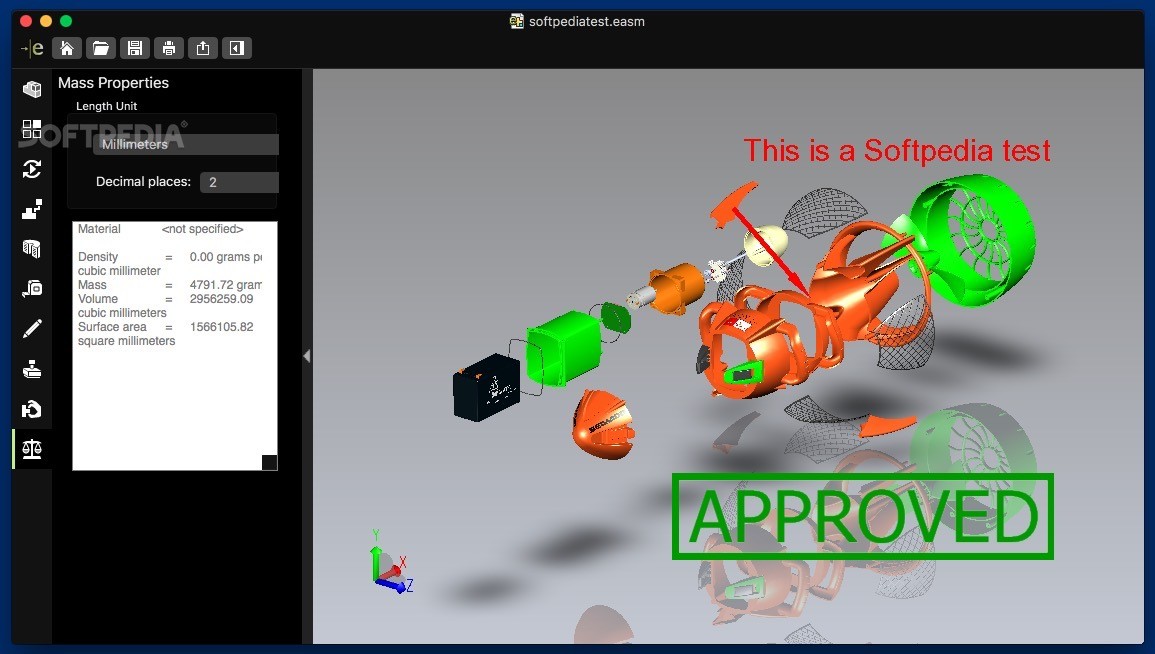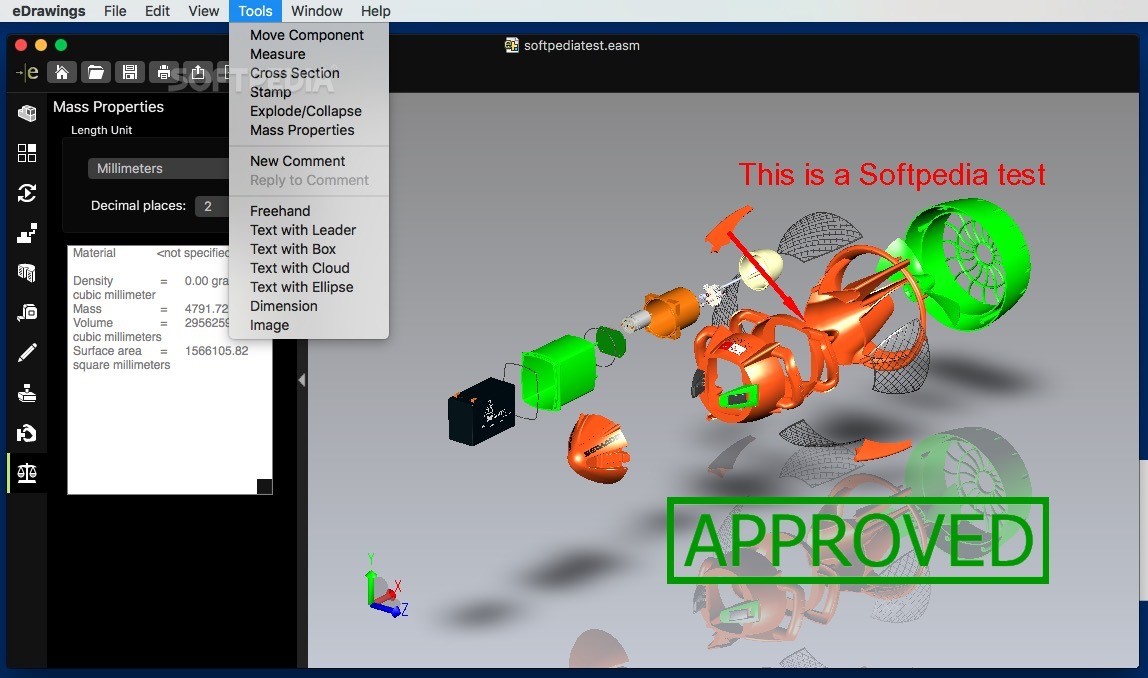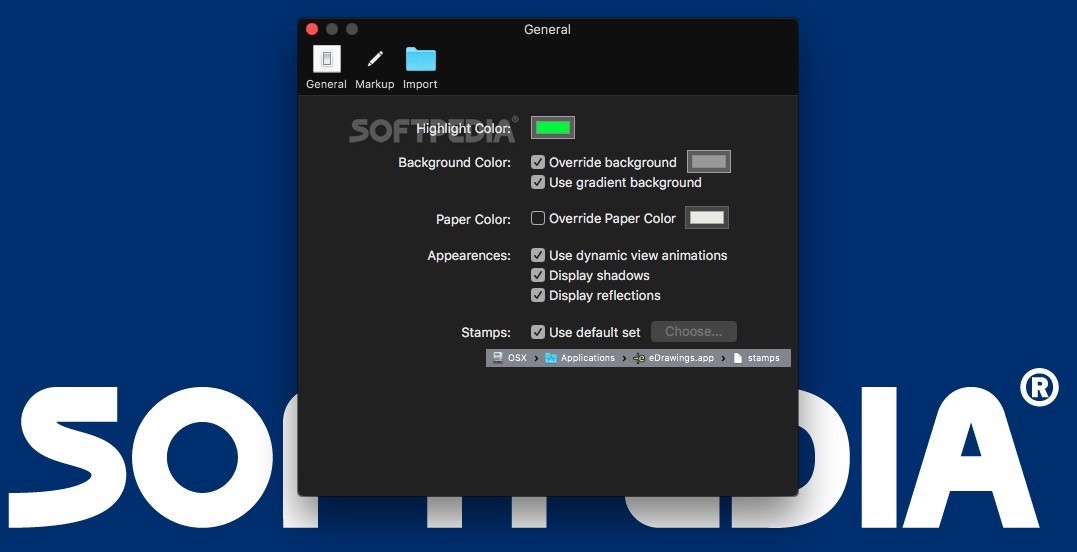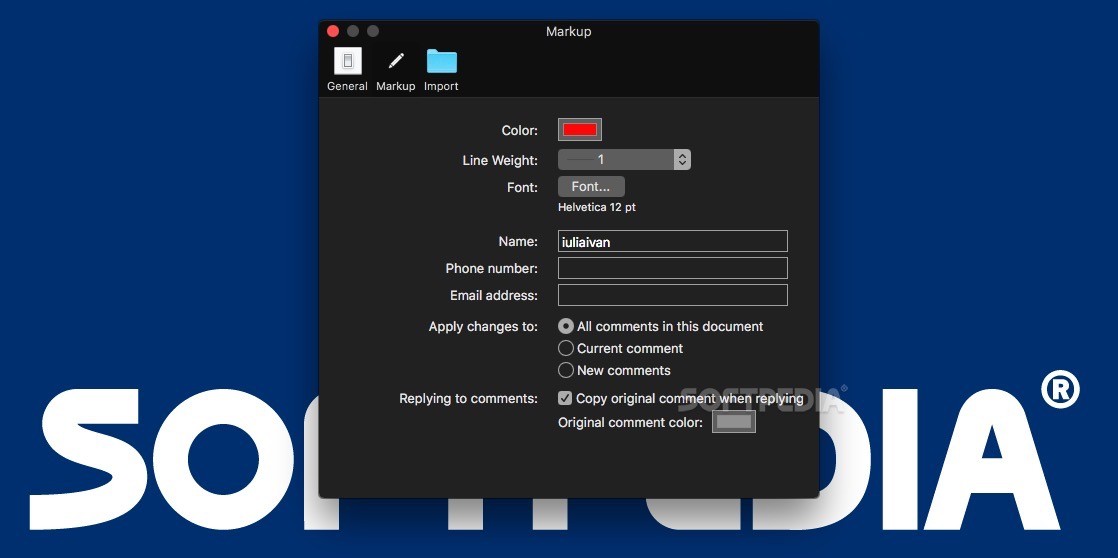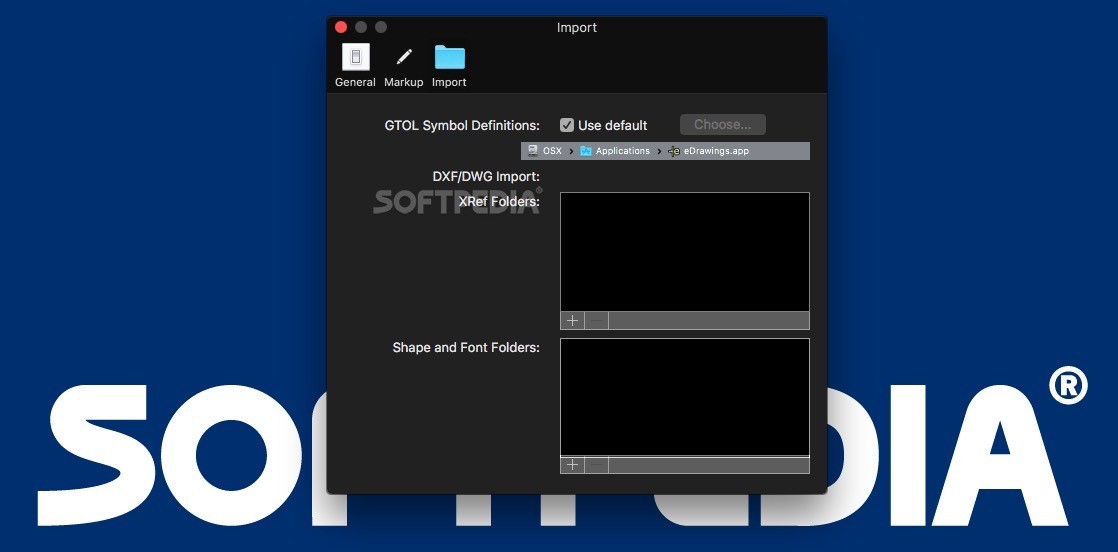Description
eDrawings Viewer
eDrawings Viewer is a handy tool that works alongside the eDrawings CAD software. You can use it to view, review, and even print your designs.
Supported File Formats
This viewer can handle the eDrawings file format and is also compatible with SolidWorks files. Plus, it opens AutoCAD DWG and DXF projects! Whether you're working with 2D or 3D designs, eDrawings Viewer has got you covered.
Visualizing Your Designs
You can easily visualize all kinds of CAD files in various formats like EASM, EPRT, SLDASM, SLDPRT, EDRW, SLDDRW, DWG, DXF, and more!
User-Friendly Interface
The main window of eDrawings Viewer lets you zoom in and out, pan around, and rotate your designs. You can check out component lists, switch between different views or even play animations! Not to mention analyzing cross sections is super simple.
Measurement Tools at Your Fingertips
Need to measure something? No problem! eDrawings Viewer has built-in measurement tools that let you get detailed info about an object's diameter or its center. And switching between different measurement units is a breeze!
Add Comments and Annotations
While you can't edit designs directly in this viewer, you can definitely add comments! Create text boxes or freehand drawings right on your designs. You can even move components around if needed.
Predefined Stamps for Easy Markup
This tool comes with a bunch of predefined stamps too. Just apply stamps like Approved, Confidential, Draft, Final, or Internal Use Only to your designs without any hassle.
Saving and Sharing Made Easy
You can save modified documents in various formats like eDrawings, SIG, Photoshop files (BMP), JPEGs, PNGs, MacPaint files (TIFF), TGA files or QuickTime formats so sharing with others is super easy!
A Great Alternative for Analyzing CAD Designs
The eDrawings Viewer lets you analyze and annotate CAD designs without needing a full-featured CAD editor. It allows interaction with every component while providing support for viewing animations—how cool is that?
Ready to get started? Check out eDrawings Viewer here!
Tags:
User Reviews for eDrawings Viewer FOR MAC 1
-
for eDrawings Viewer FOR MAC
eDrawings Viewer FOR MAC is a versatile tool for visualizing and annotating CAD designs efficiently. Its measurement tools and markup features enhance collaboration.