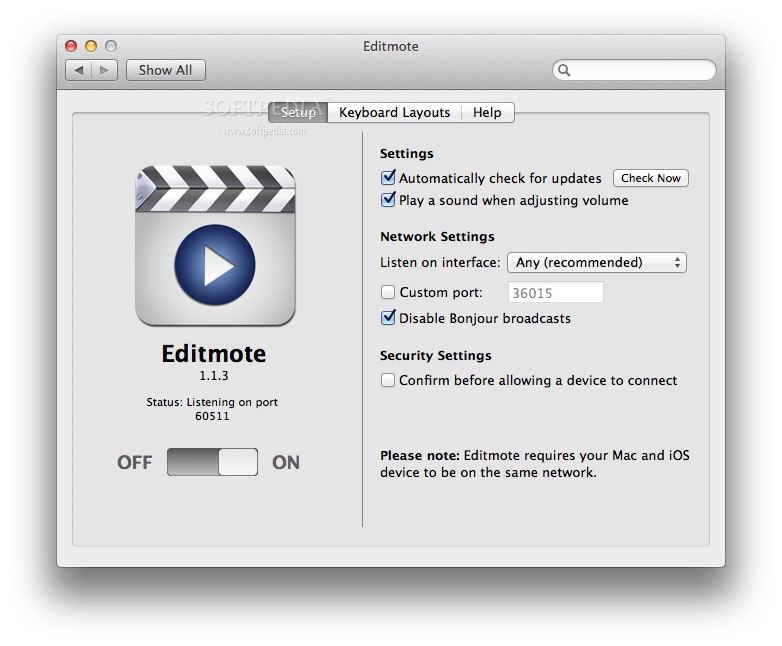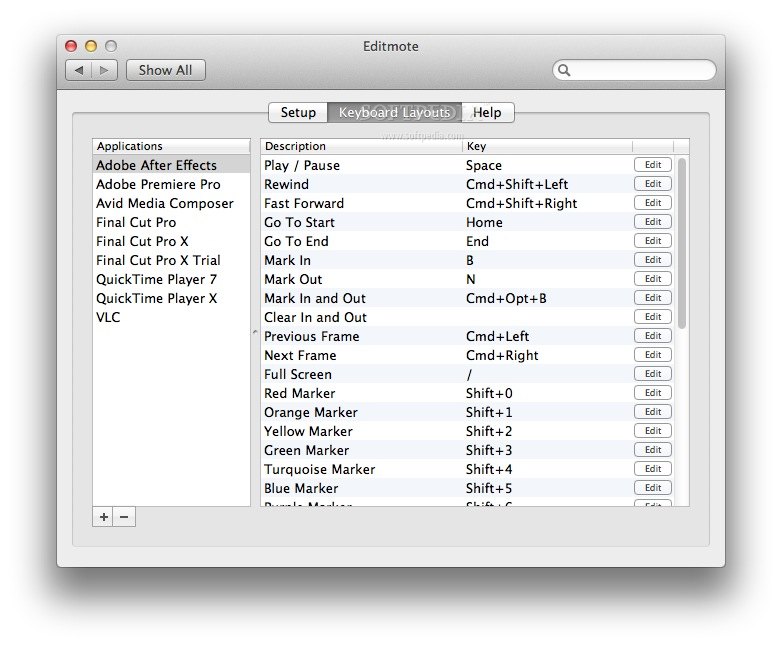Description
Editmote Preference Pane
Editmote Preference Pane is a neat tool that helps the iOS app Editmote chat with your Mac. It’s super handy if you’re into video editing!
What Does Editmote Do?
Editmote gives you remote control over popular video editing software like FCPX, Avid Media Composer, Adobe Premiere Pro, and Adobe After Effects. Imagine being able to make edits without having to sit right in front of your computer! Pretty cool, right?
How Does It Work?
This nifty app works through wi-fi, so your Mac and phone need to be on the same network. Once they are connected, you're all set to edit from a distance!
Installation Instructions
NOTE: If you need help installing it, check out the instructions HERE. You’ll find everything you need to get started!
Why Use Editmote?
If you love video editing but hate being tied down to one spot, then Editmote is for you. It's perfect for creators who want flexibility while working. Whether you're tweaking clips or adjusting audio levels, this tool makes it way easier.
Final Thoughts
So there you have it! The Editmote Preference Pane is a fantastic addition for anyone looking to enhance their video editing experience. With its simple setup and powerful features, you'll wonder how you ever edited without it!
Tags:
User Reviews for Editmote Preference Pane FOR MAC 1
-
for Editmote Preference Pane FOR MAC
Editmote Preference Pane enhances the Mac-user experience when using Editmote for remote control of video editing applications. Seamless connectivity via wi-fi.