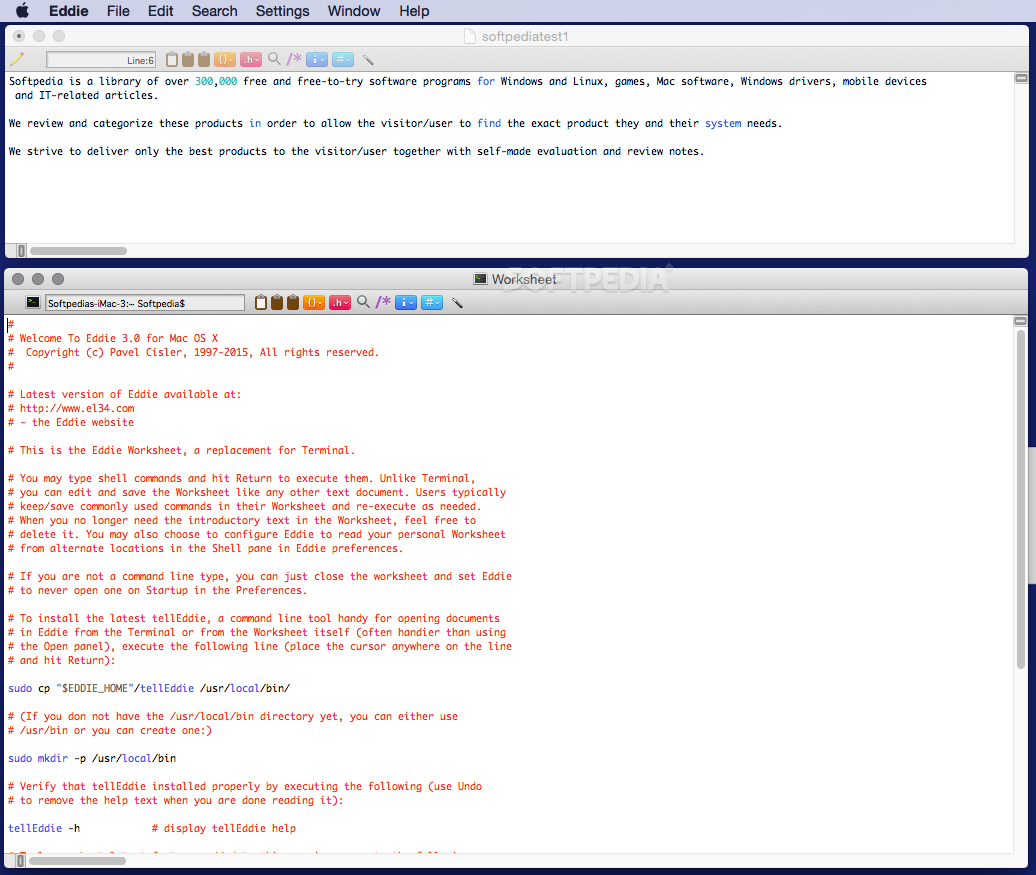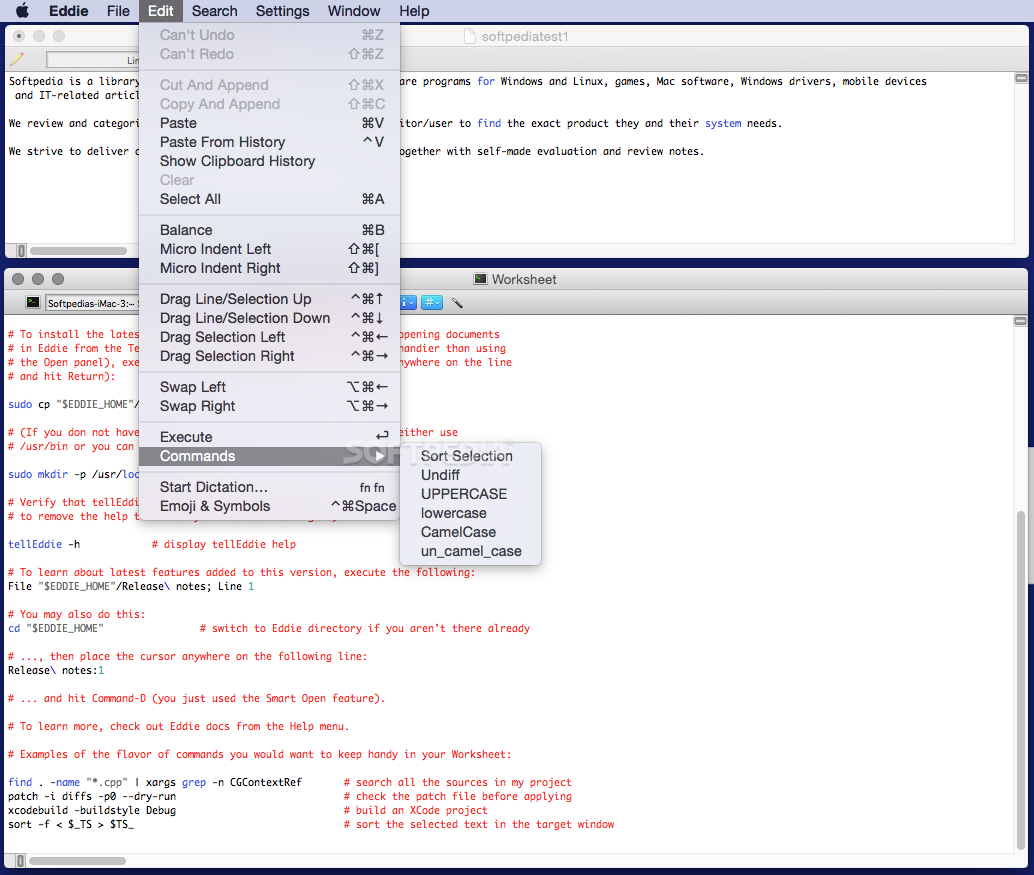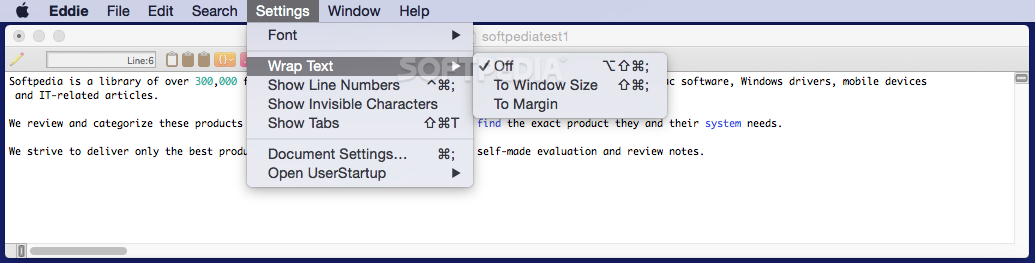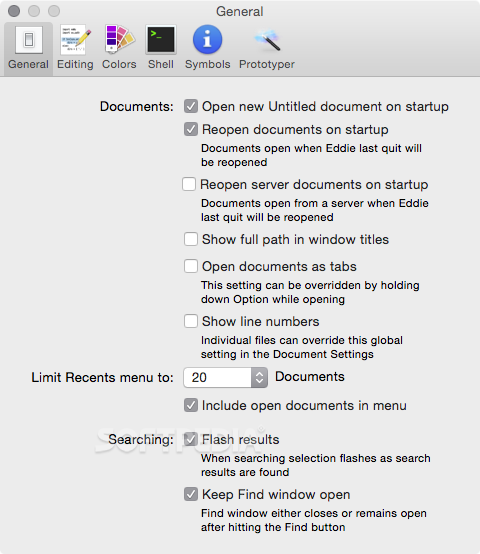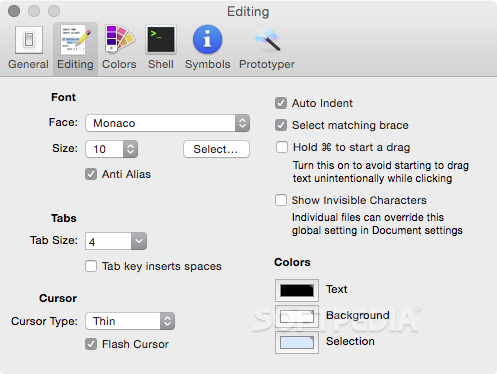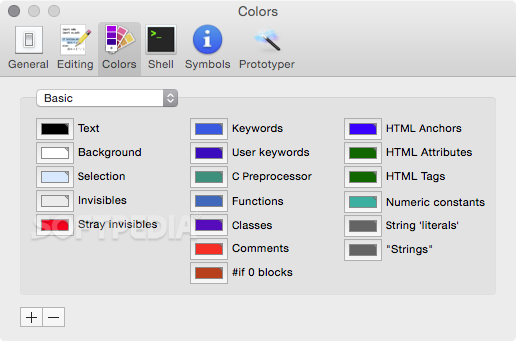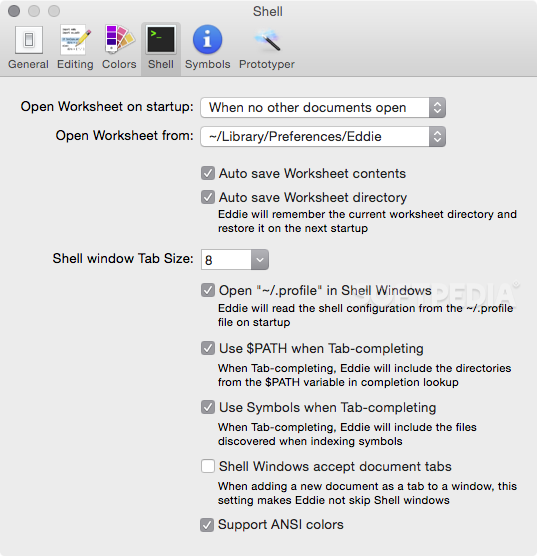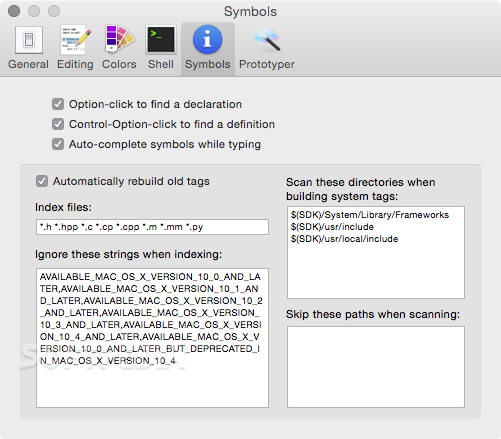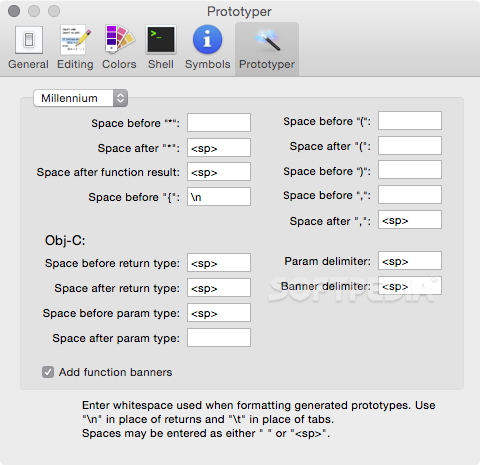Description
Eddie
Eddie is a cool code editor that keeps things simple with its minimalist user interface. It packs a punch with powerful shell and makefile tools, making it super easy to write code in different languages like C++, Obj-C, Xcode, HTML, JavaScript, Python, Ruby, Lua, and more.
Inspired by Classic Mac Tools
This app takes inspiration from the Macintosh Programmer’s Workshop that was made for Classic Mac operating systems. But don't worry! Eddie comes loaded with modern tools to help you write code just like you're typing out plain text.
Worksheet Window for Easy Coding
The main part of Eddie is called the Worksheet. Think of it as a replacement for the Terminal application. This is super handy because you can save all your shell commands into a text file and run them again whenever you need to.
Powerful Editing Tools at Your Fingertips
Inside the Worksheet window, you'll find amazing editing tools and clipboard management functions. With multiple pasteboards, you can tackle complex tasks without breaking a sweat. Plus, there are simple yet efficient search tools included!
Top Toolbar Features
The top window toolbar in Eddie has buttons for various plug-ins like Commenter, Symbol lookup, or #ifdef Balancing. These features really enhance your coding experience!
Simplified Coding Experience
Eddie even supports function pop-ups when working in certain programming languages. Coding becomes pretty straightforward thanks to specific syntax coloring for each language.
Organize Your Projects Effectively
This app also sports document tabs and lets you split the window into two panes—either horizontally or vertically. You can organize your projects into Worksets too! Plus, it plays nice with source control systems like Subversion, Git, or Perforce.
A Clean and Organized Workspace
Overall, Eddie gives you easy-to-use tools for coding in a clean interface that feels like using a text editor. It handles shell commands well and includes makefile tools so you can customize your workspace any way you want. Want to check it out? Download Eddie here!
User Reviews for Eddie FOR MAC 7
-
for Eddie FOR MAC
Eddie FOR MAC offers a minimalist interface with powerful tools for multiple languages. It's like writing code in plain text, organized.
-
for Eddie FOR MAC
Eddie is an incredible code editor! Its minimalist interface makes coding a breeze, and the powerful tools are amazing.
-
for Eddie FOR MAC
I've tried many code editors, but Eddie stands out with its sleek design and robust features. Highly recommend it!
-
for Eddie FOR MAC
Eddie has transformed my coding experience. The shell tools and support for various languages are top-notch!
-
for Eddie FOR MAC
Fantastic app! Eddie’s clean layout and efficient editing tools make programming enjoyable and productive.
-
for Eddie FOR MAC
Eddie is simply the best code editor I've used. The project organization features are super helpful!
-
for Eddie FOR MAC
Absolutely love Eddie! The syntax coloring and multiple pasteboards really enhance my coding workflow.