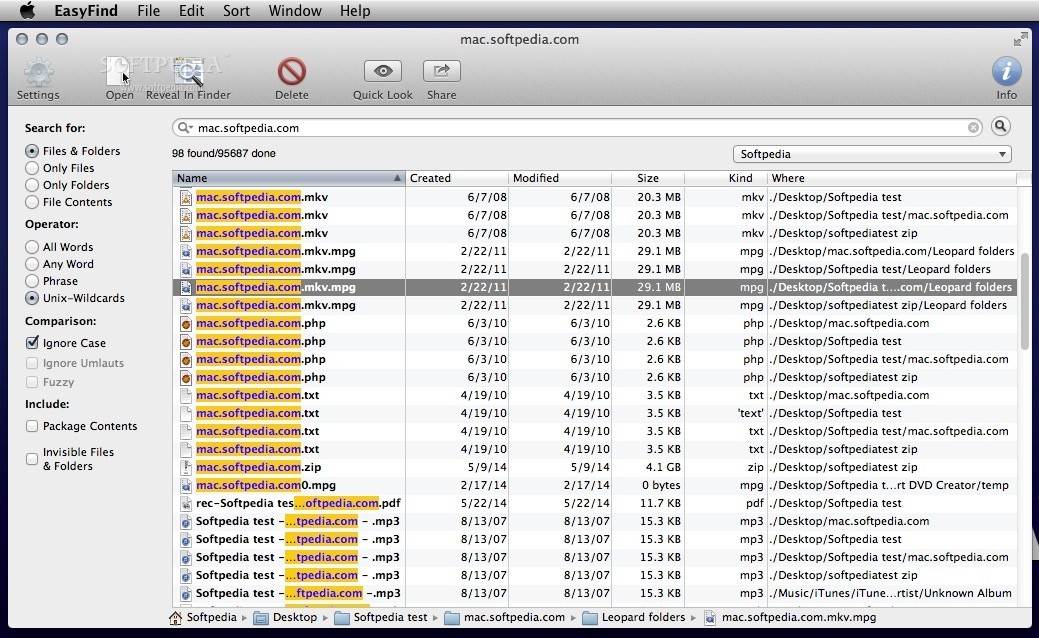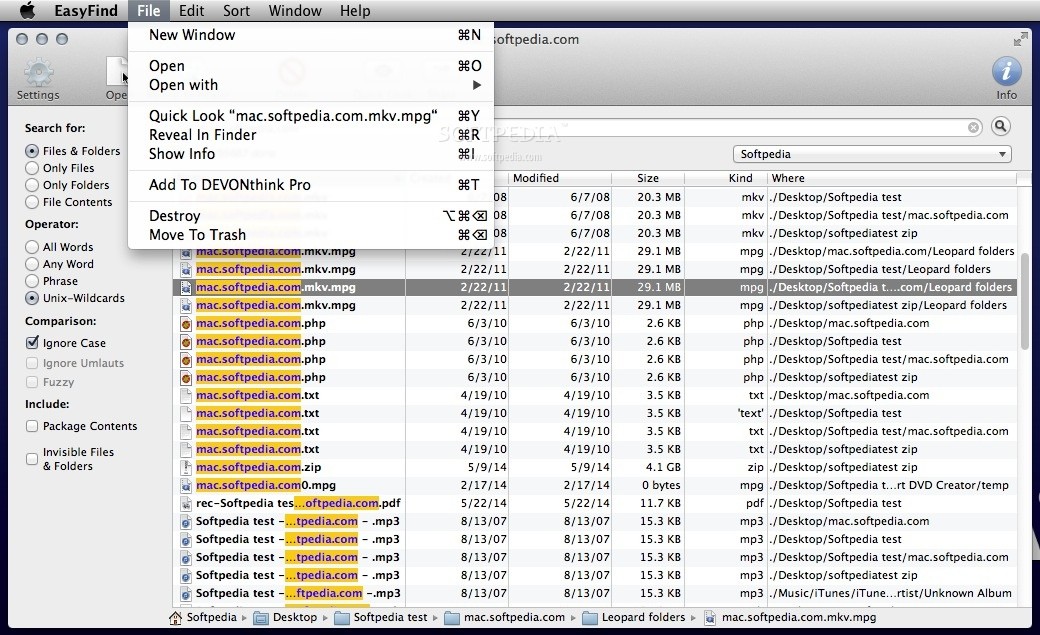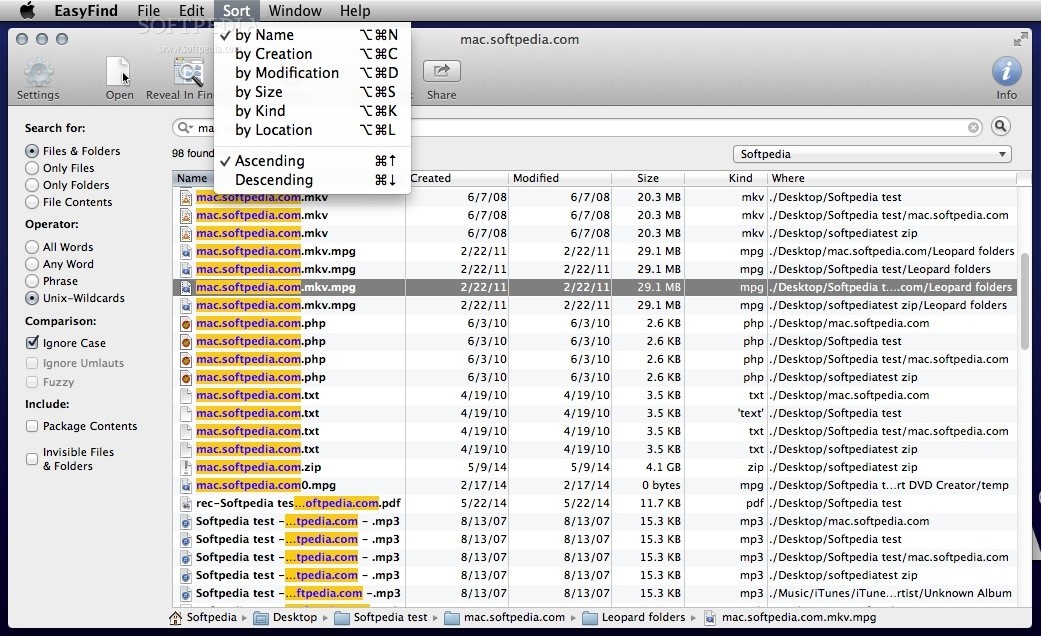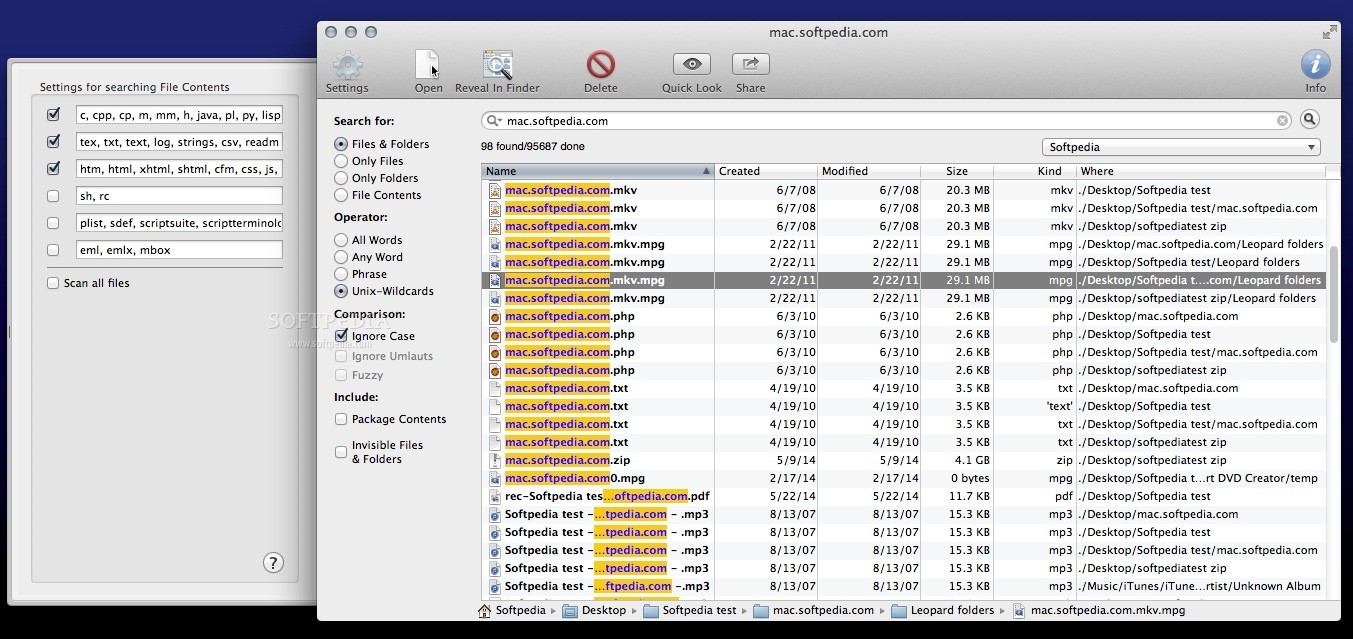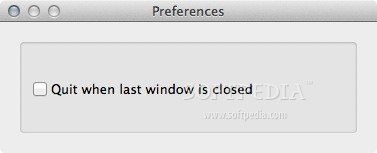Description
EasyFind
EasyFind is a simple but super effective tool that can give Spotlight a run for its money. If you need to find specific files or folders quickly, this app has got your back! The best part? You don't have to wait for it to index everything on your Mac. Just type in the name or content of what you're looking for, and you're good to go!
How EasyFind Works
When you open EasyFind, you'll notice it's user-friendly right from the start. You just need to enter what you're searching for, tweak some filter settings, and choose which disk or folder to search through. It really is that simple!
Your Search Results
The main area of the EasyFind window shows all the items that match your search. You'll see their names, when they were created or modified, their sizes, types, and even the full path on your disk. Talk about getting details!
Refining Your Search
You can customize which kinds of items show up in your results: whether you want Files & Folders, Only Files, Only Folders, or even File Contents. Plus, you can make it so only items containing all your search terms show up—or any of them! You can even use phrases or Unix-Wildcards.
Tweak Your Settings
If you want more control, EasyFind lets you ignore certain things like case sensitivity and umlauts. You can also include hidden files and folders if that's what you need! In the Settings panel, you can decide which file types get included in searches for File Contents.
Your Go-To Tool for Finding Files
EasyFind is a great companion if you're trying to locate specific files without any fuss. It allows multiple search terms and various filters while making it easy to view items directly in Finder without breaking a sweat. If you're on the hunt for something that works just as well as Spotlight does—if not better—definitely check out EasyFind here!
Tags:
User Reviews for EasyFind FOR MAC 1
-
for EasyFind FOR MAC
EasyFind FOR MAC is a powerful alternative to Spotlight. It's minimalist, intuitive, and offers multiple filters for precise file searches.