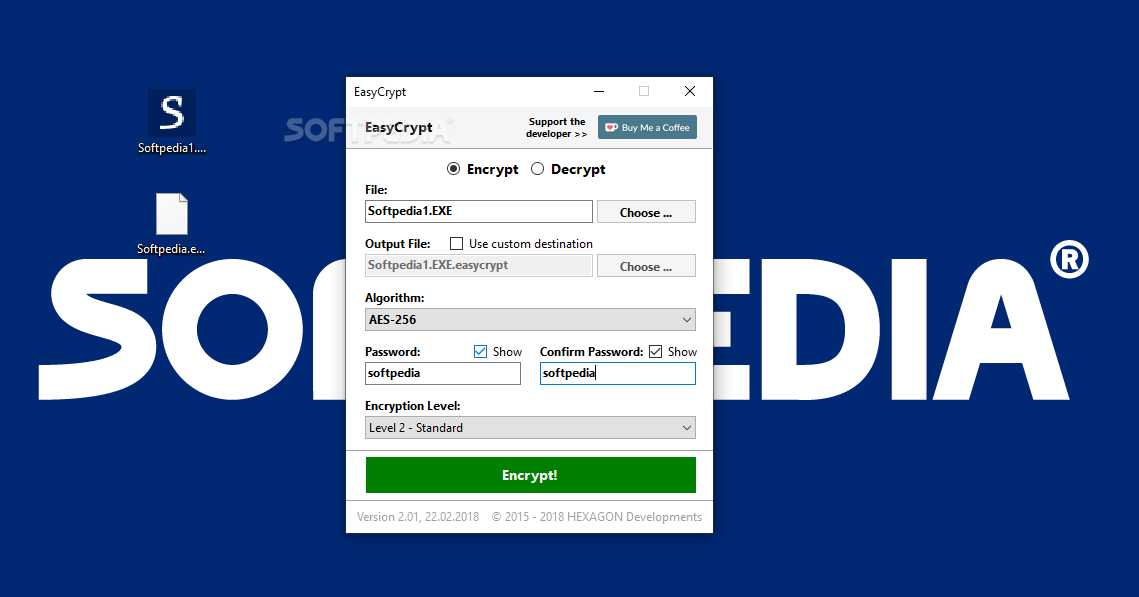Description
As its name states, EasyCrypt is an application designed to provide users with an accessible and reliable way of encrypting and decrypting files.
In order to run the application on any computer, users must ensure that .NET Framework 4.5 or newer is installed. Since it is a portable application, it means that it does not create extra files on your computer, and it can also be just as easily launched from a portable storage device.
Right off the bat, it’s worth noting that it comes with support for 4 encryption algorithms namely, AES-256, AES-128, TripleDES, and RC2.
Users can choose between 3 encryption levels: low, standard, and high.
Working with EasyCrypt is quite effortlessly thanks to its straightforward GUI. Users have to choose between either the Encrypt or Decrypt modes from the upper part of the main window, choose the file they want to process, and the output location.
Next, users are required to select one of the available algorithms, to enter the encryption/decryption password twice, and to click the Decrypt or Encrypt button from the lower part of the GUI, and that’s about it.
To conclude, EasyCrypt stays true to its name. It’s a very straightforward app that allows all types of users to encrypt or decrypt files in a matter of seconds and without requiring anything more than a few mouse clicks.
User Reviews for EasyCrypt FOR WINDOWS 1
-
for EasyCrypt FOR WINDOWS
EasyCrypt FOR WINDOWS is a reliable app for file encryption. Its straightforward GUI makes it effortless to encrypt or decrypt files.