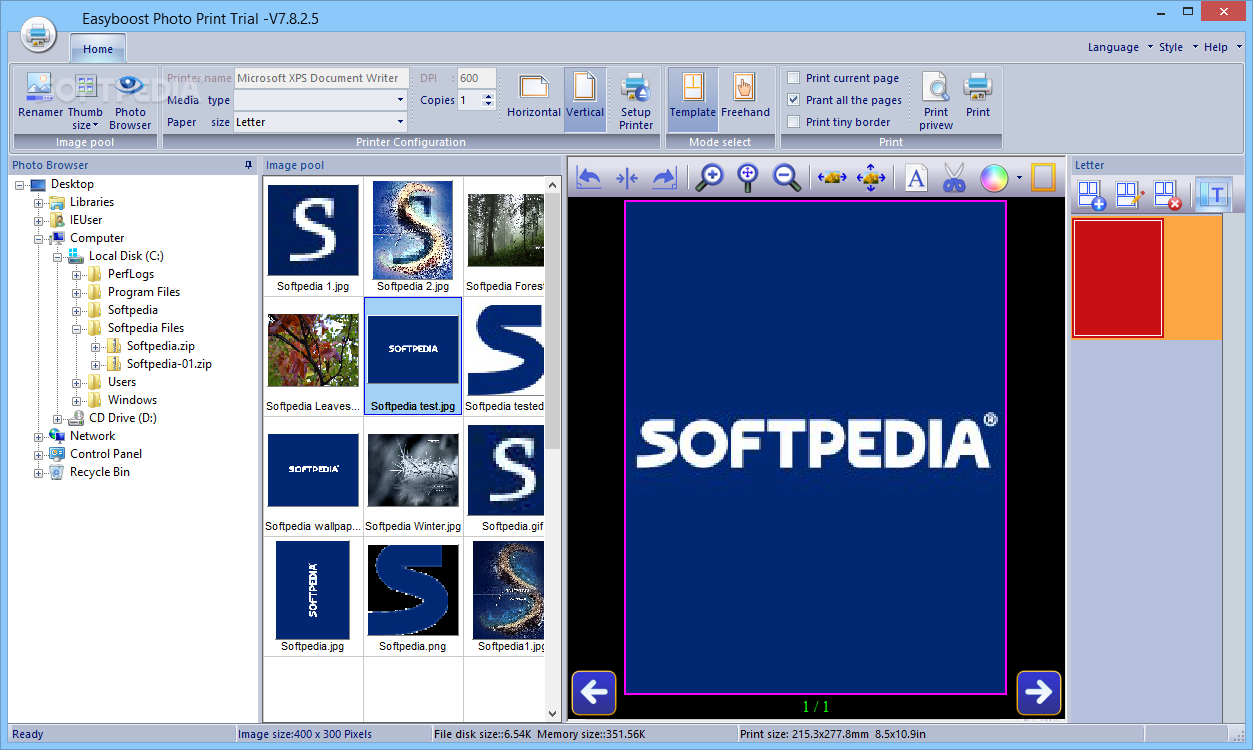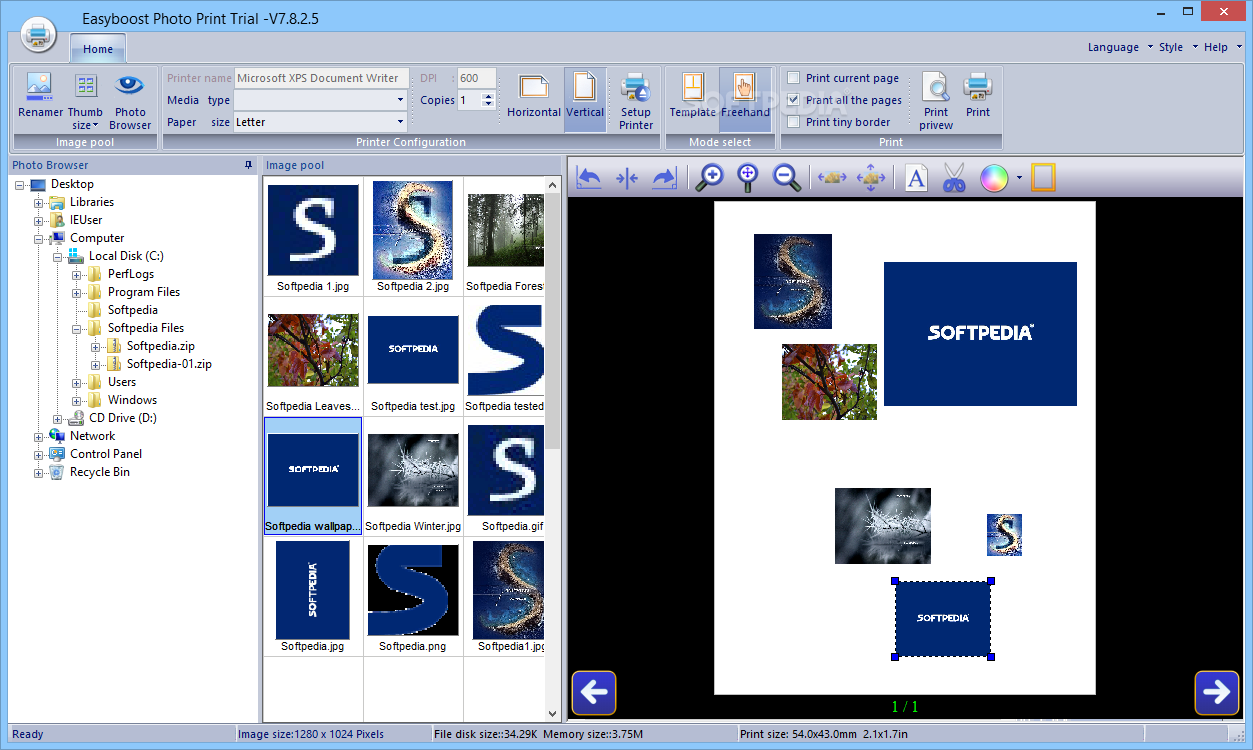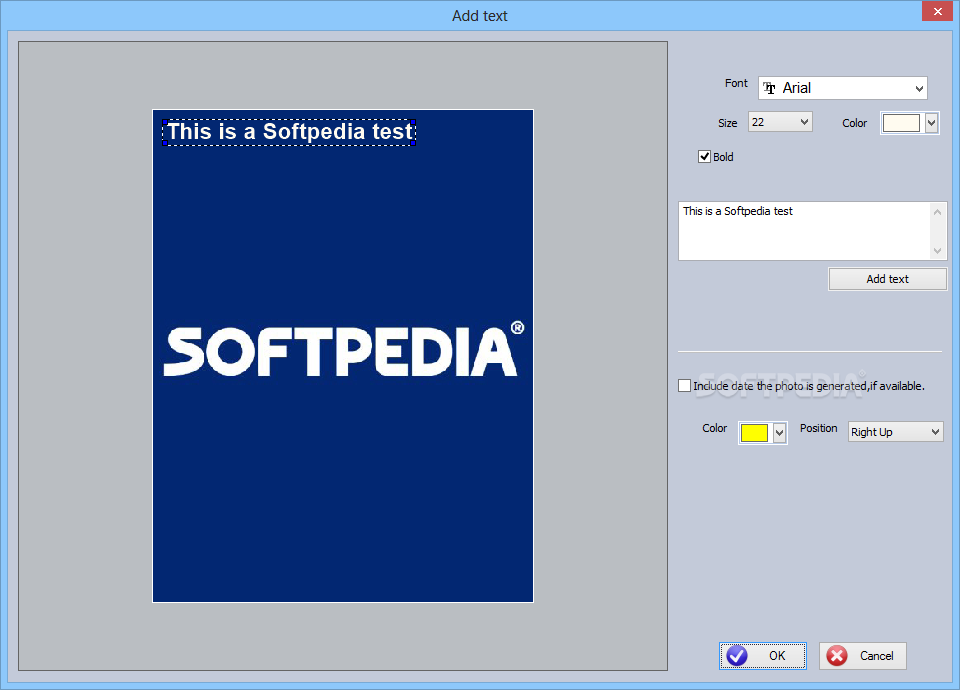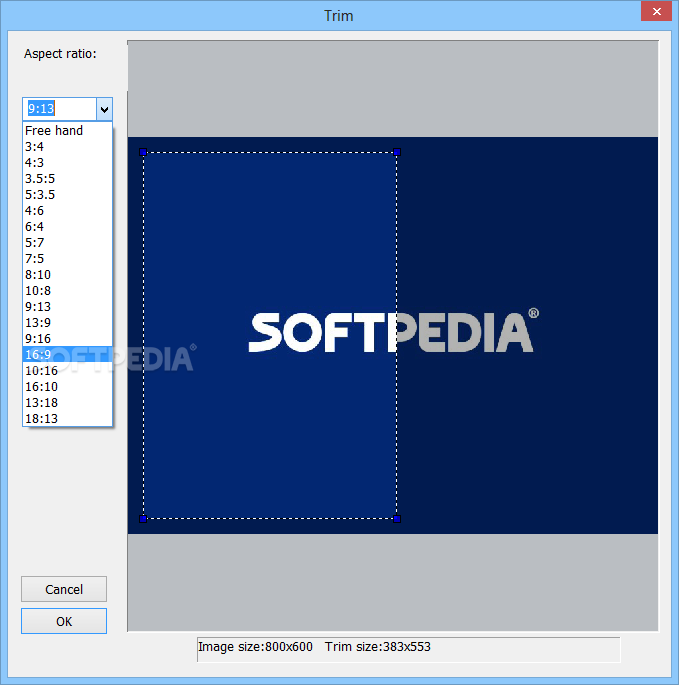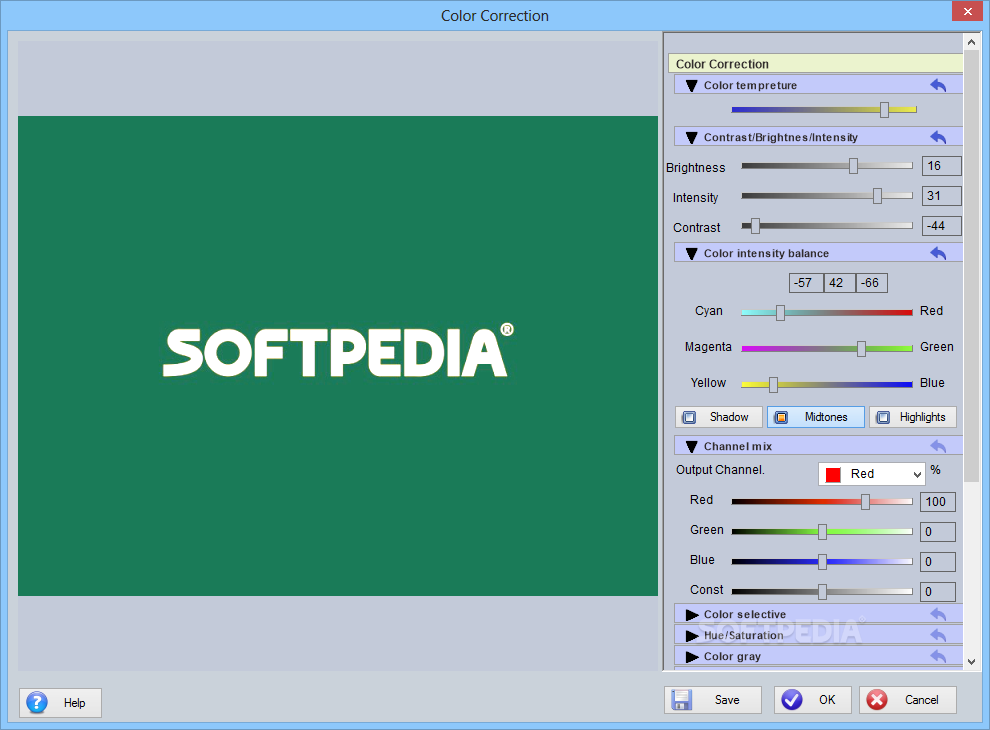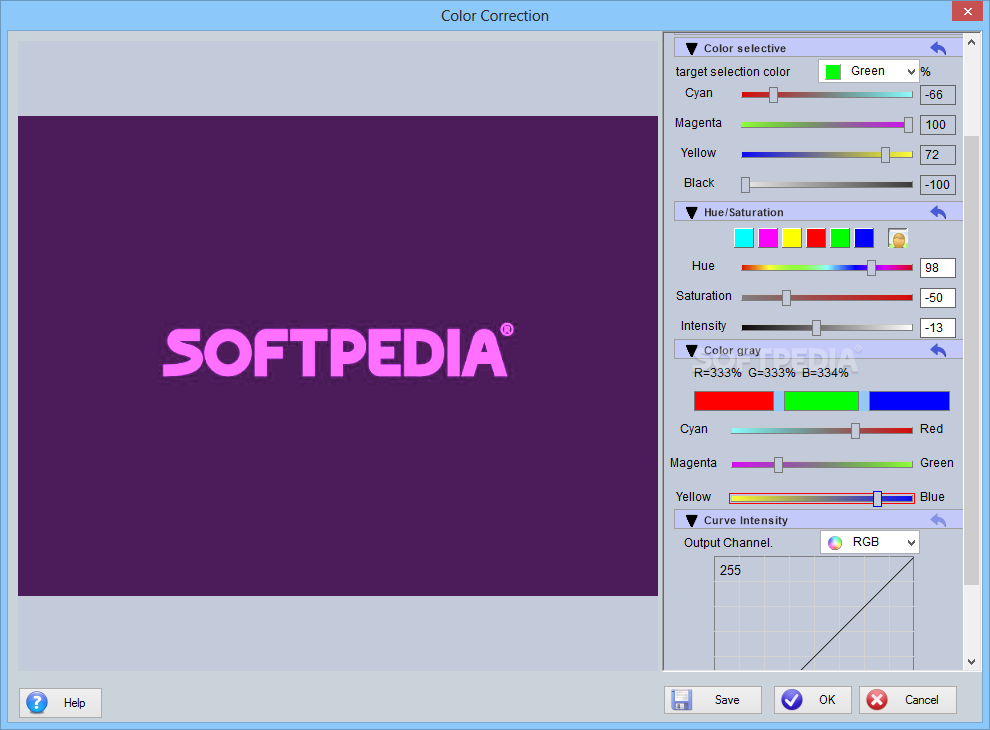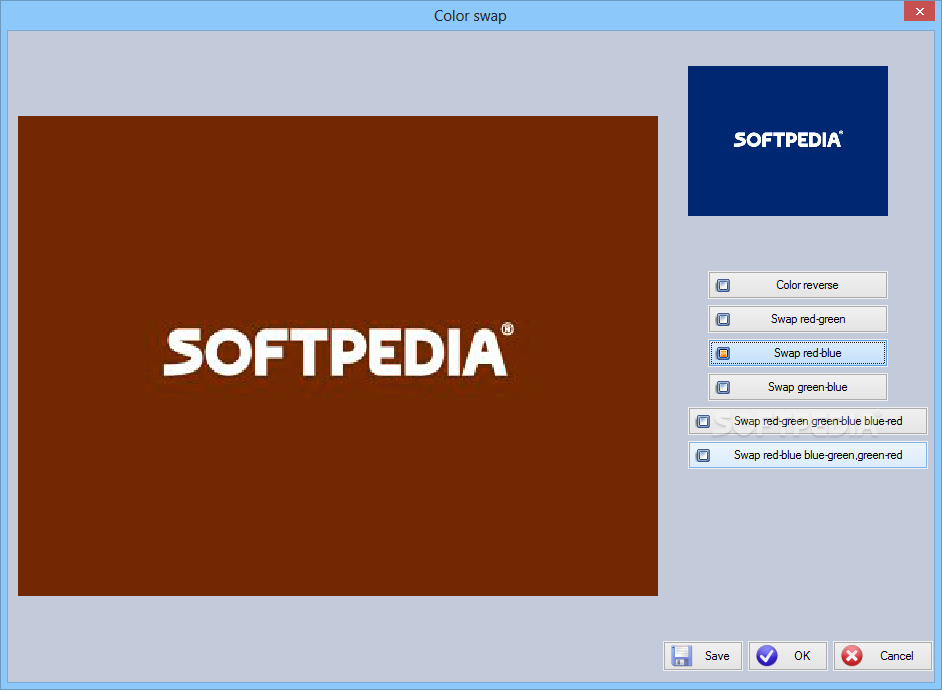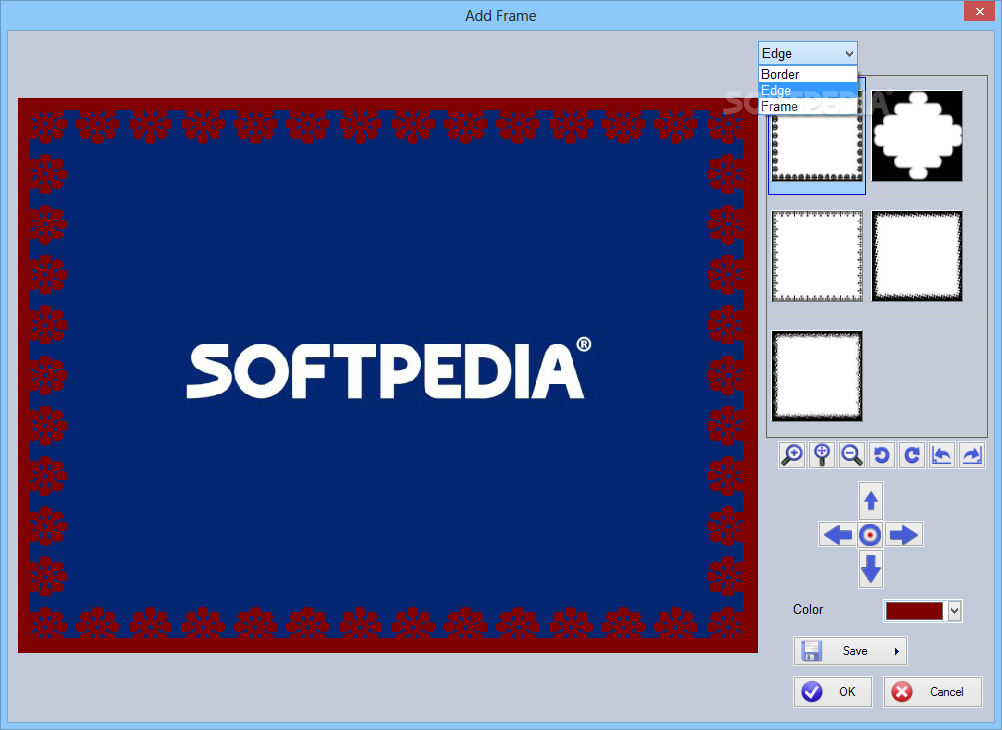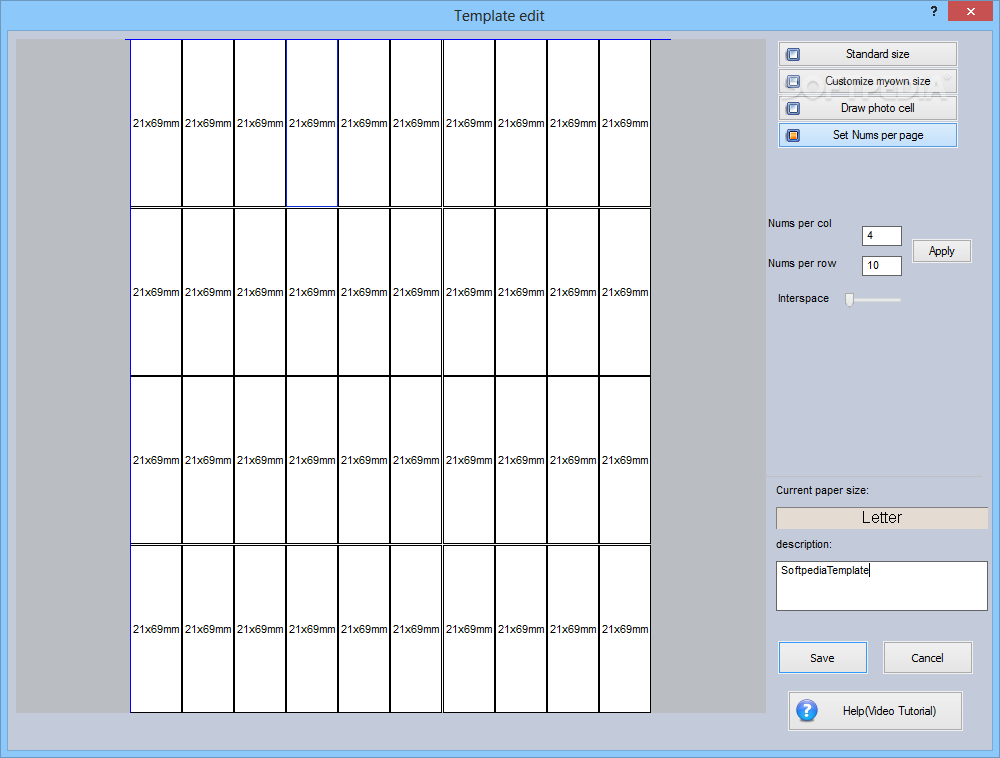Description
Easyboost Photo Print
Easyboost Photo Print is your go-to app for printing photos without the hassle. With how easy it is to snap pictures these days, finding a simple way to print them can be tricky. This app helps you create cool and customized picture layouts without making things too complicated.
Intuitive and User-Friendly
This tool is designed with you in mind. It’s super intuitive, so you won’t spend ages figuring out how to use it. You can pick from a bunch of layouts that come with the app, or even arrange your images just the way you want!
Built-in File Explorer
One awesome feature is its built-in file explorer. This makes it super quick to find the images you're looking for. Just open a folder, and you'll see thumbnails of all the supported image files there. If you've got tons of pics, you can even change the thumbnail size to see more at once!
Drag and Drop Made Easy
Add photos to your project easily with drag and drop! Just select your paper size, choose a layout template that works for you, and drop in those pictures.
Create Your Own Layouts
You’re not stuck with just one style! You can add new templates by inserting photo cells in preset sizes or even drawing them manually if you're feeling creative.
Customizable Photos
With Easyboost Photo Print, you have complete control over how your photos look. Resize them any way you like and add frames around each one—though keep in mind there are only a few styles available.
Edit Your Images
You can also tweak things like color temperature, brightness, intensity, contrast, and much more! Plus, if you need to crop an image, this app will automatically trim it so it'll fit perfectly into your chosen photo cell.
A Handy Tool for Everyone
If you're looking for an easy-to-use solution for printing photos with customizable layouts, Easyboost Photo Print has got your back! While it offers basic editing tools and user-friendliness, just note that its interface feels a bit outdated.
If you're ready to get started with printing those memories, check out Easyboost Photo Print today!
Tags:
User Reviews for Easyboost Photo Print 1
-
for Easyboost Photo Print
Easyboost Photo Print provides a user-friendly experience for printing photos with customizable layouts. Basic editing tools make it convenient.