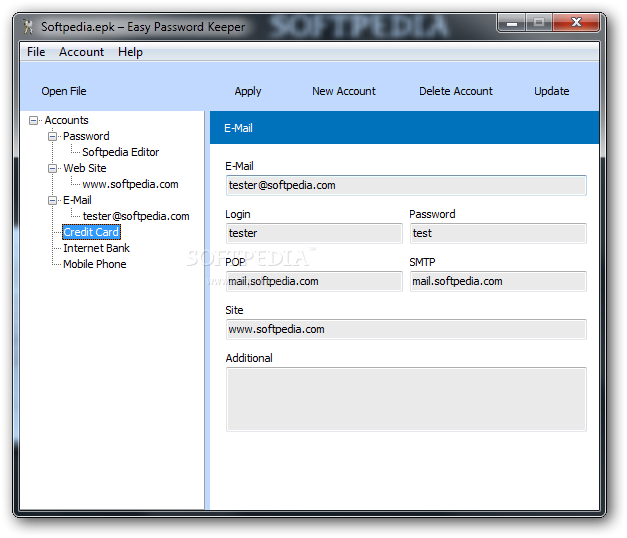Description
Easy Password Keeper facilitates a user-friendly environment for storing all your secret passwords in a safe place. It offers support for email accounts, credit card numbers, mobile phone numbers, and others.
The app comes loaded with a few intuitive options that should be easy to figure out by novices.
After a swift and uneventful setup operation, you are welcomed by a normal window with a clear-cut structure, representing the tool's interface.
New accounts can be created by selecting the type between password, website, email, credit card, Internet bank, and mobile phone, after which you can edit additional information, such as POP and SMTP servers for email accounts, credit card owner and bank name, or mobile phone PINs.
All this information can be saved to a file protected by a master password, which can only be opened using Easy Password Keeper. You can delete any accounts. There are no other notable options available here.
There were no kind of stability issues in our tests, thanks to the fact that Easy Password Keeper didn't freeze, crash or show error dialogs. Its impact on the overall performance of the computer was minimal in our tests, since it needed low CPU and RAM to work properly.
Easy Password Keeper may not be feature-rich, but it offers a simple and effective solution to quickly encrypting personal information files with a master password.
User Reviews for Easy Password Keeper FOR WINDOWS 1
-
for Easy Password Keeper FOR WINDOWS
Easy Password Keeper for Windows provides a user-friendly environment for storing passwords securely. Its intuitive options make it easy for novices.