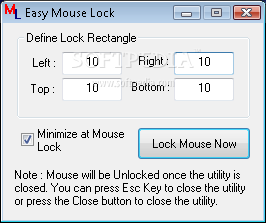Description
Easy Lock Mouse Utility
Easy Lock Mouse Utility is a handy little tool designed to help you keep your mouse cursor locked within a user-defined rectangle. This can be super useful if you need to focus on a specific area of your screen without any distractions!
Why Use Easy Lock Mouse Utility?
If you’ve ever found yourself accidentally clicking out of a program or losing focus while working, this software can save the day. You simply set up the area where you want your cursor to stay, and bam! It’s locked in there until you decide otherwise.
How Does It Work?
The magic happens when you open the Easy Lock Mouse Utility. Once it’s running, just draw a rectangle on your screen where you want your mouse to be confined. You won’t be able to move outside of that rectangle until you close the utility. Plus, when the cursor is locked, the main screen of the utility can automatically minimize. This helps keep things tidy and lets you concentrate on what matters most.
Closing Up Shop
The cool thing is that as soon as you're done using it, just close the application, and your mouse will be free again! No fuss, no hassle—just easy access whenever you need it.
Download Easy Lock Mouse Utility
If you're ready to give it a try, download Easy Lock Mouse Utility today and see how much easier it makes focusing on tasks!
User Reviews for Easy Mouse Lock 1
-
for Easy Mouse Lock
Easy Mouse Lock is a handy tool for keeping your mouse cursor confined to a specific area. Simple and effective.