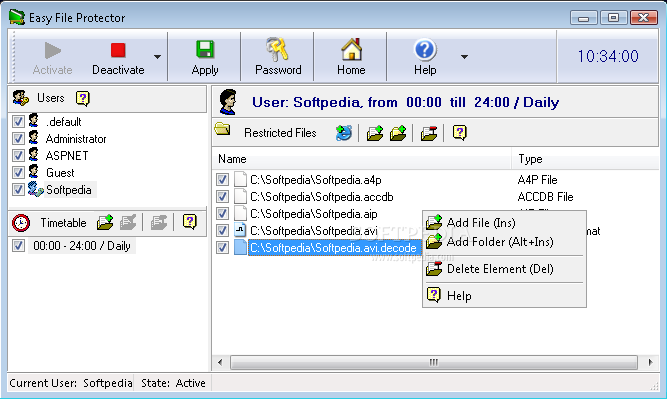Description
Easy File Protector is an intuitive application that creates a secured environment for your files and folders, according to a user-defined time schedule. This type of program is necessary the moment you share your computer with other people.
After a brief installation procedure, you are greeted by a common window with a standard layout, representing Easy File Protector interface. However, you highly need to know that the program is only designed to run on x86 architectures, so even if you're running Windows 10 you just have to make sure it's x86 and not x64.
Loading files and folders into the workspace is done with the courtesy of either the file browser, treeview or "drag and drop" functionality. It is possible to restrict items for each computer user after specifying a start and stop time, along with the day of the week and password.
Moreover, you can add Internet access files and executables, as well as remove an item from the list or deactivate the protection status permanently. Unfortunately, there are no other options available through this tool.
The straightforward software app includes user documentation, has a good response time and requires a low-to-moderate quantity of CPU and system memory. No error dialogs have been shown in our tests and the app did not hang or crash. Aside from the fact that it has been updated for a long time, Easy File Protector's features are pretty easy to figure out, even by less skilled users.
User Reviews for Easy File Protector FOR WINDOWS 1
-
for Easy File Protector FOR WINDOWS
Easy File Protector for Windows offers a simple way to secure files and folders with user-defined restrictions. Limited to x86 architecture.