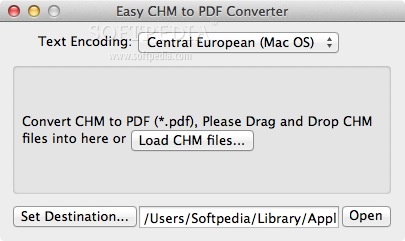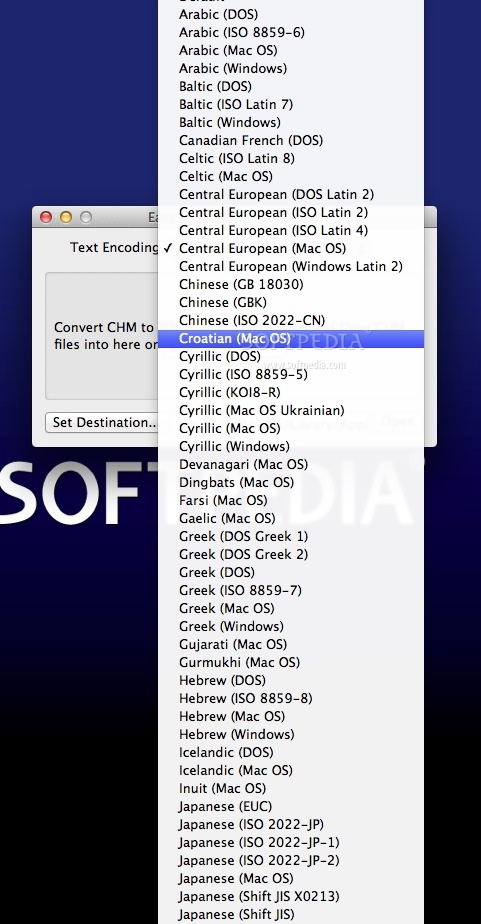Description
Easy CHM to PDF Converter
Easy CHM to PDF Converter is a super simple app for Mac OS X that lets you turn multiple CHM documents into PDF files quickly. It's really handy because it supports drag-and-drop operations and can handle batch conversions, making your life a lot easier!
Why Choose Easy CHM to PDF Converter?
The main window of this app is compact and easy to navigate, which means you won't have to deal with a cluttered interface. Using it is a breeze! You just pick the text encoding, load up your CHM files, and choose where you want the converted PDFs to go.
Text Encoding Options
This converter supports a bunch of different text encoding types. There's a user-friendly drop-down menu that lets you select the one you need. Once you've chosen your encoding, adding the CHM files for conversion is super straightforward.
Loading Your CHM Documents
You've got several ways to load your CHM documents into the app. You can drag and drop them right in, click on the "Load CHM files" button, use CMD + A to select all at once, or even go through the menu bar option. Whatever works best for you!
Automatic Conversion Process
As soon as you load your CHM file(s), the app gets right to work converting them automatically! It will send the finished PDFs either to the default location or somewhere else if you've set that up.
Your Go-To Solution for Document Conversion
In summary, Easy CHM to PDF Converter really delivers on its promise. It converts Microsoft help documents (CHMs) into popular PDF files effortlessly so you can access them anywhere there's support for PDFs!
Tags:
User Reviews for Easy CHM to PDF Converter FOR MAC 1
-
for Easy CHM to PDF Converter FOR MAC
Easy CHM to PDF Converter FOR MAC is a user-friendly tool with quick batch conversions. It simplifies the process for converting multiple CHM files to PDF.