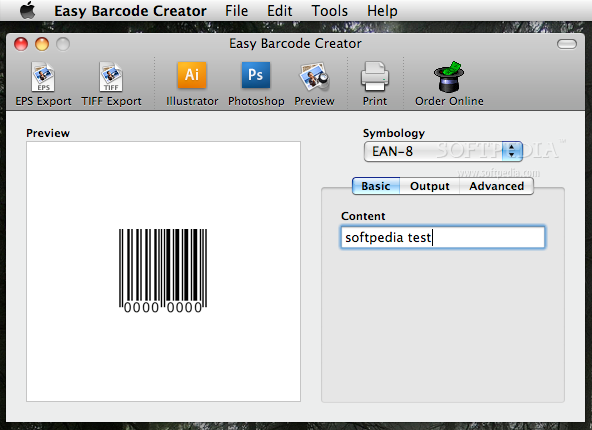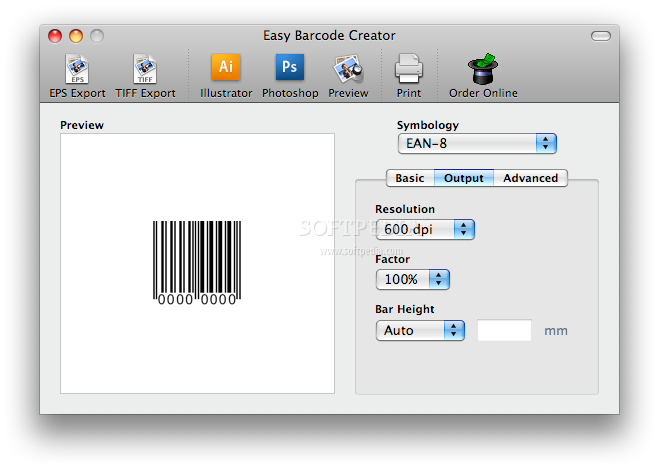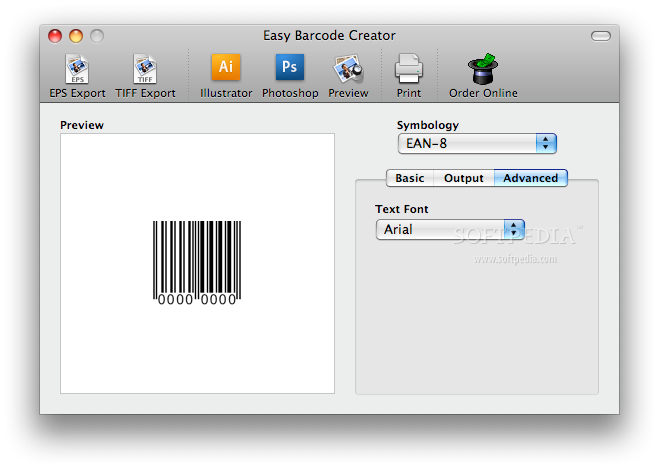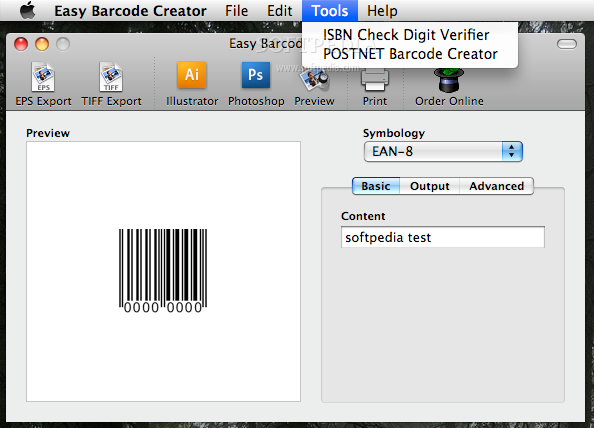Description
Easy Barcode Creator
Easy Barcode Creator is your go-to tool for making professional barcode graphics without needing to be an expert in barcodes! It's super simple and perfect if you need something quick or even a custom-shaped barcode.
Quick and Custom Solutions
This handy software generates ready-to-print vector EPS graphics that work great with popular design programs like Illustrator, InDesign, and Photoshop. You can create exactly what you need in just a few clicks!
User-Friendly Interface
The Easy Barcode Creator features a fast and easy interface that shows you a WYSIWYG preview of the barcode you're working on. Just pick the type of barcode you want, and if you're not sure which one to choose, there's a Symbology Info section to help guide you!
Supported Barcode Types
This software supports all the major industry standards. Whether it's EAN, ISBN (Bookland EAN), UPC, I2of5 (ITF), Code 39, Code 128, or EAN-13—Easy Barcode Creator has got you covered! Its built-in generator will whip up the barcodes you need in no time.
Affordable and Reusable
The best part? Easy Barcode Creator is super affordable! You won’t have to deal with pricey fees for barcode generation services anymore. Just try it out, buy your license, and it’s yours to use as often as you like.
Instant Activation Key
You get your activation key right away when you order online—no waiting around!
If you're ready to simplify your barcode creation process, check out Easy Barcode Creator here!
Tags:
User Reviews for Easy Barcode Creator FOR MAC 1
-
for Easy Barcode Creator FOR MAC
Easy Barcode Creator FOR MAC is a game-changer! The user-friendly interface and variety of barcode types make it a must-have tool.