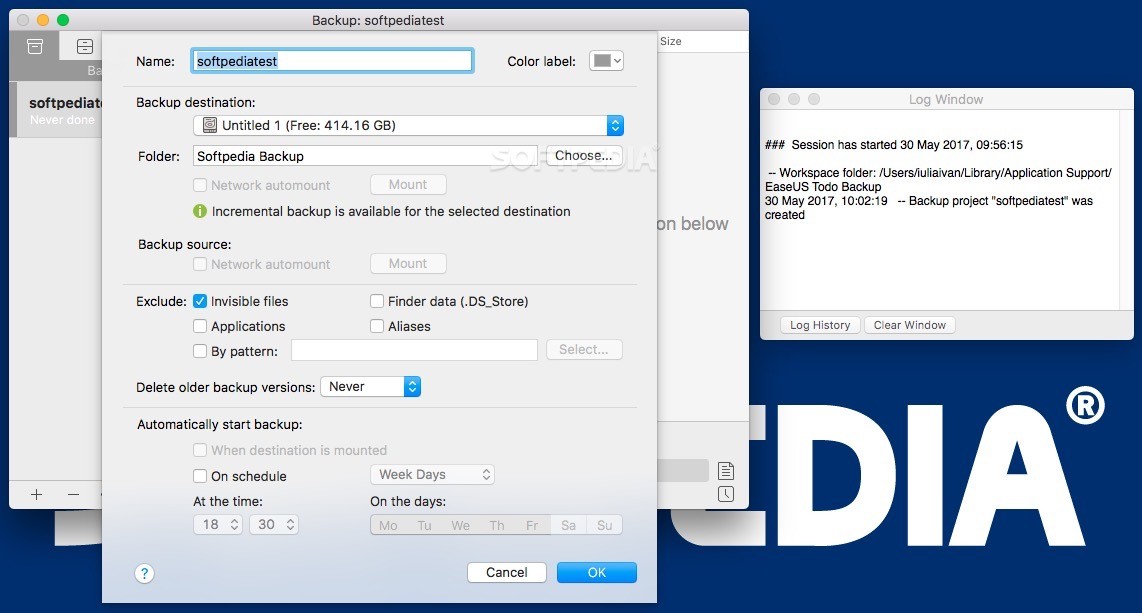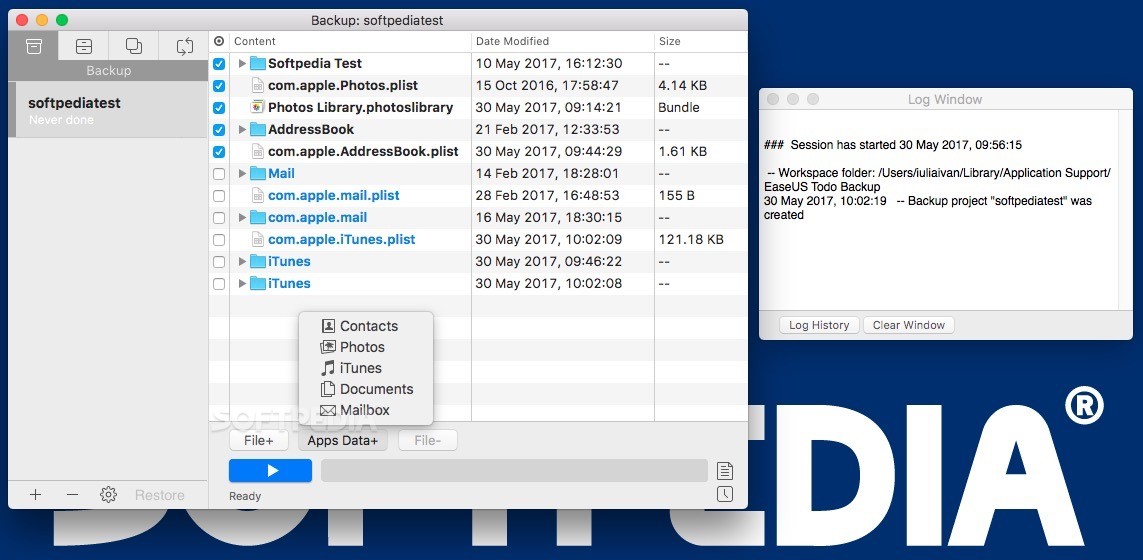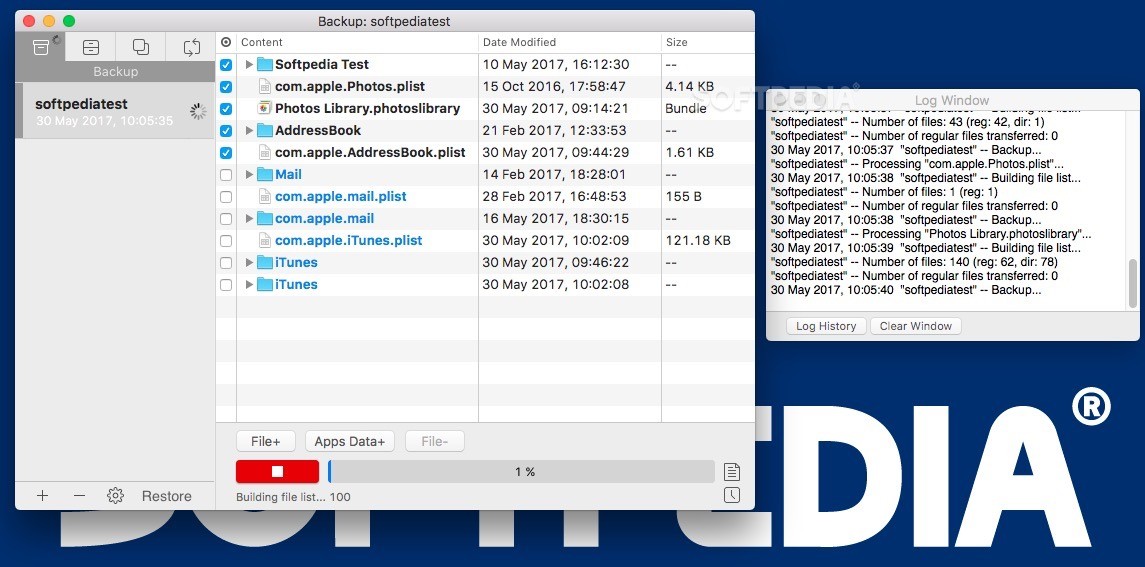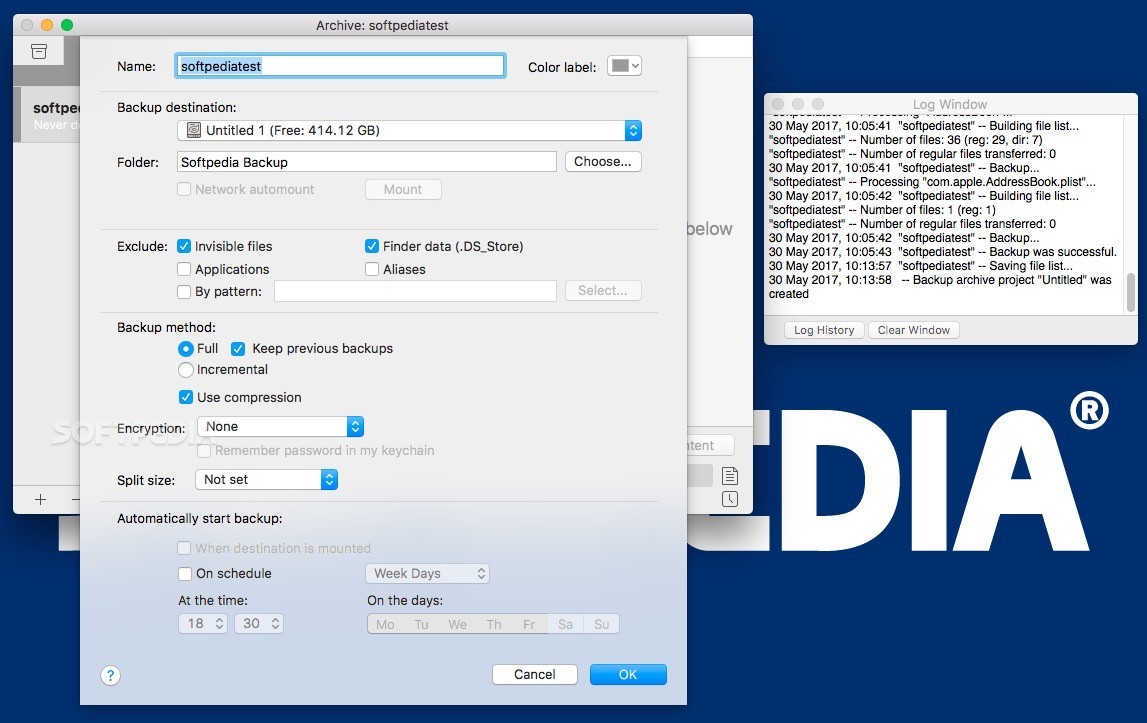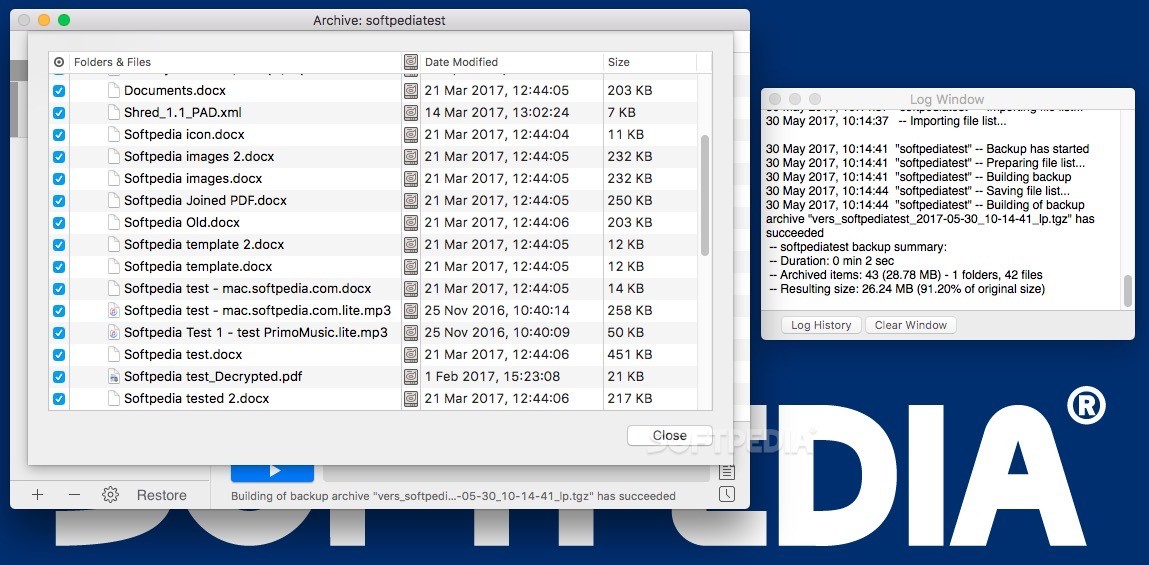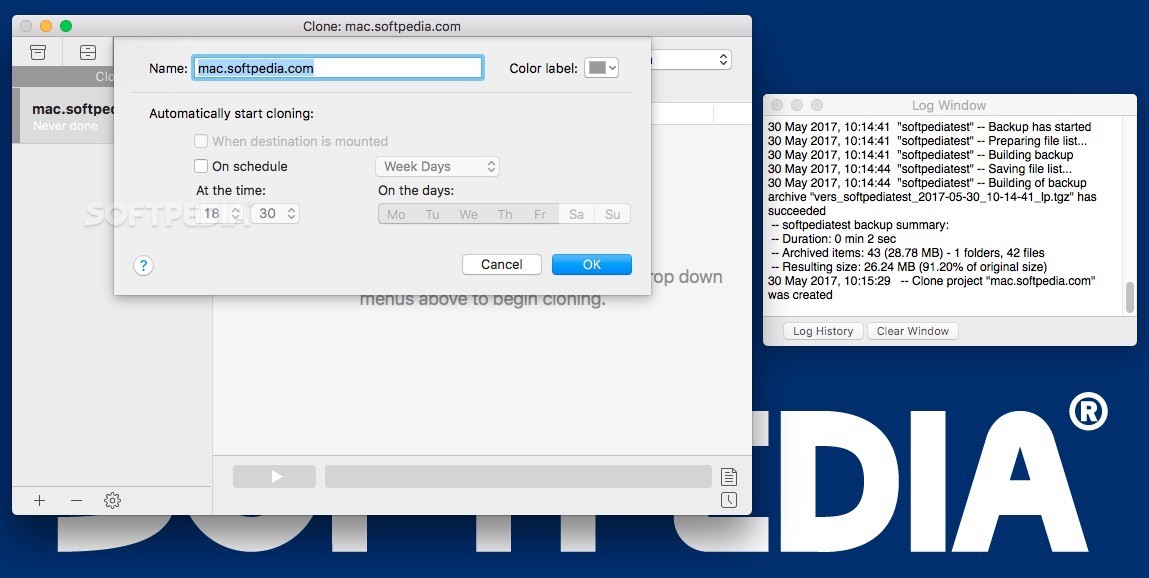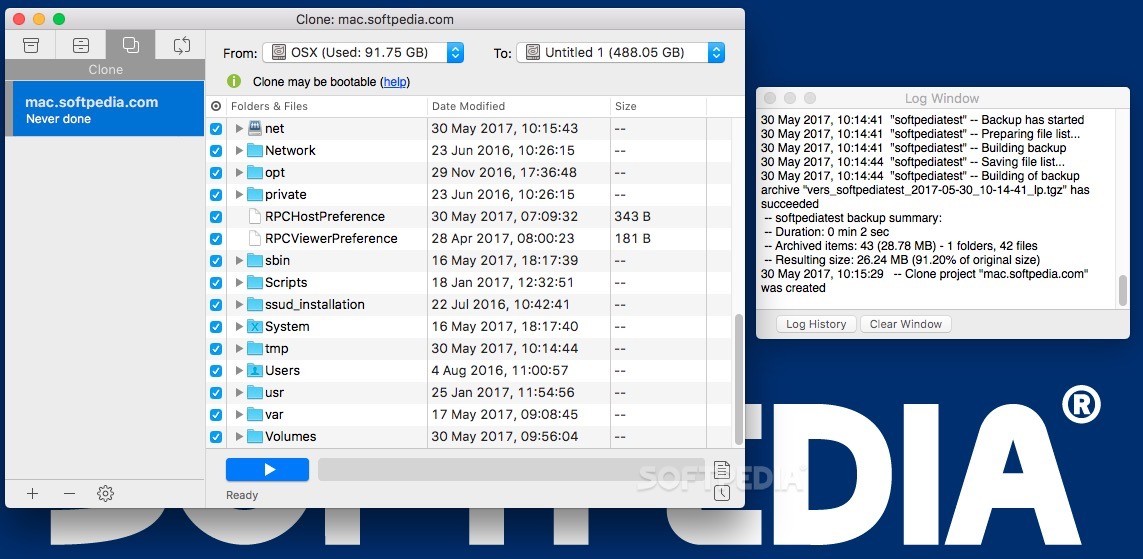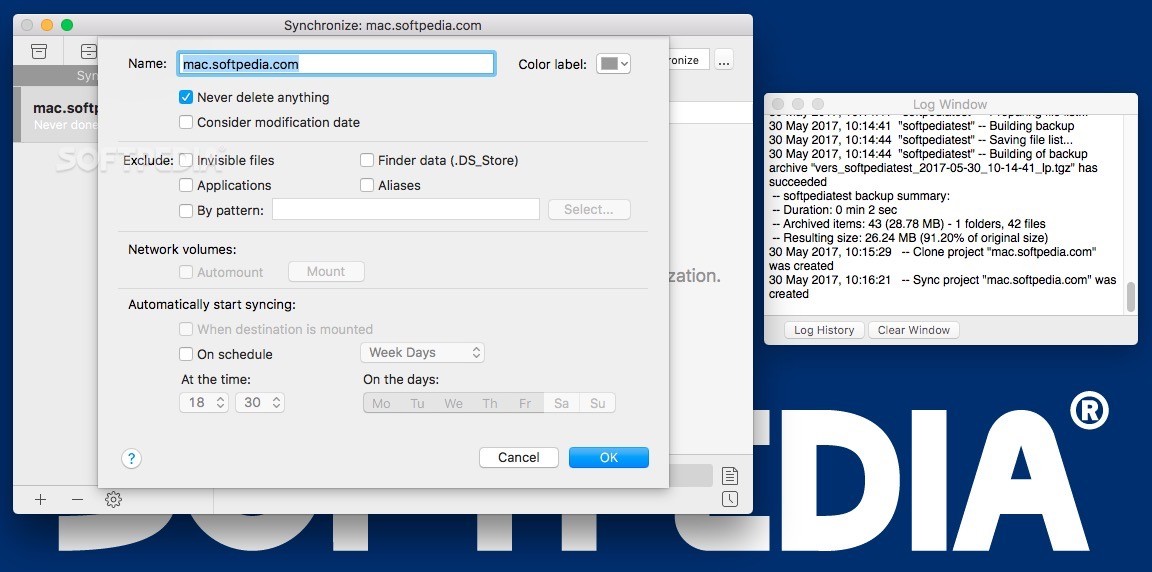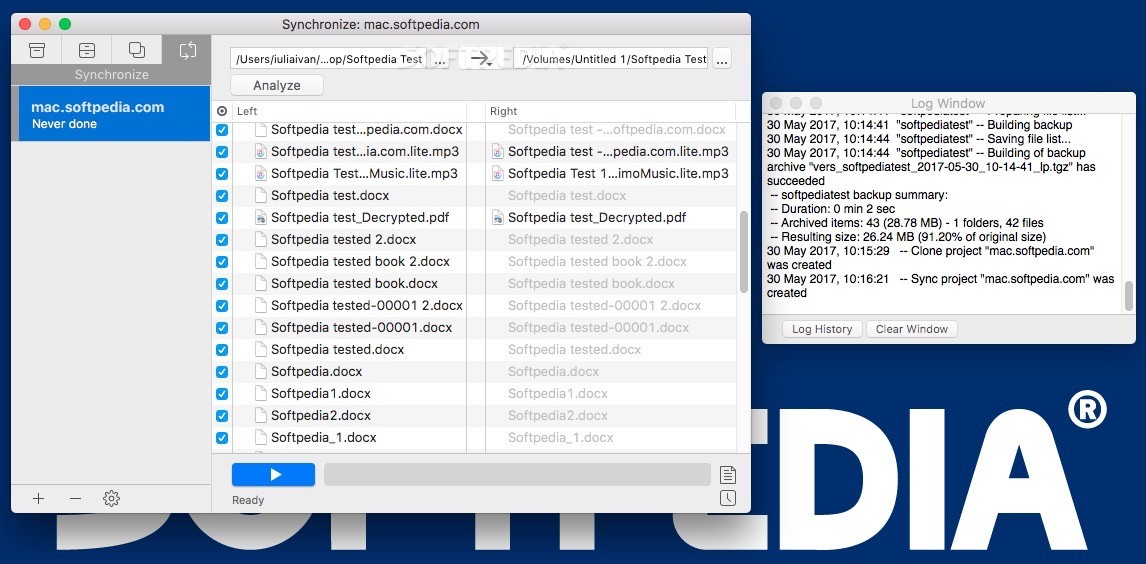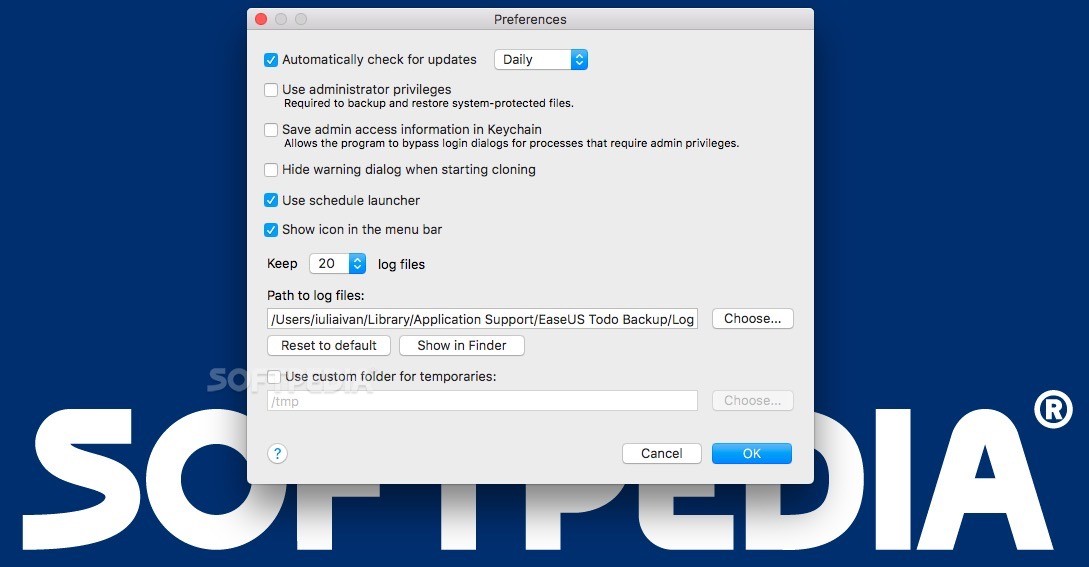Description
EaseUS Todo Backup
EaseUS Todo Backup is a handy tool that can really save you from headaches when things go wrong with your computer. Whether your operating system acts up, your drive crashes, or you accidentally delete important files, having a backup solution is super important.
Why Use EaseUS Todo Backup?
This app is simple to use but packs a punch with its features. It can automatically back up your files, folders, and even apps all on its own. Plus, it has the ability to encrypt and compress data, which helps save space on your device. If you need to clone an entire drive? No problem! This utility can do that too.
Getting Started with Your Backup
When you first start using EaseUS Todo Backup, you'll need to decide how you want to back up your data. Just kick off a new project! The app will guide you through the process by asking for details about where you want to save the backup and what files or folders to include. You even have the option to exclude hidden files or apps if needed!
Managing Backups Like a Pro
You won’t have to worry about old backups piling up either; this tool can automatically delete them for you. And if you're someone who likes routine, you can set a backup schedule that suits your needs. When dealing with archives, it’s flexible too—you can choose between full or incremental backups and even encrypt them!
Synchronizing Folders Made Easy
If you're looking to keep folders in sync, EaseUS Todo Backup has got your back! It shows any missing items on both sides so you'll know what needs attention. You also have control over whether you'd like anything deleted during this process.
Your New Best Friend for Backups
Once you've set everything up and scheduled your tasks, EaseUS Todo Backup takes care of the rest—no more manual work for you! Just make sure to add it as one of your login items so it runs whenever you start your computer.
In short, EaseUS Todo Backup offers tons of options for keeping your data safe on another storage device. The setup process is user-friendly and intuitive—it’s almost like having a personal assistant for all things backup!
User Reviews for EaseUS Todo Backup FOR MAC 7
-
for EaseUS Todo Backup FOR MAC
EaseUS Todo Backup FOR MAC is a reliable solution for data backup. Its simple interface and robust features make it a must-have tool.
-
for EaseUS Todo Backup FOR MAC
EaseUS Todo Backup is a lifesaver! Its intuitive setup and automatic backups give me peace of mind.
-
for EaseUS Todo Backup FOR MAC
I love how simple and effective EaseUS Todo Backup is. It keeps my files safe without any hassle!
-
for EaseUS Todo Backup FOR MAC
This app has transformed how I manage backups. The scheduling feature is fantastic and so easy to use!
-
for EaseUS Todo Backup FOR MAC
EaseUS Todo Backup is reliable and user-friendly. I trust it to keep my important data secure!
-
for EaseUS Todo Backup FOR MAC
Absolutely impressed with EaseUS Todo Backup! The automatic sync feature works perfectly every time.
-
for EaseUS Todo Backup FOR MAC
Great backup solution! The encryption options are a huge plus for keeping my data safe from prying eyes.