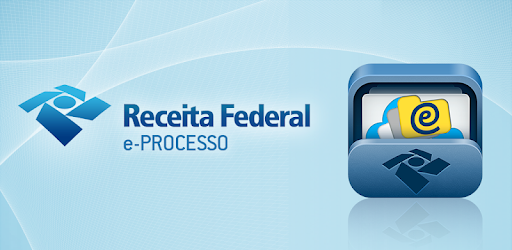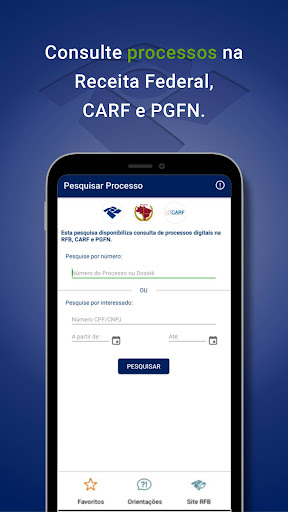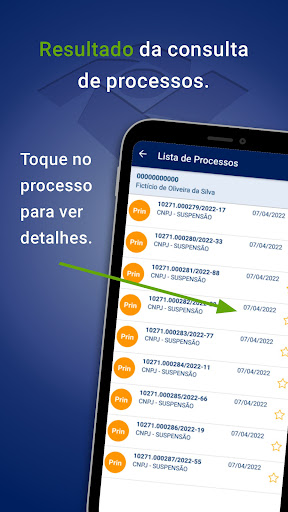Description
e-Processo Free Download - SoftPas
Download the e-Processo app for Android and manage ongoing processes effortlessly. This powerful tool allows you to consult and monitor processes at the RFB, CARF, and PGFN with ease.
Key Features:
- Consult processes by CPF/CNPJ
- View basic process information
- View process history
- View documents attached to the process
- Get alerts about the movement and electronic science of the process
- Send requests to add documents to the process
Device Registration:
Before accessing certain features like viewing or requesting documents, make sure your mobile device (Smartphone or Tablet) is registered on the RFB e-CAC page.
Accessing Documents:
To access documents, log in to e-CAC using your Silver or Gold level gov.br account. Choose "Digital Processes (e-Process)" and proceed to the "Mobile Device Registration" service.
Cancellation Process:
If you wish to cancel the service on your mobile device, return to the e-CAC "Mobile Device Register" and delete the device accordingly.
User Reviews for e-Processo 1
-
for e-Processo
e-Processo provides a convenient way to monitor processes at RFB, CARF, and PGFN. Easy access to process details and document viewing.