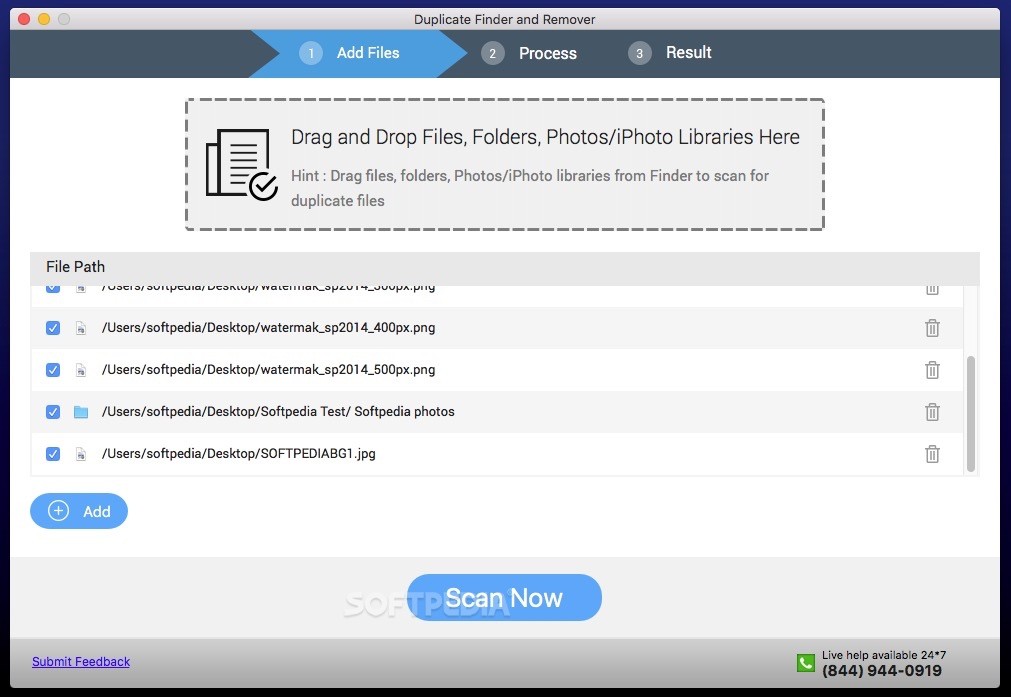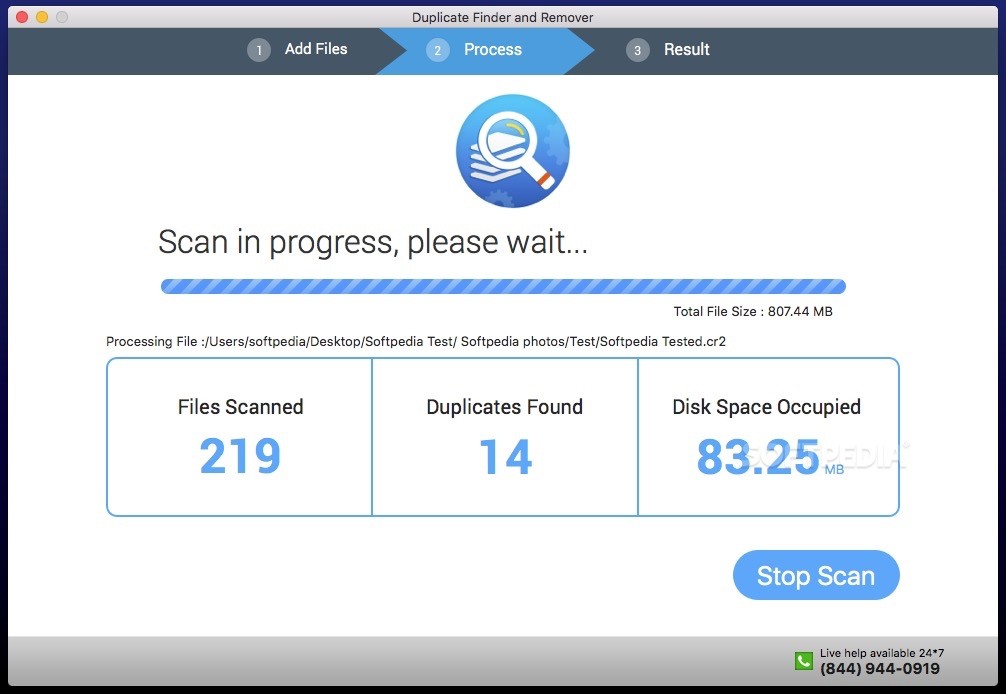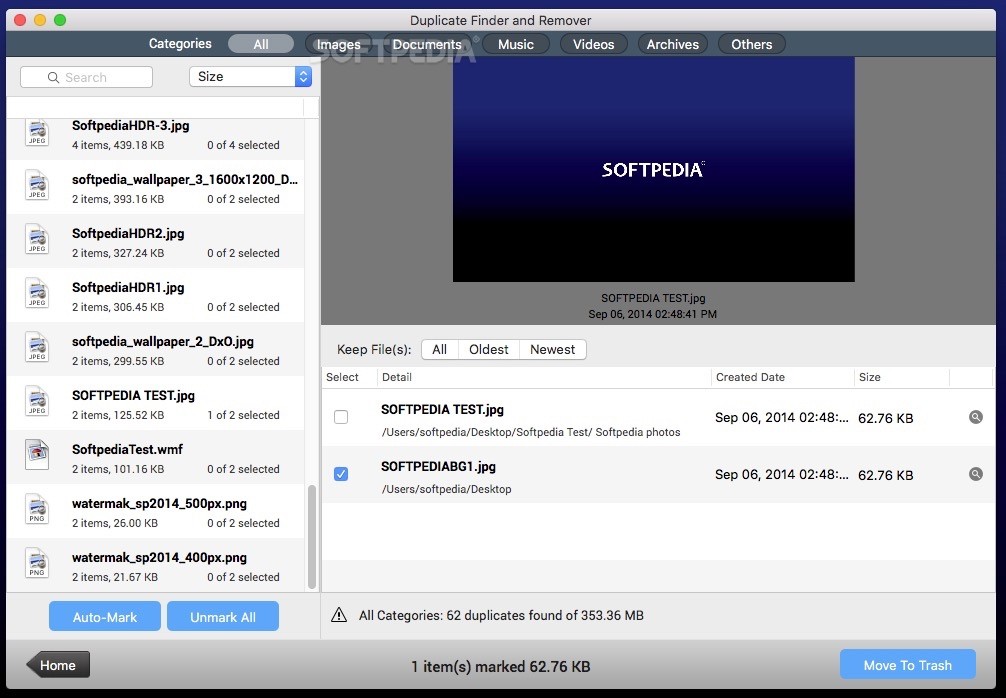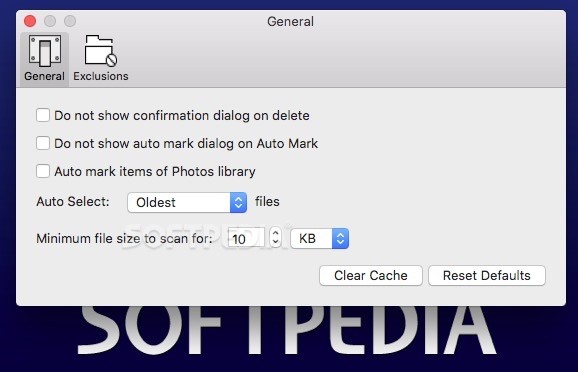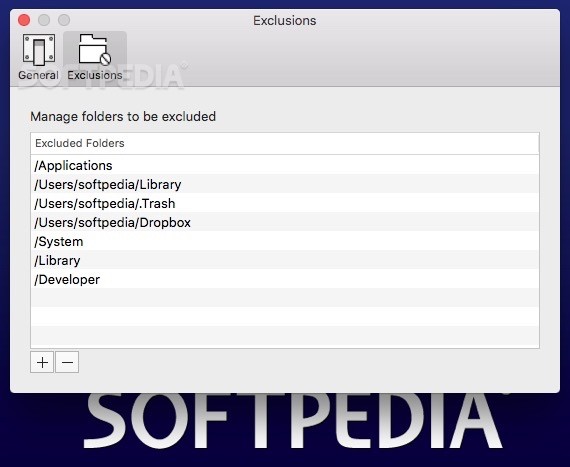Description
Duplicate Finder and Remover
Duplicate Finder and Remover is a handy tool designed to help you free up storage space by quickly spotting and getting rid of duplicate files. With its speedy scanning algorithm, this app can automatically highlight the files you might want to delete, making your life a lot easier.
How to Use Duplicate Finder and Remover
Getting started with Duplicate Finder and Remover is super simple! You just need to point out the files and folders you'd like to check. You can easily drag and drop these items right onto the app’s main window, or if you prefer, use the Finder menu to find them.
Scan Multiple Sources at Once
The coolest part? This app lets you scan multiple sources at once! That means you can compare files saved in different locations without having to move anything around. How convenient is that?
Clean Up Your Photo Collections
If you're into photos, you’ll love that Duplicate Finder and Remover works with Photos or iPhotos libraries too. You can clean up entire photo collections just as easily!
Your Scan Results
After each scan, you'll see how many files were processed, how many duplicates were found, and how much disk space you're wasting. This way, you get a clear picture of what's going on with your storage.
Selecting Files to Remove
The next step is deciding which duplicates to delete. The app can automatically mark the newest or oldest items for you, so there's no risk of accidentally selecting all entries in one group. Once you've checked everything out, just hit the “Move to Trash” button to finish cleaning up.
A Simple Solution for Storage Issues
Duplicate Finder and Remover gives you an easy way to find, sort, and remove duplicate files. It's perfect for cleaning up your drive without any complicated setup involved. If you're ready to tidy up your storage space hassle-free, check it out here.
Tags:
User Reviews for Duplicate Finder and Remover FOR MAC 1
-
for Duplicate Finder and Remover FOR MAC
Duplicate Finder and Remover FOR MAC swiftly identifies and removes duplicate files, providing an easy way to clear up storage space.