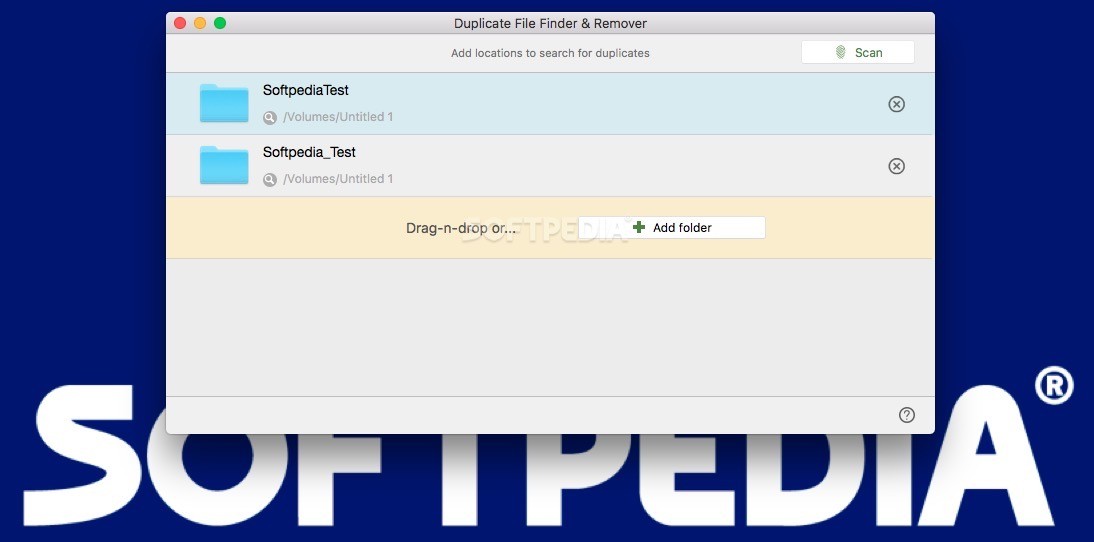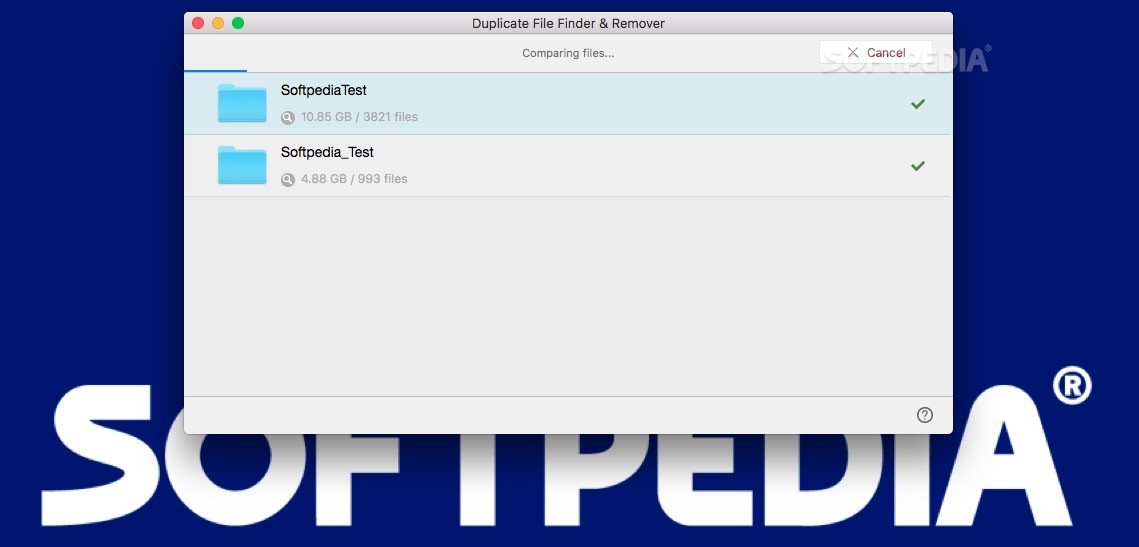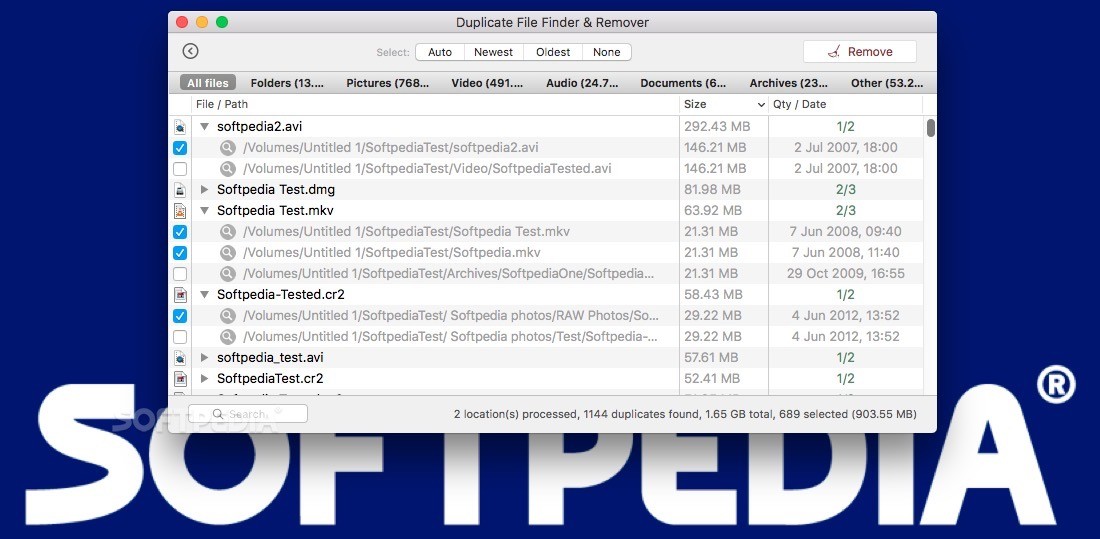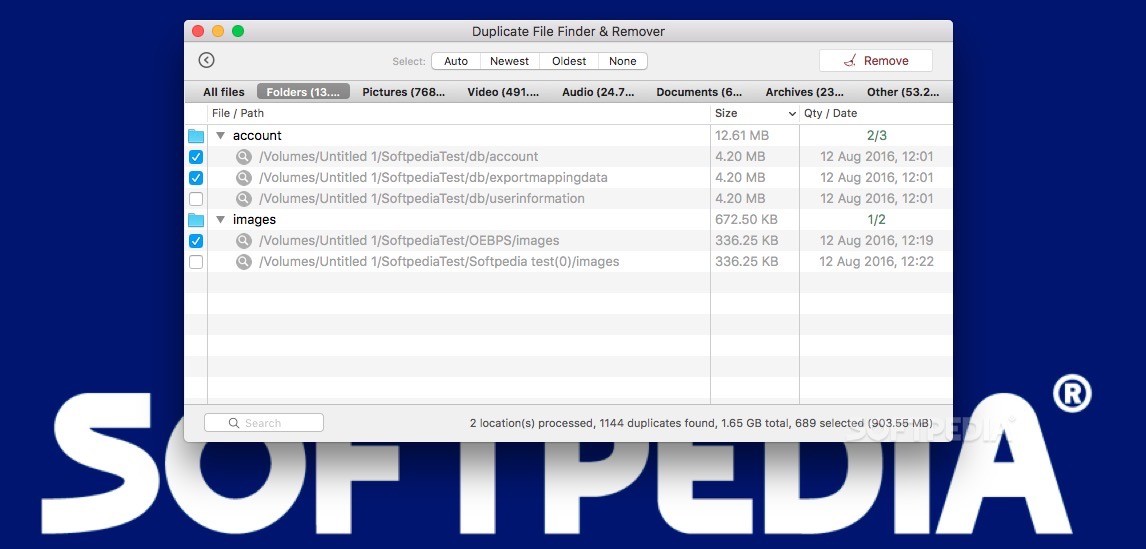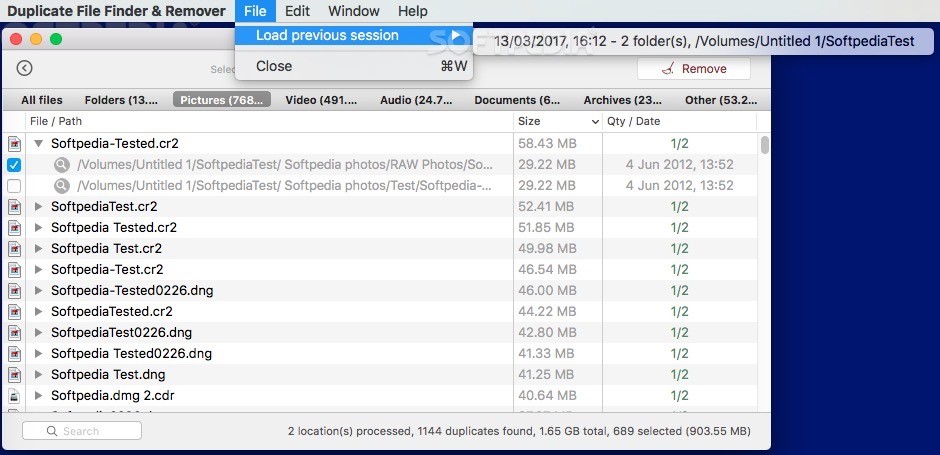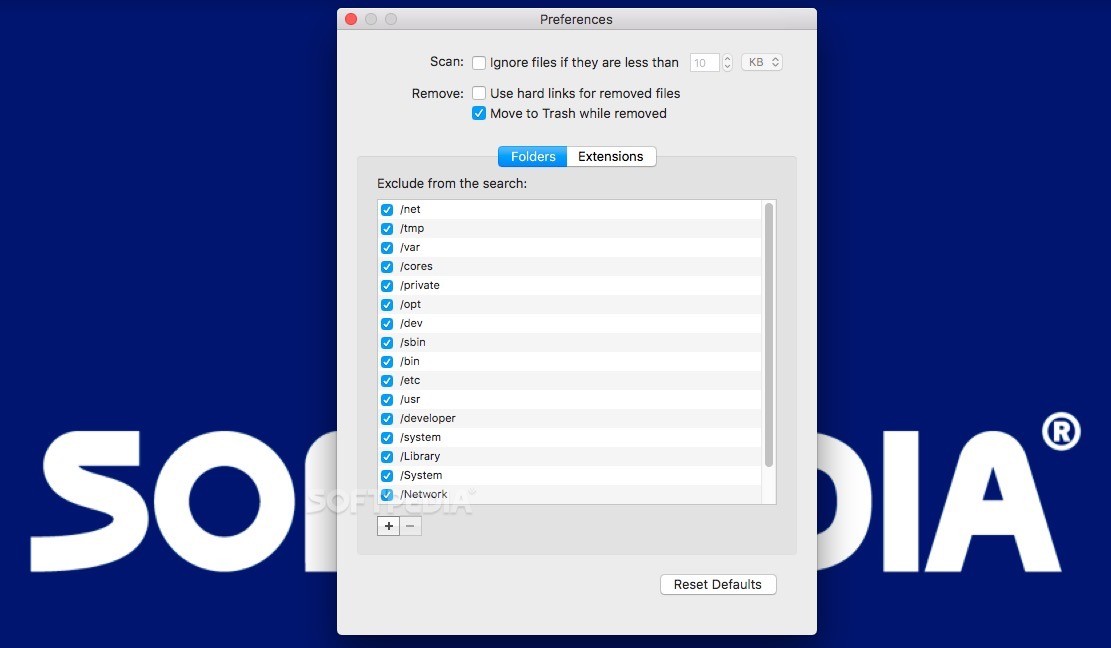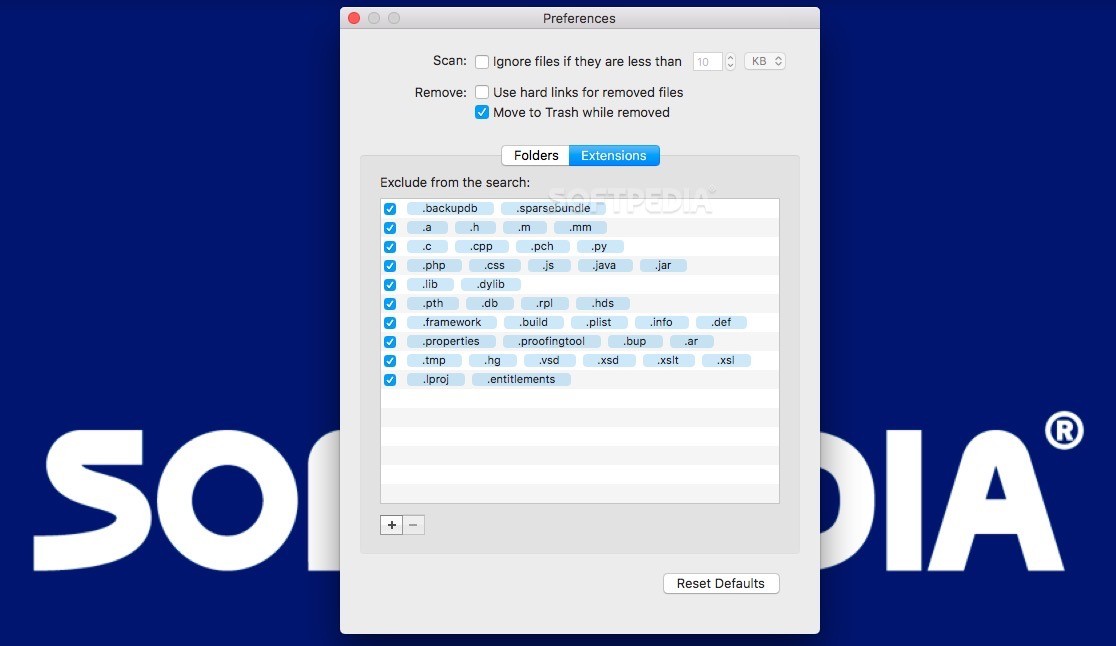Description
Duplicate File Finder & Remover
Duplicate File Finder & Remover is here to help you tackle the annoying problem of having the same file stored multiple times on your computer. We all know how precious storage space can be, right? This handy app lets you find and delete duplicate files so you can free up space for all the new stuff you want to keep! Plus, it works with both local drives and cloud storage solutions.
How to Use Duplicate File Finder & Remover
Getting started is super easy! You just need to import the folders that you want Duplicate File Finder & Remover to check out. You can do this by dragging and dropping them onto the main window or by hitting the Add Folder button. Simple as that!
Add Multiple Folders
The cool part? You can add more than one folder to the scan list, even if they’re not on the same drive! You’ll see a path for each folder, and you can choose to open any of them in a Finder window.
Customize Your Search Preferences
If there are certain folders or file types you want to ignore during your search, Duplicate File Finder & Remover lets you customize that through its Preferences. Want to skip small files? No problem! You can even decide whether removed files go straight to Trash or use hard links instead.
Monitor Your Scan Progress
Once you've set everything up, just hit that scan button! You’ll be able to watch the progress right in Duplicate File Finder & Remover’s main window. When it’s done, you'll get sent straight to the results list.
Easily Filter Your Results
This app makes it easy for you! You can filter items by type—like pictures, videos, audio files, documents, archives, and more. Sorting is also a breeze with options for file name, size, and date. Plus, you'll get some neat stats about your scan: how many locations were checked and how much duplicate data was found!
Select Files Automatically
No need to worry about choosing which duplicates to remove! The auto-selection tool will mark items for deletion based on what you want. You could also pick all the newest or oldest files if that's what you're aiming for!
Simplifying Duplicate Removal
Duplicate File Finder & Remover really shines when it comes to identifying those pesky duplicate files on your drive quickly while making removal super straightforward. It scans multiple folders all at once and even includes an auto-selection algorithm.
Your Choice Matters!
You have control over what gets ignored in your results too—like smaller items or specific folders—and you can review everything before anything gets deleted! Ready to clean up your space? Check out This link here!
Tags:
User Reviews for Duplicate File Finder & Remover FOR MAC 1
-
for Duplicate File Finder & Remover FOR MAC
Duplicate File Finder & Remover FOR MAC efficiently detects and removes duplicate files, providing flexibility in file selection and streamlined removal process.