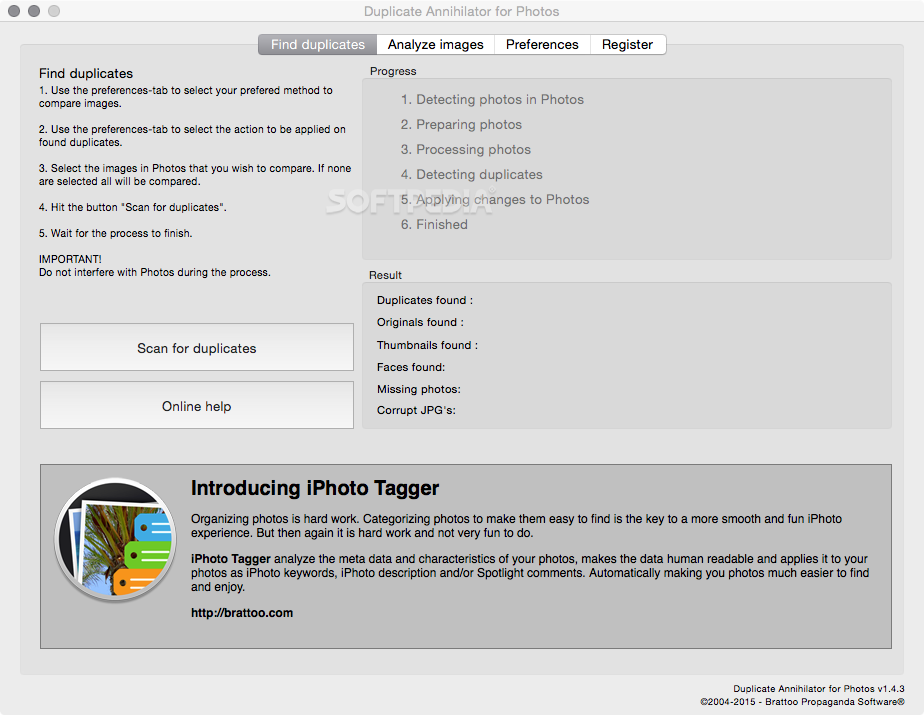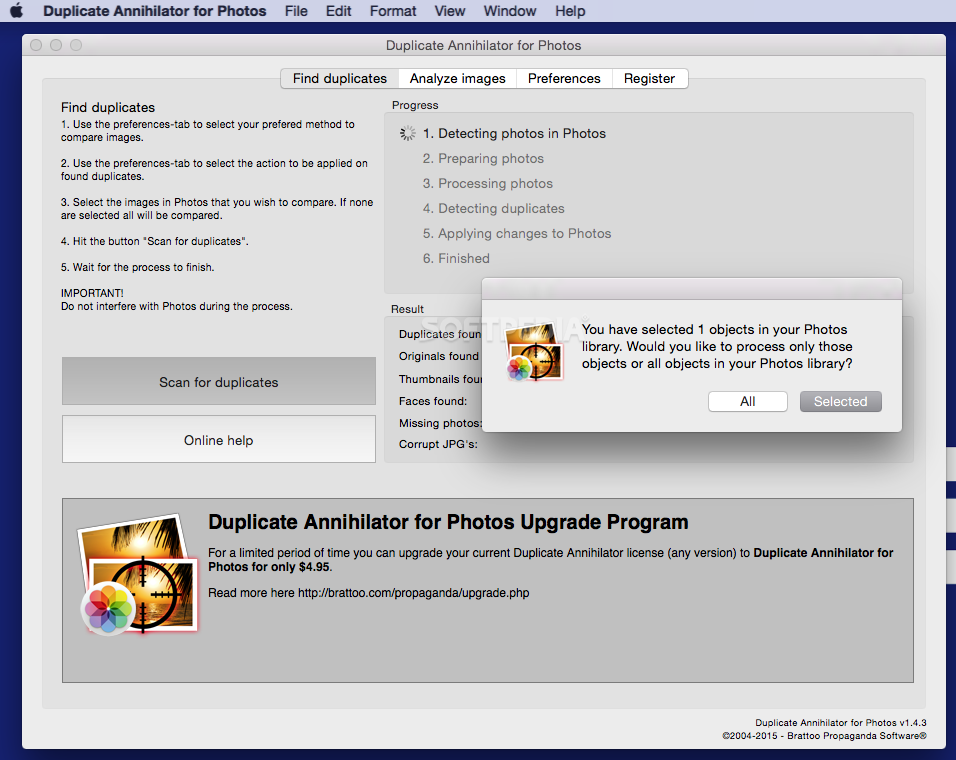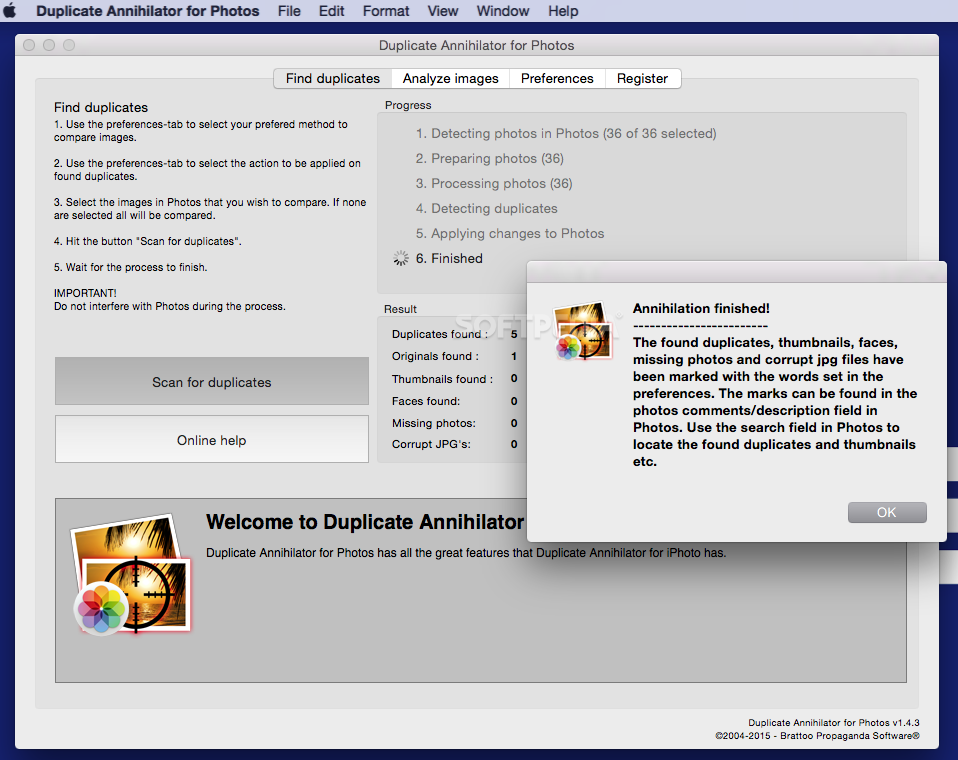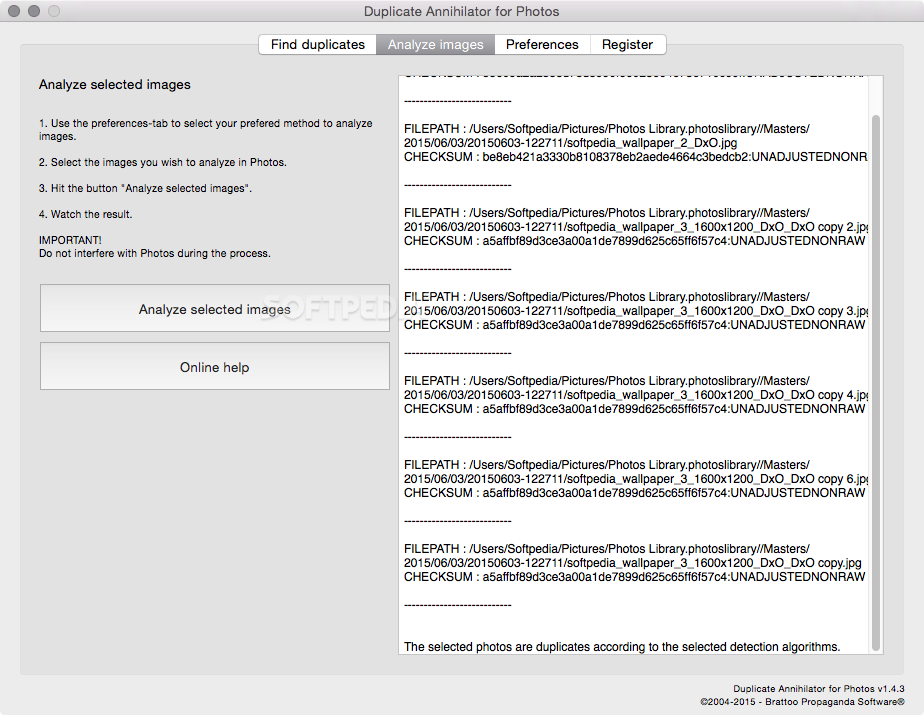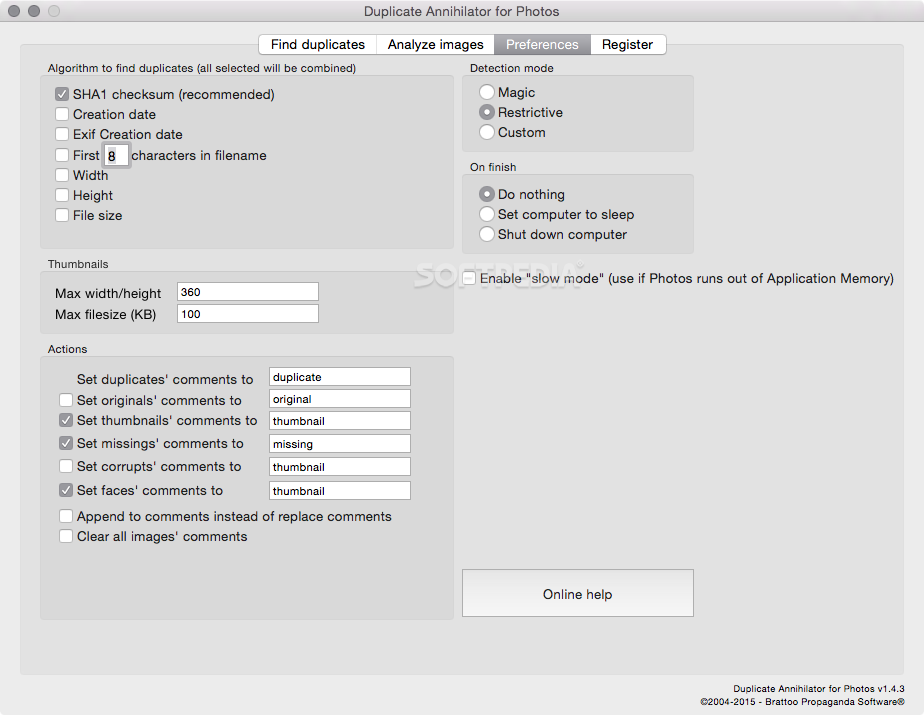Description
Duplicate Annihilator for Photos
Duplicate Annihilator for Photos is here to help you spot duplicate images in your Apple Photos library, and it makes the whole process a breeze. Forget about manually comparing everything; this app does the heavy lifting for you!
Getting Started with Duplicate Annihilator
Right when you launch Duplicate Annihilator for Photos, it prompts you to choose which Photos library you want to scan. After that, you're all set to kick off the scanning process! The app even has a Preferences tab where you can pick how you want it to compare your photos: magic, restrictive, or custom. It's super flexible!
Multiple Algorithms at Work
This tool uses various algorithms to hunt down those pesky duplicate photos. It can check things like the SHA1 checksum, creation date, Exif creation date, first 8 characters of the file name, file size, or even image dimensions. So no matter how your images are saved, Duplicate Annihilator has got it covered.
No Need to Worry About Deleting Images
A cool feature is that Duplicate Annihilator for Photos won't actually delete any pictures from your library. All the cleanup happens within the Photos app itself! The utility just helps by tagging images so you can easily find them later.
Customizing Your Tags
This app detects duplicates and other types of images like originals and thumbnails. It even finds missing photos or corrupt JPGs! You can customize what labels go with each type of image right in the Preferences section.
Selectively Scanning Your Library
You don't have to scan your whole library if you don't want to! With Duplicate Annihilator for Photos, you can choose only specific images to scan. If you're curious about a photo comparison, their built-in image analyzer lets you see checksum info too!
Your Photo Cleanup Companion
In short, Duplicate Annihilator for Photos makes scanning your library easy by using different analysis methods and tagging images that need your attention. This way, finding duplicates becomes super simple!
If you're ready to clean up those messy duplicate images in your Apple Photos library, check out this handy tool and download it here!
Tags:
User Reviews for Duplicate Annihilator for Photos FOR MAC 1
-
for Duplicate Annihilator for Photos FOR MAC
Duplicate Annihilator for Photos streamlines the duplicate image identification process in Apple Photos. Customization options and efficient tagging make it a valuable tool.