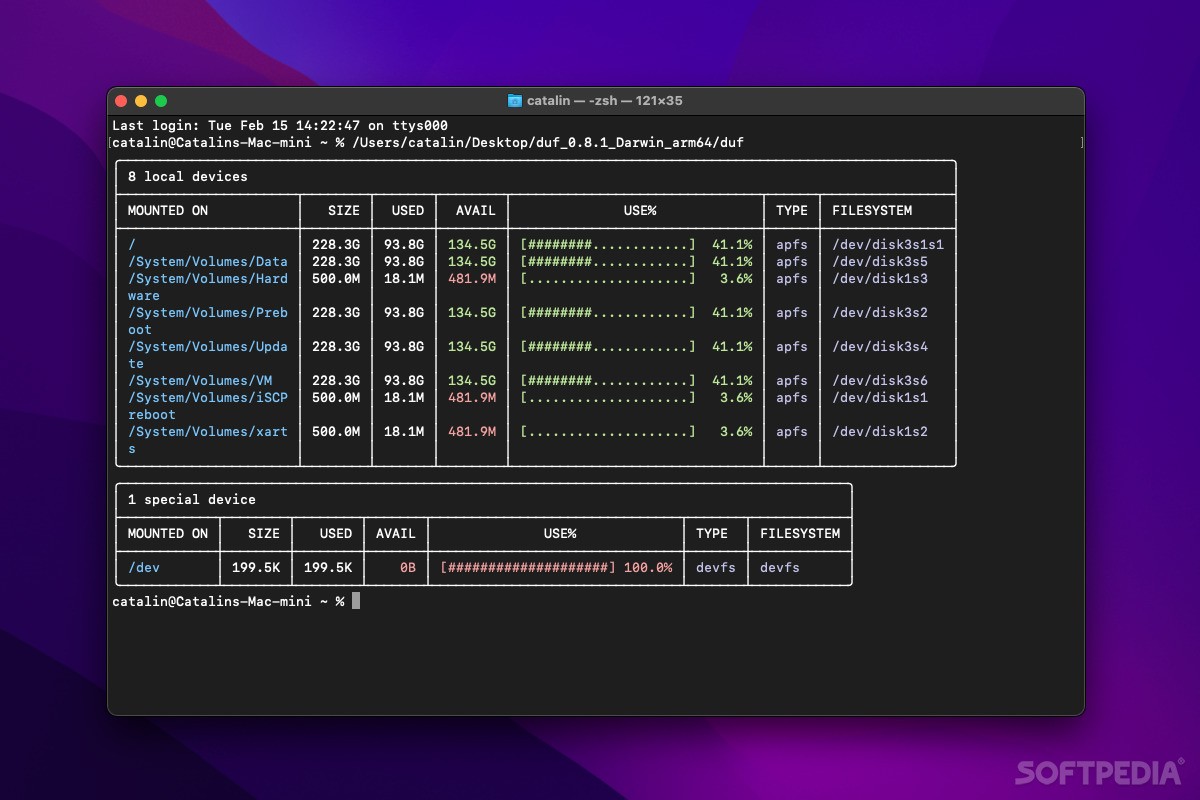Description
duf
duf is a handy tool that you can use on any Unix-based operating system. It gives you a clear look at how much disk space you're using and how much is free on all your mounted disks. While the built-in df command does the job, its output can be a bit hard to read.
Why Choose duf?
If you want something easier to understand, duf is here for you! It's still a command-line tool, but it shows information in a more user-friendly way. You can even customize what you see by using different arguments to filter or sort the results.
Simple and User-Friendly
Simplicity is super important when using Terminal utilities. When you run duf without any arguments, it lists all your available volumes along with their size, type, used space, and free space. The best part? Everything shows up in a neat table that's color-coded! This makes it much easier to read and understand. Plus, it adapts to fit the theme and width of your Terminal window.
Customize Your Output
If you want to tweak the output further, just add some arguments! You can find all supported options on the project's GitHub page. And hey, if you're into techy stuff, you can even get the data displayed as JSON!
Total Control Over What You See
You have lots of control over what duf shows. Whether it's listing only certain devices or hiding specific tables and mount points, it's got you covered! You can also sort data however you'd like or even hide columns that aren't useful for your needs.
Tweak the Theme Settings
If for some reason duf doesn't recognize your Terminal's theme automatically, no worries—you can set that up manually too! You can also change how values are highlighted in red, green, or yellow based on thresholds that make sense for your workflow.
A Cross-Platform Solution
Duf isn't just limited to Unix systems; it works on Windows too! Since Windows doesn't support the traditional df, having duf means you'll have consistent tools across different operating systems.
The Bottom Line: Why Use duf?
If you're looking for an easy way to check your disk usage via Terminal with customizable options, then download duf today!
Tags:
User Reviews for duf FOR MAC 7
-
for duf FOR MAC
duf FOR MAC offers a clear and customizable view of disk usage, enhancing user experience in Terminal. A must-have utility.
-
for duf FOR MAC
Duf has transformed how I view disk space! The output is clear and customizable. Highly recommend!
-
for duf FOR MAC
Finally, a user-friendly alternative to df! Duf's color-coded display makes it so easy to read.
-
for duf FOR MAC
Love duf! It's intuitive and works great across different OS. Perfect for managing disk space effortlessly.
-
for duf FOR MAC
Duf is a game changer! Customizable outputs and clear visuals make monitoring disk usage a breeze!
-
for duf FOR MAC
This app is fantastic! Duf provides all the info I need in a simple, readable format. A must-have tool!
-
for duf FOR MAC
Amazing utility! Duf's interface is so much more intuitive than df. Great for anyone needing quick disk info!