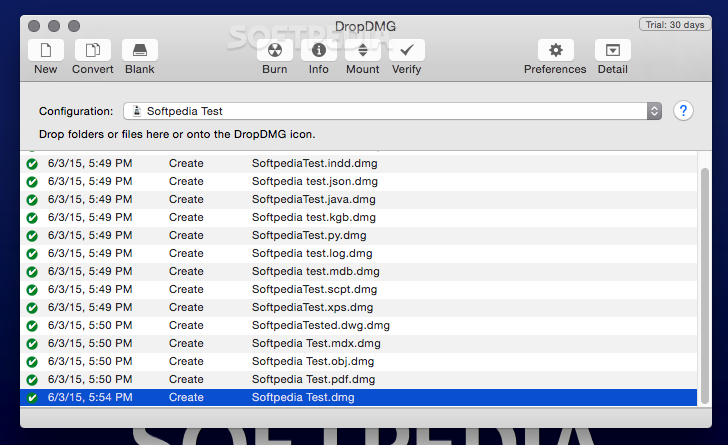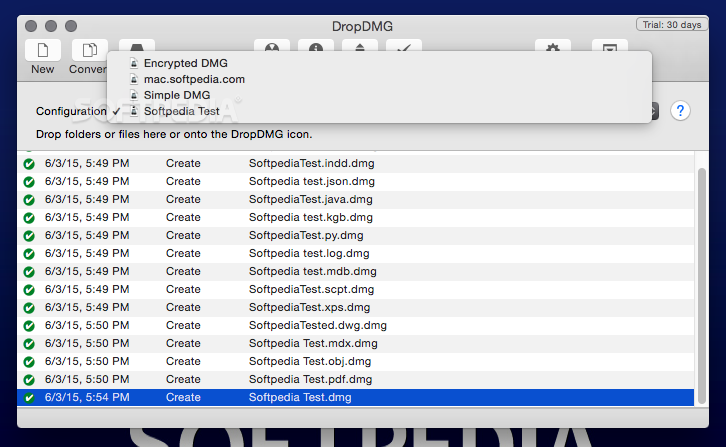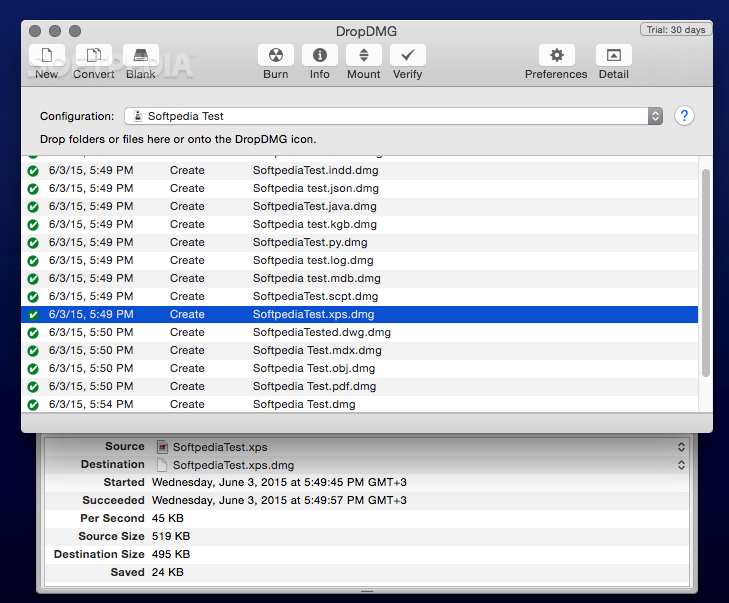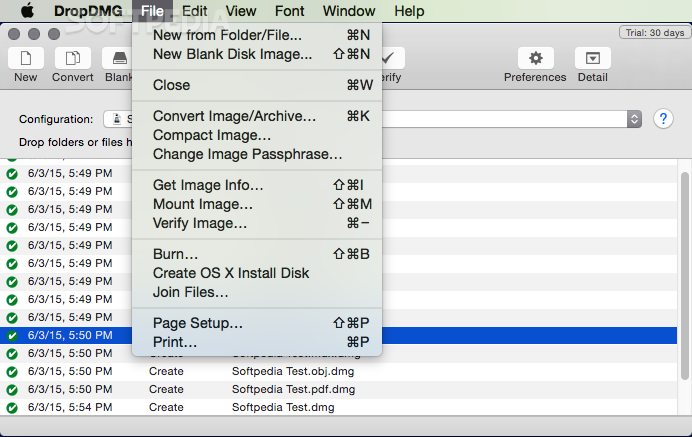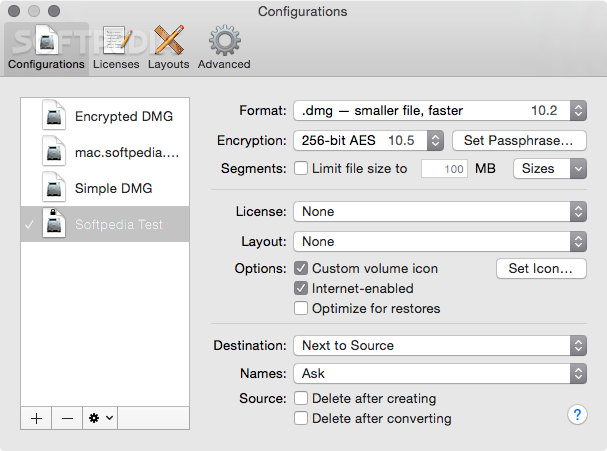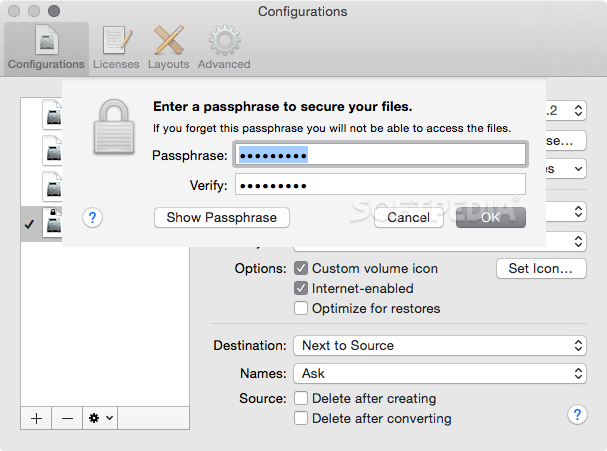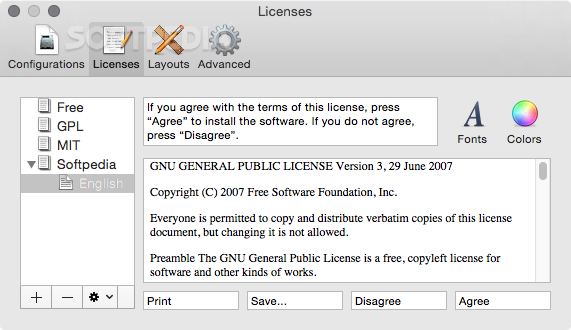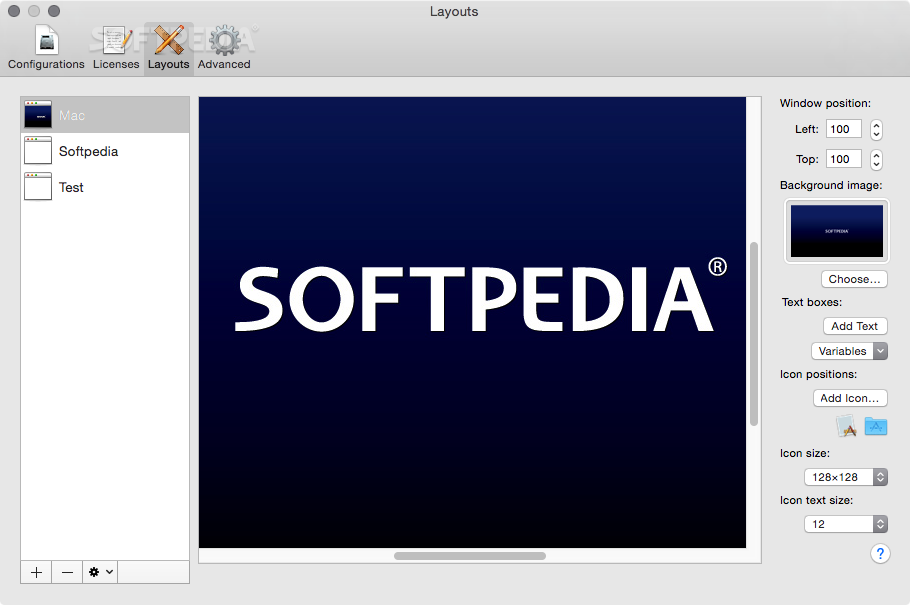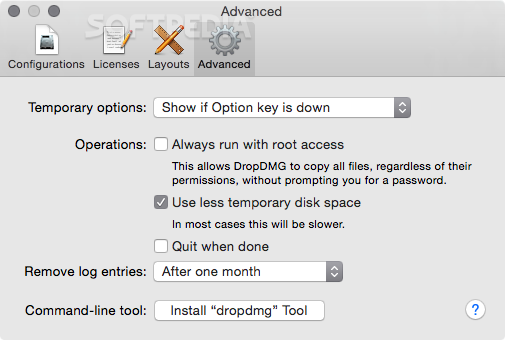Description
DropDMG
DropDMG is a cool little tool for macOS that makes creating DMG disk images super easy. If you’ve ever had to pack a bunch of files or folders into one neat little package, you know how handy DMGs can be! They keep everything organized and you can quickly access them right from the Finder without needing any extra apps.
Effortless File Management
This utility lets you create not just DMGs but also other types of archives with just a simple drag and drop. Seriously, it’s as easy as that! Just a few clicks and you’re done. Whether you're backing up important files or sharing software, DropDMG has got your back.
Advanced Features
What’s really neat about DropDMG is that it doesn’t stop at just making DMGs. It has some advanced features too! You can add 128-bit and 256-bit AES encryption to keep your files safe. Plus, it's optimized for running multiple tasks at once so you won’t have to wait around forever.
Custom Layouts Made Simple
Another awesome feature is the ability to create custom layouts for your DMGs. You can add background images, choose where icons go, change fonts, and even apply license agreements if needed. It’s like putting a personal touch on your file packages!
Create Image Clones and More
DropDMG can also clone entire hard drives which is super useful for backup purposes. These clones work well with tools like Apple Software Restore or Disk Utility. Need to split files into smaller segments? No problem! You can easily transfer them over the network or even burn them onto discs.
User-Friendly Yet Powerful
This app packs a punch with powerful tools while still being user-friendly—just what you’d want from a macOS application! It’s perfect for anyone looking to back up data or developers wanting to share their software in Apple's native disk image format.
If you're ready to simplify your file management and create amazing DMGs effortlessly, check out DropDMG. It’s versatile and easy to use!
Tags:
User Reviews for DropDMG FOR MAC 1
-
for DropDMG FOR MAC
DropDMG for Mac offers efficient creation of DMG disk images and cross-platform archives with user-friendly drag and drop actions. Impressive encryption capabilities and customization options.