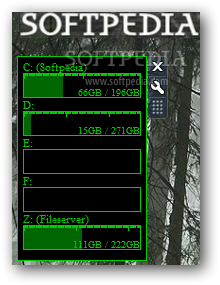Description
Drives Windows Gadget is a lightweight gadget built specifically for helping you check the used and free disk space right from your screen.
The widget sports a clean and simplistic layout that allows you to view the free and used space for each partition on your system. It displays the information with the use of some built-in bars and provides the value in GB as well.
It doesn’t come packed with any configuration settings of its own, and for this reason even rookies can make the most out of every single built-in feature.
However, it would have been useful to see support for functions that could help you change the color of the bars, and select the partitions that you want to be displayed in the main window.
Other important options worth mentioning are represented by the possibility to make the program remain on top of other utilities, and set the opacity level. Plus, you are allowed to move the widget to any area of the screen.
During our testing we have noticed that Drives Windows Gadget displays data accurately, automatically updates the information, and no errors showed up throughout the entire process. As it would be expected from such a small utility, it remains light on system resources, so it doesn’t hamper computer performance, nor interfere with other programs’ functionality.
All things considered, Drives Windows Gadget proves to be a simple-to-use desktop enhancement utility that helps you monitor the free and used space for every drive that it detects on your computer. It can be mastered by all types of users, regardless of their experience level.
User Reviews for Drives Windows Gadget FOR WINDOWS 1
-
for Drives Windows Gadget FOR WINDOWS
Drives Windows Gadget is a handy tool for tracking disk space. Simple, accurate, and light on resources. Great for users of all levels.