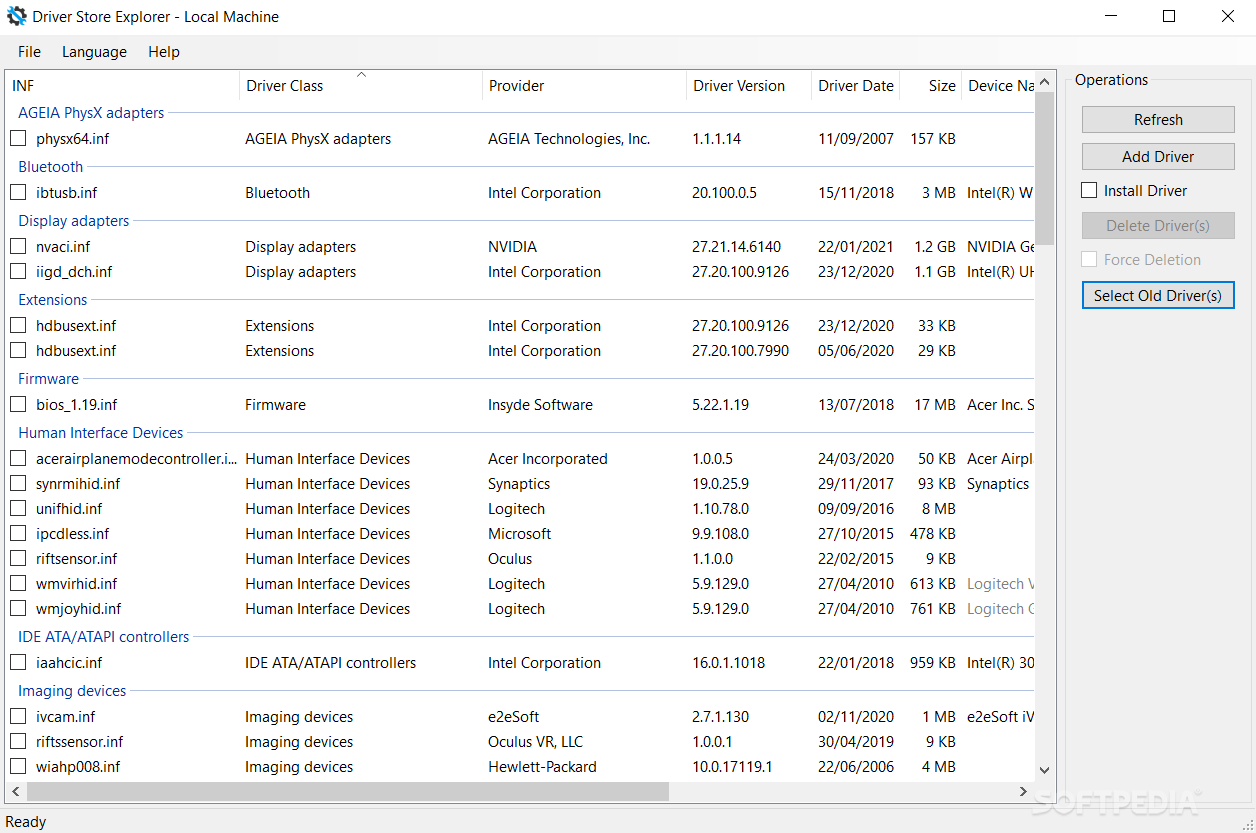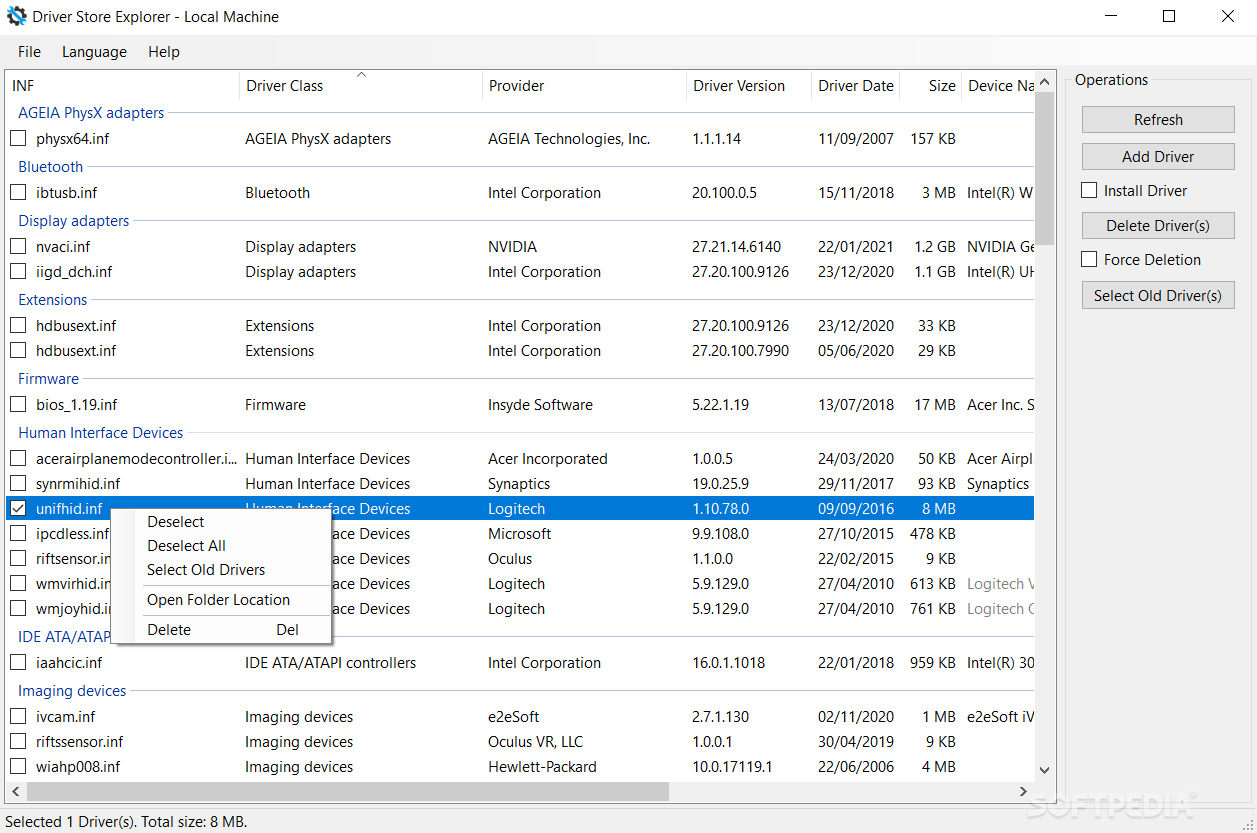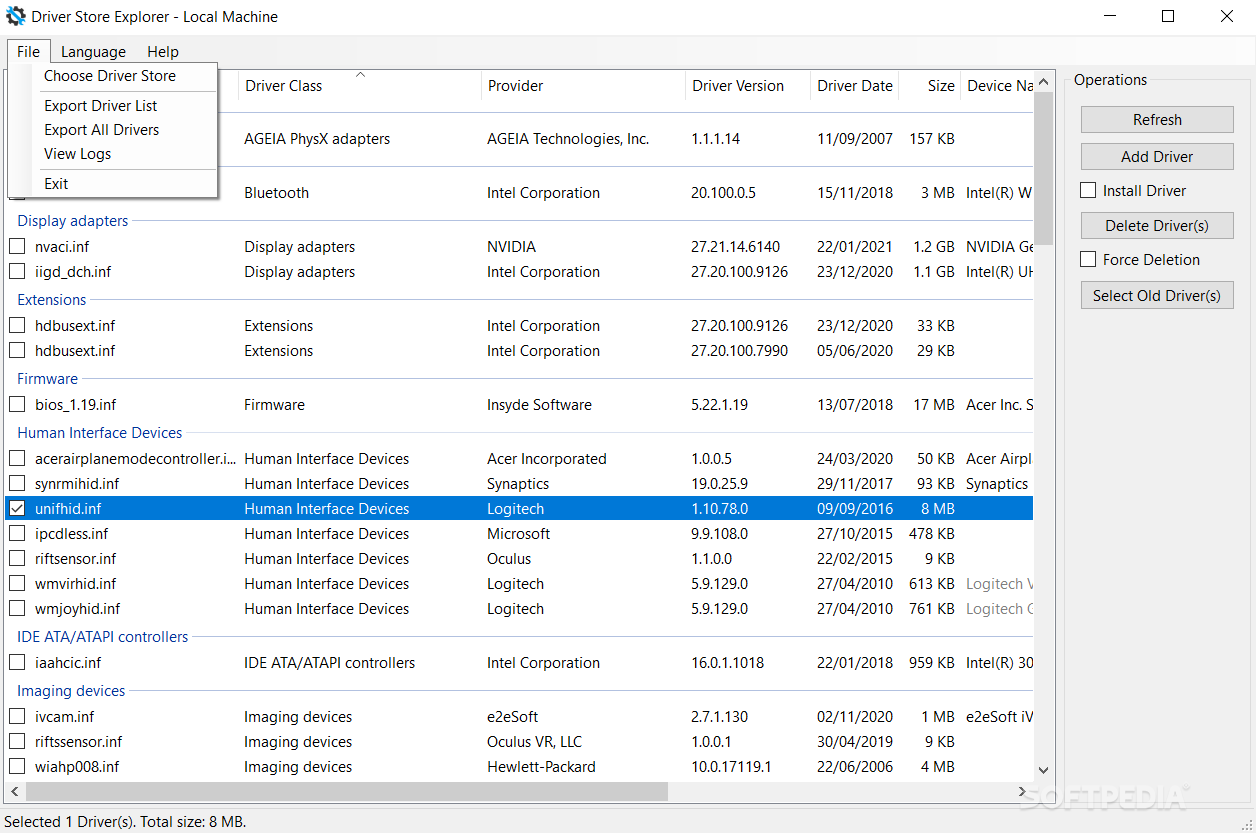Description
Introducing DriverStore Explorer - Take Control of Your Drivers
Overview
DriverStore Explorer is a lightweight yet powerful software designed to assist you in managing Microsoft's Driver Store with ease. Whether you need to add new driver packages or free up disk space by removing old ones, this tool has got you covered.
Key Features
- Effortlessly manage driver packages in the Driver Store
- Clean up outdated driver versions to reclaim storage space
- Requires no installation process
- Export driver package list as CSV
- Supports .NET Framework 4.0 or later
- Securely delete individual or multiple driver packages
System Requirements
Before using DriverStore Explorer, ensure that you have the following:
- Compatible with Microsoft Windows operating system
- .NET Framework 4.0 or later
How It Works
With DriverStore Explorer, managing your driver packages is a breeze. Here's how you can get started:
- Launch the application
- View the list of driver packages in the store
- Add, delete, or force delete driver packages as needed
- Enjoy a cleaner and more efficient system
Download DriverStore Explorer for Free Today
Don't let outdated drivers clutter your system. Take control of your Driver Store with DriverStore Explorer. Download it for free from SoftPas and experience a smoother driver management process.
User Reviews for DriverStore Explorer 1
-
for DriverStore Explorer
DriverStore Explorer is a handy tool for managing Microsoft's Driver Store. Easy to use, efficient for cleaning old drivers, and requires no installation.