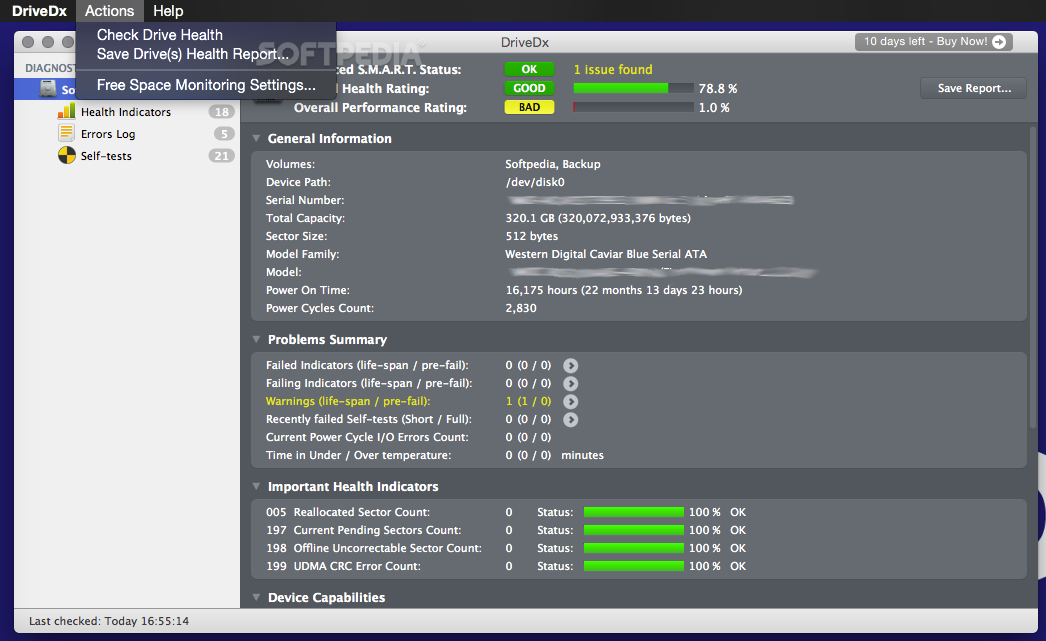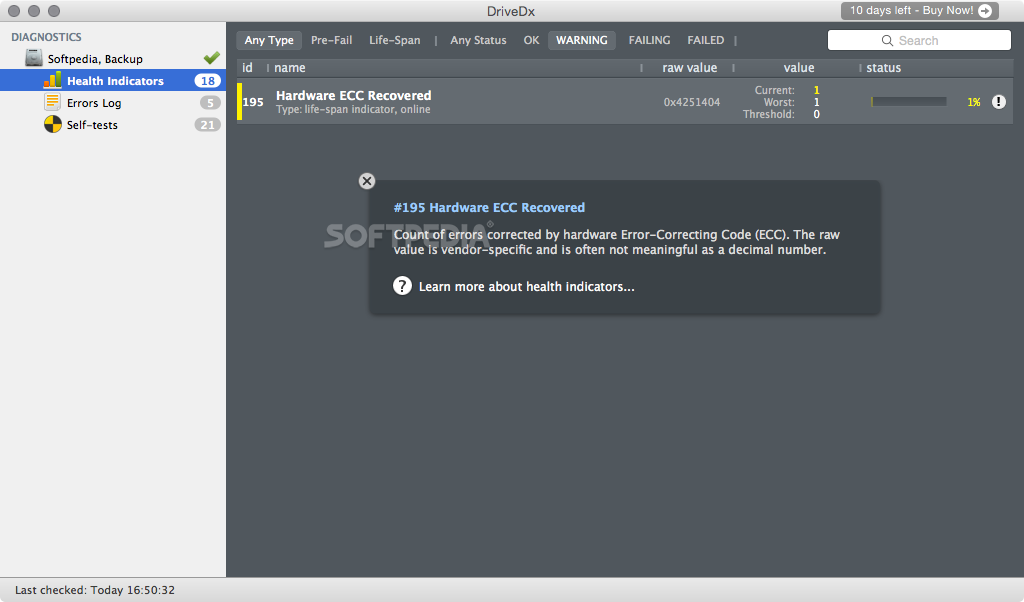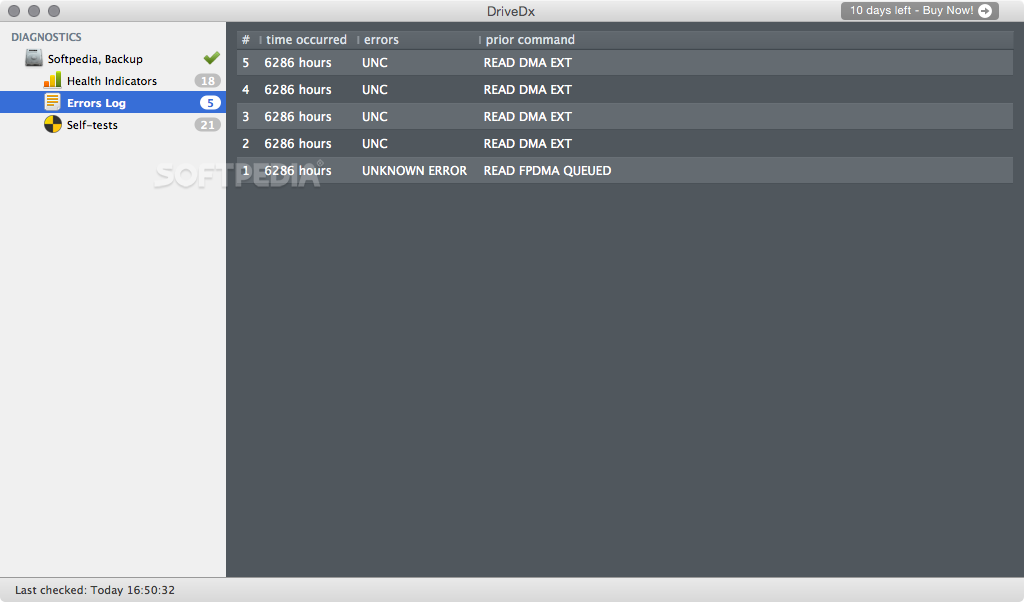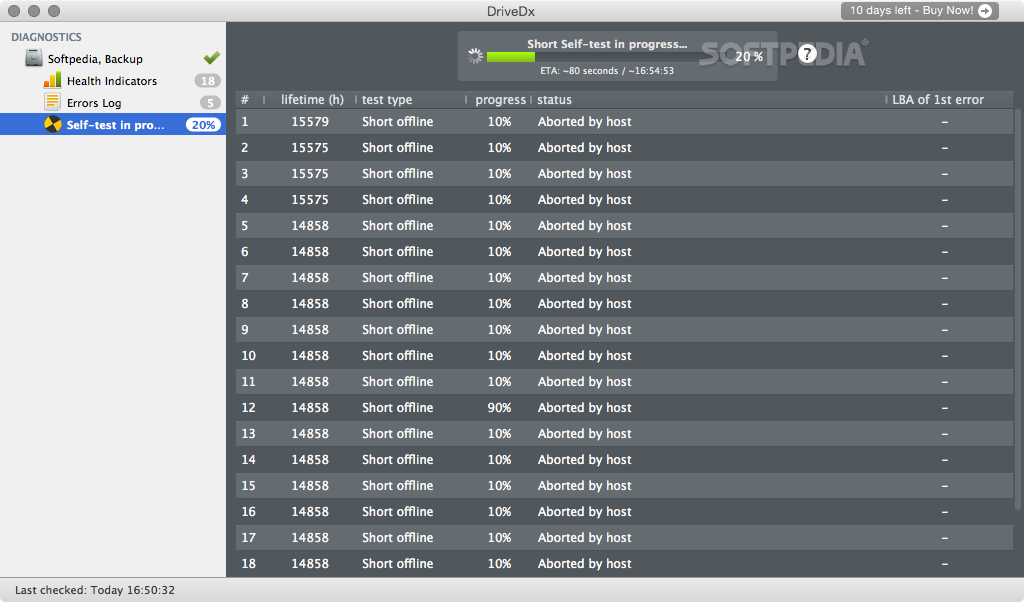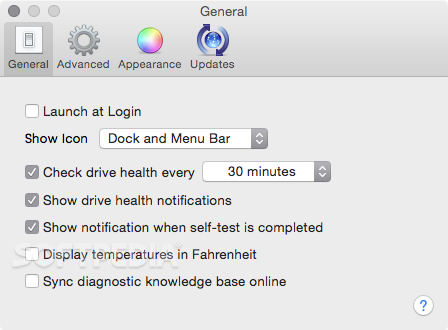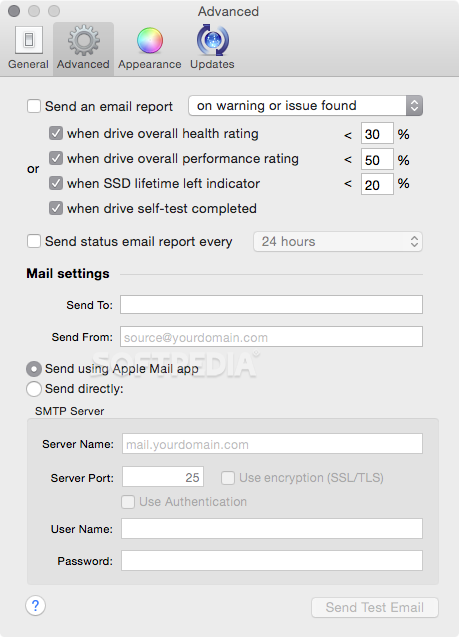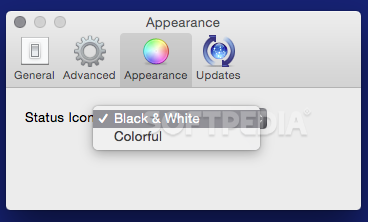Description
DriveDx
DriveDx is a handy drive diagnostic tool for macOS that helps you check the health of your disks. It does this by keeping an eye on different sensors and parameters, so you can catch any faulty disks before they lead to data loss.
Check HDD and SSD Health
This utility works with both HDD and SSD drives. It even considers the model and firmware version, which is pretty cool! You can use various testing tools to keep tabs on your drive's health, and if you want, you can get reports sent right to your email.
S.M.A.R.T Status Monitoring
Not only does DriveDx check the drive’s S.M.A.R.T status, but it also keeps track of other important parameters. These give hints about how well your drive is doing physically. Plus, it’s smart enough to spot “Failing” states in drives. This means you’ll get an early warning about potential problems, helping you avoid data loss down the line.
Early Warning System
The app includes an “Early Warning System.” This means DriveDx will run checks on a regular basis and alert you if something seems off. You’ll see all the details about each parameter's raw value, along with easy-to-understand results in the status column.
Email Status Reports
You can set up DriveDx via its Preferences window to send out status reports by email at intervals that work for you. This way, you can keep an eye on multiple drives without needing to be right there with them!
Self-Testing Made Easy
DriveDx offers short and full self-tests that are super easy to run on your Mac—just press a button! It even gives an estimated time for how long each test will take care of everything.
Short vs Full Tests
The short test checks performance over a small section of the drive while the full test looks at the entire disk. DriveDx uses a smart algorithm that takes into account all sorts of factors like drive model, firmware version, estimated lifespan, and more.
User-Friendly Interface
In conclusion, DriveDx has a user-friendly interface that makes it easy for anyone—even if you're not tech-savvy—to run diagnostics and spot possible disk failures before it's too late. If you're looking for a reliable tool to help safeguard your data, check out DriveDx!
User Reviews for DriveDx FOR MAC 7
-
for DriveDx FOR MAC
DriveDx FOR MAC offers a comprehensive drive diagnostic tool for macOS. It checks S.M.A.R.T status and provides early warnings to prevent data loss.
-
for DriveDx FOR MAC
DriveDx is a lifesaver! It helped me detect a failing drive before I lost important data. Highly recommend!
-
for DriveDx FOR MAC
This app is fantastic! The early warning system keeps me informed about my drives. Five stars for sure!
-
for DriveDx FOR MAC
I love how user-friendly DriveDx is. Even as a beginner, I could easily run diagnostics on my drives.
-
for DriveDx FOR MAC
DriveDx gives me peace of mind. The email reports are super helpful for monitoring multiple drives remotely!
-
for DriveDx FOR MAC
Absolutely impressed with DriveDx! It detected issues I would have never known about until it was too late.
-
for DriveDx FOR MAC
DriveDx's detailed analysis and easy interface make it an essential tool for anyone using macOS. Love it!