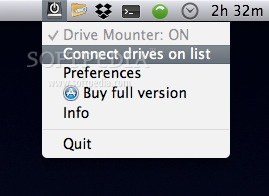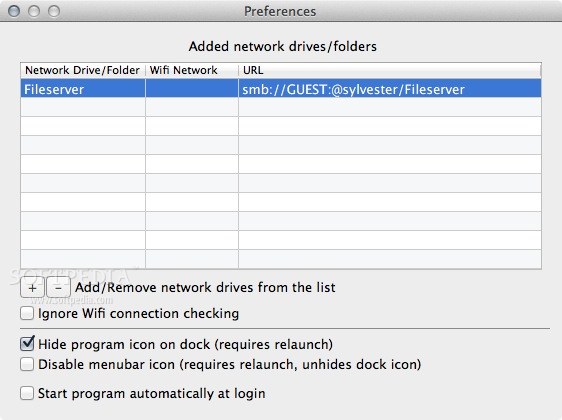Description
Drive Mounter
Drive Mounter is a lifesaver if you're juggling multiple network drives in different spots. It's super annoying to connect your Mac to all your drives every time you change locations, right? Well, now you can kick back and let Drive Mounter handle it for you!
What Does Drive Mounter Do?
This easy-to-use app automatically connects your Mac to all your network drives and folders. It lives in the status bar of your Mac, making it super convenient to access whenever you need it.
User-Friendly Features
You can quickly open its menu from the status bar and manually connect to any drive on your list. Plus, there's a Preferences window where you can add or remove drives and enter passwords if needed. Just a heads-up: make sure to connect those network drives manually before adding them to the list!
Customize Your Experience
Drive Mounter lets you hide or show its Dock or menu bar icon based on what you prefer. You can even set it to start up when you log in and skip checking WiFi connections if that's what you want. The Preferences window also shows all available network drives, the WiFi network you're using, and their URL addresses.
Automatic Connections
After setting everything up, Drive Mounter will automatically start at login! It detects changes in WiFi or LAN connections so it knows which drives to connect to. Even better, it remembers which drives should be mounted on specific networks—so every time you wake up your Mac from sleep or restart it, Drive Mounter takes care of everything for you.
Your Workflow Buddy
If you ever need a break from the app, no worries! You can manually mount all the drives on your list or pause the application whenever you'd like.
In short, Drive Mounter is a handy tool that keeps all your network drives connected without interrupting your workflow. Say goodbye to those annoying connection hassles!
Tags:
User Reviews for Drive Mounter FOR MAC 1
-
for Drive Mounter FOR MAC
Drive Mounter FOR MAC is a lifesaver! It automatically connects my Mac to all network drives, saving me time and hassle.