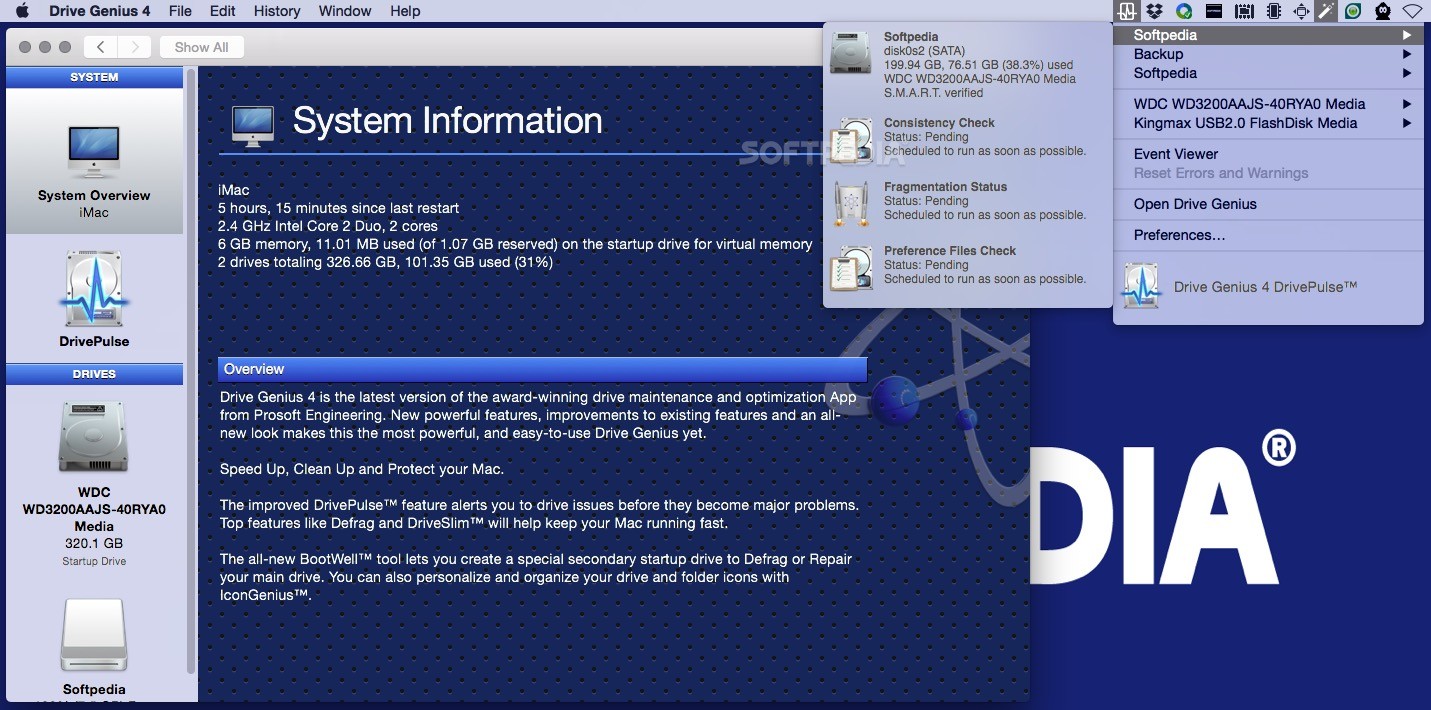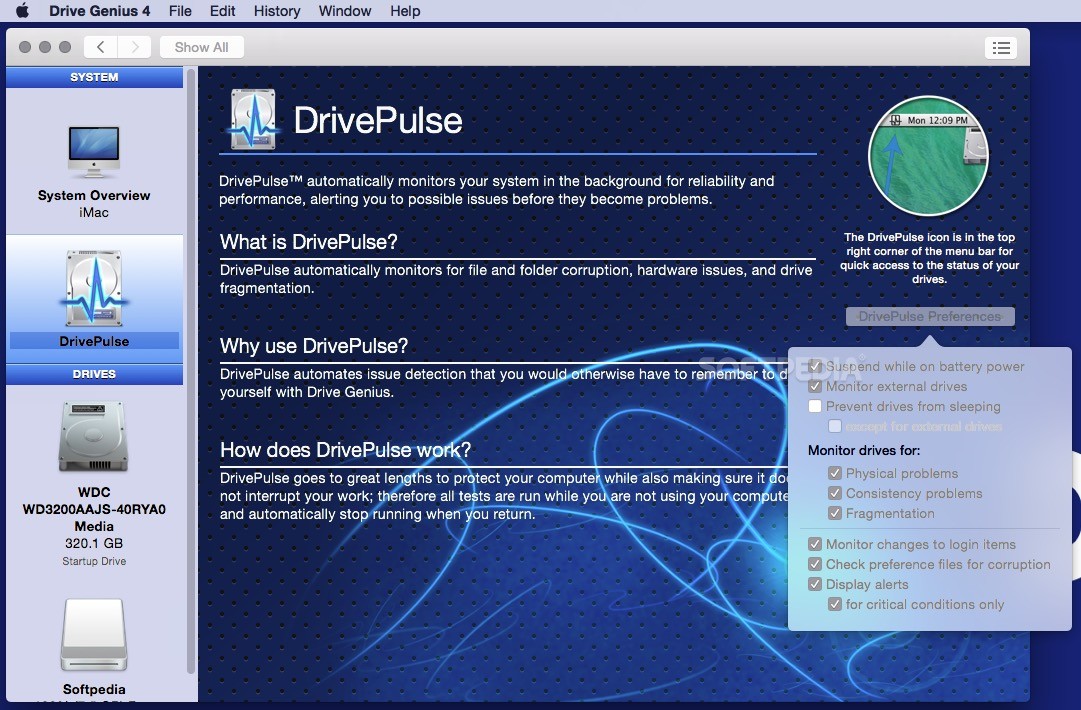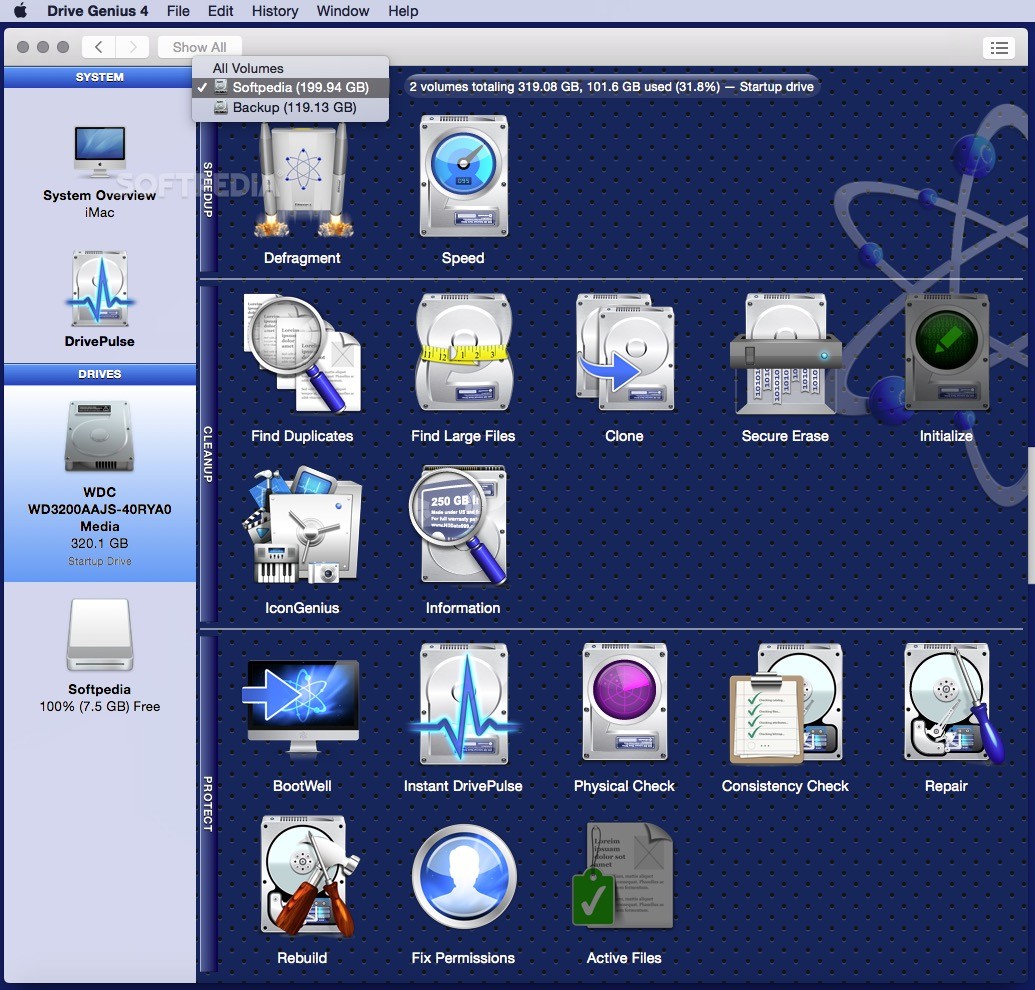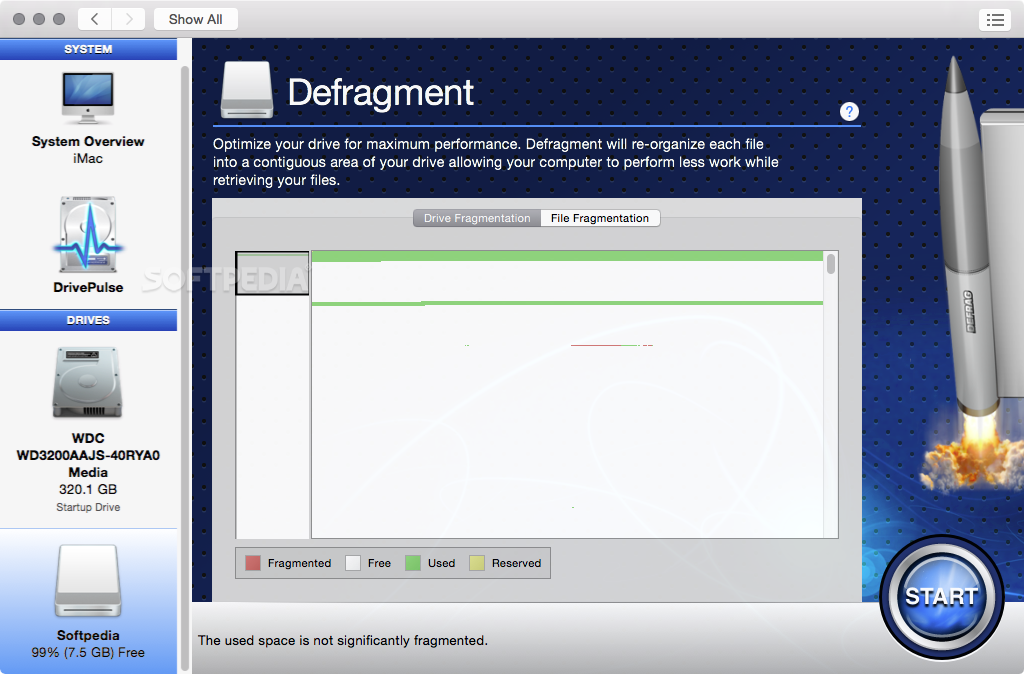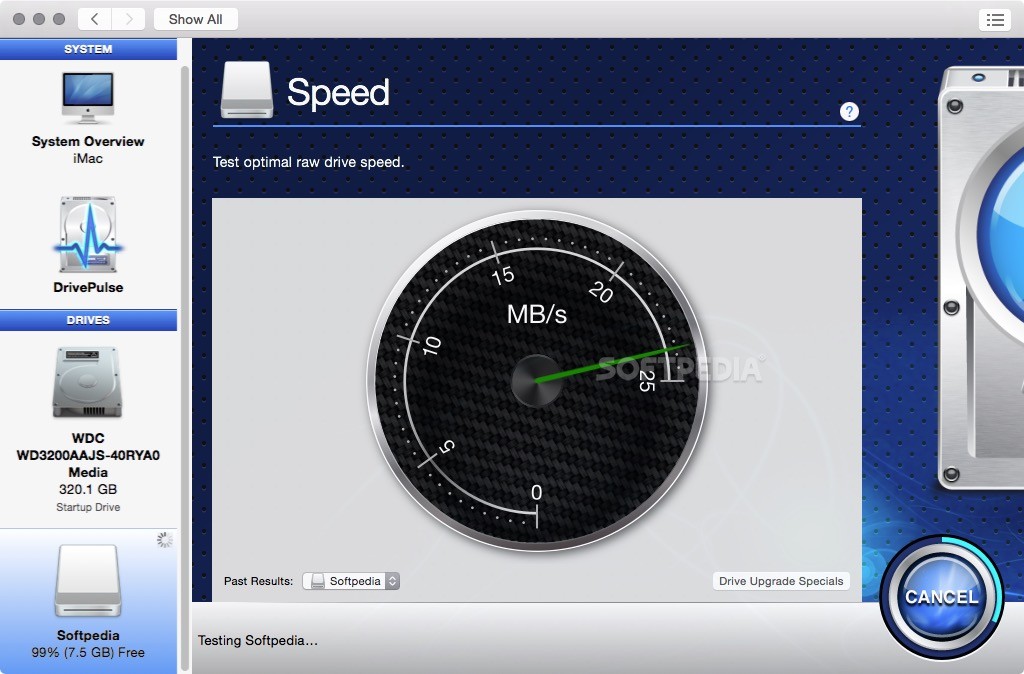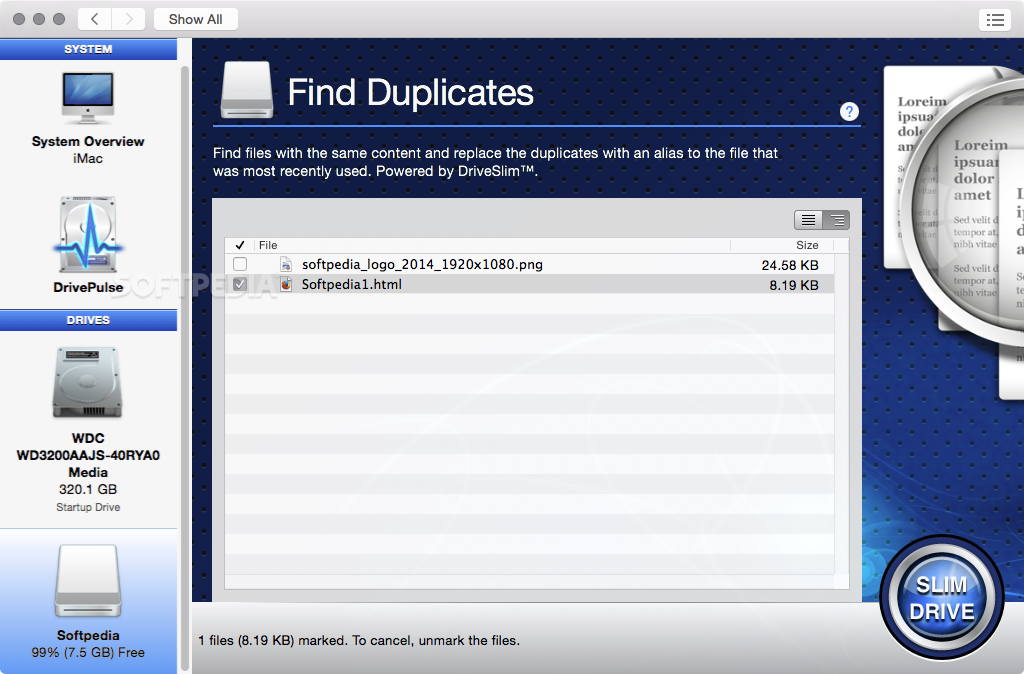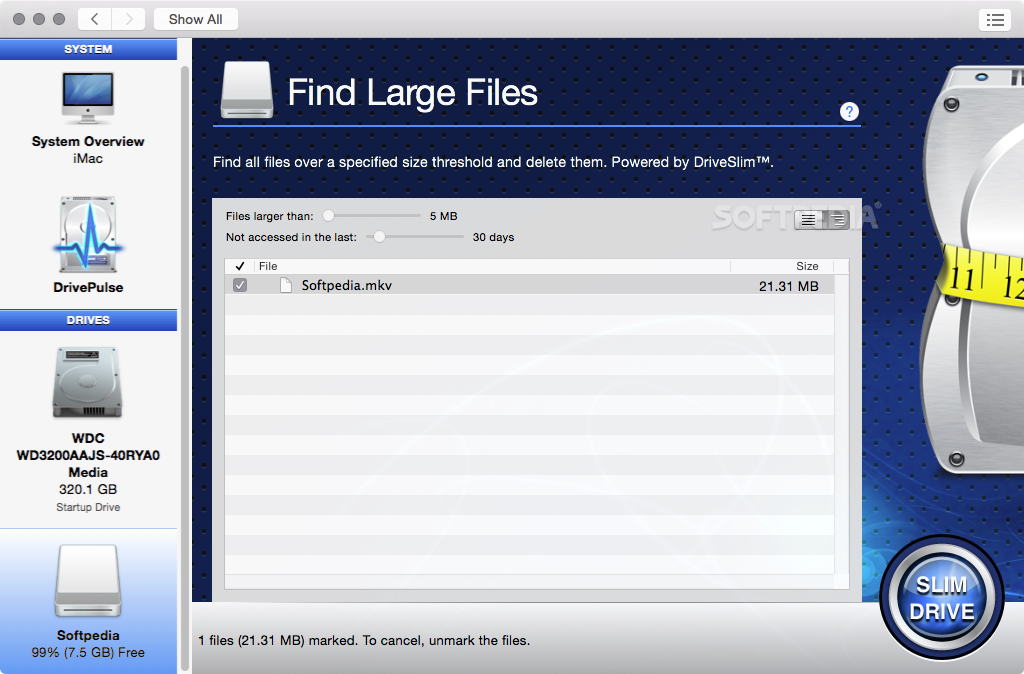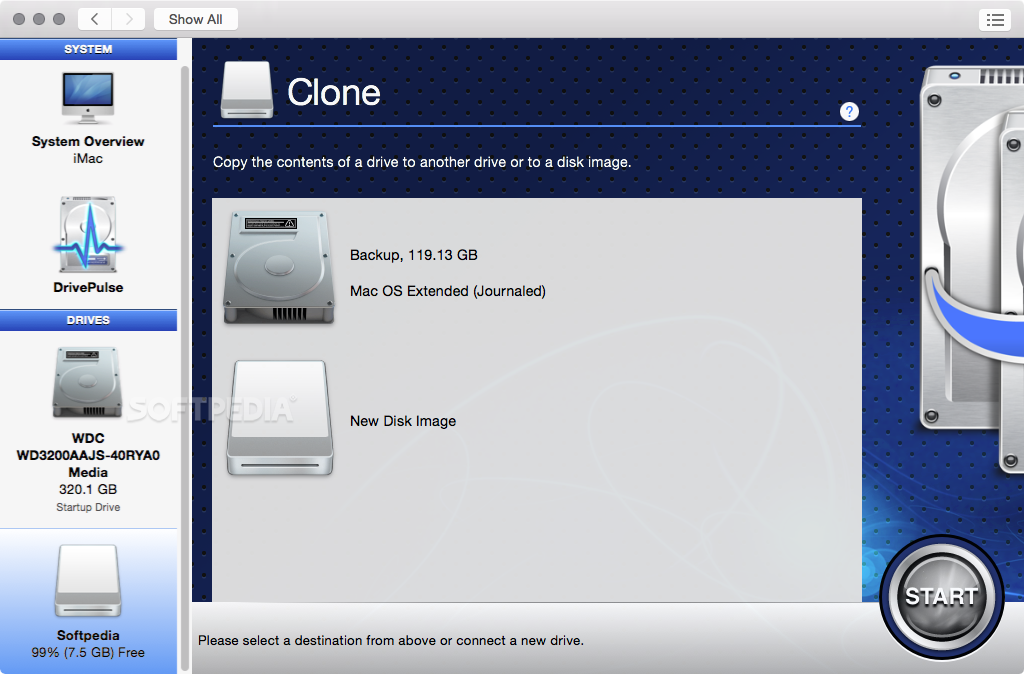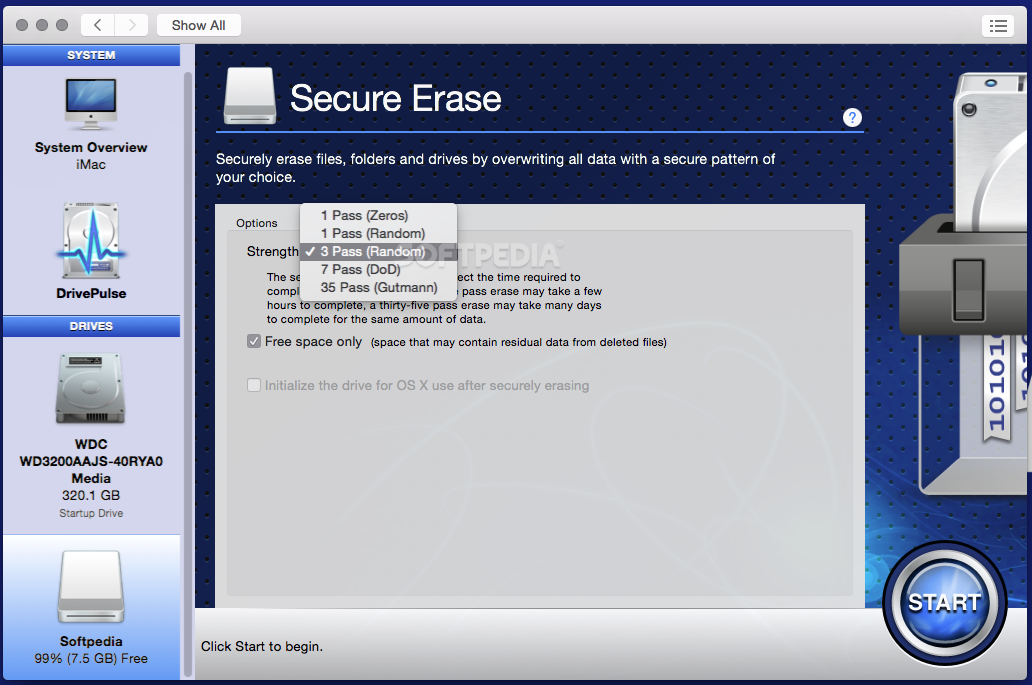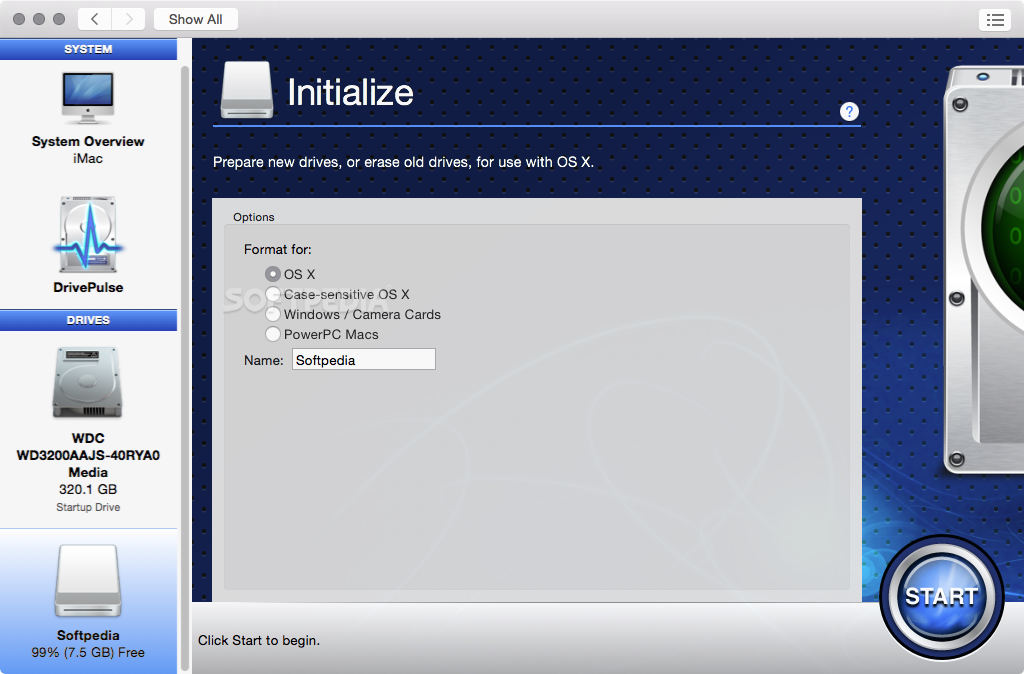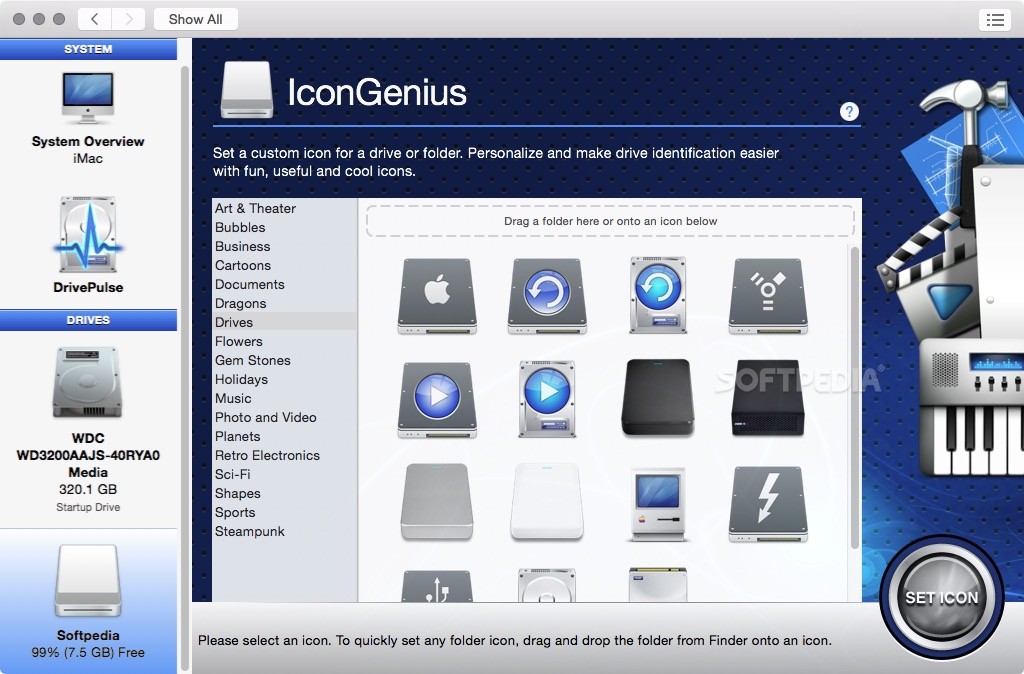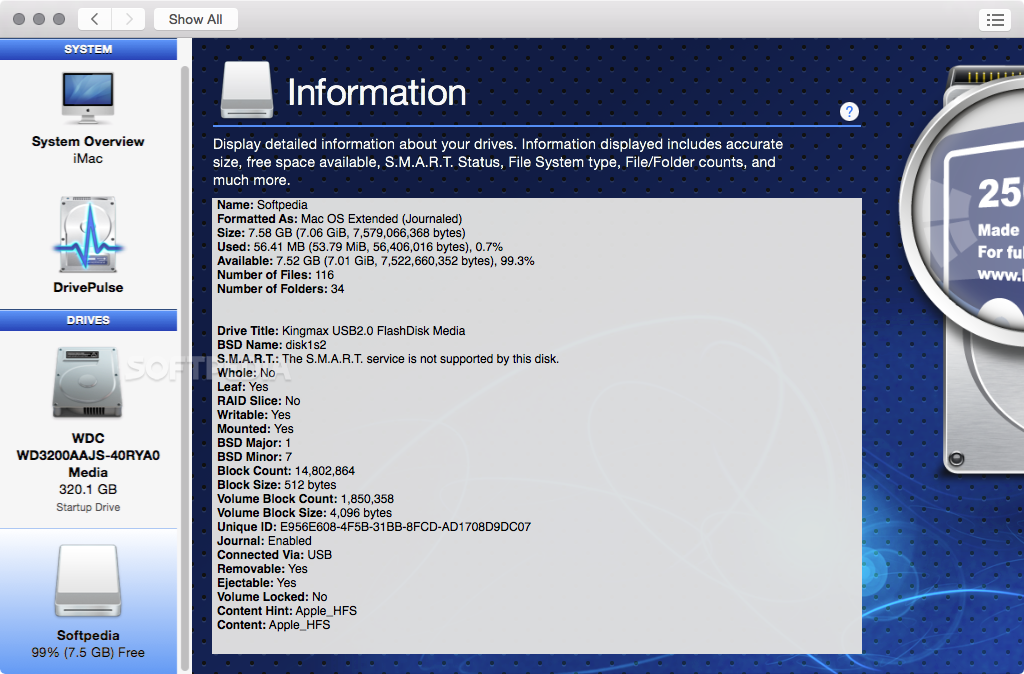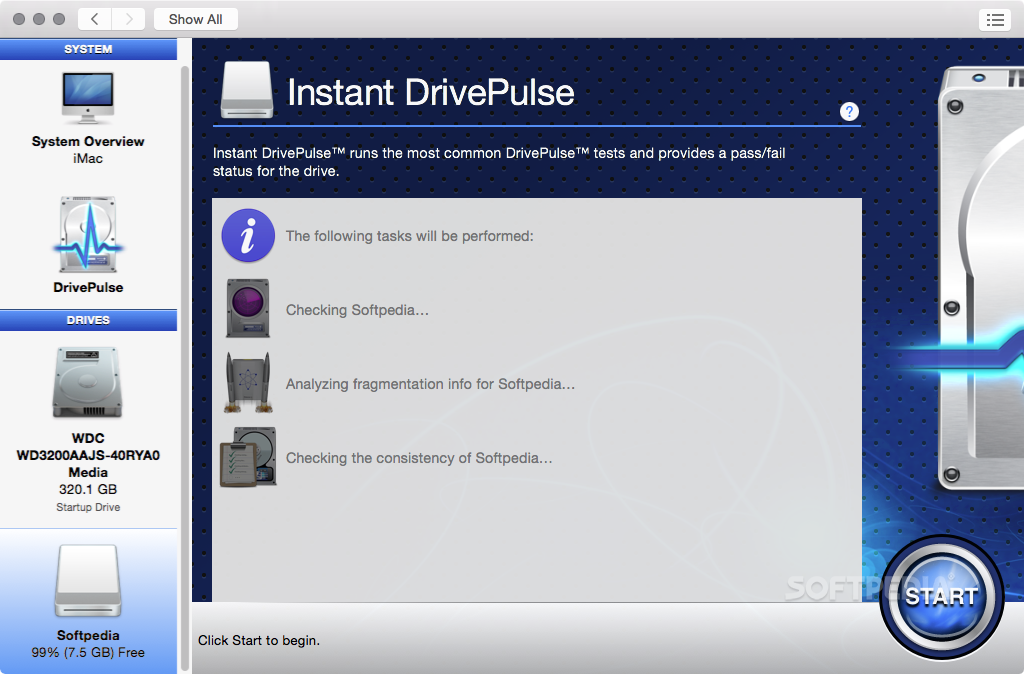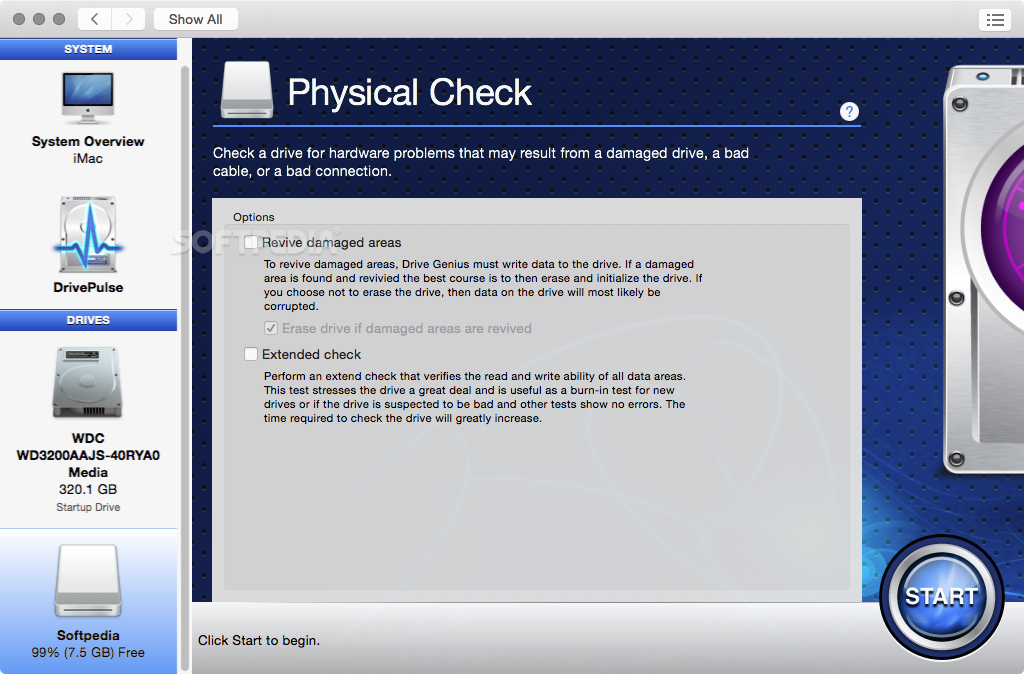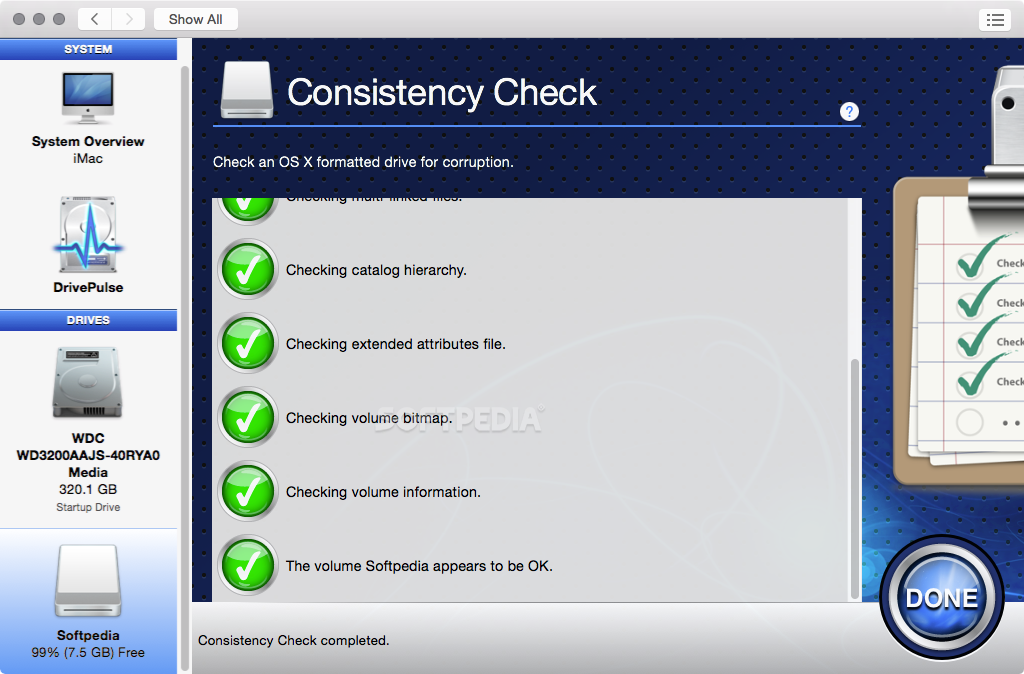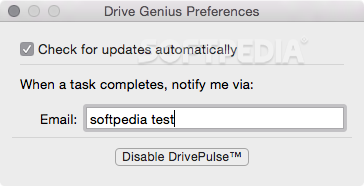Description
Drive Genius for Mac - Clean Your Disk and Optimize Performance
Your Mac's performance can be slowed down by various factors such as large duplicate documents, unnecessary files, disk failures, and data fragmentation. Drive Genius, a user-friendly Mac app, is designed to help you clean your disk and optimize the available space.
Key Features:
- Defrag tool to rearrange large files for improved performance
- DriveSlim for detecting unused files and duplicates
- Repair tool to fix disk issues
- Scan for dealing with bad blocks
- DrivePulse for monitoring drive health
- Integrity Check for drive verification
- Initialize tool to set up new drives
- Repartition for managing disk partitions
- Duplicate tool for copying volumes
- Shred for secure file deletion
- Benchtest for benchmarking performance
- Sector Edit for detailed drive editing
Optimize Your Mac with Drive Genius:
Drive Genius provides detailed information about each drive connected to your Mac, making it easy for you to manage and optimize your storage.
Easily navigate through the cleaning and optimization tools with the drop-down list available within the Drive Genius main window. The tools come with self-explanatory names and descriptions for user convenience.
With Drive Genius, you can quickly detect and remove large unused files, duplicates, unnecessary localizations, and universal binaries to free up valuable disk space.
Furthermore, you can perform various tasks such as repairing disk permissions, checking drive integrity, erasing drive content, creating HFS+ volumes, managing partitions, duplicating volumes, securely deleting data, and running benchmark tests.
Keep Your Mac Running Smoothly:
Drive Genius is a comprehensive collection of tools that ensures your Mac stays clean and operates at its full potential. With the defragmentation tool, Drive Genius optimizes your disk performance by rearranging large files for quicker access.
If you want to maintain your Mac's performance and storage efficiently, Drive Genius is the perfect solution that offers a wide range of tools to keep your system optimized.
Download Drive Genius for Mac for FREE today and experience improved performance and optimized storage management.
User Reviews for Drive Genius FOR MAC 7
-
for Drive Genius FOR MAC
Drive Genius for Mac provides a comprehensive set of tools to optimize and clean your Mac efficiently. A must-have for Mac users!
-
for Drive Genius FOR MAC
Drive Genius transformed my Mac! The duplicate file finder is a lifesaver, and the interface is so intuitive.
-
for Drive Genius FOR MAC
I love Drive Genius! It helped me free up so much space and improved my Mac's performance significantly!
-
for Drive Genius FOR MAC
Fantastic app! Drive Genius has all the tools I need to keep my Mac clean and running smoothly. Highly recommend!
-
for Drive Genius FOR MAC
Drive Genius is a must-have for any Mac user. The defrag tool really boosted my system speed. Five stars!
-
for Drive Genius FOR MAC
This app is amazing! It quickly found and removed unnecessary files, making my Mac feel brand new again.
-
for Drive Genius FOR MAC
I'm really impressed with Drive Genius! Easy to use and packed with features that actually make a difference.