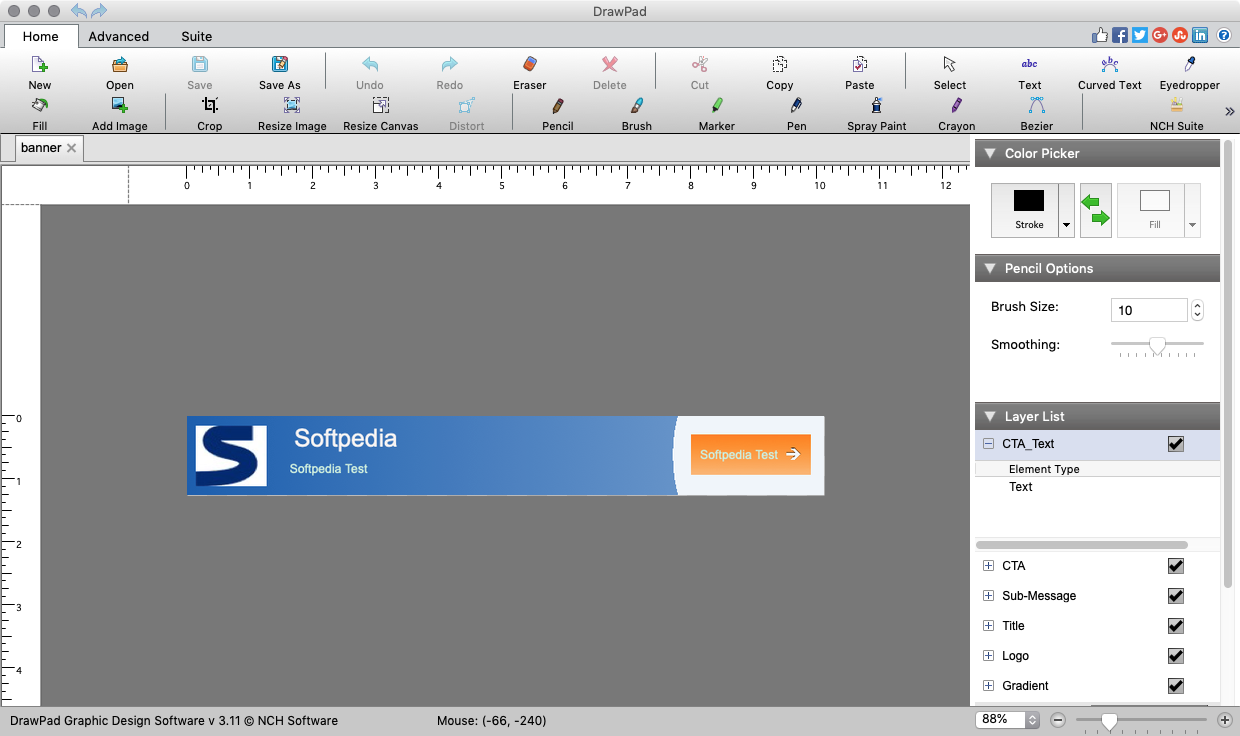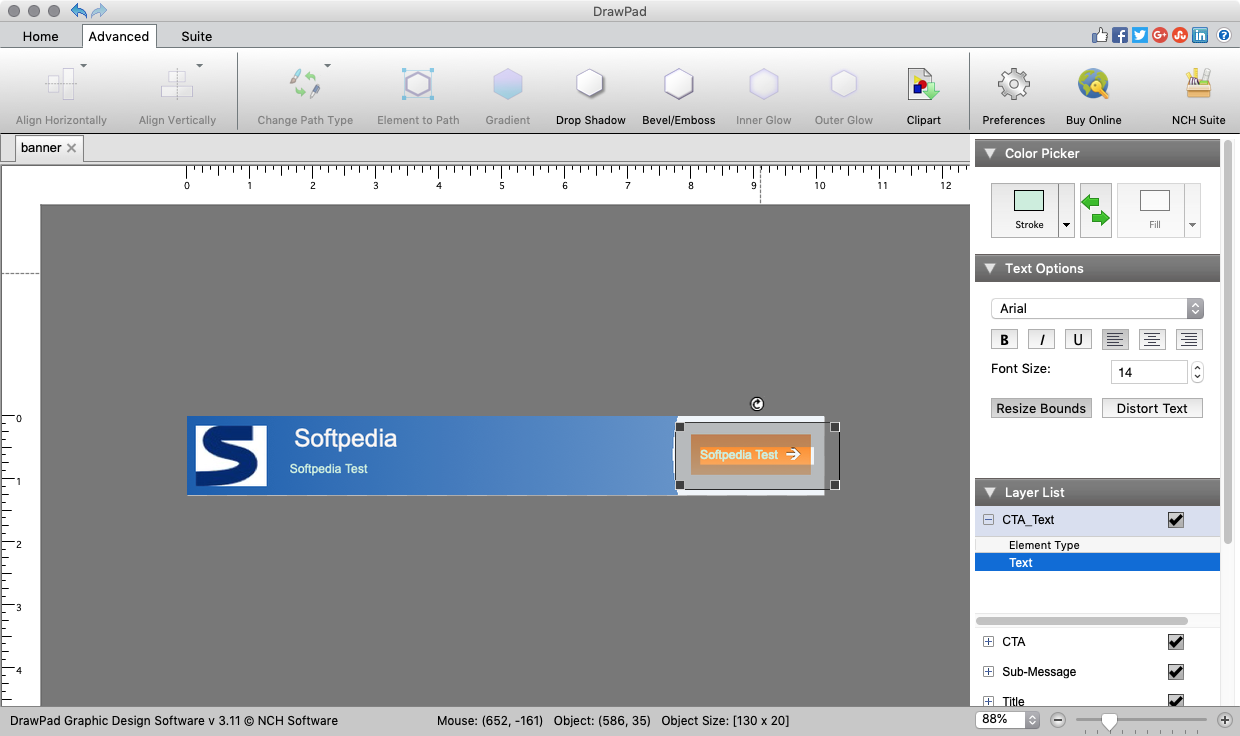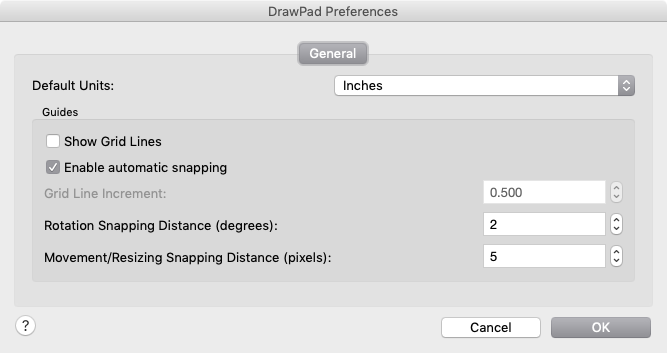Description
DrawPad Graphic Editor
DrawPad Graphic Editor is a super handy tool that gives you all the drawing essentials in a simple and organized way. The editing features are easy to find right from the app's main window, with everything available on the top toolbar. Plus, you can work with layers for even cooler designs!
Easy-to-Use Interface
One of the best things about DrawPad is that it maximizes your workspace. Most of the main window is all about the canvas area, so you have plenty of room for your graphic projects. And guess what? You can open multiple projects at once and keep them neat and tidy using tabs.
User-Friendly Tools
When you dive into your drawing, you'll see that most of the tools you need are already lined up in the top toolbar. They're organized into tabs based on their purpose and type, making it super easy to find what you're looking for! On the right side panel, you can also play around with layers and tweak settings for whatever element you've got selected.
Diverse Drawing Options
DrawPad doesn't hold back when it comes to drawing options! It has various selection tools, lets you create basic shapes, and gives you a range of tools like pencil, brush, spray paint, marker, pen, crayon, and bezier tools. You can draw lines too or even add text boxes to your artwork!
Edit Like a Pro
You can easily resize both images and canvas areas and crop as needed. With the DrawPad Effects tab, there are tons of options like gradients, shadows, embossing effects, or bevel effects. You can even align elements vertically or horizontally or change how an element's path looks.
Create Amazing Graphics
In short, DrawPad offers a clean workspace loaded with graphic tools to help you whip up diagrams, logos, charts—basically any kind of painting you want!
Share Your Creations
When you're done creating something awesome in DrawPad, sharing it is a breeze! You can send your work through email directly from the app or print it out right away. You also have options to export your designs into popular image formats like PNG, JPG, BMP, ICO, SVG, PDF, or DRP.
If you're ready to start creating amazing graphics with DrawPad, check it out today!
Tags:
User Reviews for DrawPad Graphic Editor FOR MAC 1
-
for DrawPad Graphic Editor FOR MAC
DrawPad Graphic Editor FOR MAC offers a clean workspace and essential drawing tools. Great for creating diagrams, logos, and paintings.