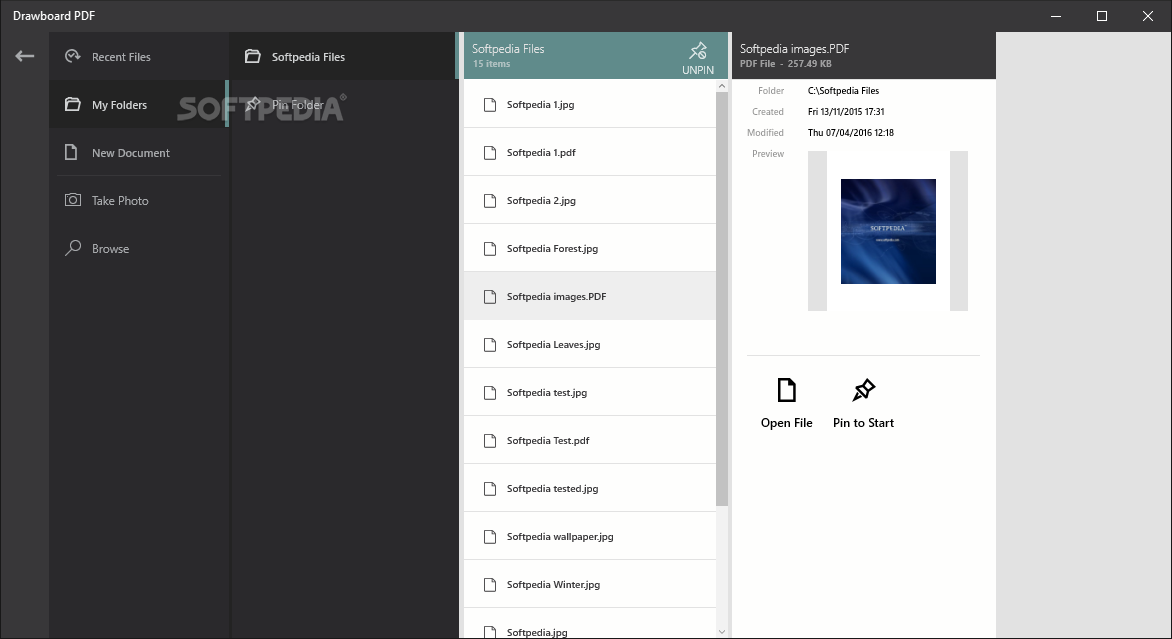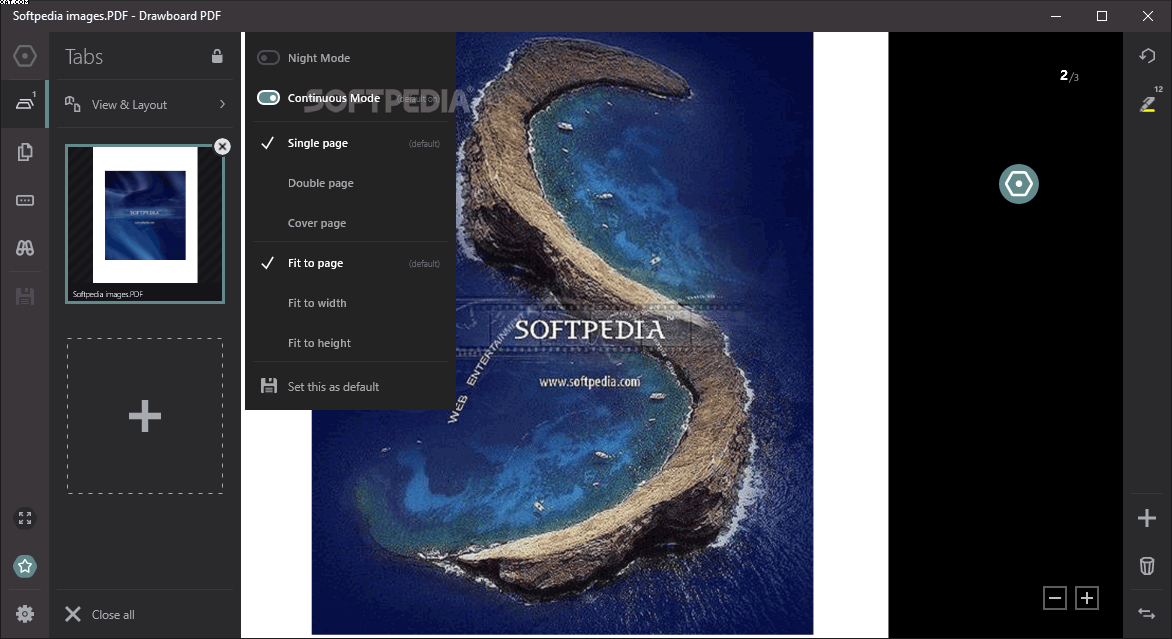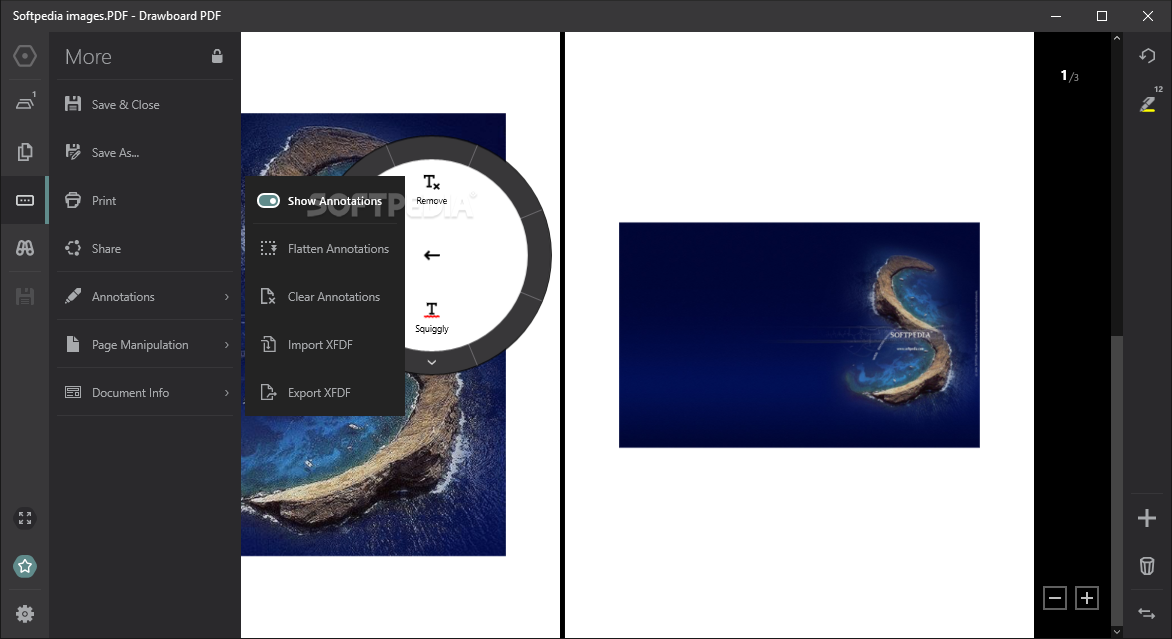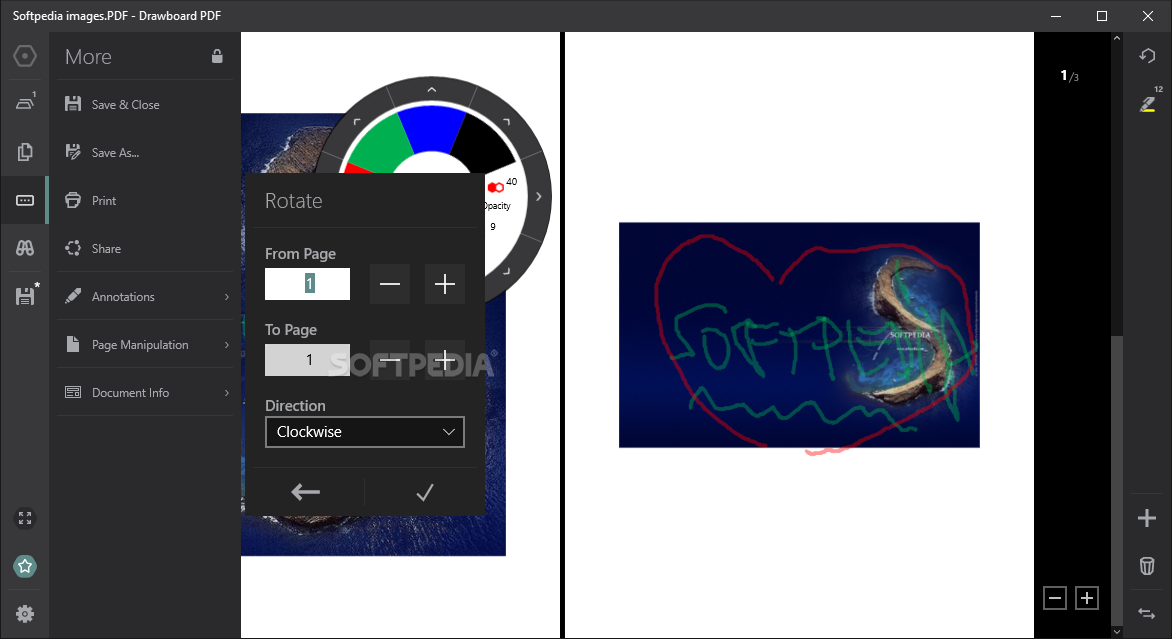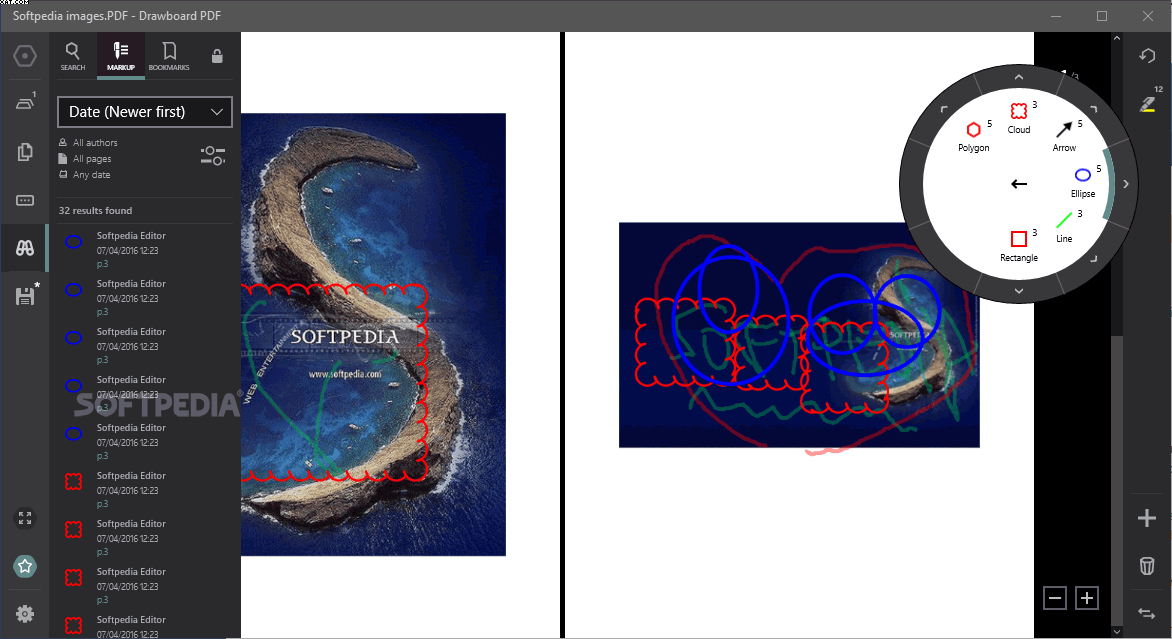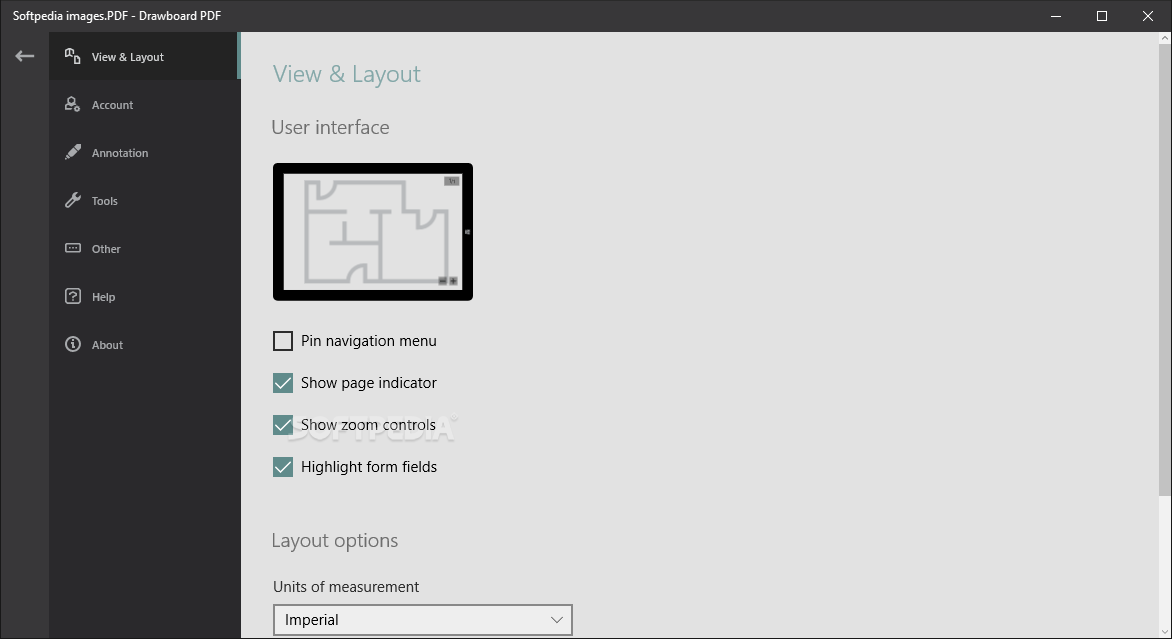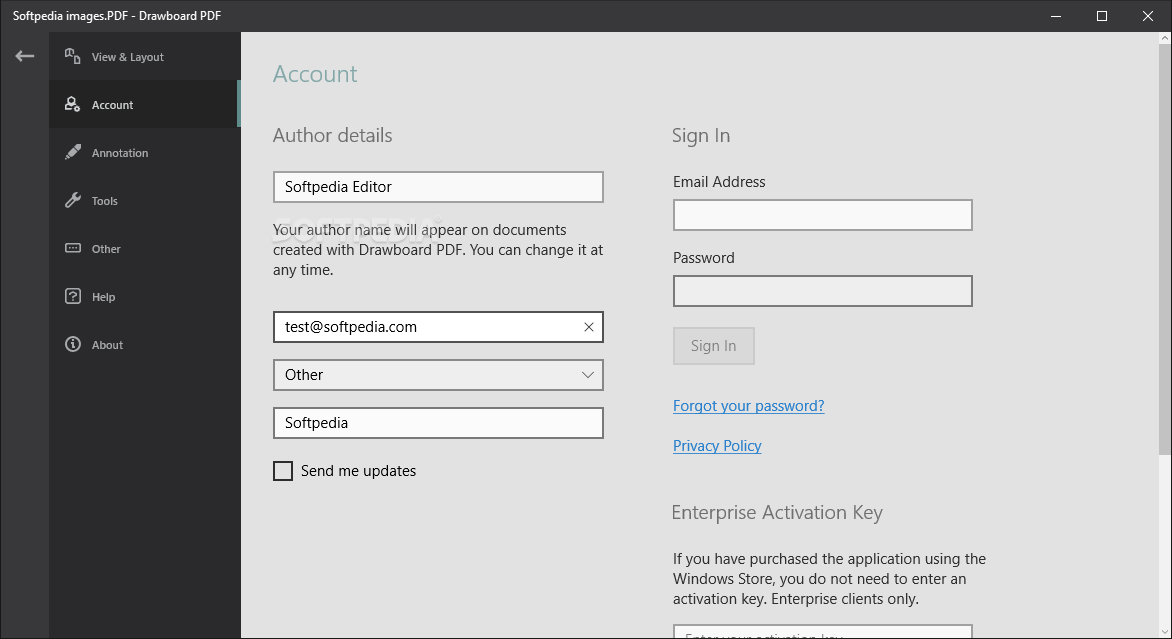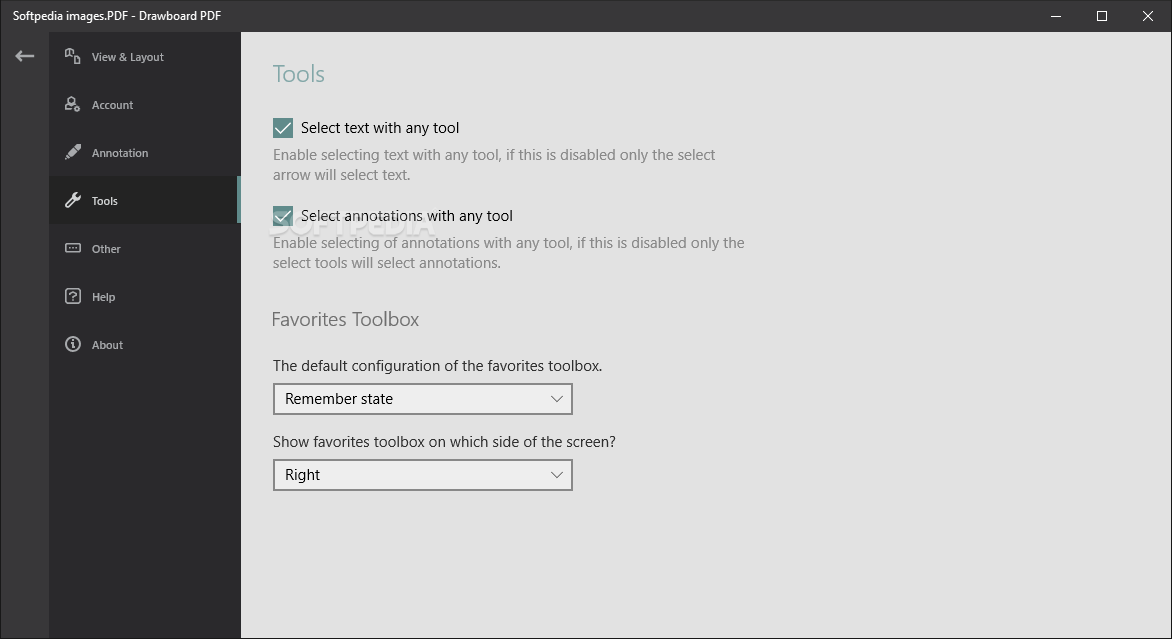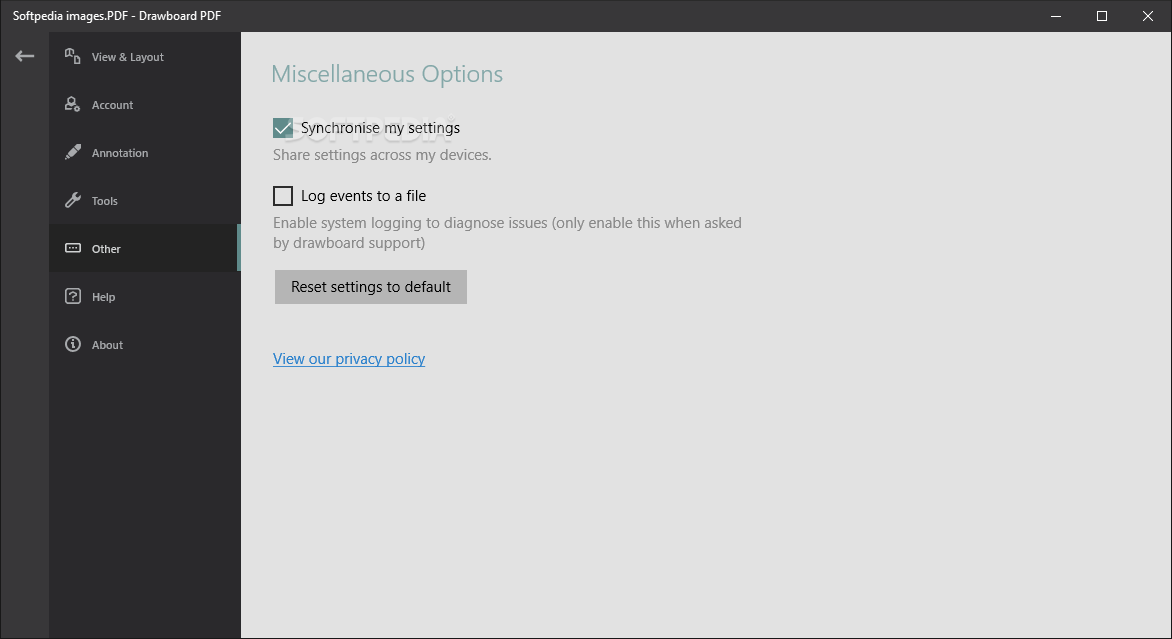Description
Drawboard PDF
Drawboard PDF is an amazing tool that's perfect for both your Windows desktop and mobile devices. It’s designed to make collaborating super easy by letting you annotate and mark up PDFs with tons of handy tools.
Save Paper and Go Digital
With this app, you can cut down on printed documents a lot and ditch the pen and paper. It helps keep everything in one place, making your work life simpler!
User-Friendly Interface
When you first install and launch Drawboard PDF, you'll notice its sleek and responsive interface. It’s really user-friendly! You can create new PDFs from scratch, open existing ones, annotate, and export your projects as widely compatible PDFs.
Features That Make Life Easier
You’ll find it easy to fill out digital forms or even insert bookmarks. You can pin other files right to the main window of Drawboard PDF too! Need to add signatures, text, shapes, lines, or arrows? No problem! You can also include audio notes if that’s your style.
Highlighting Made Simple
This app allows you to underline, strikeout or highlight parts of your PDFs easily. Plus, you can flatten annotations so they stay put when sharing with others. Just a few clicks are all it takes!
Quick Access Tool
The wheel tool is a game-changer here. It gives you quick access to all the main features and can be moved around the interface so it won’t get in your way while you're working.
Perfect for Many Fields
No wonder this app fits so well in fields like architecture, construction, engineering, education, and business projects. Its versatility really shines through!
A Great Collaboration Tool
Drawboard PDF is not just powerful; it runs smoothly too! It helps you collaborate better with your team using a versatile platform that works great on Windows computers and tablets along with a bunch of easy-to-use annotation tools.
If you're ready to give it a try for yourself, check out this link!
User Reviews for Drawboard PDF 1
-
for Drawboard PDF
Drawboard PDF offers a modern interface and versatile tools for annotating PDFs. Ideal for collaborative projects in various industries.