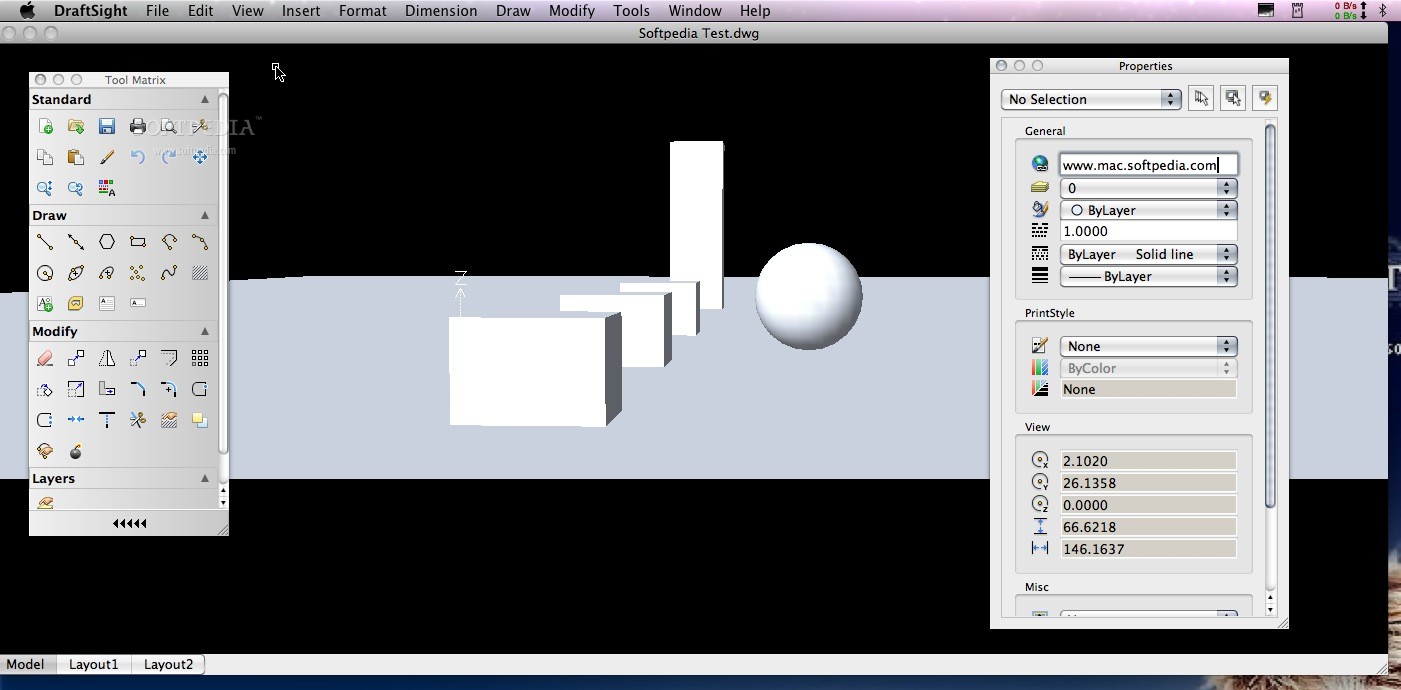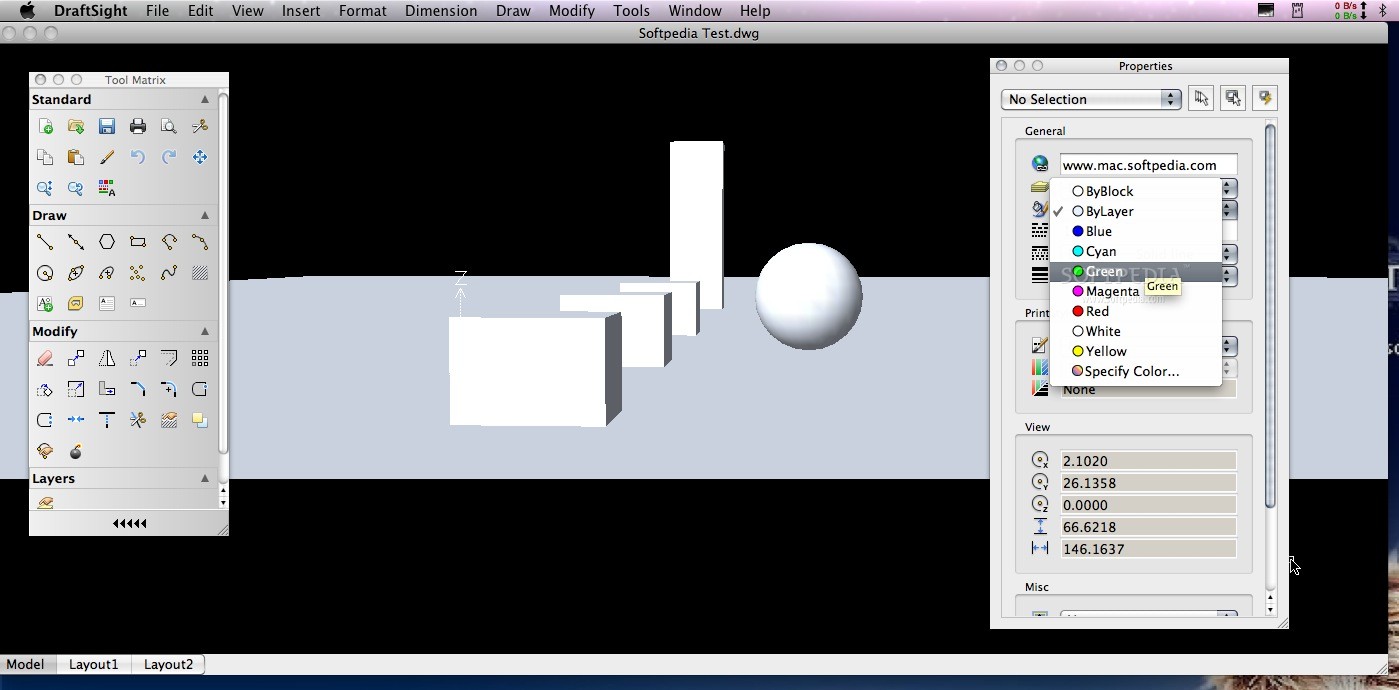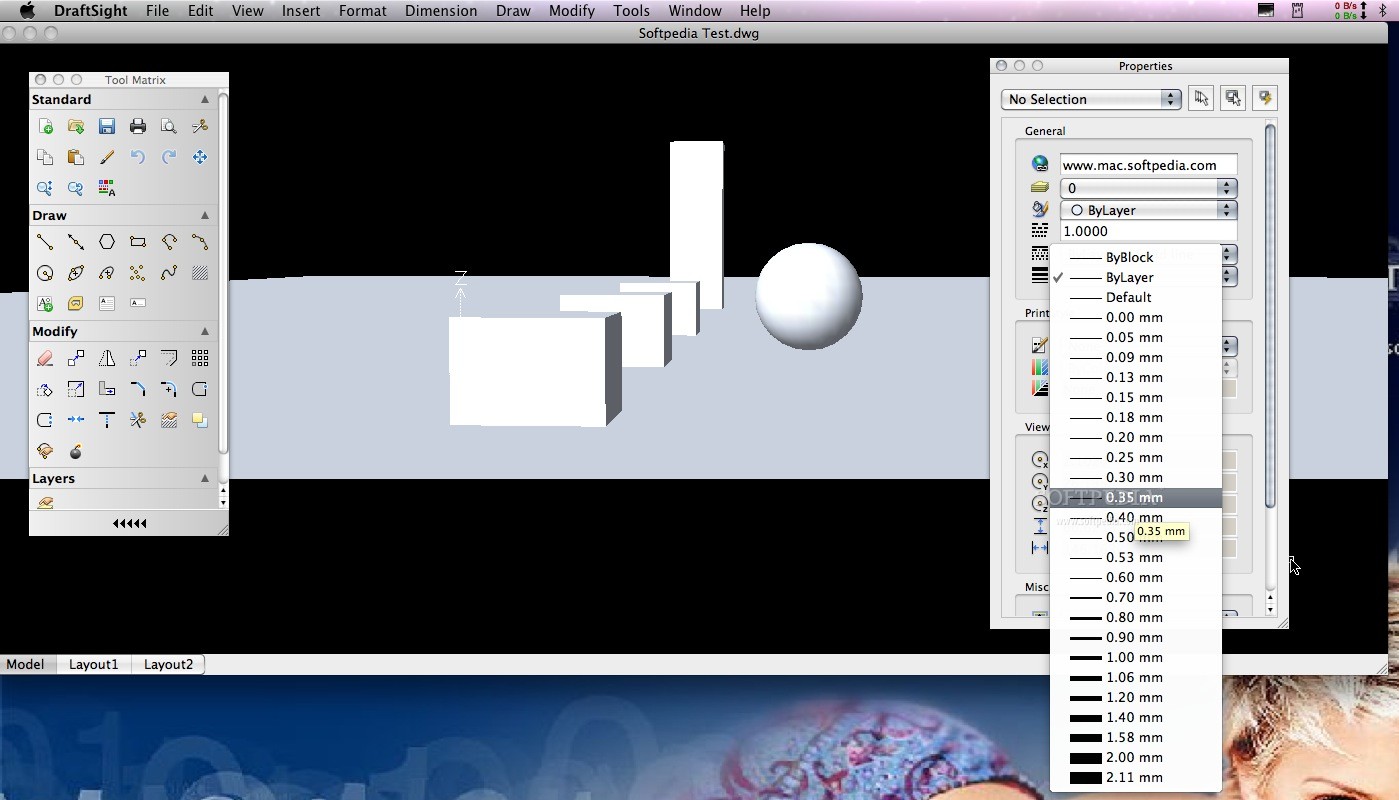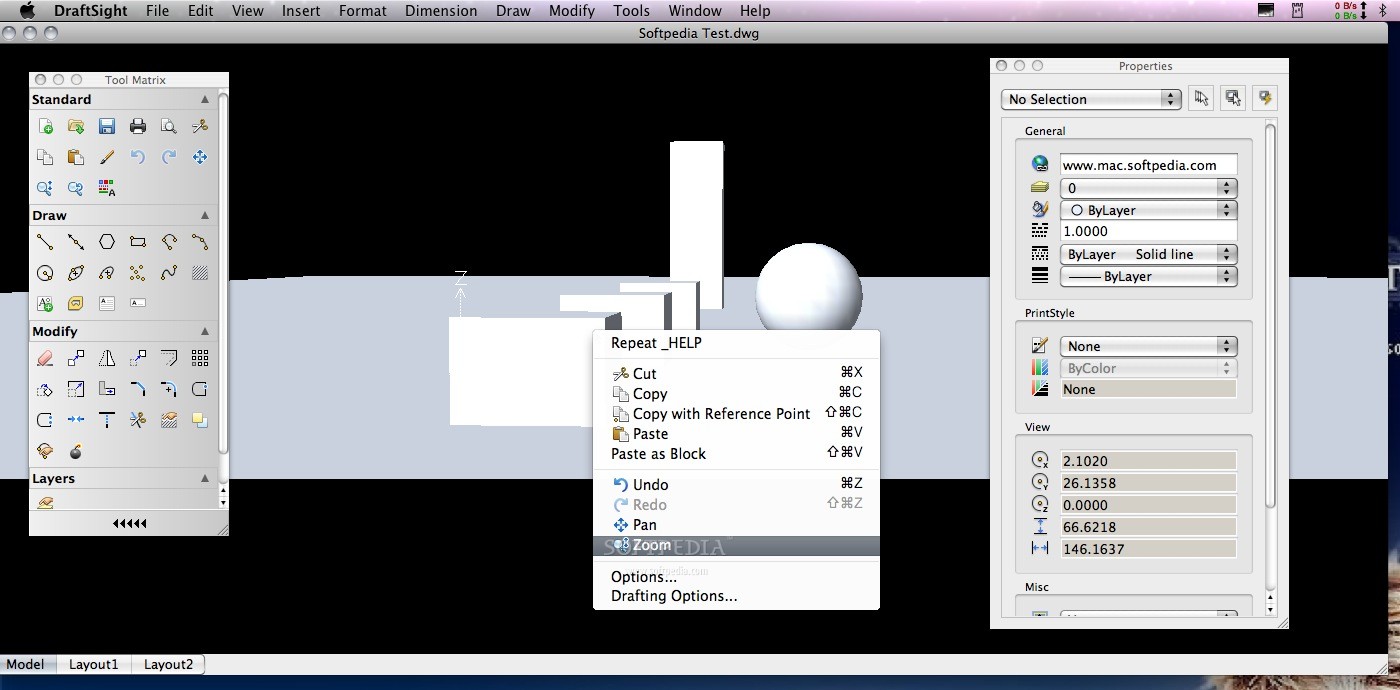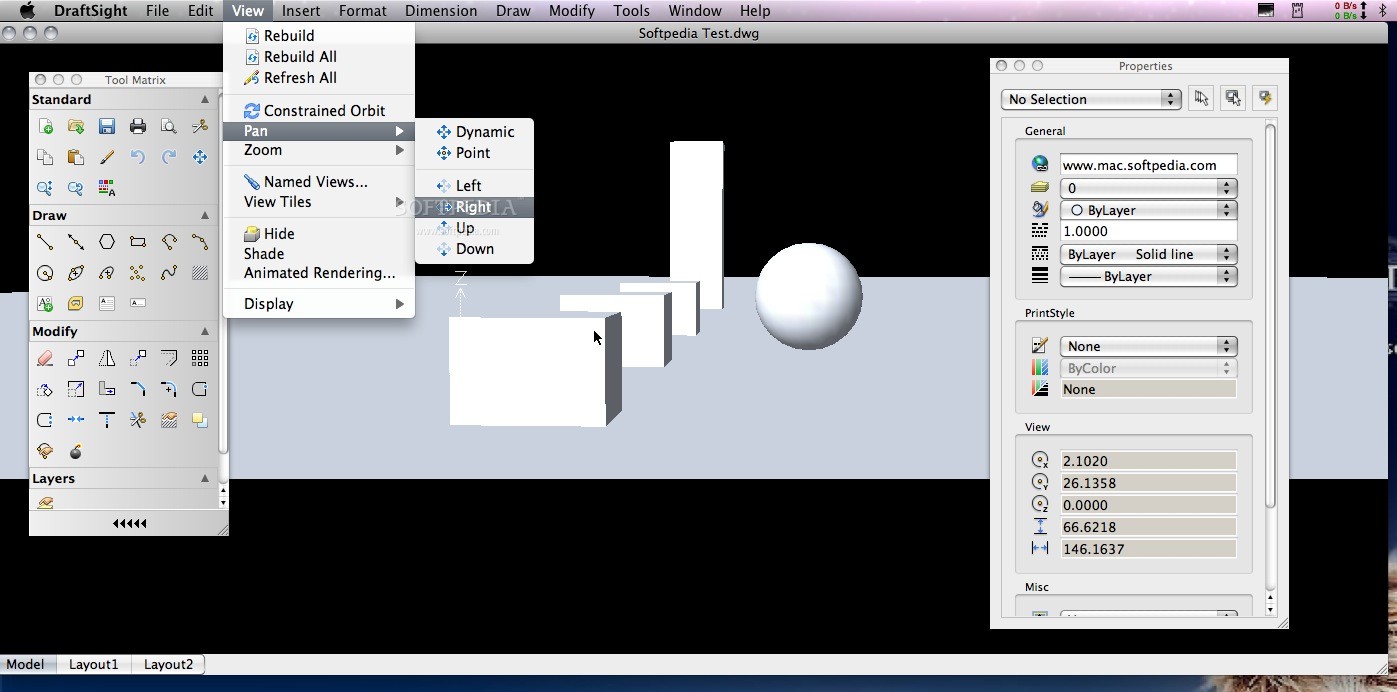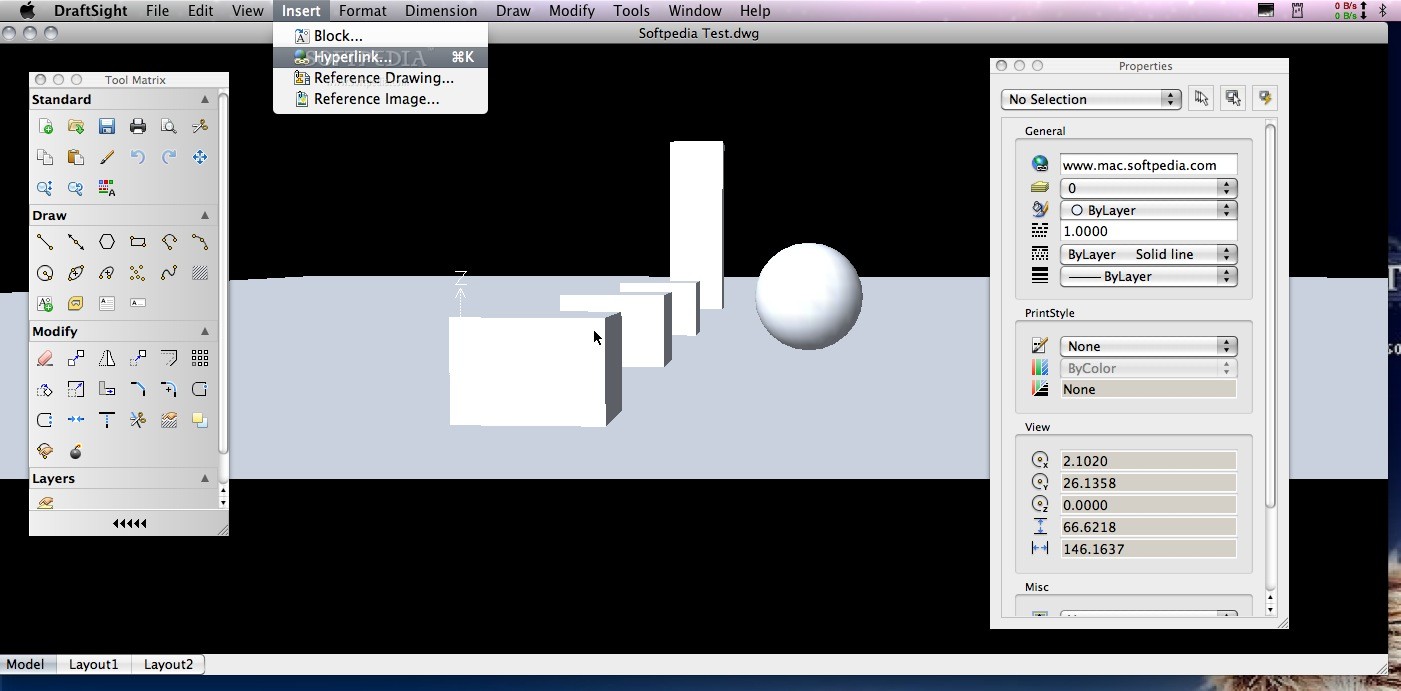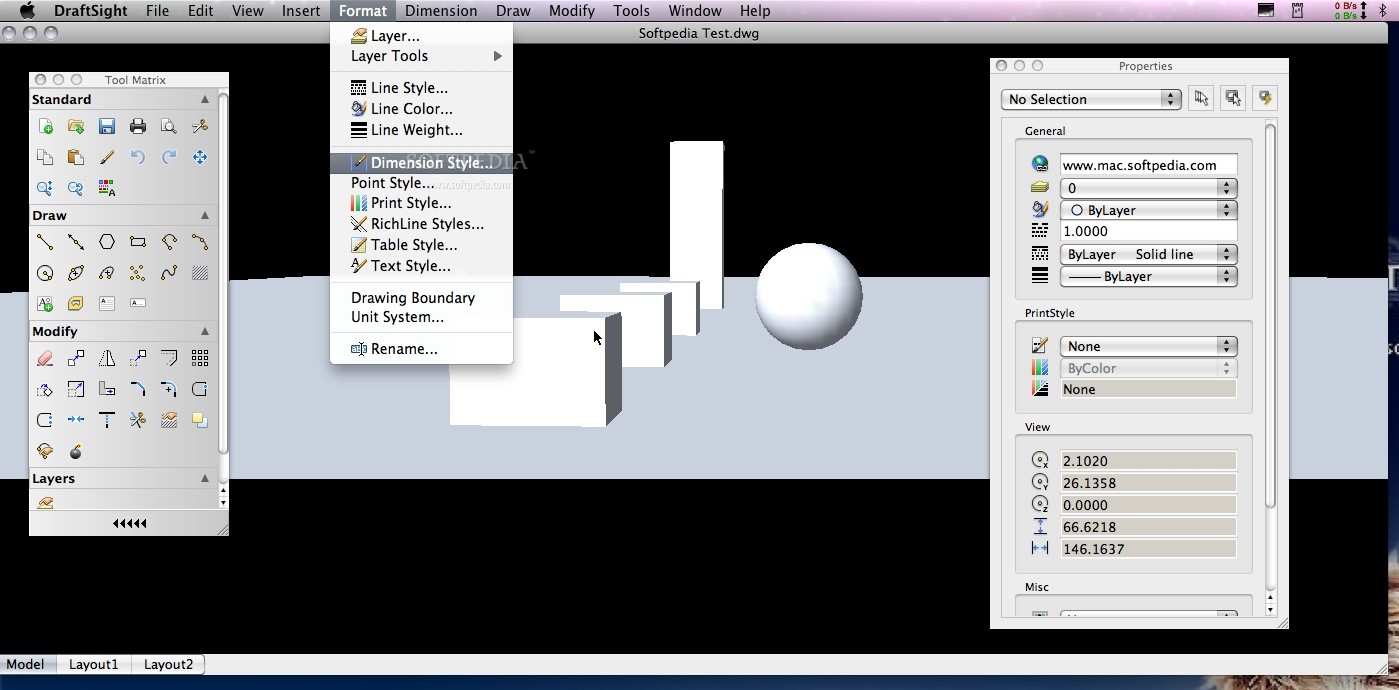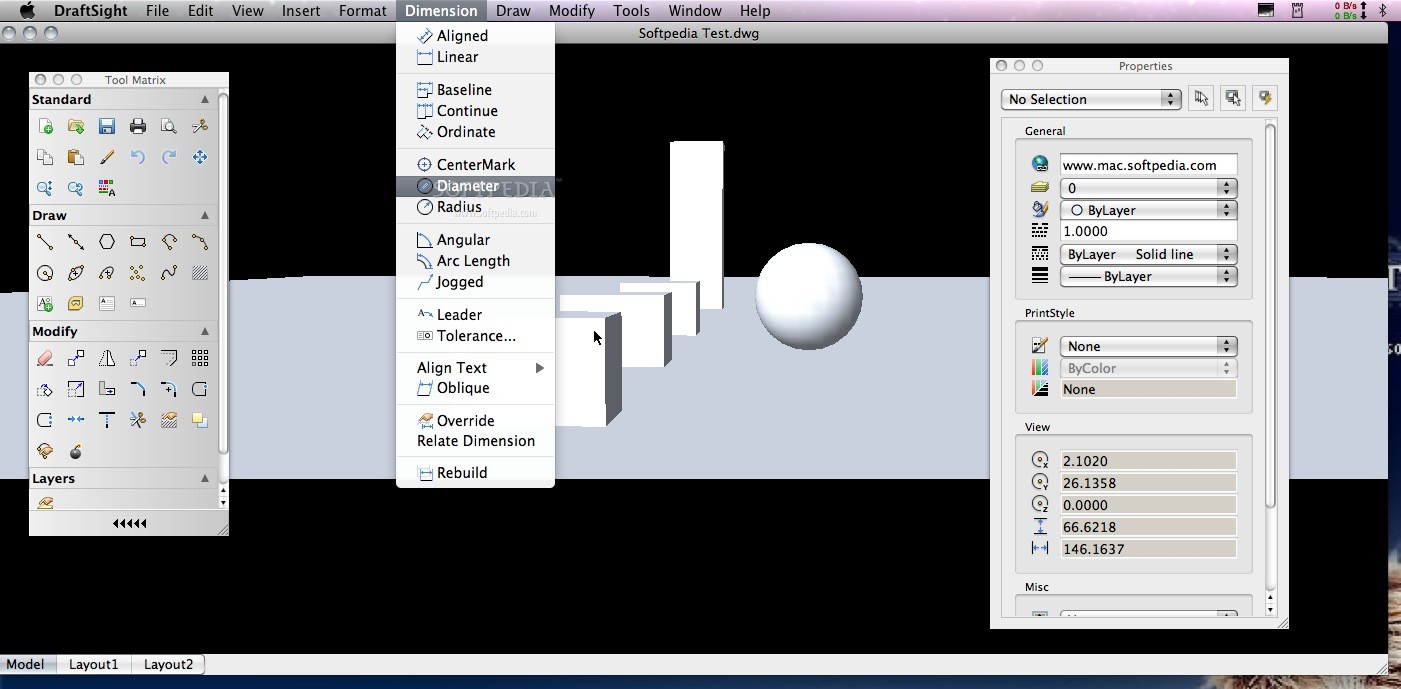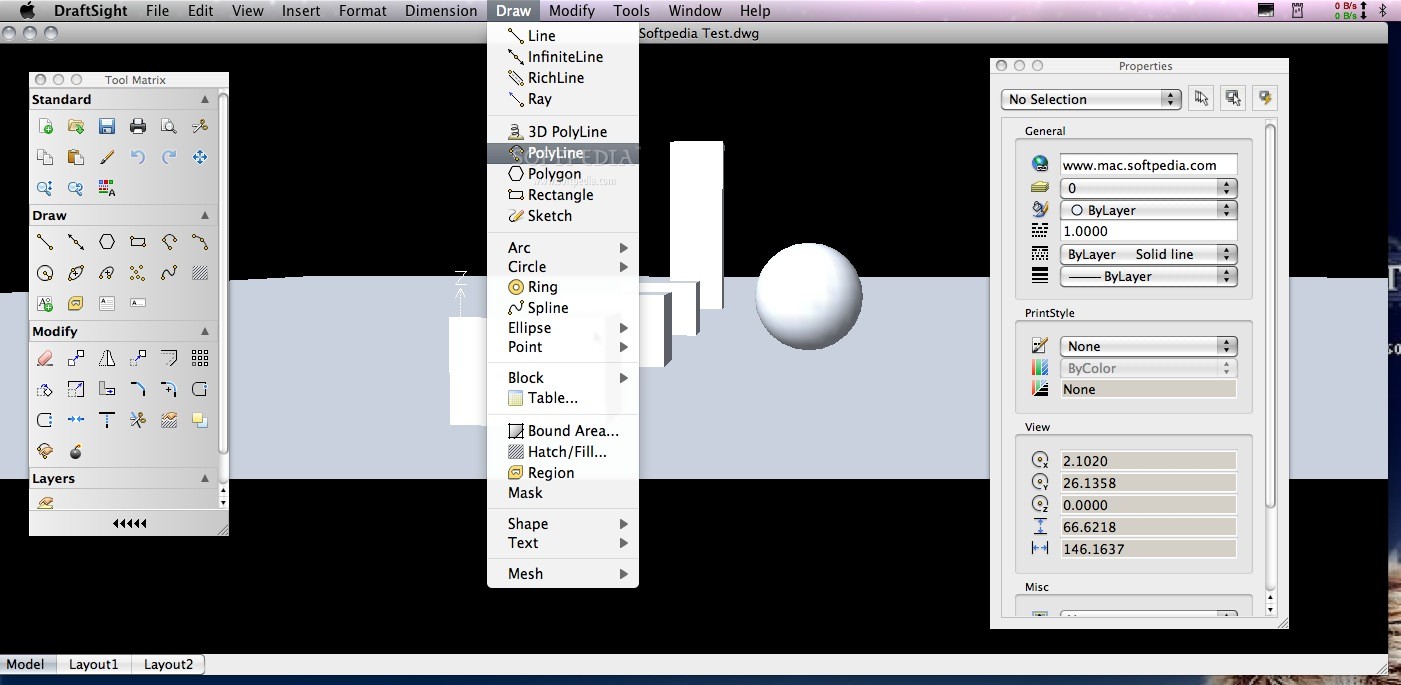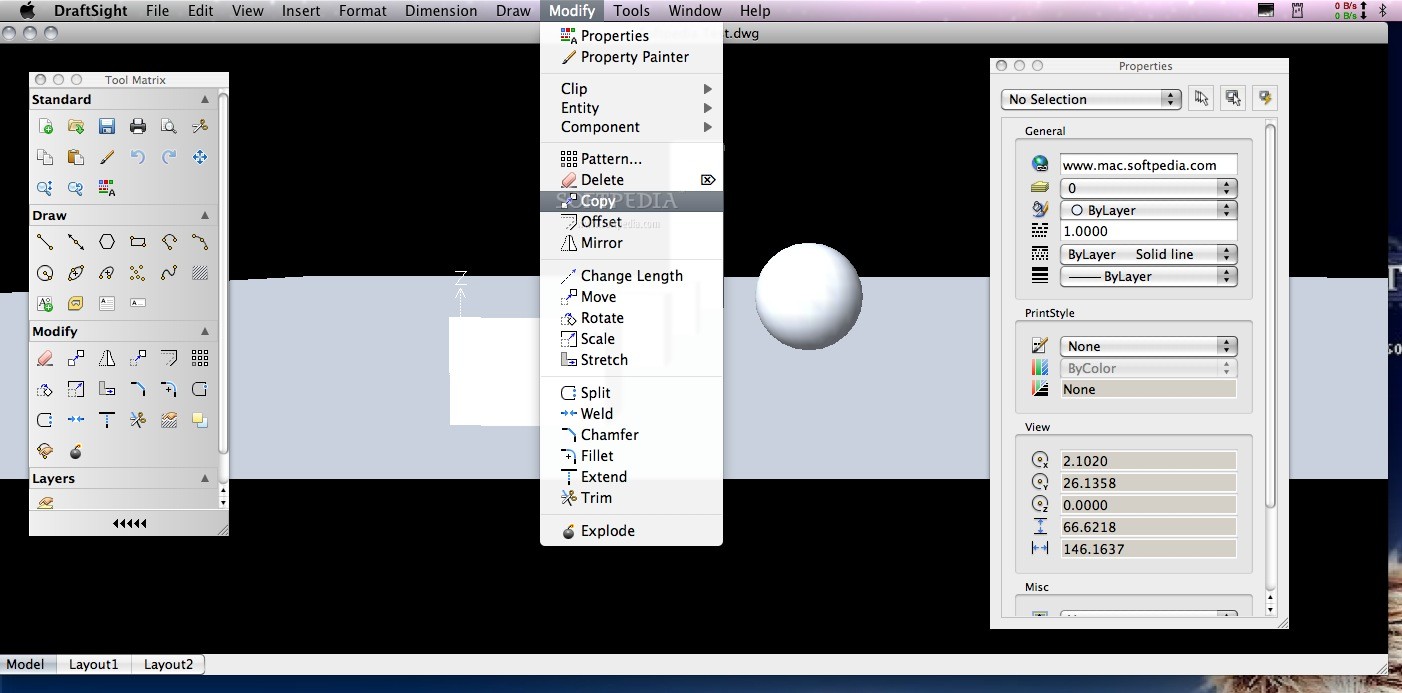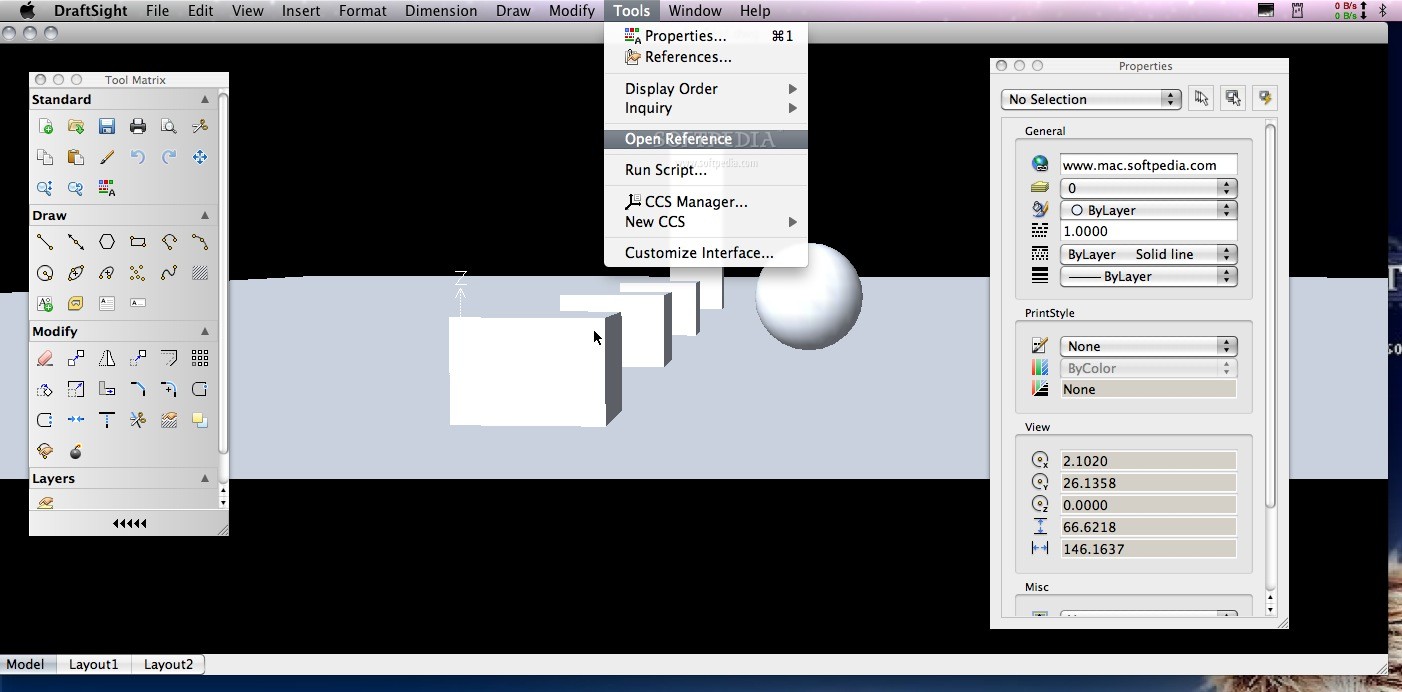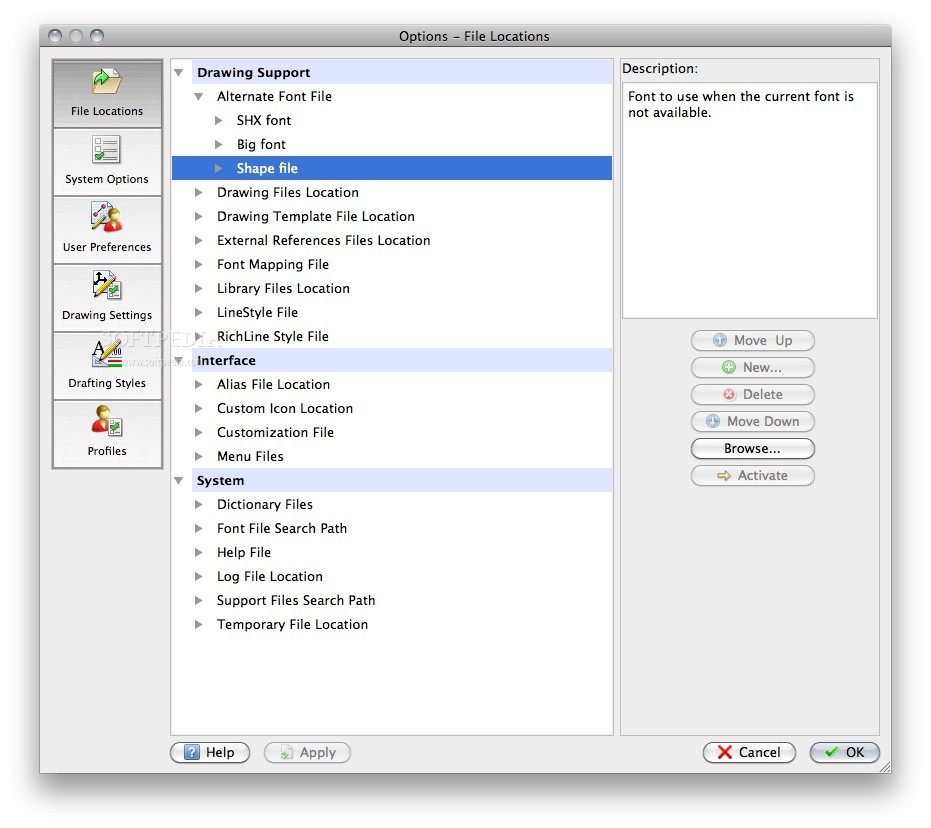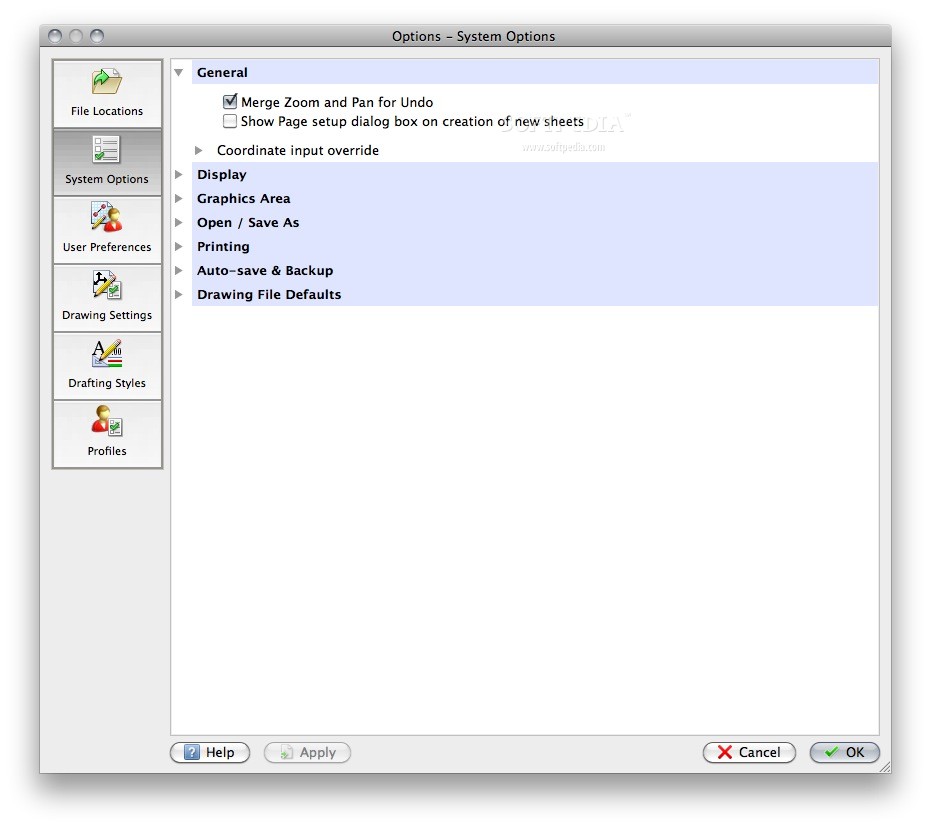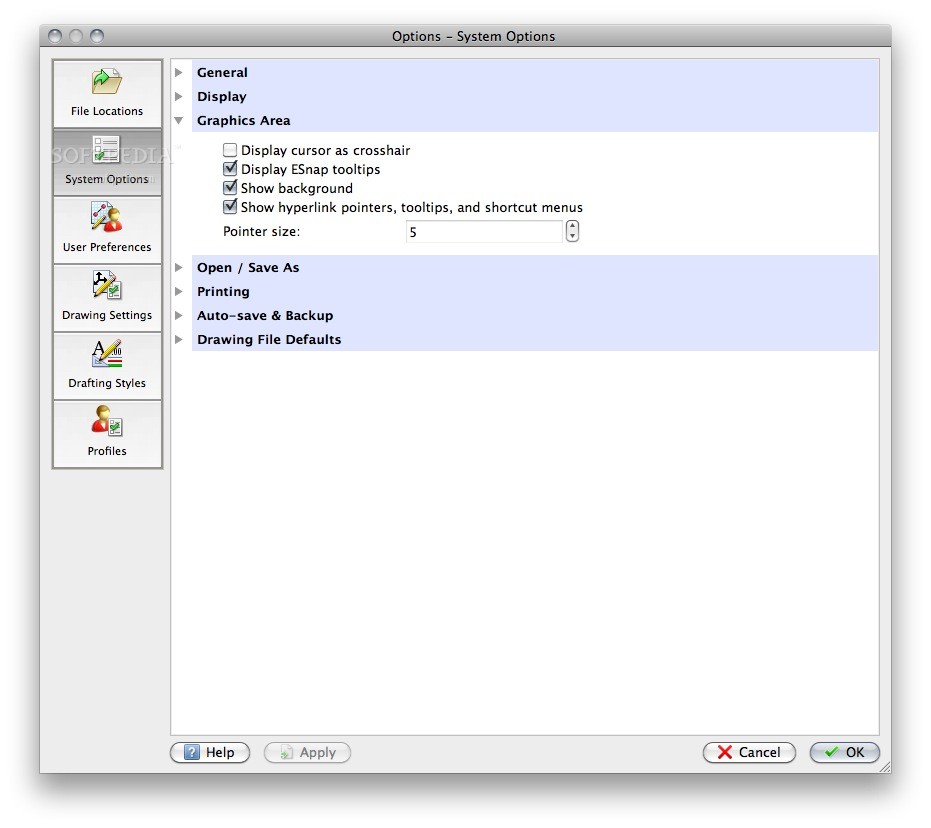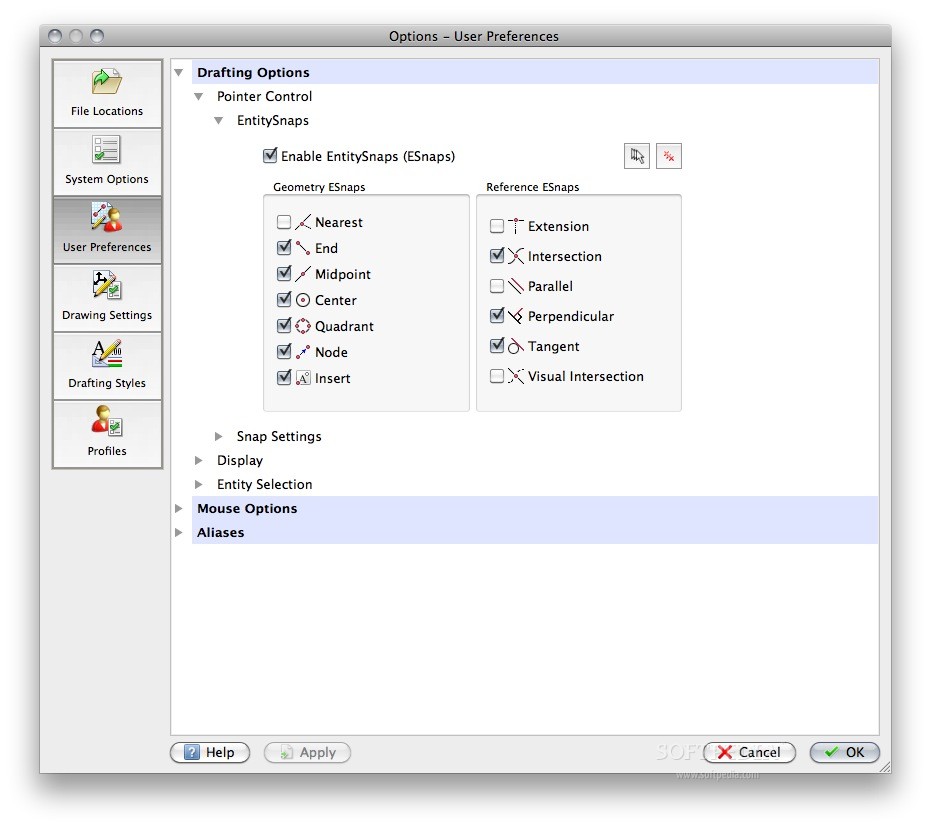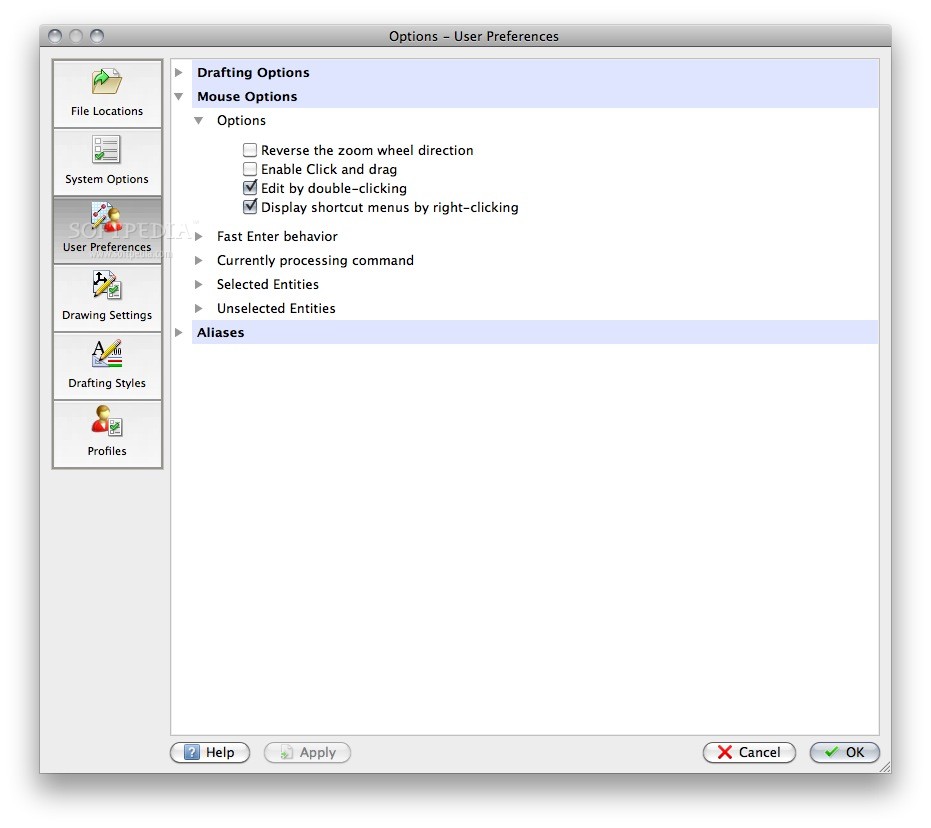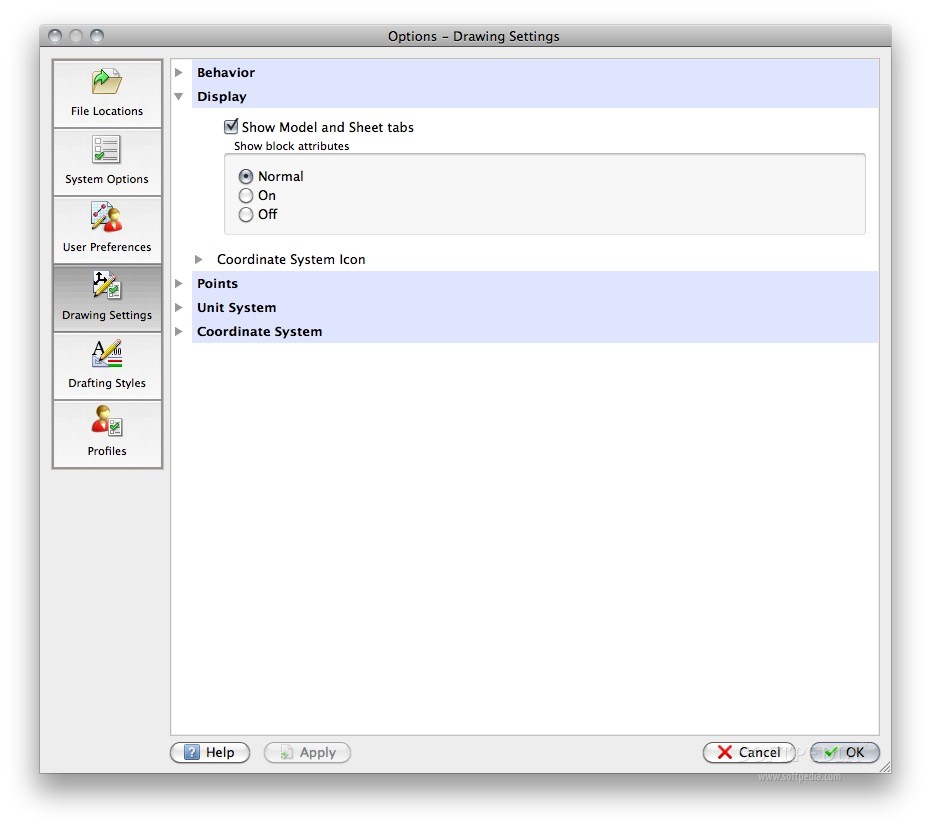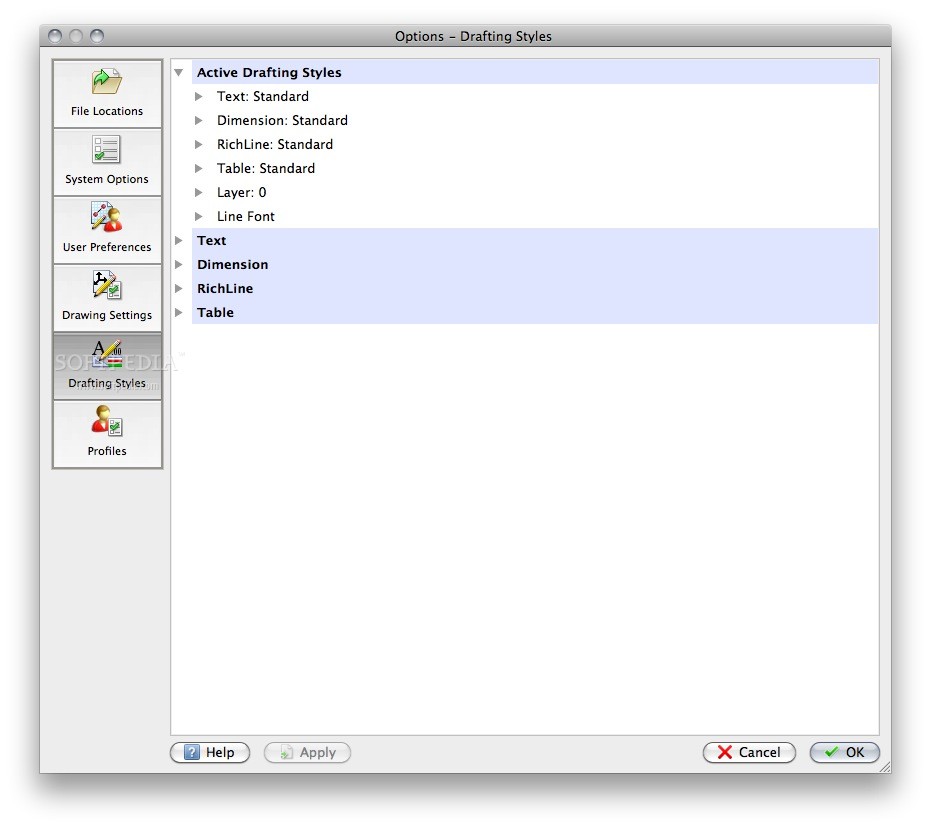Description
DraftSight
DraftSight is a super easy-to-use app for macOS that lets you create, edit, and view DWG files in a simple 2D drafting space. If you're looking for a tool that won’t overwhelm you with options, DraftSight is the way to go!
User-Friendly Interface
When you launch DraftSight, you'll notice how straightforward it is. The interface is clean and minimalistic, which means there aren’t too many buttons or confusing windows cluttering your workspace. It’s all about keeping things simple so you can focus on your drafting.
Main Features of DraftSight
The main window gives you a clear view of your project. Plus, the “Tool Matrix” window makes it super easy to access various tools like drawing and modification options. You’ll also find basic functions like save, print, open, and cut without any hassle.
Helpful Tools Built-In
One cool feature of DraftSight is its built-in smart calculator and context-sensitive help texts. There’s even a handy “Quick Print” option to speed things up! All these features are designed to help you stay productive while working on your projects.
File Format Support
This app can read, write, save, and create DWG and DXF files easily. And if you need it to support other formats? No problem! DraftSight has extended support for wmf, .jpeg, .pdf, .png, .sld, .svg, .tif & .stl formats too!
Edit Shapes Easily
You can draw by hand or use predefined shapes. Editing them is just as easy—change dimensions or adjust tolerances quickly so they fit perfectly into your design at the right scale.
Simplified Workflow
With features like double-clicking shapes to edit them or using the mouse wheel for zooming in and out, DraftSight helps you finish your projects faster without needing other apps. Everything you need is right here!
A Great Choice for Everyone
All in all, DraftSight is an easy-to-learn CAD program that works well for both newbies and experienced users alike. It teaches the basics of CAD modeling while also being a solid 2D designer and editor!
User Reviews for DraftSight FOR MAC 1
-
for DraftSight FOR MAC
DraftSight FOR MAC is an intuitive CAD program with a minimalist interface, smart tools, and support for various file formats. Great for beginners and pros!