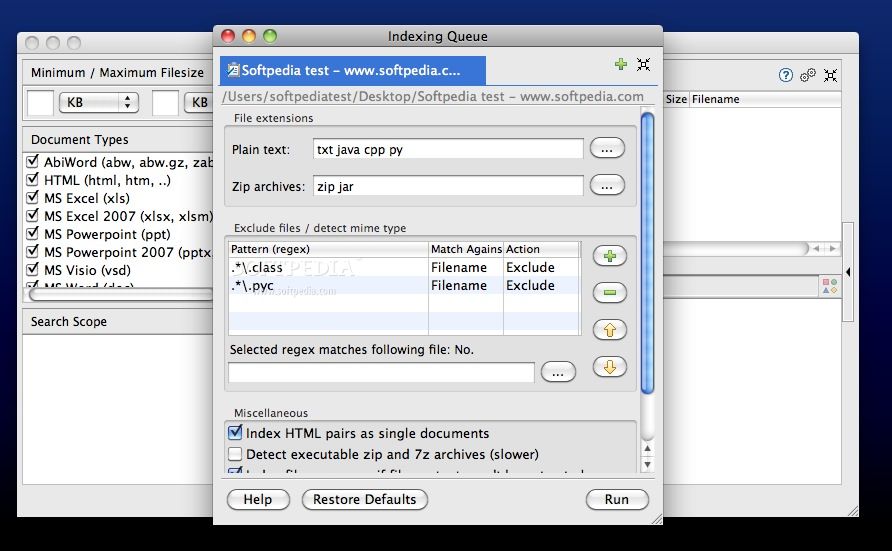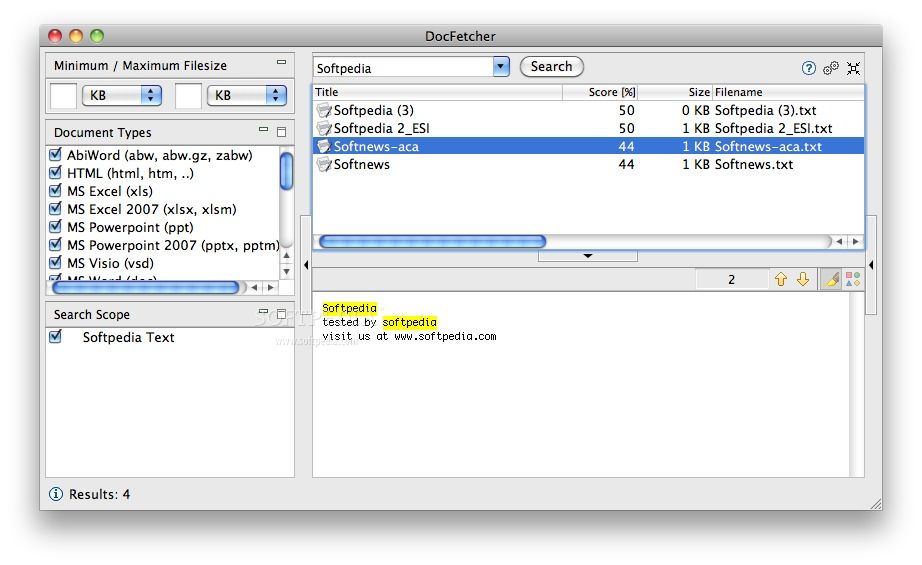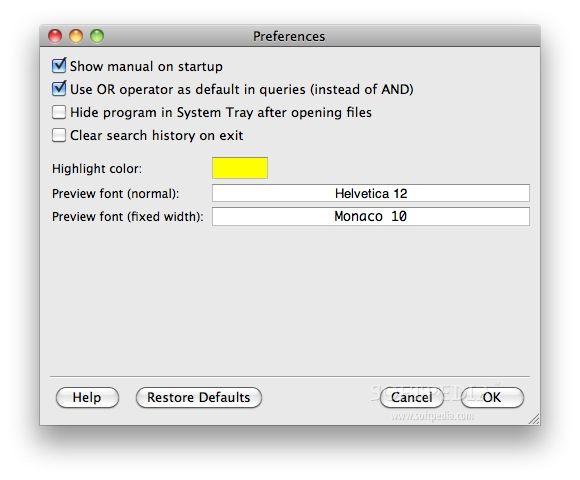Description
DocFetcher
DocFetcher is super easy to use! It helps you search the contents of your documents right on your computer. Think of it like Google, but for all the files you have saved locally.
How Does DocFetcher Work?
So, here’s how it goes: DocFetcher makes something called index files to help with searches. You have a couple of options when it comes to these indexes. If you’ve got a big pile of documents that don’t change much, you can create permanent indexes. For smaller folders or quick searches, temporary indexes work great!
Create Temporary Indexes Quickly
If you want to make a temporary index, just right-click on the folder you want to search and select “Search With DocFetcher.” The cool part? These temporary indexes disappear once you close the program. But if you want to keep them around for later, no worries—you can tell DocFetcher to hold onto them!
Indexing Speed
The time it takes to create an index really depends on how many documents you've got. For larger collections, it might take a few minutes. But if you're just working with a small folder—like 200 documents—it’ll probably just take about a minute!
Searching Made Easy
Once your index is ready, searching is as easy as pie! Just type in keywords into DocFetcher's search box—let’s say “fourier analysis”—and hit Enter. In no time at all (usually less than a second), DocFetcher will show you all the documents that have those words in them.
If you're interested in trying out DocFetcher, it's definitely worth checking out!
Tags:
User Reviews for DocFetcher FOR MAC 1
-
for DocFetcher FOR MAC
DocFetcher FOR MAC is a lifesaver for quickly finding documents on my computer. The indexing process is efficient and search results are almost instant.