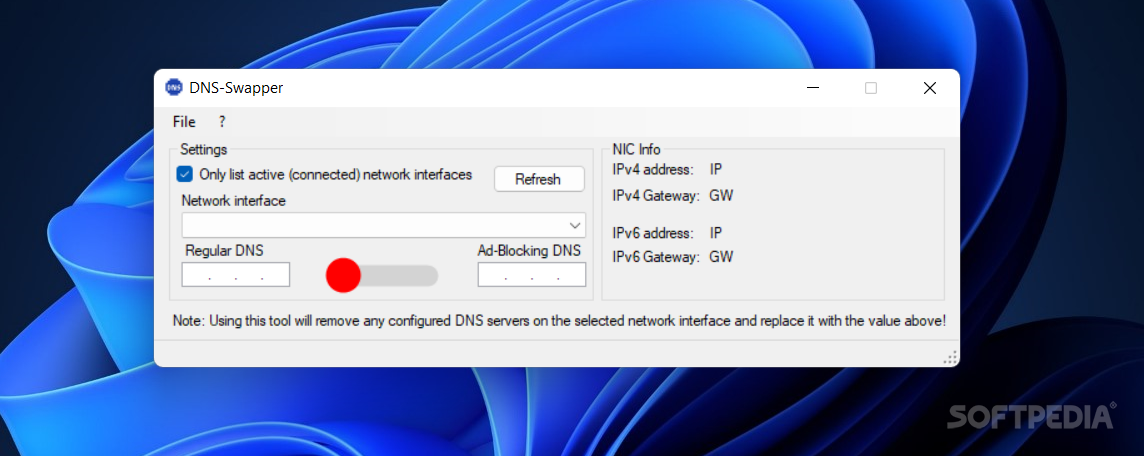Description
DNS-Swapper
DNS-Swapper is a handy tool for anyone using a network-wide ad-blocker like Pi-Hole. You know how sometimes you just want to access a website but can't because of those pesky ads? Well, with DNS-Swapper, switching your DNS is super easy!
Why Use DNS-Swapper?
After you get it installed, you'll find it chilling in your System Tray. Just click on it to set things up! Basically, you’ll need to enter the addresses for your primary and secondary DNS servers. No worries about saving settings; it does that automatically. If you want to do it manually, just hit the File menu. The cool part? DNS-Swapper replaces any old DNS settings on your PC with the new ones you put in.
How Does It Work?
Using this tool is as easy as right-clicking! You can switch between the two servers without breaking a sweat. Plus, there are color codes to help out: if the icon is blue, you're using the ad-blocking server; red means you're on the non-ad-blocking one. If you see a yellow exclamation mark over the app's icon in the System Tray, that’s your cue that something went wrong during the switch—time to check your setup!
Perfect for Pi-Hole Users
This program is specially designed with Pi-Hole users in mind. But don’t worry if you're not using Pi-Hole; it's versatile enough for anyone who needs to change their DNS settings on Windows.
When Ads Are Needed
While Pi-Hole works great at blocking ads across your network, there might be times when you actually want those ads back—like when using services such as Google Ad-Links. That's where DNS-Swapper comes in handy! It makes switching back and forth quick and smooth.
User Reviews for DNS-Swapper 1
-
for DNS-Swapper
DNS-Swapper is a lifesaver for toggling DNS servers seamlessly. Its color-coded interface simplifies switching between ad-blocking and non ad-blocking servers.