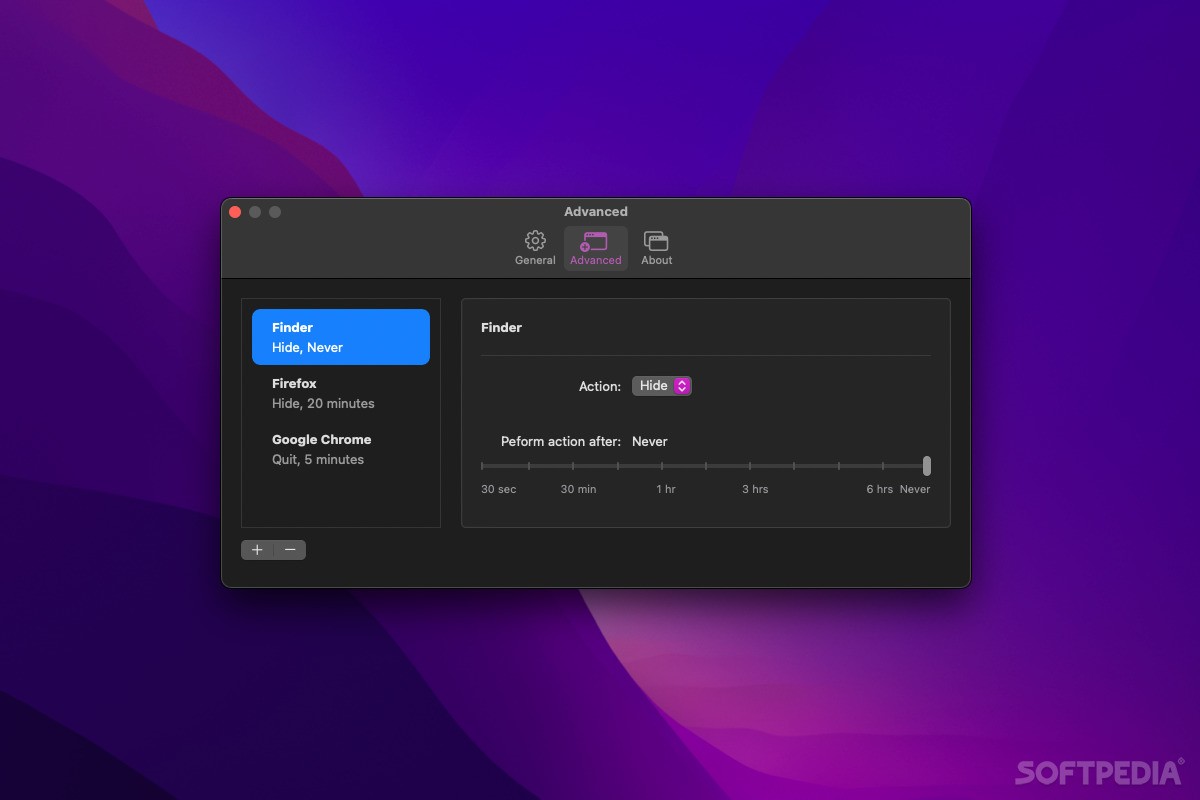Description
Dissolv
Dissolv is here to help you make the most out of your screen space on your MacBook. We all know how limited that can be, right? So, why not get rid of those unnecessary windows that clutter up your workspace?
Manage Your Clutter with Dissolv
This handy app automatically hides or closes applications that you haven’t used for a while. You can even customize how long it waits before doing this! Plus, if you prefer, you can set different timers for each app.
A Smart Way to Keep Apps Running
Ever had an app running in the background just because you thought you might need it later? It can drain resources and slow things down. Dissolv helps keep things tidy without having to close apps manually.
Easy Setup and Forget
Once you set it up, it runs in the background and does its thing without bothering you again. You can think of it as a “set and forget” tool for managing your desktop. It only hides or closes apps when you're less likely to need them!
Quick Start with Universal Timer
If you're in a hurry, just set a universal timer. Any app that hasn’t been touched after that time will be hidden automatically! But if you're more into customization, head over to the Advanced tab. There, you can set specific rules for each app, including the option to close them instead of just hiding.
Your Apps at Your Fingertips
After everything is set up, don't worry about losing access to your favorite apps! You can quickly get them back from the menu bar whenever needed. Dissolv is light on resources and can even start when you log in!
Simplicity at Its Best
The best part? It's super easy to use! You’ll have Dissolv up and running in no time. The custom settings come in handy for different workflows too, so once it's all configured correctly, you'll hardly notice it's there.
Ready to give it a try? Check out Dissolv here!
Tags:
User Reviews for Dissolv FOR MAC 1
-
for Dissolv FOR MAC
Dissolv FOR MAC is a handy tool for improving screen space efficiency on MacBooks. Its automatic app management simplifies workflow.